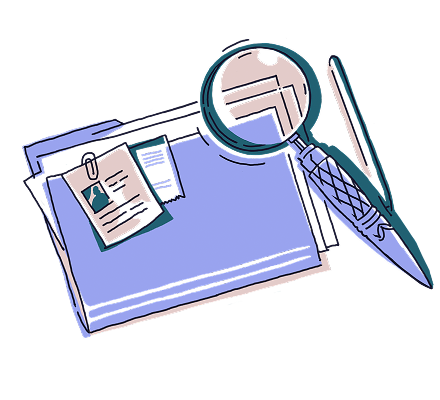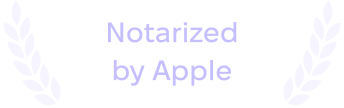

Mac antivirus that cares, not scares
Forget the old ways of security software. Finally, cybersecurity speaks, looks, and feels human.
The way we do things, cybersecurity can be something you might enjoy.
Think of Moonlock as an anti-malware force field with nunchucks.
Try 7 days free
Moonlock runs continuous background scanning, even if you quit the app. Like a ship’s radar looking for underwater icebergs, it keeps watch for malicious activity at all times.
Mac is acting up? Check it for malicious files with Malware Scanner. Detected a virus? Lock it up and neutralize with Malware Scanner. Remove malware from your Mac? Sounds like a job for Malware Scanner!

When you're connected to unsecured networks, bad actors might see your IP address and websites you visit. A VPN encrypts your internet connections and makes them invisible to snoopers.

Some apps and websites send your information to servers in other countries. How’s your data treated there? Nobody knows. If you’re worried it might be misused, cut off connections to the countries of your choice.

Yes, Apple’s built-in security tools are impressive. But only if you actually have them enabled. Moonlock checks your system settings and walks you through those that need to be tightened. It’s never been easier!

What works best against cyber threats? Layers of protection! Moonlock offers simple ideas to build your cybersecurity onion (or cake!) with safe habits that exceed the functionality of our app.


AV-TEST independently tests detection ability and overall performance of antivirus software. Moonlock has been proven effective against real malware in a vendor-neutral lab.

Apple has checked Moonlock for malware and cleared it for use on Mac computers. That means it’s completely safe to download, install, and use.

AI helps Moonlock deliver the most recent macOS malware database. With AI, we classify unknown malware faster, so we can update your protection before threats reach your Mac.
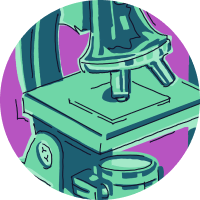
Moonlock’s malware database is built on our own proprietary tools and original research. That means Moonlock users are often among the first to be protected when something new hits.

Moonlock gladly cooperates with other security products and teams, sharing new malware discoveries publicly. This collaboration strengthens the entire Apple ecosystem and allows us to deliver better anti-malware protection for you.