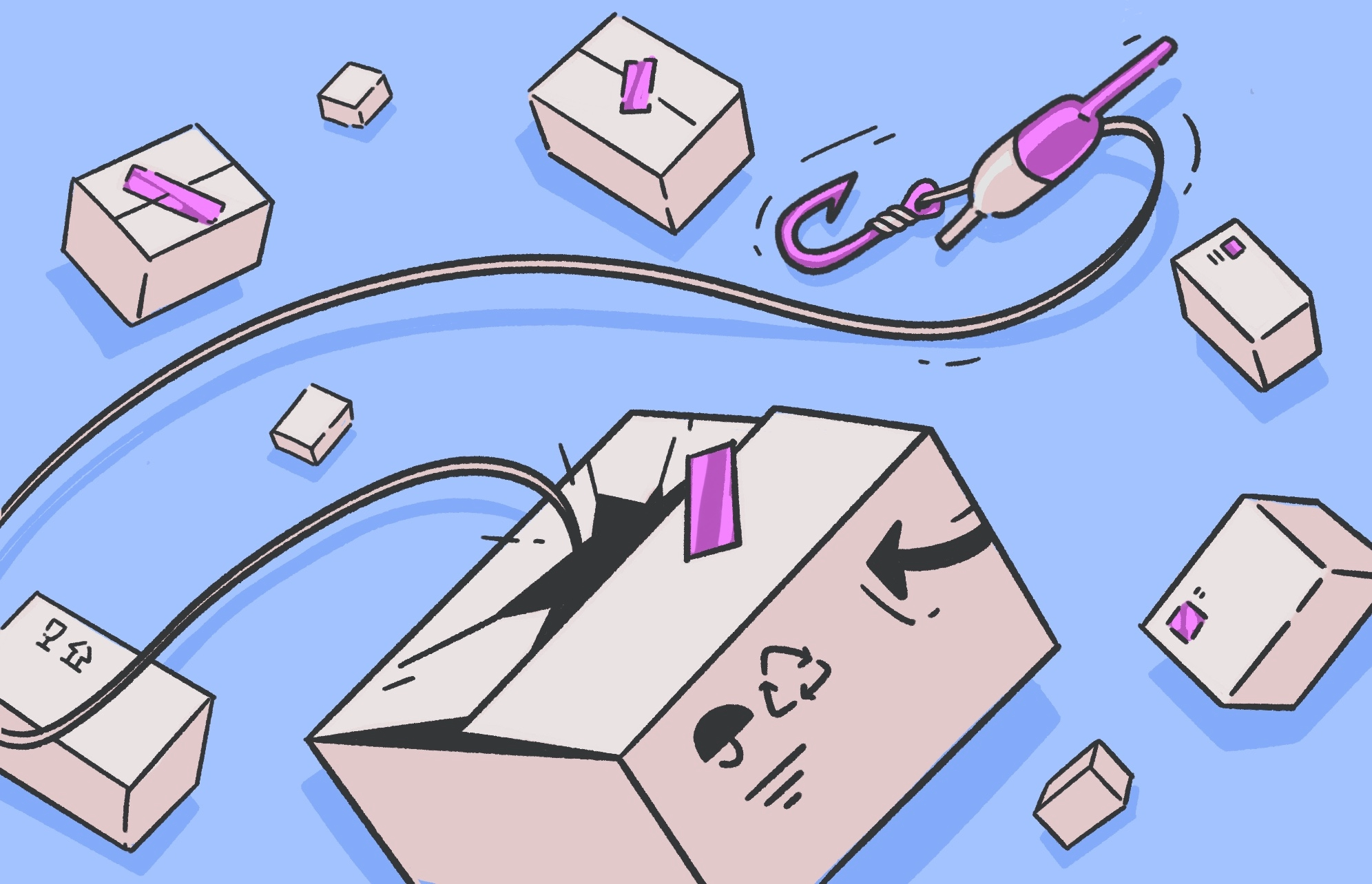It’s hard to believe that just 30 years ago, Amazon.com started as one of the first online bookstores. Since then, Amazon has grown into a massive business offering products and services of all kinds. Hundreds of millions of users turn to Amazon because of its competitive pricing, fast shipping, and convenience in online shopping.
Unfortunately, Amazon’s popularity makes the site an ideal vehicle for scams. Attackers have devised many ways to dupe unsuspecting victims out of money or information for identity theft purposes. Keep reading to learn all about Amazon scams, the most common ones, how they work, how to identify them, and how to stay safe.
When scams pour, malware rains
How do Amazon scams work?
Amazon scams are incredibly common. From 2020 to 2021 alone, Amazon scams spiked over 500%. In most cases, scammers contact victims and pretend to be Amazon representatives. They request money, personal information, or login credentials. They also use other techniques to trick victims, such as luring them in with fake ads. The goal is always the same: fraud of some sort.
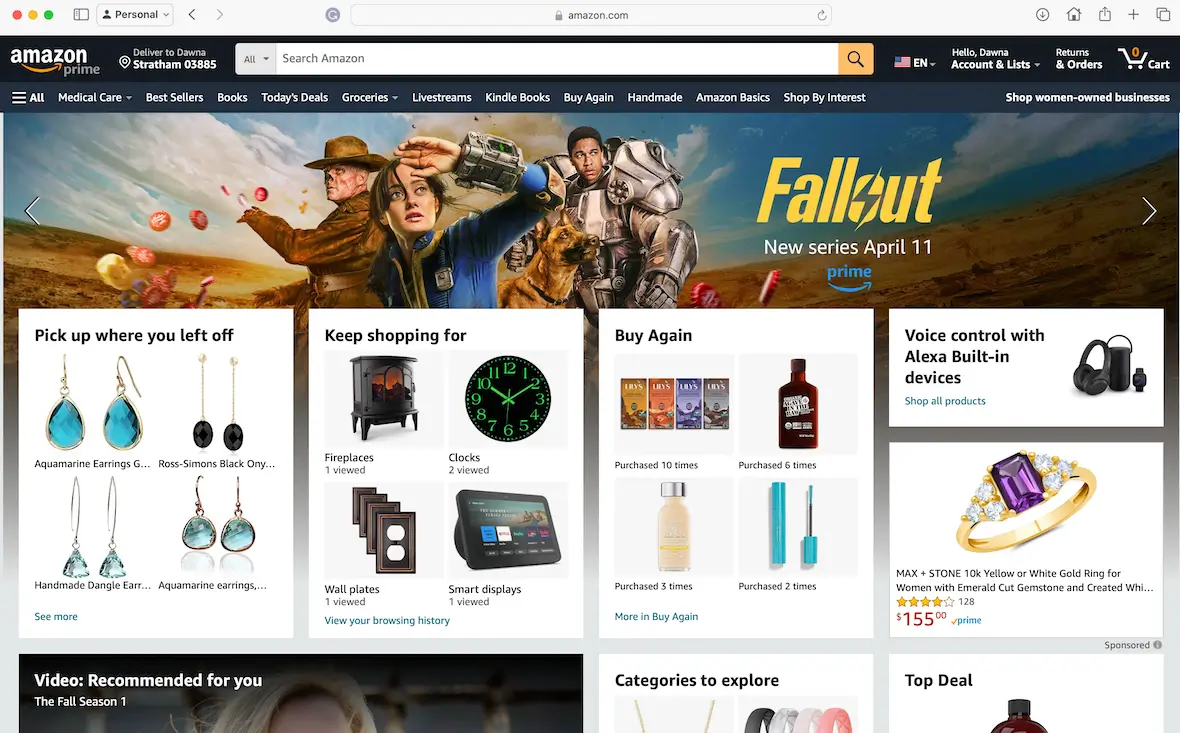
The most common Amazon scams
If you search online, you may find dozens of varieties of Amazon scams. The following are some of the most common.
Amazon phishing email
With the Amazon phishing email scam, you may receive an email or text message from someone who claims to be from Amazon. They will claim that there is something wrong with your account and will ask you for your login credentials, linked bank account numbers, or other details. If the email contains a link, you can bet it is malicious. Clicking the link may infect your device with malware or take you to a fake website.
Amazon scam calls
You may also receive an Amazon scam call from someone pretending to be from Amazon tech support. Again, they will start by claiming that something is wrong with your account. They’ll insist that they are calling to fix the problem, but you have to give them some information first. Don’t do it.
Amazon brushing scam
One particularly heinous scam involves disreputable Amazon sellers with bad reviews and poor-quality items finding your name and address online, creating fake orders for you, and sending them out. You may receive their junk for free, at which point they will take control of your Amazon account and create fake rave reviews of their products.
“Amazon got hacked” messages
One of the most common ways scammers get you is by playing on your preexisting cybersecurity fears. A scammer may contact you and claim that your account has been hacked. Naturally, you panic and click the links or call the nefarious phone numbers provided without thinking.
Amazon Prime scam
Amazon Prime offers dozens of great rewards for an annual fee. Scammers use this popular service to incite victims by calling or emailing them to say that there is a problem with their Amazon Prime renewal. They’ll insist that the customer must make a payment immediately or lose access to the service. But if the victim follows the payment link provided, they’ll be taken to a fake site.
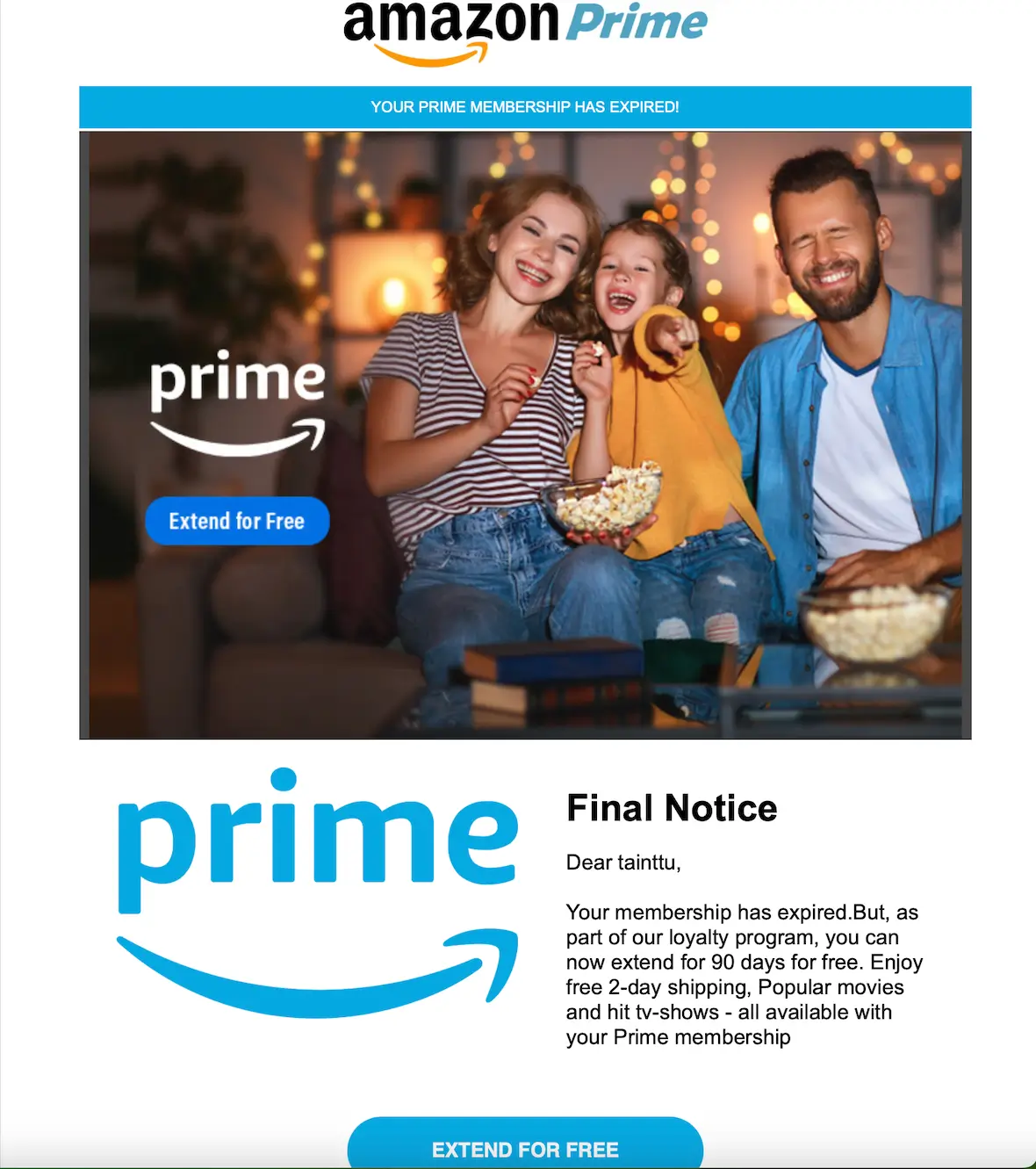
Gift card scam
Another troubling scenario is the Amazon gift card email scam. Fraudsters use various techniques to get you to buy Amazon gift cards and then coerce you into exposing the numbers to them. They can then use the gift card balance before you do.
Amazon refund scam
In this scam, fake sellers on Amazon will claim that they have refunded you for an incorrect order, but they paid too much money. Consequently, you are asked to pay back the difference. If you send them money in any capacity, however, you will soon discover that they never sent you anything. It was all a scam.
Failed delivery scam
The failed delivery scam targets Amazon sellers. Fake buyers will claim that they ordered a product but never received it. They will then demand a refund or post a horrible review. Sellers, worried about their reputation, may send the refund without realizing that, in reality, the person received their order without issue.
How can you identify an Amazon fraud?
Amazon scams work the same as any others. If you know what to look for, you can spot the telltale signs and avoid getting hurt. Some common red flags to watch out for are:
- Poor grammar, spelling, and bad English
- A sense of urgency for you to do something quickly
- Suspicious links or strange email sender addresses
- Requests for payment, gift cards, or other odd demands
- Anyone contacting you out of the blue from Amazon to help you fix your account (they don’t do that)
How to report an Amazon scam
To report an Amazon scam to the company, follow the steps below:
- Log in to your Amazon account.
- Visit this support page.
- Click on the appropriate link to report the type of fraud.
- Follow the prompts to complete the process.
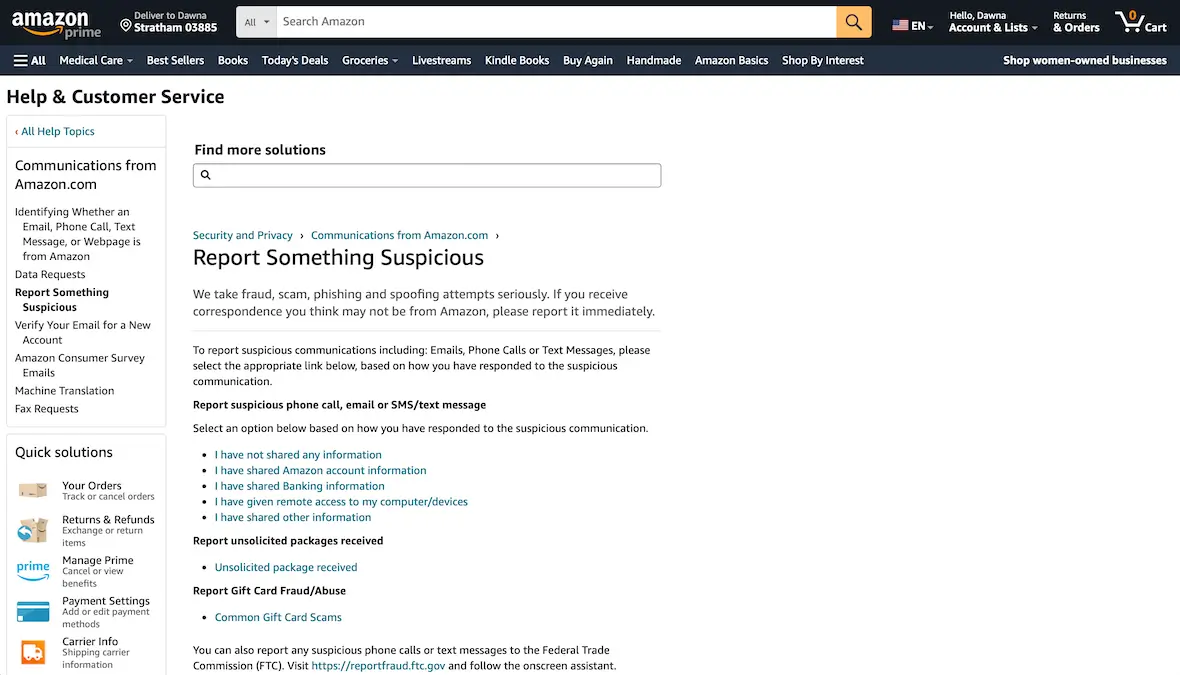
How not to fall for an Amazon scam
The only way not to lose money or information to scammers is to be aware that it’s a scam and to avoid falling for it in the first place. The following are some tips to help you stay safe.
Always be wary
Always treat unsolicited emails, texts, and phone calls with a healthy measure of caution. Read them over carefully, with the understanding that they could be potential scams, and then decide what to do.
Never give money to a stranger
If someone requests or demands money from you, do not give it. Take some time to investigate the situation first. If someone insists that you pay for something with gift cards, that is a big red flag.
Protect your information
Always protect your login credentials and other personally identifiable information (PII). Do not give it out to anyone who requests it online.
Turn on 2FA
Finally, turn on 2-factor authentication on your Amazon account and lock it with a long, strong password.
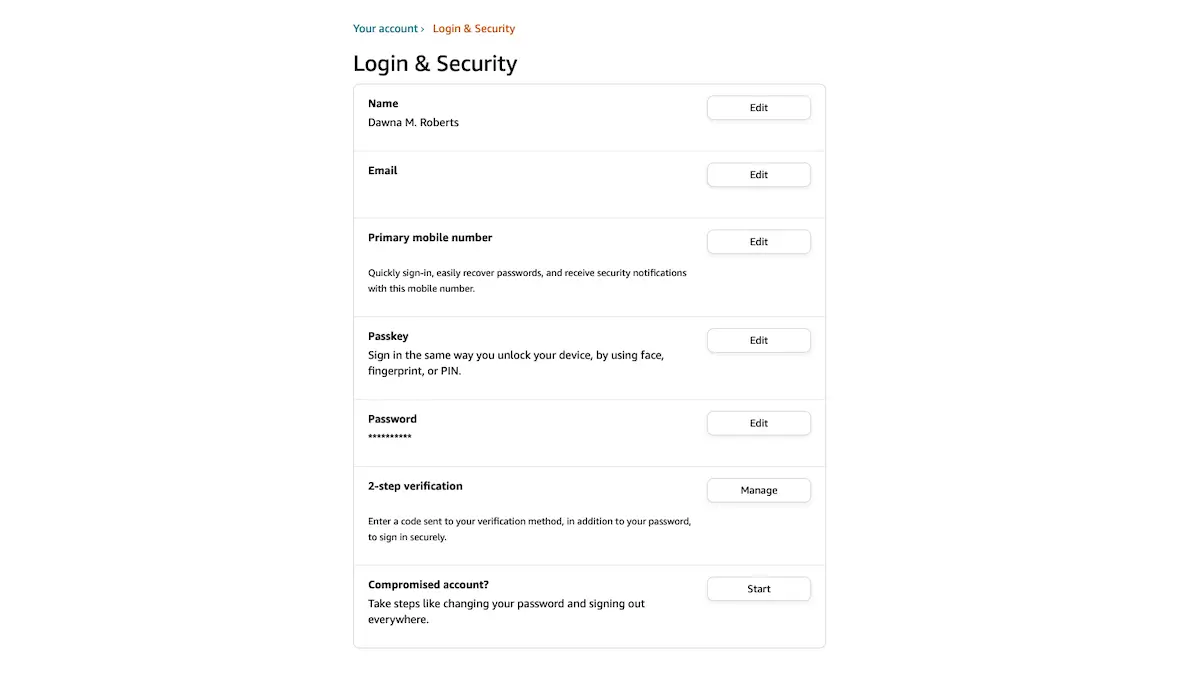
Now, you are armed with everything you need to know to avoid Amazon scams and fraud perpetrators. Share this information with anyone you care about so they, too, can avoid losing money or sensitive information.
This is an independent publication, and it has not been authorized, sponsored, or otherwise approved by Amazon.com, Inc. Amazon and Amazon Prime are trademarks of Amazon.com, Inc.