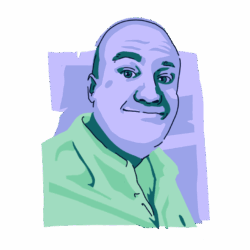It would be nice if you could go to a social media website and not face the risk of being scammed. But unfortunately, these days, that is wishful thinking. Wherever large numbers of people congregate, scammers are attracted like metal filings to a strong magnet. And LinkedIn scams are the latest thing to watch out for.
Are there any scams on LinkedIn?
Unfortunately, there are many scams on LinkedIn. Since people network there for business, career advancement, job seeking, and hoping to increase their finances, it is a scammer’s paradise.
LinkedIn is amazing for what it can do to help people, and the majority of users are friendly and honest. But there is always the small minority that ruins it for everyone else.
Shield yourself from fake recruiters
Common LinkedIn scams
Let’s now go through all the various scams that you are likely to find on LinkedIn.
1. Fake LinkedIn profiles
The first step a bad actor uses to scam someone on LinkedIn is to establish trust and professionalism. That means setting up fake profiles mimicking people in different industries, sometimes using an AI-generated image of someone in a business suit for good measure.
They will then send potential victims invites to connect on LinkedIn. If you accept, they will begin the scamming process, sharing links to click on, fake job listings, and more.

2. Various job scams on LinkedIn
The most common type of scam on LinkedIn is, not surprisingly, related to jobs. After all, that’s what brings many people to LinkedIn in the first place. A LinkedIn user is already primed to be receptive to job offers, so the scammer has less to do to earn their trust.
3. Phishing scams
Phishing scams are easy on LinkedIn. If a scammer offers someone a job, they can get that person to click a link without it looking overly suspicious. It can be anything from a link to a job application form or a work contract.
An unemployed person on LinkedIn may be more willing to lower their guard because they need a job, making them a bit more trusting as a result.
4. Employment scams
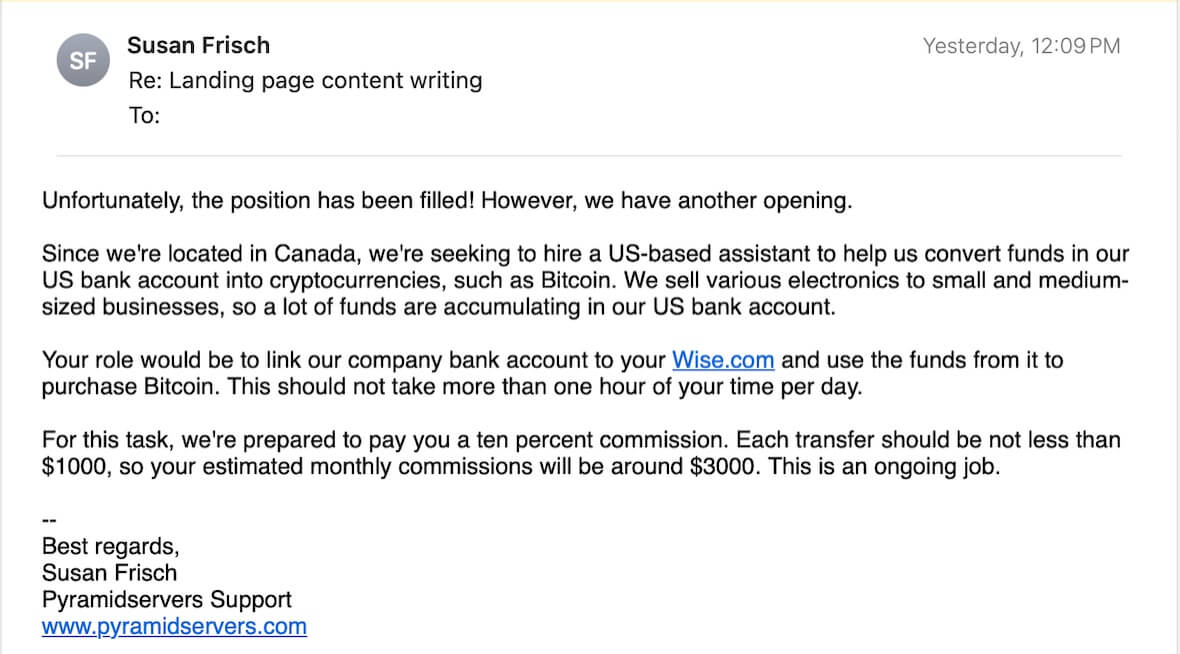
LinkedIn job scams are becoming more common. They usually go something like this:
- A scammer will post a fake job with minimal work duties and an absurdly large salary.
- They will insist that applicants click a link to apply. This link is malware-infected, and the unwitting victim will have their device infected.
- They will offer you the job without an interview, then demand “registration fees” or money for work visas or equipment you need.
- They will also ask for your bank information so they can try to steal from your account. You will be asked for your personal details, such as your social security number, date of birth, and address, to make stealing from your account much easier.
- After the money has been sent, you will probably never hear from them again.
5. LinkedIn scam with WhatsApp
Offering someone a fake job and then getting them to click links and/or reveal personal information can take place in a LinkedIn direct message. But quite often, a scammer will suggest that the conversation be continued on WhatsApp.
This request may seem purely for convenience, but it is actually to avoid scrutiny by LinkedIn and to avoid having chat history stored on LinkedIn servers, which could incriminate them later. By moving to WhatsApp, there is no oversight on conversations, and incriminating conversations can easily be deleted later.
6. LinkedIn romance scams
The old romance scam is alive and kicking on LinkedIn too, despite it being highly unlikely that a professional looking for a job is going to fall for romantic advances from a complete stranger. As unlikely as it seems, it does happen, and people fall for it.
Instead of focusing on offering a job, the scammer starts to make romantic advances, eventually culminating in requests for money. They will most likely identify more vulnerable targets based on their LinkedIn posts — if someone posts that they are desperate for work and their mental health is suffering as a result, a scammer could see that person as an easier mark.
7. LinkedIn email scams
Email scams on LinkedIn are closely tied to LinkedIn phishing scams.
In a LinkedIn recruiter scam, a fake job recruiter may send you emails with links to click, malware-infected PDF files, or enticements to reveal private information. They may spoof the email address of a well-known recruitment company to make themselves look more credible.
8. Tech support
Another type of scam on LinkedIn is the tech support scam. This is when a “LinkedIn customer support rep” contacts you, claiming that something is suddenly wrong with your LinkedIn account. They then offer to help you fix it if you will grant them remote access to your computer.
Once remote access has been established, the scammer can plant malware on your computer, as well as steal any personal sensitive information that they can find.
9. Crypto fraud

Lots of people on LinkedIn want to get rich. Many users claim (most likely, falsely) that they earn $10,000 a week — and you can too, if you “follow their playbook” and get in touch. Unfortunately, after you engage with an individual like this, the high-pressure tactics begin on WhatsApp, attempting to get you to invest large amounts of your savings in fake crypto schemes.
10. Malware scams
A lot of LinkedIn scams more or less come down to malware. By getting you to click on links, attackers can plant malware on your computer, which can then spread to your other devices. From there, it can jump to your contacts and infect them, too.
By installing malware, attackers can steal personal information, as well as usernames and passwords, and wreak havoc on your life before you realize what’s going on.
Is LinkedIn safe to use?
After everything you’ve read in this article so far, you might fear that LinkedIn is a hotbed of cybercriminal activity. But, in reality, compared to other social media sites, LinkedIn is actually a much safer place to network.
Here are a few of LinkedIn’s cybersecurity benefits:
- LinkedIn has solid privacy tools that let you decide how much of your profile people can see.
- There are tools readily available for LinkedIn users to report spam, harassment, suspected scams, and other unprofessional behavior. LinkedIn works fast to investigate these reports.
- LinkedIn is a professional business platform, so profiles tend to focus on a person’s business details rather than their personal details.
- LinkedIn has a tight-knit community of users who are quick to post on the platform about interactions with suspected scammers, warning others to stay away from potential problems.
How to spot a LinkedIn scam
So, what are the warning signs of a scam on LinkedIn?
Incomplete profiles
Any professional job recruiter and/or businessperson is going to have a complete LinkedIn profile. They will have their photo, a professional tagline, job history, and some meaningful comments on other people’s posts.
If someone approaches you with a job offer, but their profile is missing these things, that is a huge red flag.
Virtually no posting history
The whole point of LinkedIn is to network and establish professional relationships. This includes, among other things, commenting on people’s posts and striking up conversations.
If a profile has no comments, or the comments are banal — along the lines of “well done” or “congrats” and never any more detailed — consider it a clanging warning bell.
Requests to click links
This is the one you have to be ultra-paranoid about. If a LinkedIn user sends you a web link in a direct message, do not click it unless you are positive the individual can be trusted.
Trusted mutual connections who can vouch for the person change matters slightly. If you have no mutual connections and, therefore, no way to verify the person’s intentions, leave those links alone.
Unrealistic job offers without an interview
Who offers someone a job without an interview? Scammers on LinkedIn do. Any credible potential employer is going to insist on an interview, most likely on a video call. Anyone who doesn’t and offers you a job sight unseen is either extremely weird or extremely dishonest. Assume the latter and walk away.
Strangers making romantic advances
LinkedIn is not Tinder, but some scammers think it is— and so do some vulnerable victims. A scammer may use a fake job offer to begin a conversation, but it will soon turn romantic in the attempt to woo the person, eventually asking for money.
Requests for money
Most scammers are after money. Money talks, and they won’t stop until they get it. Your rule of thumb should be that if someone on LinkedIn asks for money, you should walk away and never talk to them again.
What should you do if you get scammed on LinkedIn?
Nobody’s perfect, and even the most cautious LinkedIn user could fall for a scam. If you do, it’s essential to act quickly and decisively to mitigate any damage inflicted upon you.
We will be discussing how to report a scammer to LinkedIn support in the next section, but here are some things you need to do.
Report it to the bank
If the scam involved money, call your bank or credit card company and report the fraudulent payment. Move quickly enough, and you may be able to stop the payment from occurring altogether.
If the payment has already gone out, then it is difficult to say whether or not you will get it back, as laws vary from country to country. You will have to talk to the financial institution in question.
Also, be sure to put a freeze on your account and credit cards in case anybody tries to make withdrawals from your account.
Call the police
The next step is to call the police, although this may prove futile. When an incident happens online, the chances of law enforcement actually catching the person are slim to none, especially if the scammer is located in another country.
At the very least, law enforcement officials will give you a police report, which can help later when talking to your bank about recovering the funds. Make sure you have as much evidence as you can collect, such as screenshots, emails, chat transcripts, and more.
Change the passwords of any affected accounts
To be on the safe side, change the passwords of any potentially compromised accounts, such as LinkedIn and your bank/credit card company. If a site offers 2-step verification (LinkedIn does) and/or SMS warnings, make sure they are enabled.
How to report LinkedIn fraud
One of the most important steps is to report the scammer to LinkedIn support. Ideally, this will get the attacker kicked off the platform before they can harm anyone else.
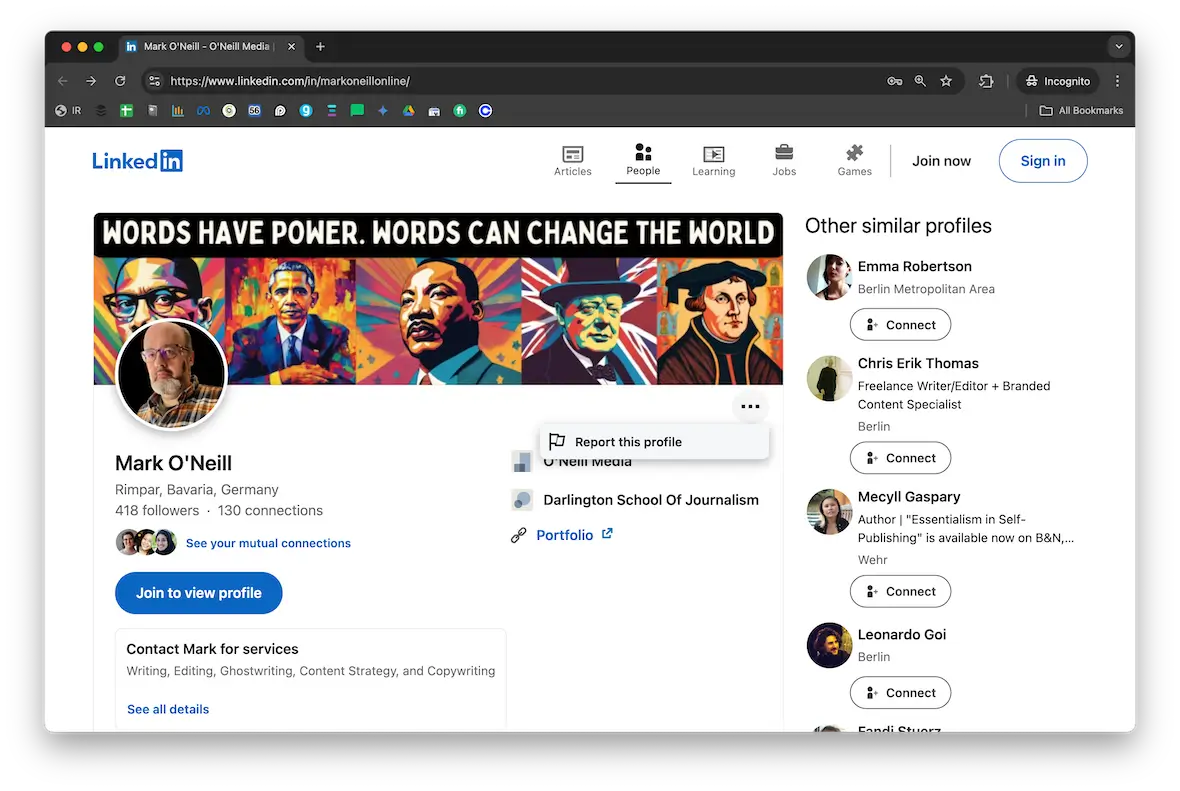
To report a scammer, go to their profile, click the three horizontal dots in the corner, and select Report this Profile.
You should also make a post on LinkedIn, naming the scammer, including screenshots, and linking to the person’s profile. The LinkedIn community often bands together and reposts these warnings to their own followers.
How can you avoid scams on LinkedIn?
The best way to avoid scams on LinkedIn is to know the warning signs before things get too far along:
- Don’t interact with blank LinkedIn profiles.
- Never accept a job without an interview first.
- Never click links sent to you by someone on LinkedIn.
- Be wary of anyone with no mutual LinkedIn connections.
- Immediately reject “job” offers that sound too good to be true.
- Never agree to move the conversation over to WhatsApp.
- Never reveal personal details that an employer wouldn’t need.
As we said, LinkedIn is a great place to network, find new business contacts, and be introduced to others who can help advance your career. However, the criminal fraternity sees the platform as a fertile pool of victims to be fleeced.
The above information will help you recognize a LinkedIn scam and know what to do if you become a victim of one. Send this article to your LinkedIn contacts to educate them, too. Maybe we will finally start to see a reduction in the number of people being conned on the platform.
This is an independent publication, and it has not been authorized, sponsored, or otherwise approved by LinkedIn Corporation. LinkedIn is a trademark of LinkedIn Corporation.