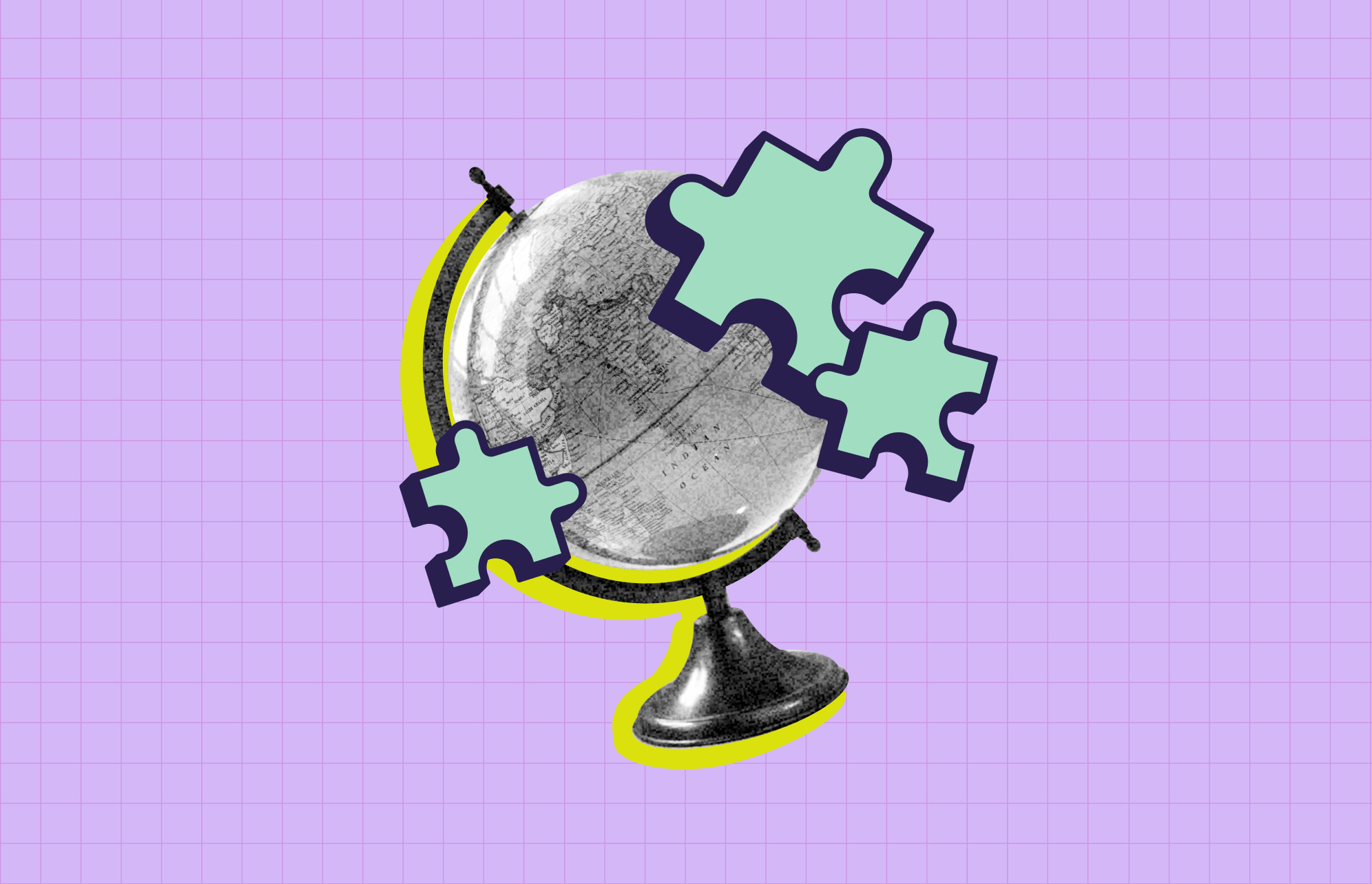Browser extension malware is on the rise, with attackers utilizing underhanded new strategies to capitalize on the potential for stealing information directly from users’ browsers. This type of malware can be used to steal information and make changes to online settings. Fortunately, Google is well aware of the risks posed by malicious browser extensions. To tackle this growing problem, the company announced a new feature that will help Chrome users increase their security and privacy online.
Meet the new Chrome Safety Check feature
On August 16, 2023, Google announced through its Chrome Developers Blog that the Chrome Safety check feature will now alert users when an installed browser extension is no longer available in the Chrome Web Store. Why is this significant? Because the Chrome Web Store is constantly monitored and updated, with potentially malicious extensions being removed regularly.
Google Chrome browser extensions may be removed from the Chrome Web Store for 3 different reasons:
- They have been unpublished by the developer.
- The extension was taken down due to policy violations.
- The extension was identified as malware.
With this new feature, Google is working to deliver a more secure environment and mitigate the impact of compromised browser extensions.
Google Chrome users will be able to access the new Safety Check feature as soon as the Chrome 117 version is released to the general public. At the time of this writing, the beta version of Chrome 117 is only available to developers, but the new update is expected to roll out globally soon.
How to use Chrome Safety Check
Google explained that users will “most likely” find the feature under the “Privacy and security” section of the Settings page in Google Chrome. Here, all extensions that have been removed from the Chrome Web Store will be flagged for the user to review.
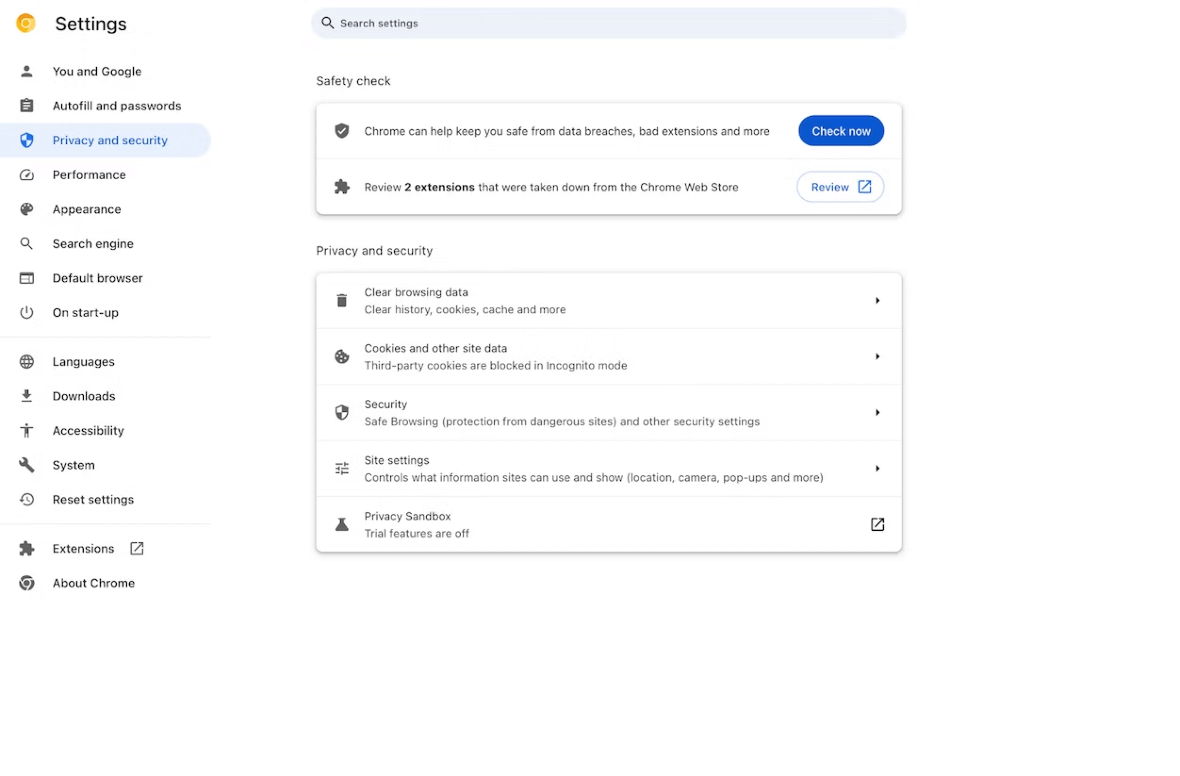
By following a couple of steps, anyone can review flagged extensions.
To use the new feature:
- Open Chrome, go to Settings, and then select Privacy and security.
- Under Safety Check, you will see a list of installed extensions that are no longer in the Chrome Web Store.
- Click Review.
- Detailed data on each extension will be displayed, along with the option to either remove the extension or hide the warning. Note that, as with previous versions of Chrome, extensions marked as malware will be automatically disabled.
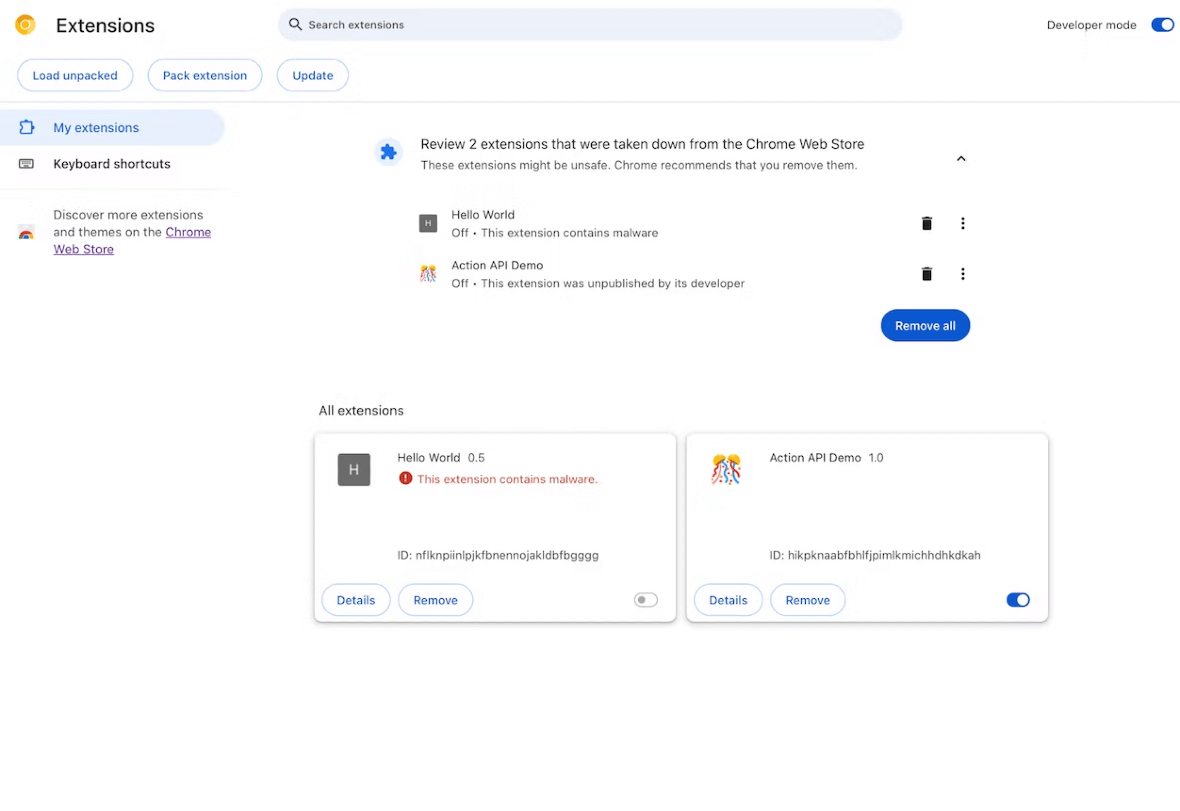
General safety considerations
While this browser extension security feature is a welcomed addition to Chrome Security Check, users must also take a proactive approach to their own safety and privacy. While some browser extensions are perfectly safe to use, others may be tracking and collecting your data or, even worse, coded to steal your information and damage your computer.
Always be vigilant when adding new extensions, make sure they are developed by a trusted brand, organization, or company, and read reviews by users and experts before adding them to your browser. Additionally, it is best not to overcrowd your browser with extensions, as this may affect performance.