If you have a cell phone, you probably get spam text messages all the time. Not only are these spam SMS messages annoying, but they can also be dangerous if you click links that are sent to you. They are designed to steal your information or money and infect your device with malware.
The big question to ask is, how can I block text messages? The answers shared in this guide will help you block spam messages on your iPhone and when using some of the most popular online messaging platforms.
Why are you getting spam messages in the first place?
You may be wondering why in the world you are getting so many spam messages in the first place. There are a few reasons why.
Cell phone numbers used to be private, but with the internet expanding and many people using cell phone numbers in place of home phone numbers, the word is out, and so is your cell phone number.
The following are some of the most common reasons why we get all these irritating and malicious messages.
Your online presence
Most of us have online profiles on social media, and when we sign up, the app asks for our phone number. Depending on your privacy/security settings, scammers can quickly grab your phone number and start texting you.
Several social media platforms have been cited for collecting and selling data to private companies. That is another way your cell phone number gets out there. Bad actors don’t have to work too hard to collect millions of phone numbers these days.
Protect yourself from smishing
Data breaches
We are often asked to enter a phone number when we sign up for online accounts, join online services, etc. The problem is that when big-name companies experience data breaches, your phone number is included in all that leaked data.
Some of the information found on the dark web includes names and cell phone numbers. Scammers purchase bucketloads of these numbers to send out phony text messages for financial gain or to do harm.
Auto calls
Spammers use software that automatically generates random phone numbers and sends out texts. They figure they will score with at least a few of them. They send thousands of bulk messages at once, hoping to snag at least a few victims.
Automatic number identification (ANI)
The automatic number identification (ANI) system is used to collect incoming phone numbers. In the wrong hands, this can be used for nefarious purposes.
How do you block text messages on iPhone?
Another common question about spam messages is, “How do I block text messages on my iPhone?” The iPhone has many built-in security and privacy features, making it easy for users to protect themselves against unwanted texts or phone calls. There are two methods of doing this.
If you get a text message that looks fishy, swipe left and choose Delete. You will see a pop-up allowing you to delete the message or report it as spam. Always report it, but remember that scammers sometimes use different numbers to text you. Even if you block one message, you may have to block a few more until it stops.
To block a sender on iPhone:
- Open the Messages app.
- Tap the contact’s name or number at the top of the message.
- Tap Info and scroll down to the bottom.
- Tap Block this Caller.
How to block junk SMS messages on iPhone
Another handy technique is to block junk SMS messages by blocking unknown texters. These messages will go directly into a junk folder, and you won’t see them in your texts.
To block junk messages on iPhone:
- Go to Settings > Messages.
- Scroll down until you see Message Filtering.
- Tap to toggle Filter Unknown Senders.
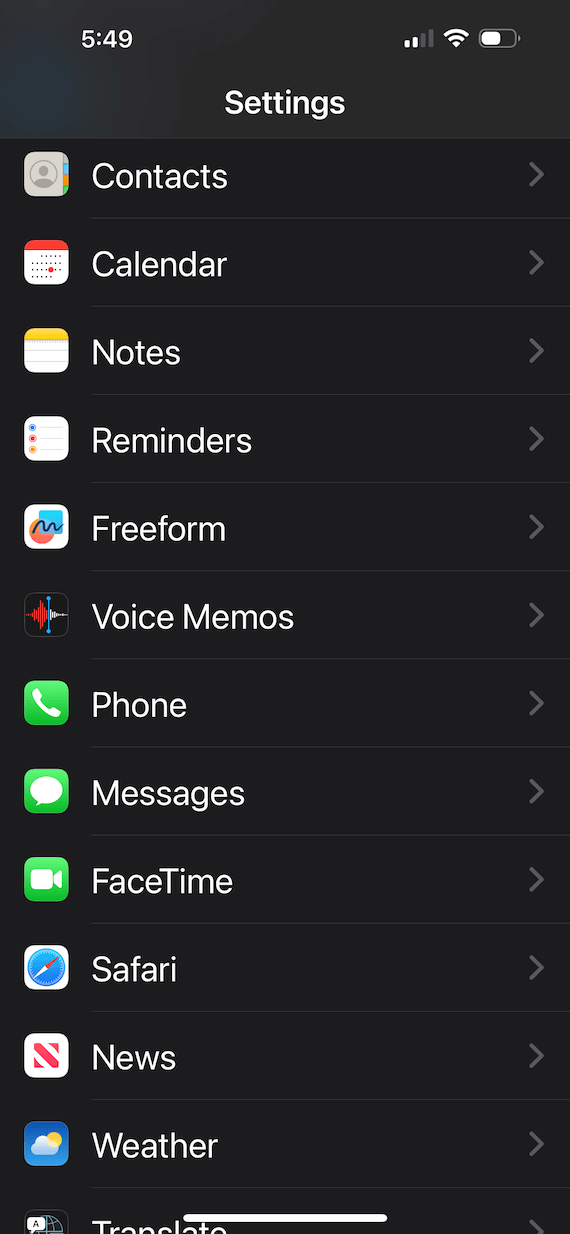
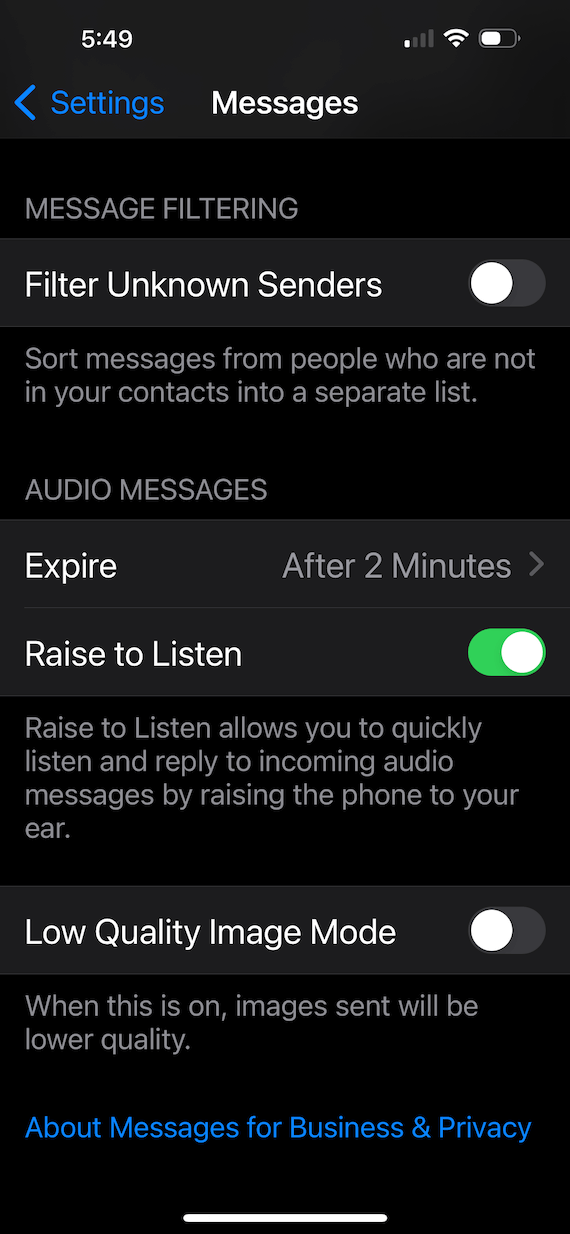
If you find that you are missing messages with this setting turned on, you can always turn it off. In a conversation, tap Filters (top-left), then tap Unknown Senders to see if the contact is there. You can reply to the message, and they will automatically be added to the Known Senders list.
How to block spam text messages on WhatsApp
Spam texts are the worst. Even when using a secure, private messaging app like WhatsApp, you can still get spam messages. Fortunately, you can block these text messages by following the instructions below:
- Open WhatsApp on your iPhone.
- Open a conversation that you wish to block.
- Tap the contact’s name.
- Scroll down and select Report contact.
- Tap Report and Block to confirm your request.
How to block a junk text message on Instagram
With so many people using Instagram these days, it’s little wonder we sometimes get junk text messages. One way to combat this is to make your account private. Here’s how:
- Open Instagram.
- Tap the profile icon (far right) on the bottom.
- Tap the three horizontal lines at the top.
- Tap Settings and privacy.
- Scroll down to Account privacy and toggle the Private account setting to switch from Public to Private.
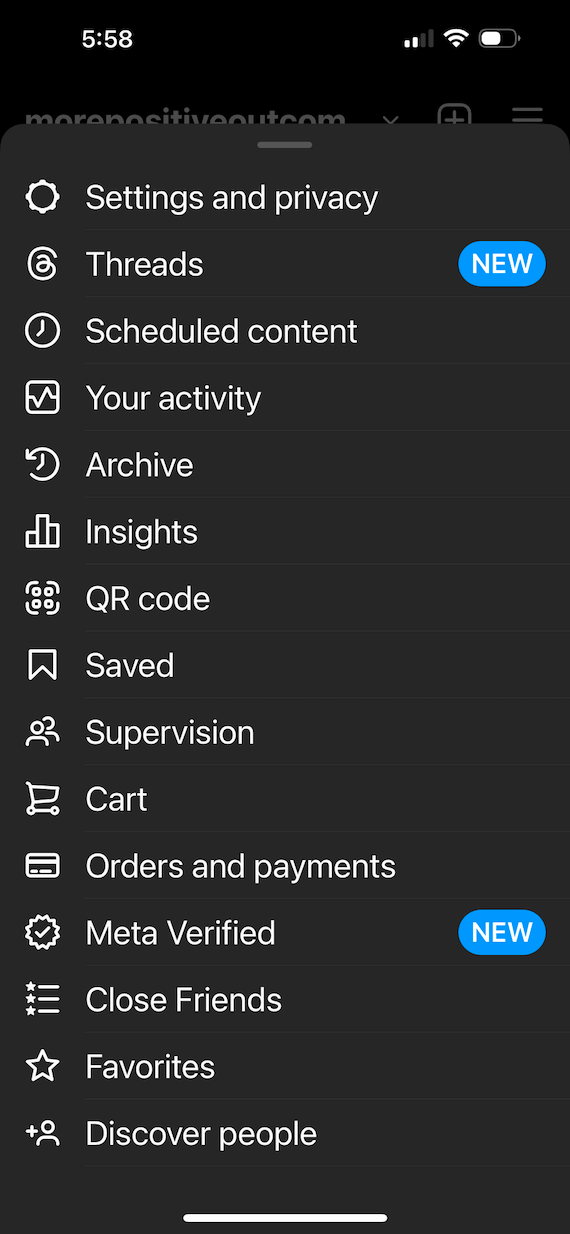
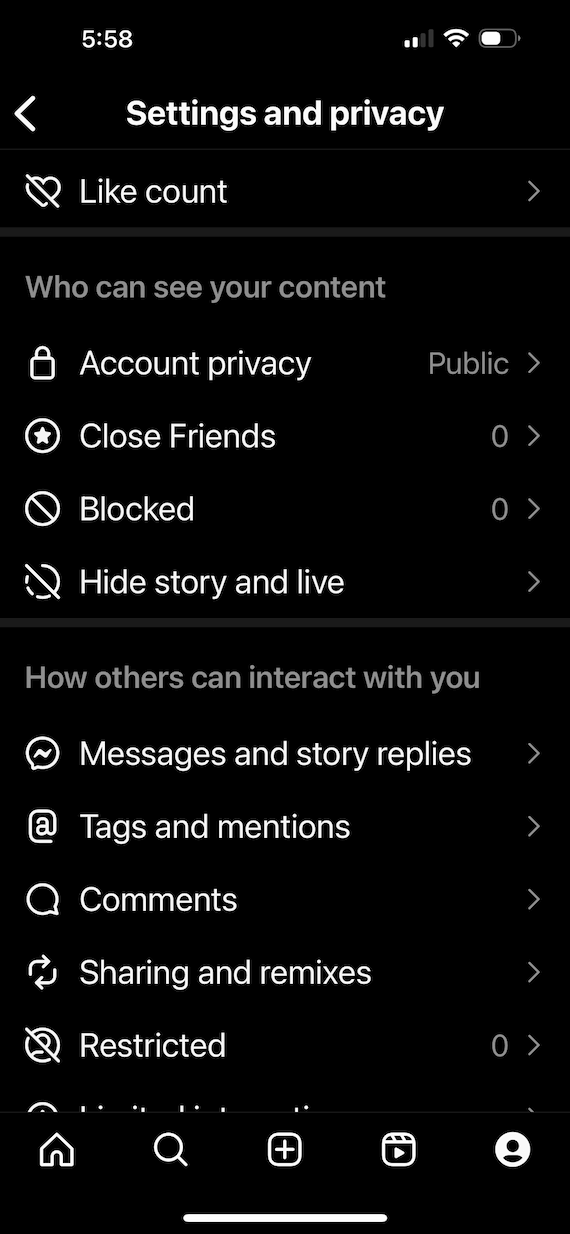
You can also block and report an account on Instagram. Here’s how to do it:
- Open the profile of the person you want to block.
- Tap the three horizontal dots above Options.
- Choose Block or Report.
- Choose a reason from the list.
- Tap the Submit button to complete reporting the account.
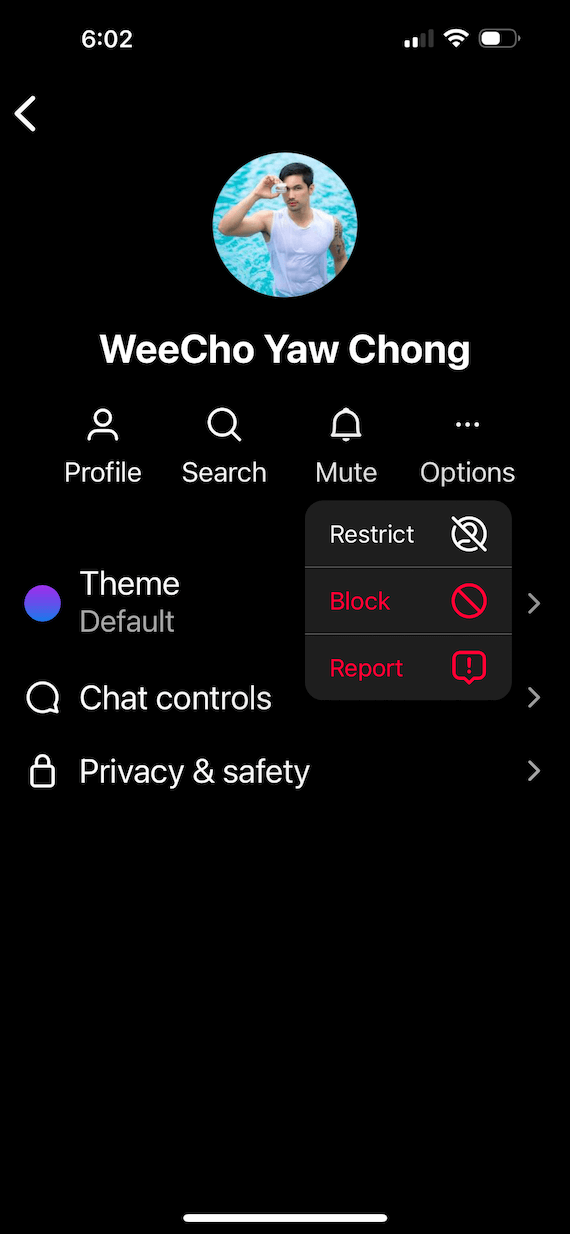
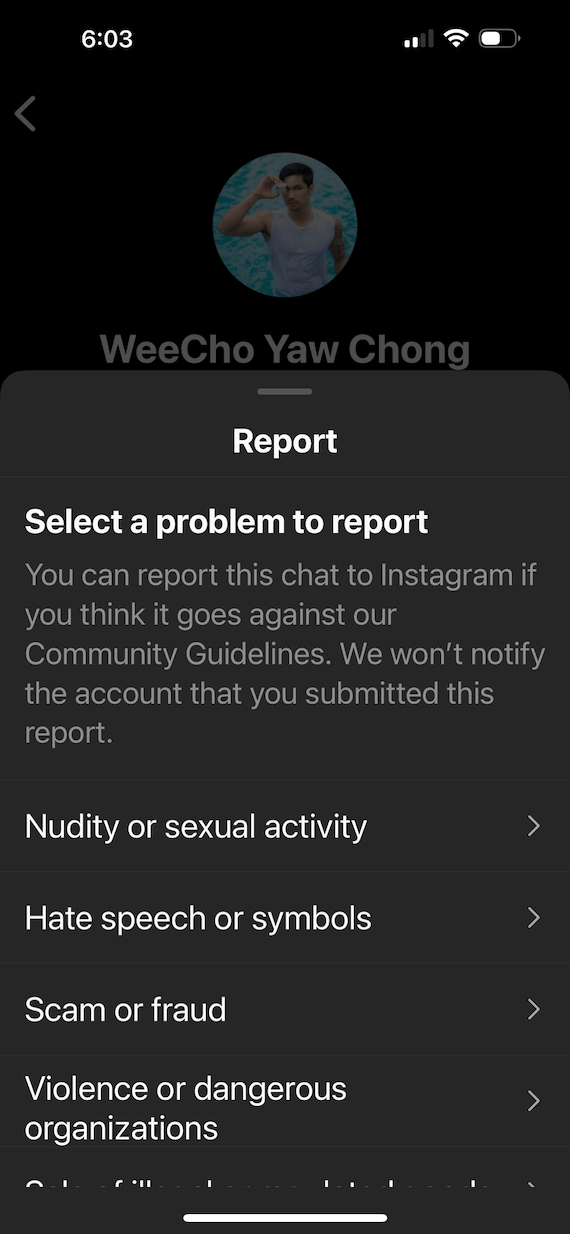
How can I block spam messages on Telegram?
To block spam messages on Telegram:
- Open the Telegram app on your iPhone.
- Tap the Settings icon (bottom right-hand corner).
- Select Privacy and Security.
- Under Privacy, tap Phone Number.
- Switch from the default (Everybody) to My Contacts or Nobody.
- In the Privacy area, tap Groups and Channels.
- Change the setting to My Contacts.
- Click the Back link at the top left to confirm your settings.
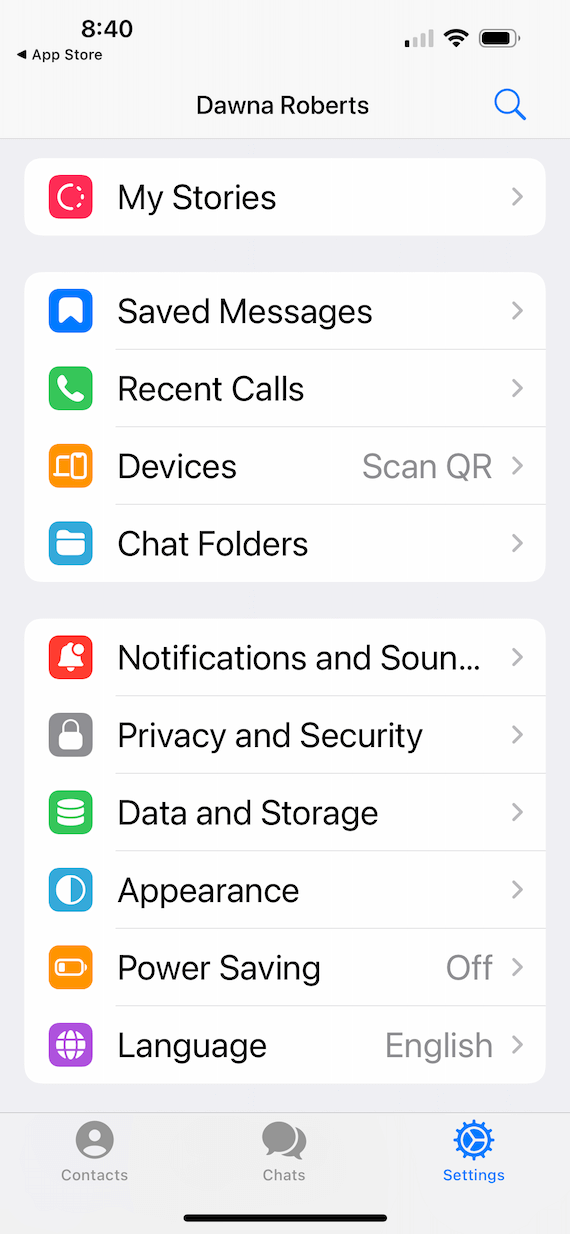
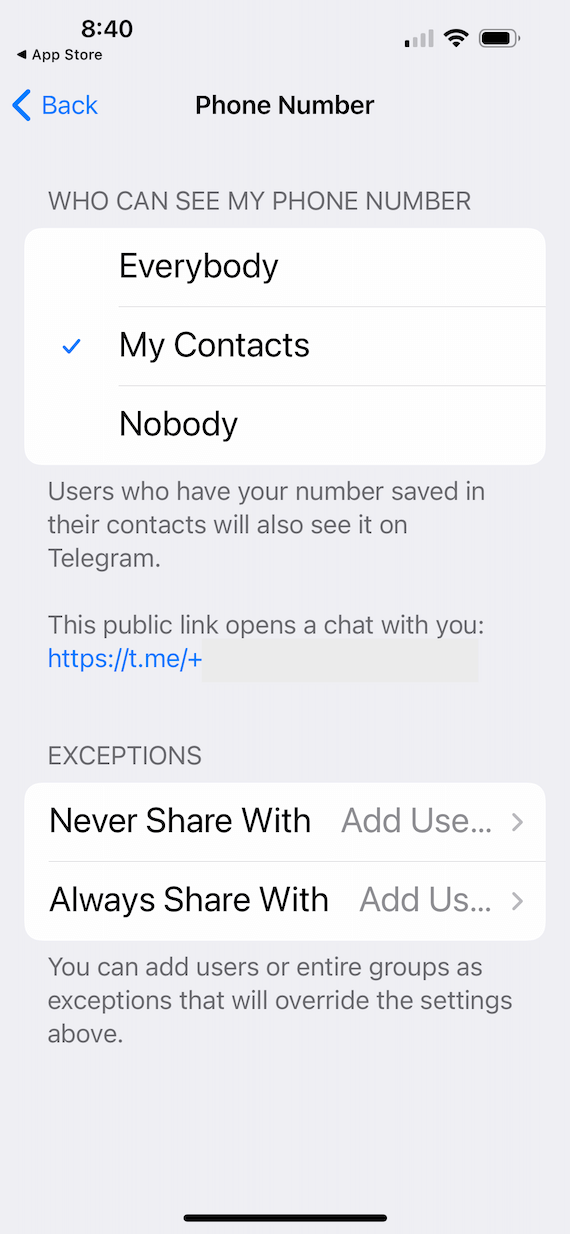
This will prevent anyone from texting you who is not included in your Telegram contacts list.
These days, you must do everything possible to protect yourself and your technology from scammers. Above all else, if you receive junk text messages, be sure not to click any links. If you do, your device could be infected with malware or ransomware. Always be aware of who you’re conversing with before giving out any information.
This is an independent publication, and it has not been authorized, sponsored, or otherwise approved by Apple Inc. or Meta Platforms, Inc. iPhone is a trademark of Apple Inc. Instagram and WhatsApp are trademarks of Meta Platforms, Inc.







