The internet contains many online threats. In fact, most of us have probably come across at least one scammer over the course of our digital lives. Maybe we took the bait, or perhaps we discovered the fraud before it was too late. Regardless, to help keep the internet a safer place for everyone, we must do our part and report scams when we come across them.
This guide will help steer you in the right direction so you know exactly where and how to report a scam, whether or not you are the victim.
How do I report a scammer?
Scammers are very good at what they do and are constantly finding new ways to trick, deceive, and steal. Most want money, but others are after your identity to use it or sell it online.
Scams work in dozens of ways, from a phishing email that alerts you to reset the password on your bank account to fraudulent text messages from the IRS and SSA demanding money immediately if you don’t want to face jail time. Overall, these operators use scare tactics to make you panic and provide personal information without thinking.
After being duped by a scam, you may feel embarrassed and depressed. However, to help keep yourself and others safe from these devious cybercriminals, the best thing you can do is report the scam. Use the techniques and tools below to report any scams affecting you or someone you love.
The more eyes, the fewer scams
1. How to report a scam to the Internet Crime Complaint Center
The Federal Bureau of Investigation (FBI) has created a website to help people easily report online scams called the Internet Crime Complaint Center (IC3). It is split into four main sections to report business email compromise (BEC) crimes, elder fraud, ransomware, and other cybercrimes. You can also report terrorism, life-threatening issues, or information related to missing or exploited children.
To use the Internet Crime Complaint Center:
- Visit IC3.
- Scroll down to the bottom and click the File a Complaint button.
- Click the I Accept button to agree to the terms of use.
- Use the drop-down menu to select whether or not you were affected by this crime.
- Click Next.
- Fill out the online form, adding your name, address, phone number, and email.
- At the bottom, add details regarding whether the crime pertained to a business.
- On the next page, add information about whether the crime involved financial transactions. Fill in all the applicable fields.
- Click Next to proceed.
- Fill in the large box with a detailed description of the crime, how it happened, and a description of the perpetrator.
- Click Next.
- Complete the form for each person who was victimized.
- Fill in the three boxes with email addresses, witnesses, and anyone else you reported the crime to.
- On the final page, read the warning and agreement. Confirm that you are not a robot, then digitally sign the complaint by entering your name in the box.
- Click Submit Complaint.
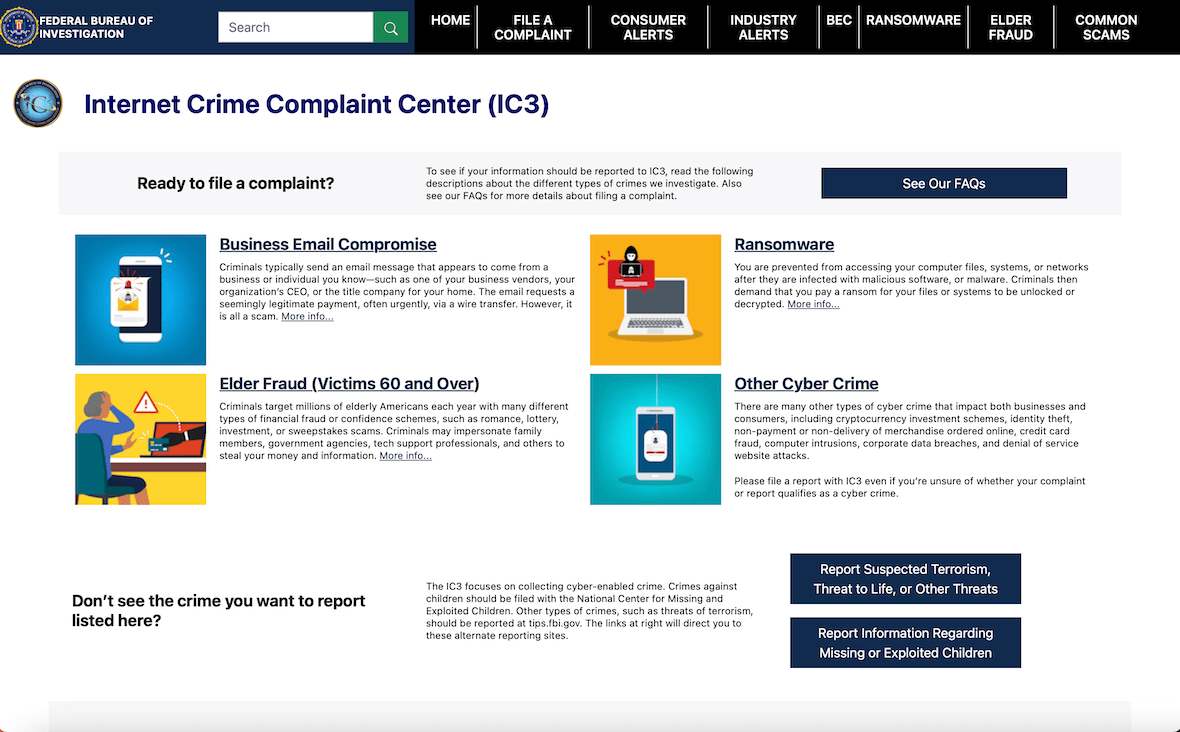
2. How to file an online fraud complaint to the Federal Trade Commission
The United States Federal Trade Commission has a lot of helpful information on its website about steps to take if you are scammed. They also have a website dedicated to reporting frauds and scams.
To file an online fraud complaint to the FTC:
- Visit the FTC’s website.
- You can read the information contained on the page and click the big blue Report Now button to get started.
- Choose from the list of problems. For example, if an identity thief scammed you, you would select “An Impersonator.”
- When the choices expand, choose the most appropriate option. If you chose “Impersonator” above, who did the person pretend to be?
- Click Continue.
- Fill in the report details to the best of your ability, selecting the most accurate responses.
- Scroll down and fill in the details about the scammer.
- In the box at the bottom, type in any extra details you can remember that don’t fit the questions above.
- Click Continue.
- Fill in the information about you, including your name, address, phone, email, and the other questions on the page.
- Click the Submit button.
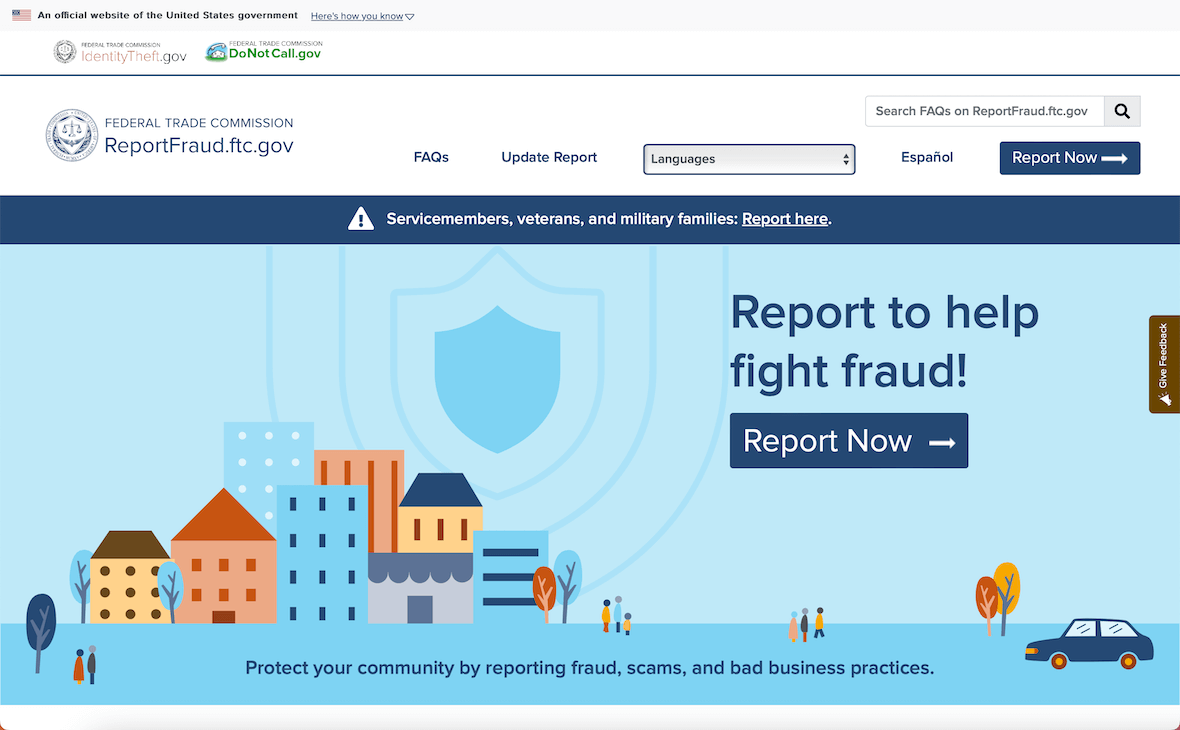
3. How to submit a scammer alert on social media
Threat actors use social media platforms to trap victims. They use fake ads, phishing scams, and social engineering to prey on suspecting people, often young adults and kids. Before you submit a scam alert on social media, gather all your evidence: screenshots, dates and times, emails from the scammer, text messages, payment details, etc.
Although each social media platform is different, most of them have a way to report an account as a scammer. For example, when you are on Instagram, if you come across someone who victimizes you or someone you believe is a scammer, you can follow the process below:
- Click the three-dot menu next to the person’s profile name (in a post).
- At the bottom, tap Report.
- Follow the instructions and share why you are reporting the account.
- Confirm the scammer alert.
4. How to report a scam or phishing email in Gmail
Scammers use email phishing to steal money or information by threatening or panicking the recipient. They use scare tactics, hoping the user will react quickly without thinking.
When you receive an obvious phishing email or scam email, you can easily report it to Google. Follow these steps:
- Log in to Gmail on the web.
- Open the suspicious message (do not click any links).
- Next to the Reply button, click More.
- Click Report Phishing.
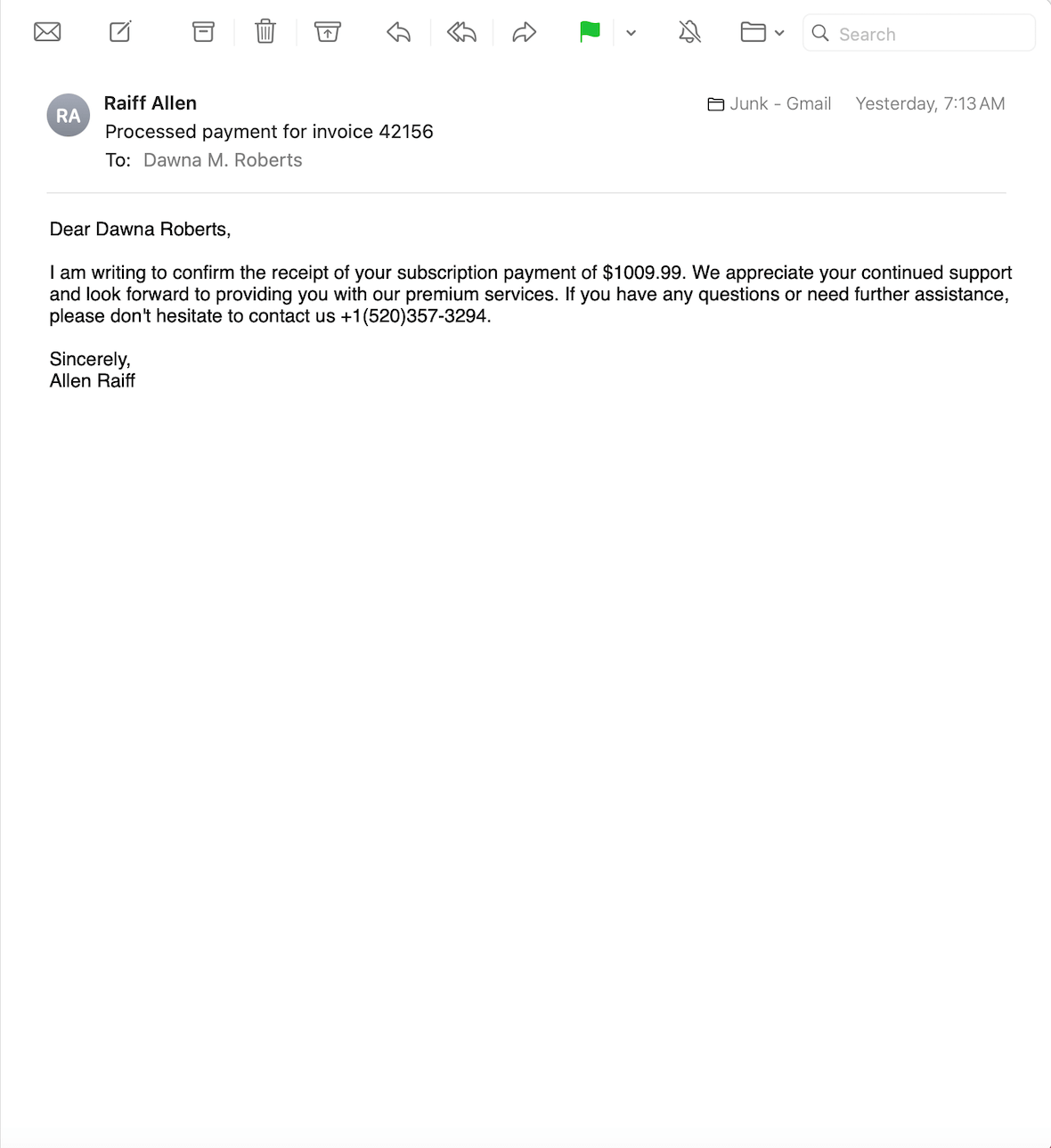
5. How to report a scam website to Google
If you want to report a scam site to Google so that they will flag it to ensure that others don’t visit it by mistake, follow these steps:
- Visit the Safe Browsing Report Phishing Page.
- Type in the URL of the unsafe page.
- In the text box, add details about the website (if you have any).
- Click Submit Report.
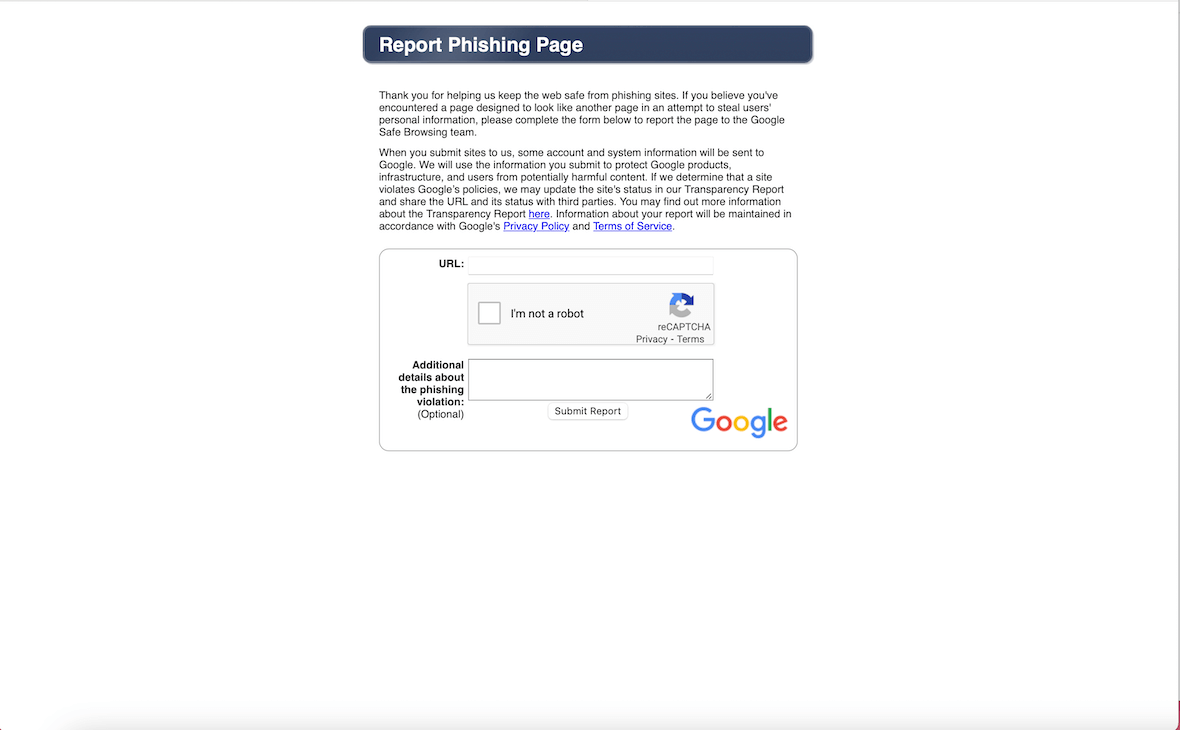
6. How to report a scam on WhatsApp
If you’ve ever been caught up in a WhatsApp scam and wondered, “How can I report a scammer?” It’s actually quite easy. Just follow these steps:
- Open WhatsApp on your mobile device.
- Navigate to More Options > Settings.
- Tap Privacy.
- Select Blocked contacts.
- Tap Add +.
- Search for the contact you want to block.
- Open a conversation with someone you want to report.
- Tap More Options again.
- Tap More, then Report.
- Tap Report.
Given the ever-increasing complexity of the cybersecurity landscape, you can’t be too careful when it comes to online scammers. Fortunately, these techniques will arm you with some methods to help you fight back. We must do everything we can to stay safe online and help each other avoid nasty scams.
This is an independent publication, and it has not been authorized, sponsored, or otherwise approved by Google LLC. Gmail and Google are trademarks of Google LLC.







