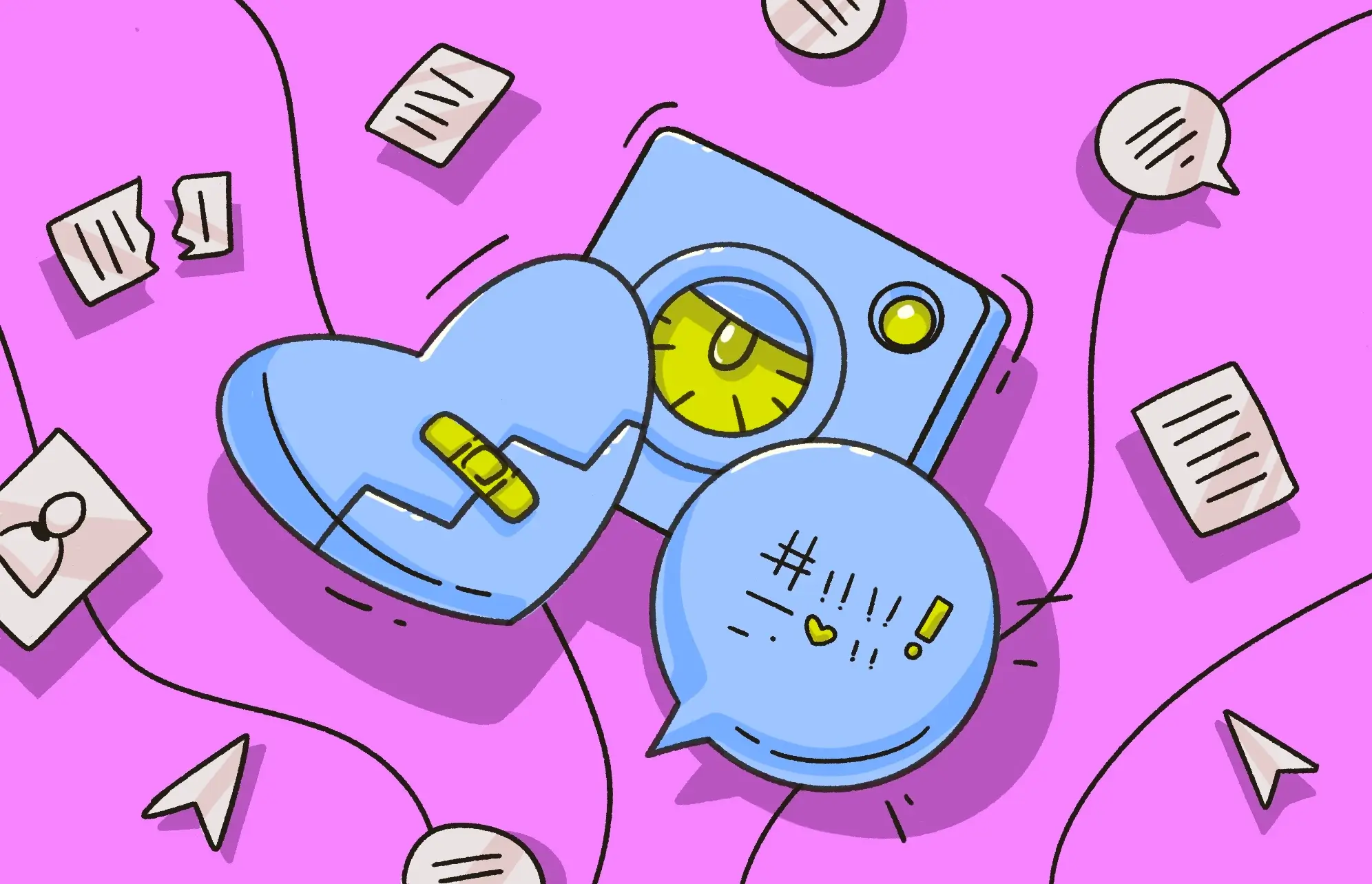While Instagram has some handy safety features baked in, there are still some risks to using it. In fact, thanks to the social media site’s popularity, some scammers specifically target Instagram users.
Thankfully, just like scams on any website or over any communication medium, there are obvious signs you can look out for and ways to keep yourself safe. If you find yourself asking, “Is Instagram safe?” or if you’re wondering how to keep yourself safe when you use it, read on.
Is Instagram safe?
As with most social media websites, Instagram is mostly safe to use, provided that you practice good digital safety techniques and use the platform wisely.
There are risks to using Instagram, mostly concerning privacy and opening yourself up to being targeted by Instagram scammers. However, if you’re careful about what you post publicly, who you talk to, and what information you share, Instagram is, for the most part, a safe service to use.
Stay aware, we’ll handle the scare
Is Instagram safe for kids?
Instagram can be safe for kids if used responsibly, ideally with supervision. Instagram even includes sensitive content controls for those under 18, which gives some protection against mature content such as violent or sexually suggestive posts.


Despite this, in addition to the general risks of using Instagram, there are several risks more relevant to children using the app:
- Stranger danger: An Instagram account can receive direct messages (DMs) from strangers if it isn’t set up to block them.
- Unsolicited images: In addition to receiving DMs from strangers, you could also receive images from them.
- Explicit material: While content controls protect against most harmful content, children may still potentially be exposed to explicit material while browsing the app.
- Cyberbullying: As with any social media platform, Instagram can be used for abuse and cyberbullying.
- Mental health material: Some material shared on Instagram might be related to sensitive mental health topics such as eating disorders or self-harm.
- Targeted ads: Instagram presents its users with targeted ads based on their activity. Children are understandably more likely to be influenced by targeted advertising than adults.
What makes Instagram safe, and what are the risks?
Instagram is neither completely safe nor completely risky to use. Here are some safety-related pros and cons of using the social media site.
Why Instagram can be safe to use
Some of Instagram’s safety features include:
- Content controls: Instagram allows you to customize the kinds of content you’re exposed to in your Account Settings.
- Private account: Instagram allows you to make your account private, which means only people you approve can follow you. Plus, only your followers can see your posts or DM you, and you can’t be found via search.
- Data control: All information-sharing is voluntary. It’s up to you how much content and information you share about yourself, as well as who you interact with.
- Verified badges: Instagram says that an account with a verified badge means that Instagram “has confirmed that it is the authentic presence for that person or brand.” So, you can be more confident regarding who you’re interacting with.
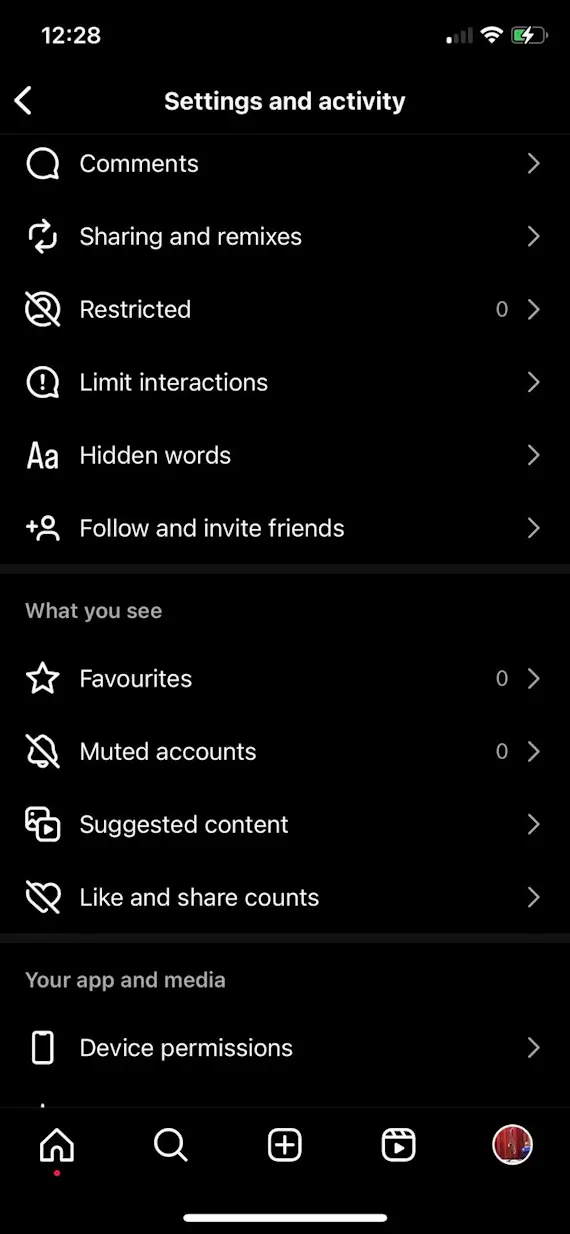
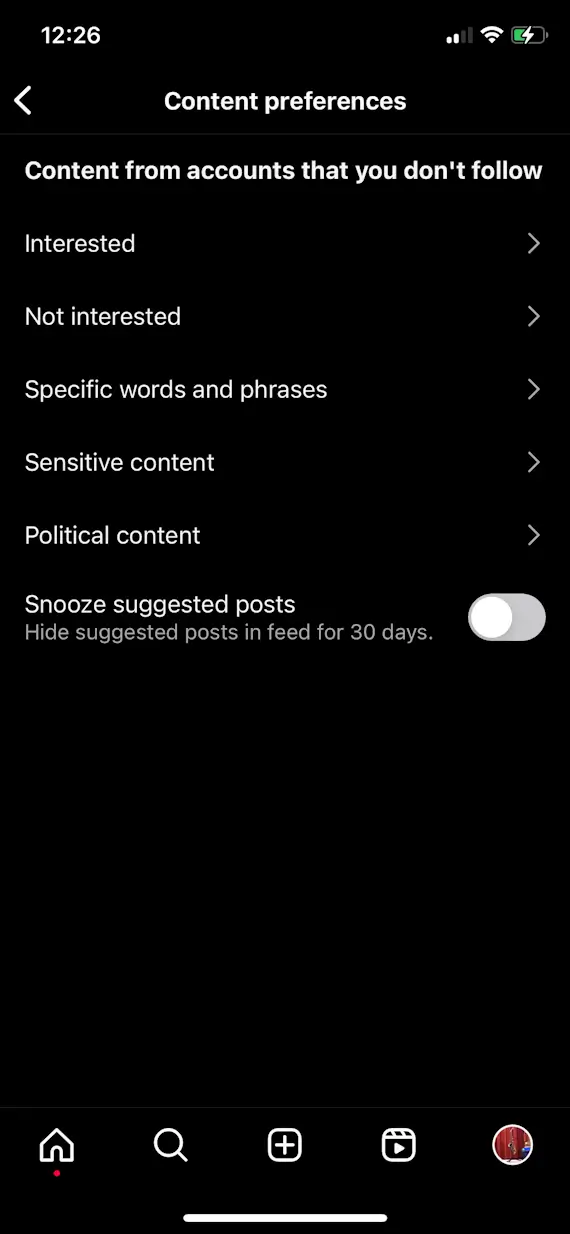
Risks of using Instagram
On the other hand, there are aspects of Instagram that can make it unsafe. Here are some of the most noteworthy risks of using Instagram:
- Scams: Unfortunately, major platforms like Instagram attract a lot of scammers looking to rob users of personal information, money, or their identities. For instance, Sky reports that “TSB [bank] has said 80% of its cases within the three biggest fraud categories came through the Meta-owned companies [such as Instagram] after analyzing its own internal data over the space of two years”
- Data collection: Instagram, like most websites, collects information about its users. After collection, this information could be sold to advertisers and other companies.
- Explicit content: You might come across some explicit content on Instagram. And while content controls can restrict harmful material, they might not catch everything.
- Unsolicited messages and content: If you have a public account and haven’t restricted access to your DMs, others might contact you with unsolicited messages, pictures, or videos.
- Larger digital footprint: Anything you post on Instagram will increase your digital footprint, putting more information about you onto the internet, which bad actors such as hackers and scammers could then use to try to steal your identity or cause trouble.
Understanding privacy and safety on Instagram
While Instagram is generally safe to use, there are a few things to keep in mind.
Whether to set your Instagram account to public or private depends on your privacy concerns and account goals. If you want to grow your brand, you’ll need a public account. If you want to limit who can view your posts and information to only those you know and follow, you’ll need a private account.
If your Instagram account is private, only those who you allow to follow you (along with some Instagram employees) will be able to see your posts.
While Instagram has no official age verification process, it states that users should be 13 years old to use the platform.
Instagram’s private chats are end-to-end encrypted, which means that your private photos should be safe from prying eyes. Just make sure you trust who you’re sending a photo to before you send it, because they could send your photo elsewhere after you’ve sent it.
How do Instagram scams work?
Instagram scams usually rely on your trust to trick you into giving away your personal information or money.
There are many different kinds of social engineering tactics an Instagram scammer can use, but most of them rely on you trusting the pretext they set up for themselves, such as claiming to be a trusted influencer, a genuine prospect for a romantic partner, or an investment guru.
Because Instagram allows private messaging, some scammers will message strangers pretending to be someone else. Their goal is to trick the victim into clicking a phishing link or entering their personal information.
For example, a scammer might pretend to be a job recruiter who has found your profile. Once they convince you that they are who they say they are, they might get you to click a link that they claim is for a job application and encourage you to enter your personal information.
Instagram scammers often have fake followers in the form of bots, which are meant to create the illusion of legitimacy. They can then leverage this perceived legitimacy to try to get you to visit a link they post publicly or DM you about. Some attackers might even hack into legitimate Instagram accounts and post from them.
9 types of Instagram scams
A few types of Instagram scams are particularly prevalent. The following are the most common Instagram scams.
1. Instagram phishing scam
Many Instagram scams use phishing techniques to get your money or personal information. Phishing is when an attacker attempts to trick you into divulging your personal information by pretending to be a trusted person, service, organization, or institution.
An Instagram phishing scammer might try to get you to follow URLs included in the descriptions of their posts, click a link in their account bio, or follow a link sent to you in a DM. These links, when visited, might ask you for your personal information, for example, by claiming that you need to sign into Instagram again. Any information you enter is sent back to the attacker.
Some scammers phish for information by pretending to be Instagram support, asking you to verify your information before your account gets suspended. Then, when you enter your login information out of a sense of urgency, the info is sent back to the attacker.
2. Influencer scams
One way a scammer can attempt to gain your trust is by pretending to be an influencer. In an Instagram influencer scam, an attacker either sets up an account that mimics that of an influencer, often using fake follower bots, or hacks into and takes over a real influencer’s account.
Once they’ve convinced you that they’re the real deal, they use this trust to convince you to take action, either through following links or engaging in direct communication. This can lead to malware infecting your device or harvesting your information.
3. Romance scams on Instagram
Instagram romance scams, AKA catfishing scams, prey on people who are looking for love. A romance scammer will have a fake account designed to entice you, often using stolen images.
Romance scammers will first contact you to attempt to initiate some kind of conversation with the aim of sparking a relationship. Their true aim is to get you to send them money, gifts, or your personal information.
4. Instagram mural scam
Instagram art scams usually involve a scammer pretending that they want to use a photo you’ve shared as inspiration for some of their artwork (for example, a mural). They’ll claim that you don’t need to do anything other than give them your permission to use your photo, and you might get paid for it.
If you say yes, the scammer pays you by sending you a check. They then ask you to send a certain amount of money back, possibly under the pretense of supporting a supposed charity. Later, the check they sent you bounces, and you suddenly realize that any money you “sent back” to the scammer is lost forever.
5. Sugar daddy scam on Instagram
The slang term “sugar daddy” refers to someone who offers money or gifts to another person in exchange for platonic, romantic, or sexual interactions or content. Some Instagram scammers pretend to be sugar daddies to steal money from their victims.
Instagram sugar daddy scammers try to convince you that they’re looking for a “sugar baby” and offer to pay you in exchange for your time, conversation, or pictures. But first, they ask you to pay them a small portion of what they’re promising to pay you for “verification” of your payment account so they can release their own money to pay you. After you send them this payment, however, they never pay what they promised.
Alternatively, a sugar daddy scammer might send a fake check. This Reddit user, for example, received a check from a fake sugar daddy with the stipulation that half of the amount be donated to a specific charity. The victim complied, only for the check to bounce, causing the money they initially received to disappear from their bank account. The charity, of course, was fake, and their “donation” went directly to the scammer.
6. Instagram blackmail
Some scammers turn to more aggressive tactics. For instance, a scammer might try to get a victim to send them explicit pictures or videos or have explicit conversations with them, only to then use this content to extort them.
Unfortunately, this kind of “sextortion” on Instagram is common. Once the attacker has explicit material, they will usually threaten to send this material to friends, family, or colleagues if you don’t pay them.
7. Job scams
One demographic that Instagram scammers target is jobseekers. A scammer might set up a fake job advert that shows up on your Instagram feed. When you click on it, it takes you to a site that asks for personal information such as your home address and social security number, which is then sent back to the attacker.
Scammers might even DM you on Instagram pretending to be a recruiter, an influencer, or a brand that’s hiring. In each case, the scammer relies on your desire to find a job and hopes that you’ll take the bait to follow a sketchy link or divulge your personal information.
8. Instagram copyright scam
Some Instagram scams involve sending you an email saying your account is set to be suspended because one of your posts violated some copyright laws. If it’s a sophisticated spear-phishing attack using a targeted pretext, it might address you by your Instagram username or your real name.
Using the sense of urgency created by this warning, the email will direct you to click a link to verify your account. The link will take you to a phishing website designed to collect personal information, such as your Instagram login credentials.
9. Lottery or giveaway Instagram scams
Some scammers will DM you or tag you in a post claiming that you’ve won a lottery or a giveaway. Some scammers might even hijack a legitimate account that regularly conducts giveaways, making the scam harder to identify.
The giveaway is, of course, a ruse set up to steal your information. Usually, the scammer will ask for your bank account information, claiming that they need these details before they can send you your winnings. In fact, this information will be used to commit identity theft or steal your money.

How can you spot an Instagram scam?
All the Instagram scams listed above can be tricky to deal with if you fall for them. Thankfully, they’re easy to spot if you know what to look out for. Here’s how to identify an Instagram scam.
Too good to be true
Many Instagram scams involve the promise of some reward. Usually, these will seem too good to be true, and that’s because they are.
For example, it’s unlikely that someone will randomly reach out to you with a job offer or a winning giveaway. Just as unlikely is a “sugar daddy” who doesn’t want anything sexual from you or someone eager to pay you to use your photos. In these “too good to be true” cases, be on guard.
Requests to visit a link
You may have noticed that a common theme among many Instagram scams is the request to visit a link. Whether you encounter a link in an ad, over email, in an Instagram bio, or in your DMs, be careful. It could lead to a request for personal information, or the link might install malware on your device.
Generic DM or email greetings
Many phishing scammers, including those who operate on Instagram, send the same boilerplate message to tons of people, relying on the likelihood that if they cast a wide enough net, someone will reply or visit the link they included. As such, many scam messages will use a generic greeting such as “sir/madam,” rather than the recipient’s real name.
Unverified accounts
Verified accounts have a little blue checkmark next to them. This means either the account is owned by a “notable person, brand or entity” or someone who is subscribed to Meta Verified.
If you’re contacted by a supposed influencer or major brand whose account isn’t verified, be on your guard. An unverified account doesn’t automatically mean you’re interacting with a scammer, but if you don’t know them, treat them with caution.
Spelling and grammar mistakes
If a message is supposedly legitimate but reads badly, this could be a sign you’re looking at a scam. After all, official brands, influencers, and real people care about their public image on Instagram and are less likely to allow mistakes to slip through.
Sense of urgency
Most Instagram scams rely on eliciting a sense of urgency. The prime example is claiming that you only have a short amount of time to act before your account is suspended or you lose out on a major reward. Scammers know that the more urgency a victim feels, the less likely they are to employ their rational faculties to consider that they could be getting scammed.
Requesting personal information
Most official sources won’t directly ask for your personal information, nor will they direct you to a link that does. If someone is asking for your personal info, such as your login information, your bank account details, or your SSN, it might be a scam.
Requesting to switch to another app
Some scammers will request that you switch to another messaging app to continue a correspondence. This can be a red flag. Scammers often run multiple scams on many victims acquired from several different social media sites and platforms, and managing them all on one app is easier.
Steps to take if you get scammed on Instagram
If you get scammed on Instagram, these are the steps you should take right away:
- Remove malware: If your device is infected with malware, attackers could be tipped off in time to sidestep any remedial actions you attempt to take. That’s why your first step should be to clean your devices of malware using software such as Moonlock.
- Tell your bank: If you think a scammer might have your banking information or credit card number, tell your bank or credit card company so they can add a note to your record, reverse any bad transactions, and get new cards sent out to you.
- Freeze your credit: If you think a scammer has enough information to steal your identity, you should freeze your credit with TransUnion, Equifax, and Experian. This will make it more difficult for attackers to take out credit in your name.
- Change your passwords: If you’ve given a scammer your login information — or if you think they could have accessed this information in another way, for example, via keylogging malware installed on your device — you should change all your important passwords. Using a password manager will make it easier to do this.
- Block and report the account: Report the Instagram account that scammed you so that nobody else can get scammed by them. To do this, click on their profile, tap the three-dots icon, select “Report,” and follow the on-screen instructions. Next, follow the same steps and select “Block.”

How to avoid scams on Instagram
Rather than attempting to triage your digital security after being scammed, it’s better to avoid being Instagram-scammed in the first place. Here are some simple steps you can take to make your Instagram account more secure and avoid scams.
Make your account private
One of the quickest and easiest ways to make yourself less of a target is to make your Instagram account private. Setting your account to private will prevent unknown users from following you, seeing your posts, and messaging you.
To set your Instagram account to private, tap your profile picture then the hamburger menu, click Account privacy, and toggle the Private account switch.
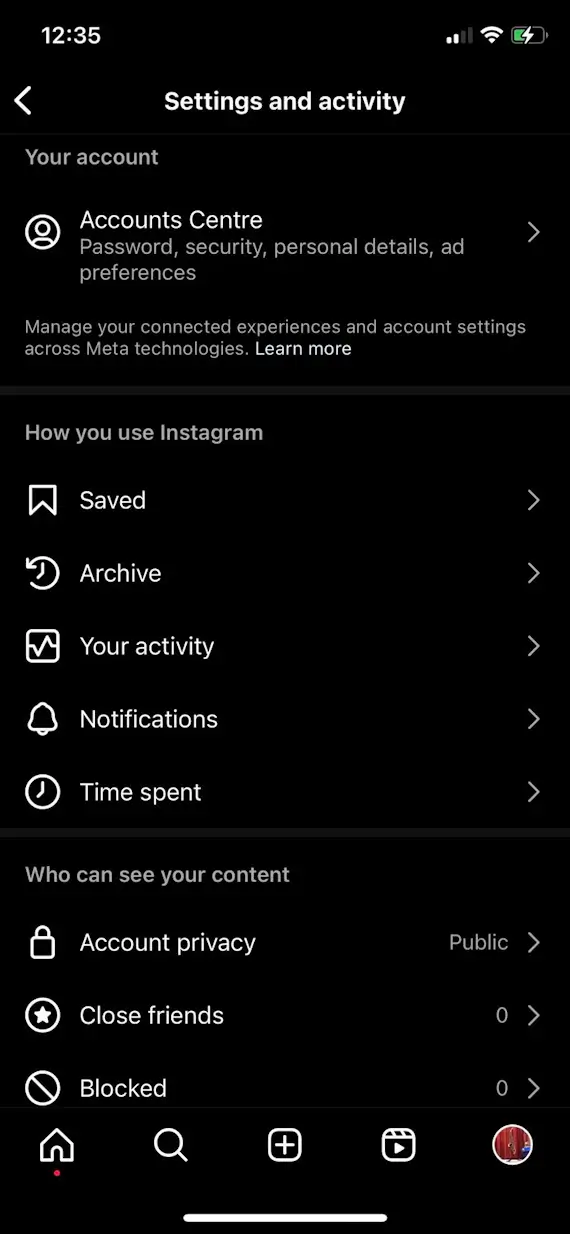
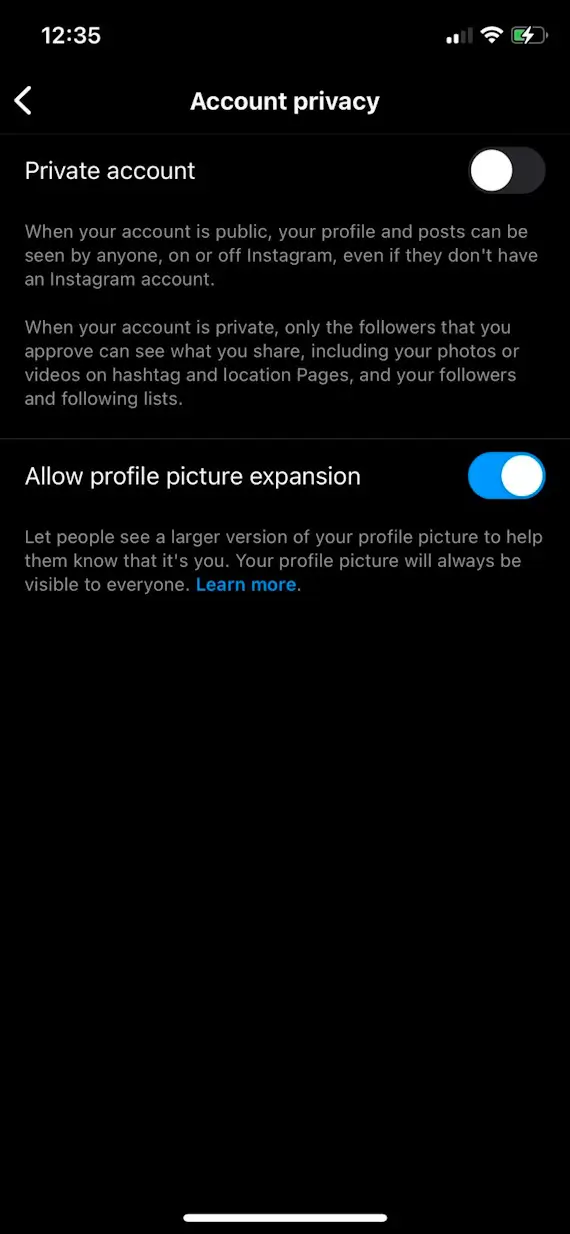
Block messages from unknown accounts
If you don’t want to set your account to private, you can still prevent unknown accounts from DMing you. To do this, tap your profile picture then the hamburger menu, go to Message and story replies > Message controls. Customizing your settings here should prevent potential scammers from being able to DM you.
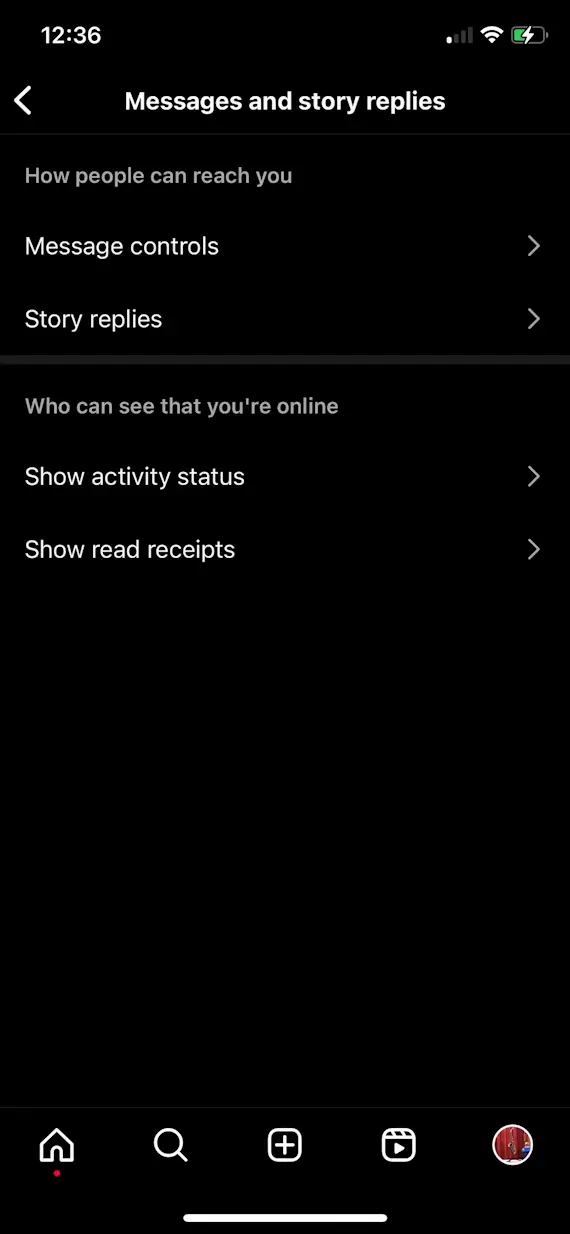
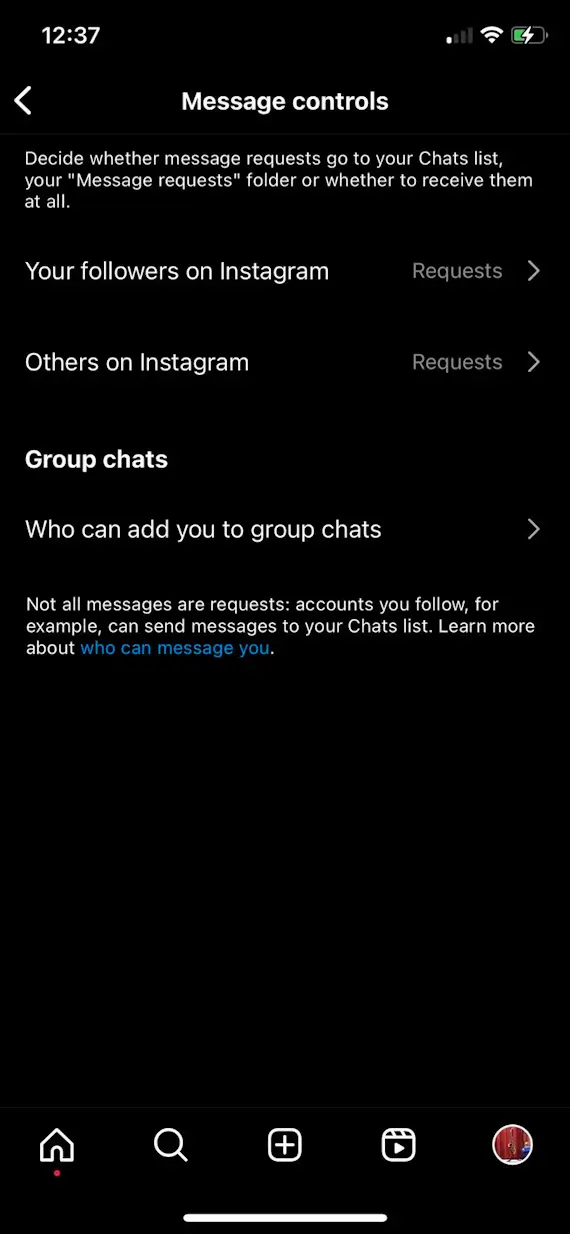
Don’t link your IG to third-party apps
One of the benefits of having a Meta account is that it can be linked to many third-party apps. However, linking your account to third-party services can open you up to more potential avenues for scammers to attack.
As such, try to avoid linking your Instagram to third-party apps and accounts. If you want to unlink apps you’ve already linked, tap your profile picture then the hamburger menu, go to Website permissions > Apps and websites > Active. Then, select Remove next to any apps you’d like to unlink.
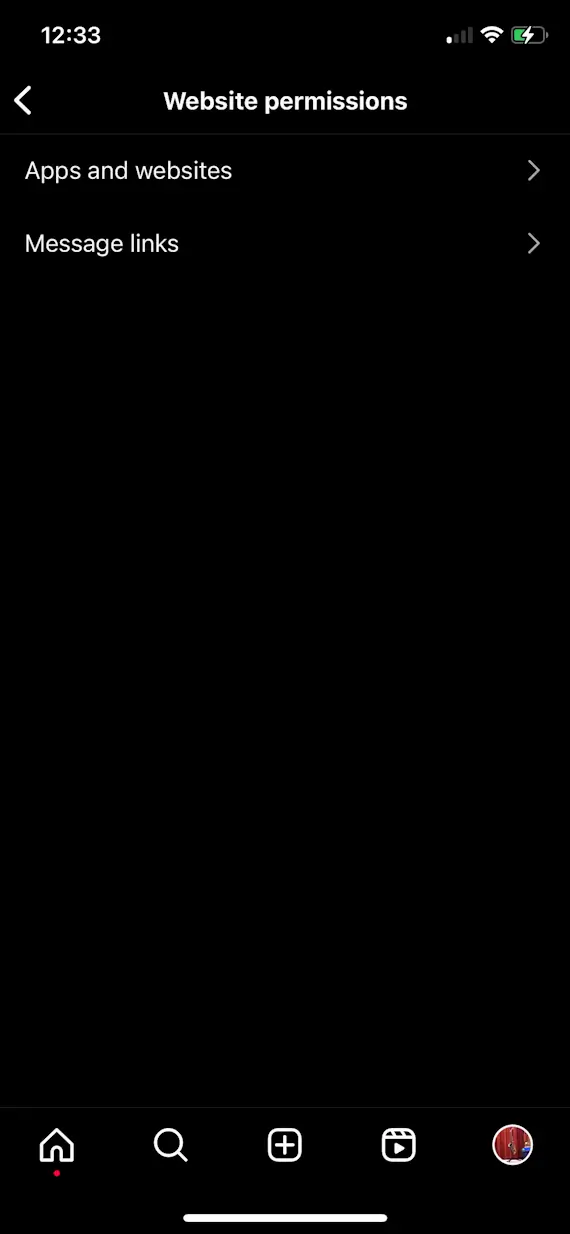
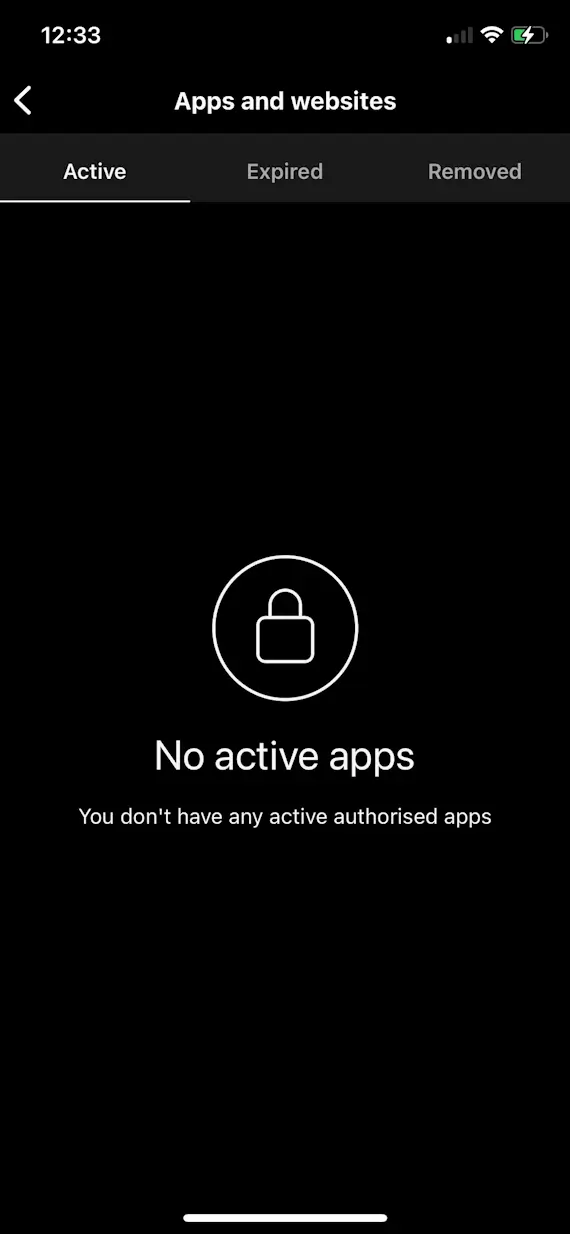
Limit your digital footprint
Limiting your digital footprint makes it less likely that scammers will target you in the first place. To do this, try to scrub as much of your personal information from the internet as possible by deleting unused accounts, removing identifying information, and making your accounts private.
Only communicate with people you trust
While it is possible for a scammer to hack the account of someone you know and trust, it’s much more likely that they’ll attempt to contact you from an account you don’t recognize. As such, be wary of accounts you don’t know, especially those that lack a Meta Verified checkmark next to their name.
Don’t give out personal information
Even if you’re targeted by a scammer, it’s unlikely that they’ll be able to cause any trouble if you simply don’t give them any personal information. As a general practice, try to limit the information you share online. This way, it’s less likely you’ll be scammed.
Don’t take DMs to another app
As previously mentioned, scammers often like to take their DMs to other apps, such as Telegram or WhatsApp, where they can manage multiple scam conversations at once with people they’ve collected from different platforms. As such, if someone asks you to take the conversation off of Instagram, be on guard.
Don’t click on links
Official sources and major organizations usually give you the option to find the webpage you’re trying to visit by navigating through their official website or account pages. Scammers, however, will often try to get you to click a sketchy link. This link could, in fact, install malware on your device or attempt to steal your information. As such, if you’re being directed to click on a link, it’s best to try to find the web page yourself rather than clicking on it.
Keep malware off your devices
Some scams can result in malware being installed on your device without your knowledge. It’s good practice to regularly scan your devices for malware with easy-to-use software such as Moonlock. Sign up for a free Moonlock trial and ensure that your Mac is free from harmful software that could be used to steal your personal information, money, or identity.

Instagram is one of the most popular social media platforms today — not just for legitimate users but for scammers, too. As such, it’s vital that users be careful with what they do on the app. Look out for the telltale signs of Instagram scams, such as promises that are too good to be true or requests to take conversations to another app.
It’s also vital to practice good digital security by limiting your digital footprint and not communicating with or acting on directions from anyone you don’t know. If all else fails, you can set your Instagram profile to private, making it highly difficult for scammers to target you.
This is an independent publication, and it has not been authorized, sponsored, or otherwise approved by Meta Platforms, Inc. Instagram is a trademark of Meta Platforms, Inc.