Are you bombarded every day by robocalls? Most of us are, and it’s frustrating and distracting, taking our focus away from what’s important. In fact, consumers received more than 50 billion robocalls in 2021.
If you want to stop robocalls once and for all, keep reading this guide to learn what they are, why you are receiving them, and how to prevent them.
What are robocalls?
Robocalls are unwanted phone calls that can originate from illegal and legal sources alike. Spammers and legitimate companies use auto-dialing software to send thousands of these robocalls simultaneously. The process is more efficient than someone manually dialing. And since the technology is cheap and easy to use, robocalls are widespread.
Before we proceed, it should be noted that not all robocalls are a nuisance. Your doctor or dentist, for example, may send you automated robocall appointment reminders. Car dealerships often use them to remind customers of service schedules.
Most robocalls are designed to steal information or money. If you pick up, you will hear an automated recording (thus the name robocalls).
Keep your info out of spammer hands
Why am I receiving so many spam calls?
You may be receiving so many spam calls for a few reasons. If you have ever entered your phone number online, it may have been stolen in a data breach and sold to a hacker group. The dark web is littered with data breach spoils.
If you pick up a spam call, you will be flagged as a “live one” and will continue to receive spam calls and may start to receive even more of them.
If your phone number is listed publicly, you will probably receive more spam calls than if you keep it private. Data harvesters look for public phone numbers to use with robocalls.
What is a robocall warning?
A robocall warning is a message that pops up on your phone, alerting you that a phone call may be a robocall scam. Depending on the phone you use, the message may vary.
Some typical robocall alerts are:
- Potential spam
- Suspected spam
- Scam likely
- Spam or fraud
- Potential fraud
- Spam risk
How to tell if a phone number is a robocall
The Federal Trade Commission (FTC) collects reported spam call numbers and keeps a giant database to help wireless companies block calls from these suspicious numbers. However, some calls still sneak through.
Some ways to tell if a phone number is a robocall include the following:
- If you pick up the phone and hear a recorded message, it’s a robocall.
- If the caller ID is blank or uses a state or country name, it’s probably spam.
- If the call urges you to call a number back for some immediate reason, it’s a scam.
- If the robocall asks for money, threatens, or pressures you, it’s a robocall.
- If the caller ID shows your own number, it’s probably a scam.
- If the caller says they are from the IRS or another government agency calling to collect overdue taxes, it’s a scam.
What is the purpose of robocalls?
Most often, the caller wants to steal money, login credentials, or other information for identity theft purposes.
Robocalls are designed to scam innocent victims by tricking them through the use of threats, promises of gifts or winnings, or scare tactics.
What happens if you answer a robocaller?
It’s very dangerous to answer a robocall. Doing so can result in potentially serious consequences. It may seem innocent enough, but here are some reasons why you should never answer a robocall:
- If you pick up, the scammer will know that you are willing to answer the phone, so they will call even more from different numbers, hoping to scam you.
- If you speak, scammers could record your voice and use it to access your private accounts, such as your bank, social media, or your credit cards.
- You could be tricked into providing personal information that the scammer could use to steal your identity or break into other online resources.
Never pick up a call you don’t recognize, and never say the word “yes.” If you pick up and hear a recorded voice, hang up immediately.
Stopping and preventing robocalls
Avoiding spam calls is a worthwhile effort. No one likes being bothered by dozens of unwanted calls every day. Thankfully, you can take steps to prevent robocalls from hassling you.
Block the number on iPhone
Your iPhone has a built-in tool that you can use to block numbers from scammers. Remember, however, that hackers sometimes use multiple phone numbers, so you may have to block a few before they stop.
To block a number on iPhone:
- Go to Recents in the Phone app.
- Tap the info icon next to the unwanted number.
- Scroll down to where you see the red text that reads Block this Caller and tap.
- Confirm with the popup.
This caller is now blocked. From now on, they won’t be able to reach you.
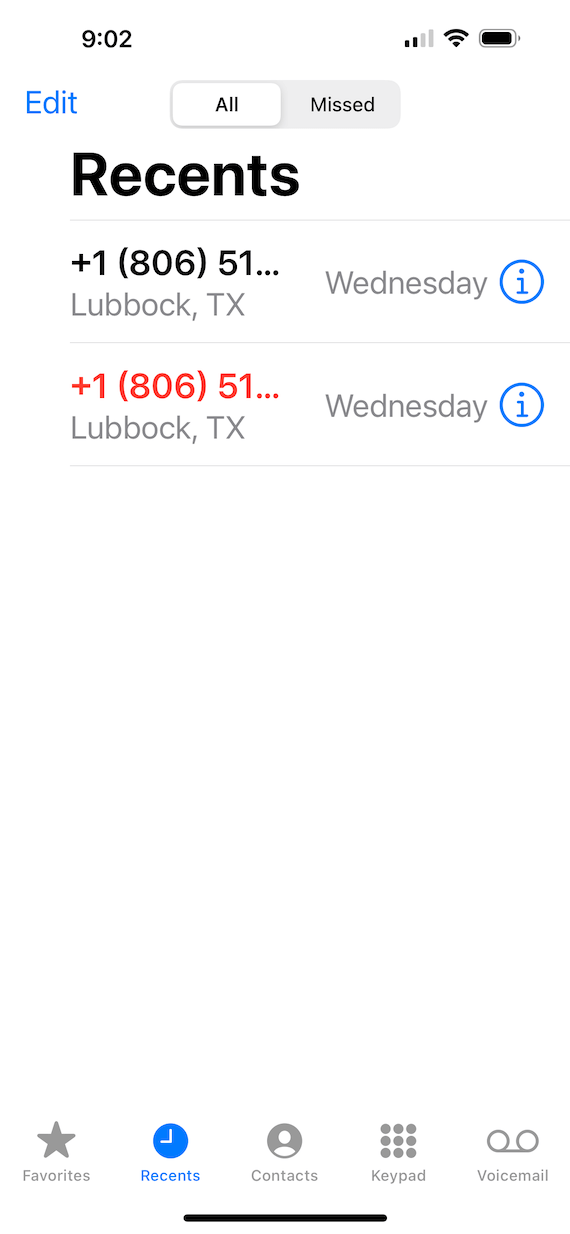
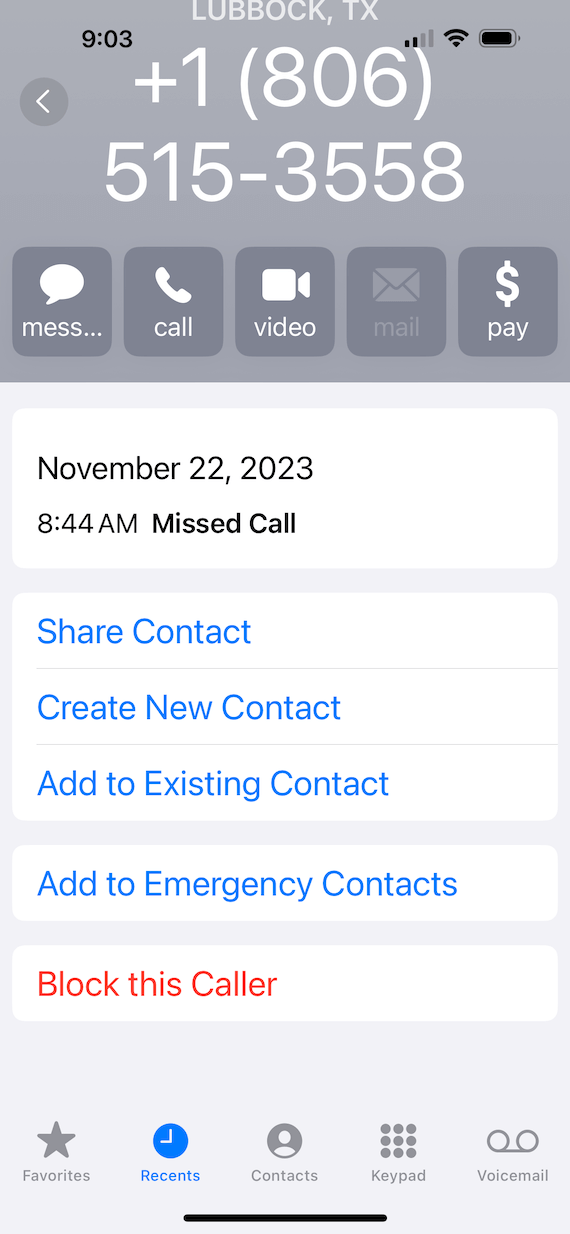
Block using mobile carrier tools
Most wireless carriers have tools to stop spam calls. Contact your vendor and ask what type of spam-blocking options they can provide. Some offer free software apps to download and use. For example, AT&T uses ActiveArmor for its customers, Verizon offers patrons Call Filter software, and T-Mobile has Scam Shield to keep its customers safe.
Silence unknown callers
The iPhone also includes a more radical approach to spam calls that’s available in iOS 13 or higher. You can silence all unknown callers using this feature. It will block anyone who is not on your contacts list.
To turn this feature on:
- Go to Settings.
- Tap on Phone.
- Choose Silence Unknown Callers.
- Tap the toggle switch to Silence Unknown Callers.
Keep in mind that with this approach, you may miss calls from legitimate contacts. Keep an eye on it; you can always switch it off if you miss critical connections.
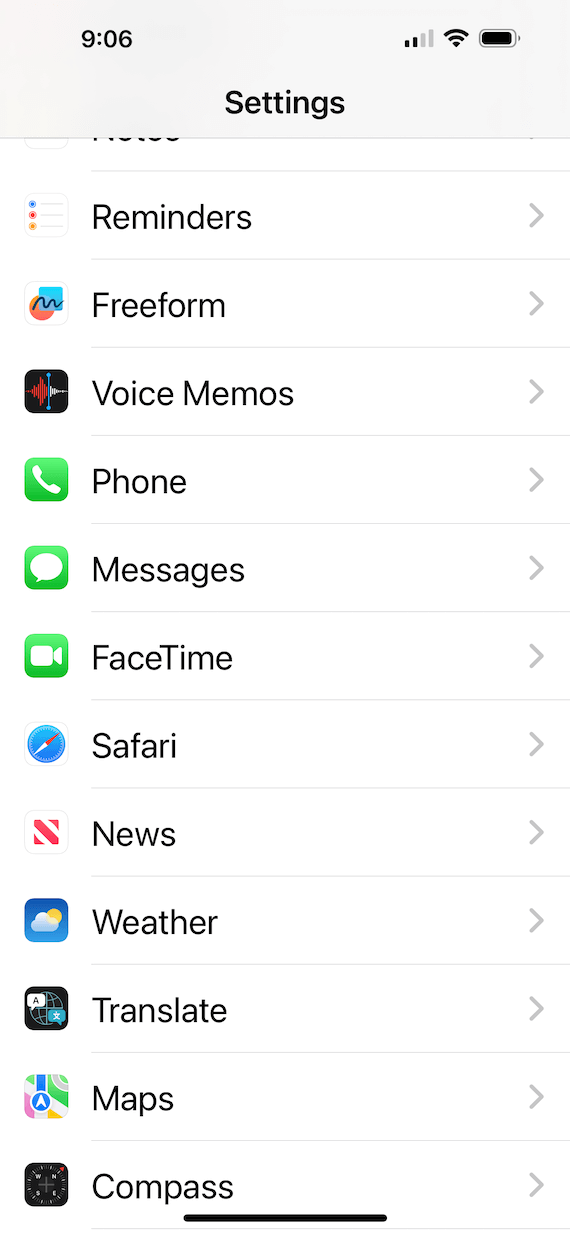
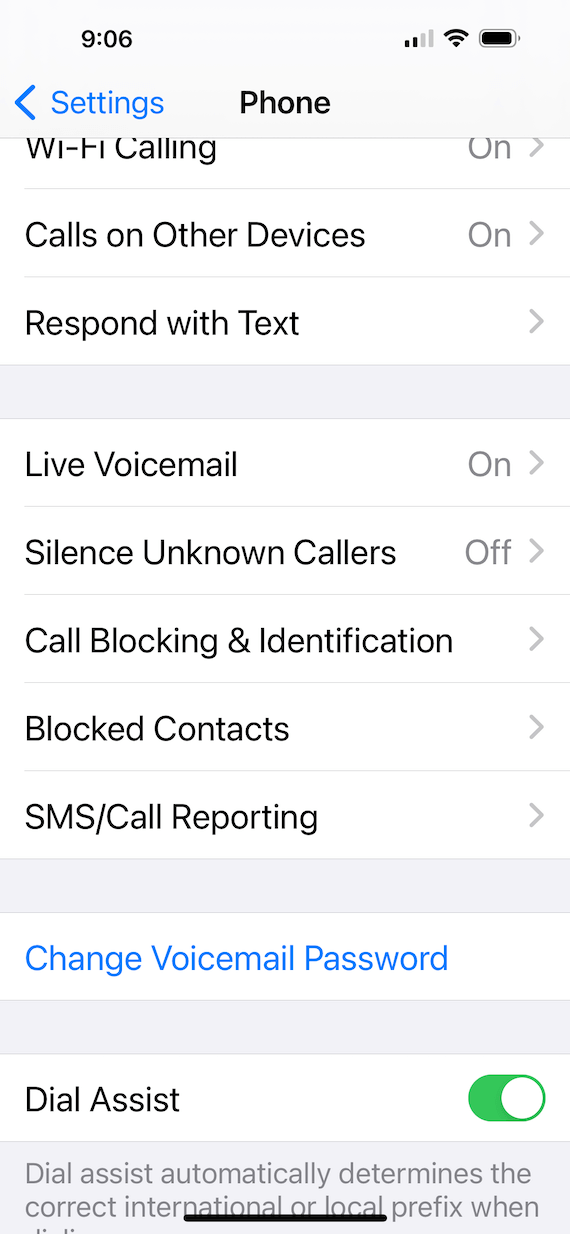
Call-blocking apps
Some of the top call-blocking apps are Hiya, RoboKiller, Truecaller, and Call Control.
Third-party call-blocking apps are very effective at blocking unwanted calls. Some of these apps require a subscription to use.
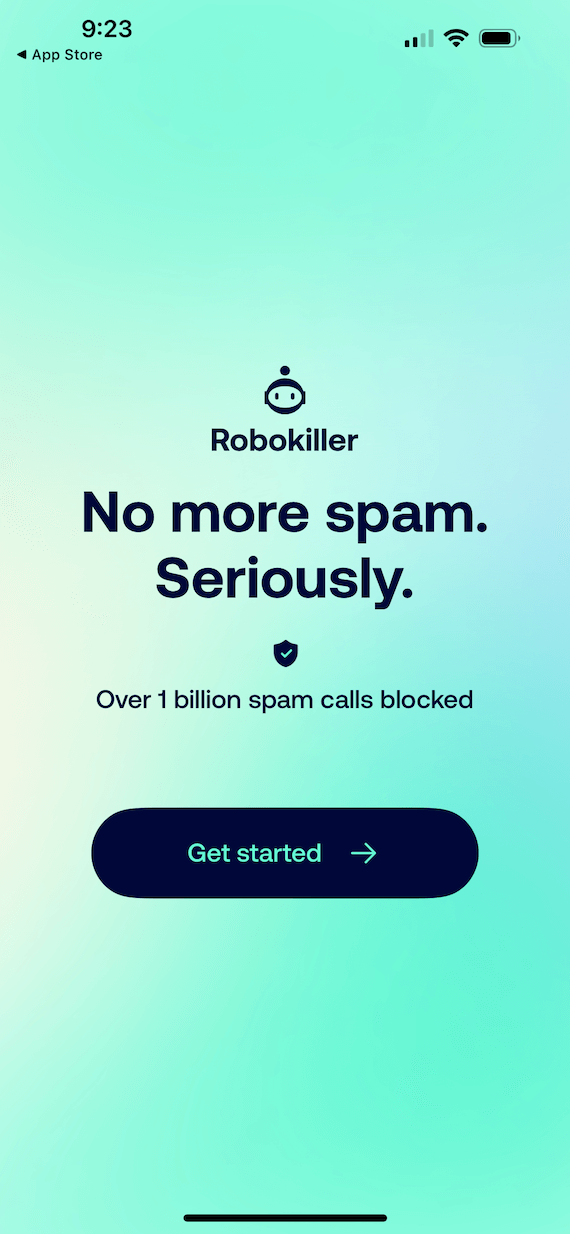
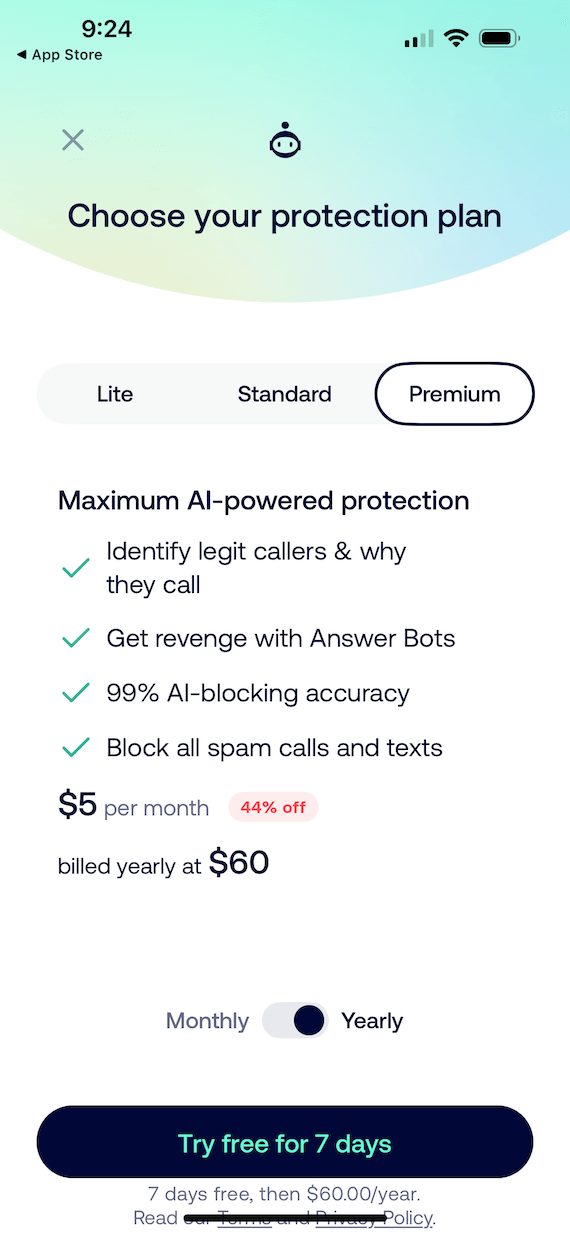
Register on the Do Not Call list
Finally, registering your number with the FTC’s National Do Not Call Registry is a good idea. This only works for legitimate telemarketing companies, though. Scammers do not honor this list.
Report the call to the FTC
You can also report unwanted callers to the FTC using their robocall reporting tool.
No one wants to spend their day dodging robocalls. Use the tools and techniques above to free up your day and focus more on life rather than dealing with scams and unwanted callers.
This is an independent publication, and it has not been authorized, sponsored, or otherwise approved by Apple Inc. iPhone is a trademark of Apple Inc.







