Clicking on the wrong website can infect your device with malware, ransomware, or viruses, resulting in stolen data, identity theft, and worse. Many legitimate websites have been hacked and infected. In fact, some websites are designed to look legitimate but are actually fakes laced with malicious code just waiting to trap you. This means you won’t know the danger until you visit one of these sites and deal with an attack.
Use this guide to help you avoid dangerous websites by using scammer checker websites and other methods to stay safe.
Is there a scammer checker website you can use?
If you search online for “scam check websites,” you may see a large number of results, but just how reliable are these tools? Some may be trustworthy, but others may be less effective at detecting malicious websites and fakes.
Thankfully, we have identified some reliable website checker tools that have a good track record of scanning and identifying dangerous or illegitimate websites.
Block websites hosted in other countries
Google Safe Browsing check
The first tool you can use to check the legitimacy of a website is Google Transparency Report. During the course of each day, Google deeply analyzes billions of URLs, looking for unsafe sites. Shockingly, it finds thousands daily, lists them in a database, and tags them with a warning on Google Search to flag them as unsafe websites.
You can tap into this vast database of unsafe URLs by typing an address into the Google Transparency Report checker. Within seconds, Google will show you a message confirming whether any unsafe content was found on the site. It also shows you the last time the database was updated. Since attacks can occur anytime, check back frequently to verify that your favorite sites are safe.
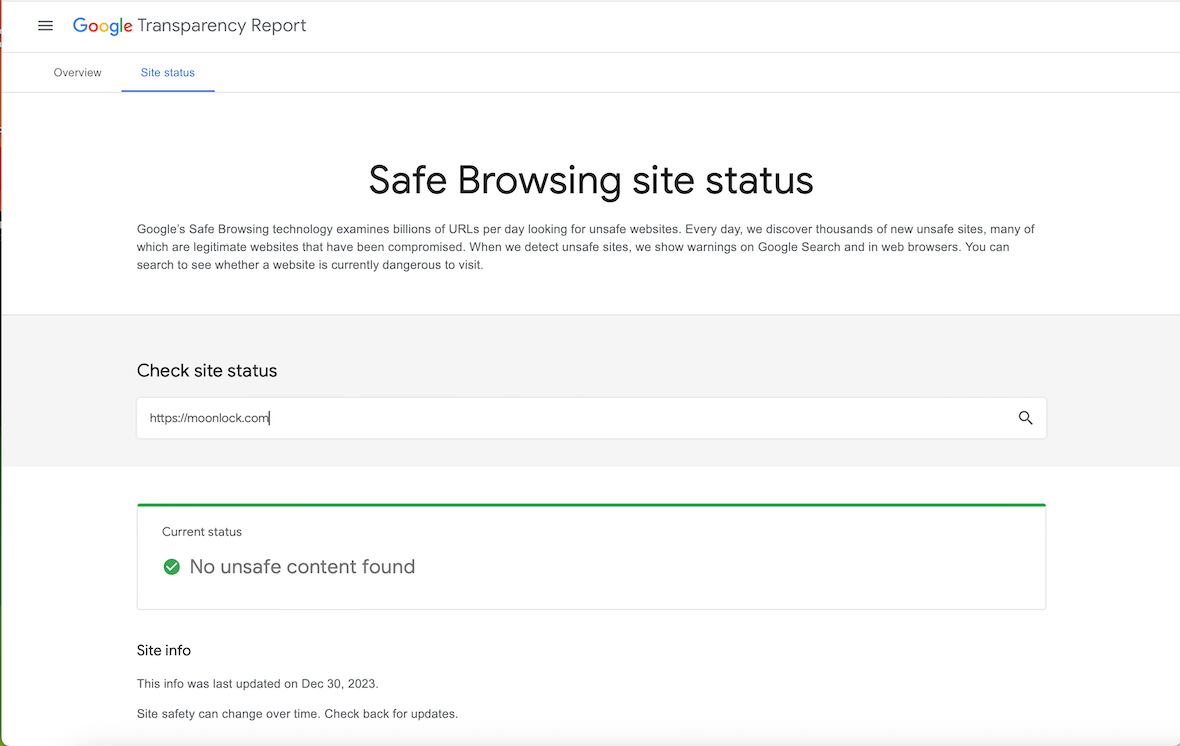
VirusTotal
Another handy scam website tester is VirusTotal, which checks for suspicious files and analyzes domains, IPs, and URLs to find malware or other malicious content. Its goal is to share this information with the community to keep consumers safe.
After running a URL through VirusTotal, you will see a lot of information about the website, including whether it is clean, how long the site has been active, and when the last analysis was. VirusTotal also offers a free API you can use to automate submissions of websites before visiting them.
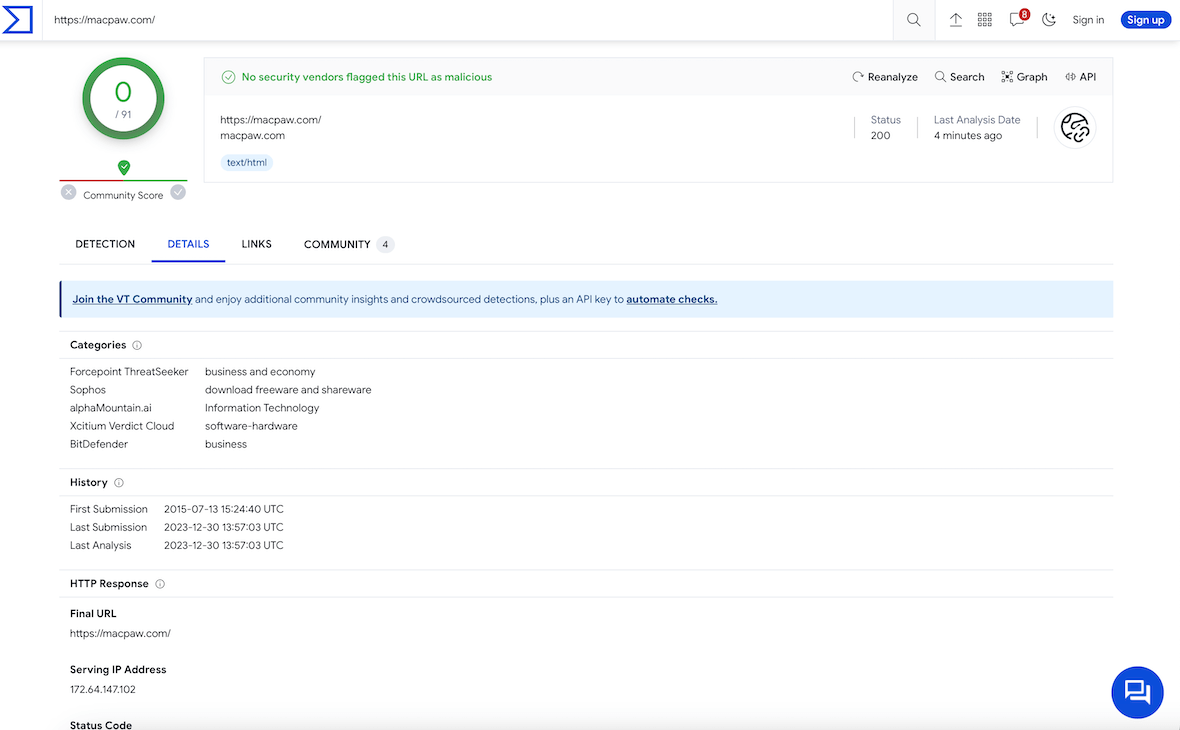
Scamdoc
For a scam website detector that evaluates website “entities” for legitimacy and safety, check out Scamdoc. This service is free, and you can run unlimited URLs to answer the burning question, “Is this website a scam?”
Scamdoc uses an algorithm called ScamPredictor, which was developed by the Scamwatcher.com platform. It uses artificial intelligence (AI) to classify websites. After entering a URL into the search bar and clicking the Analysis button, you will see a detailed report, along with a trust score.
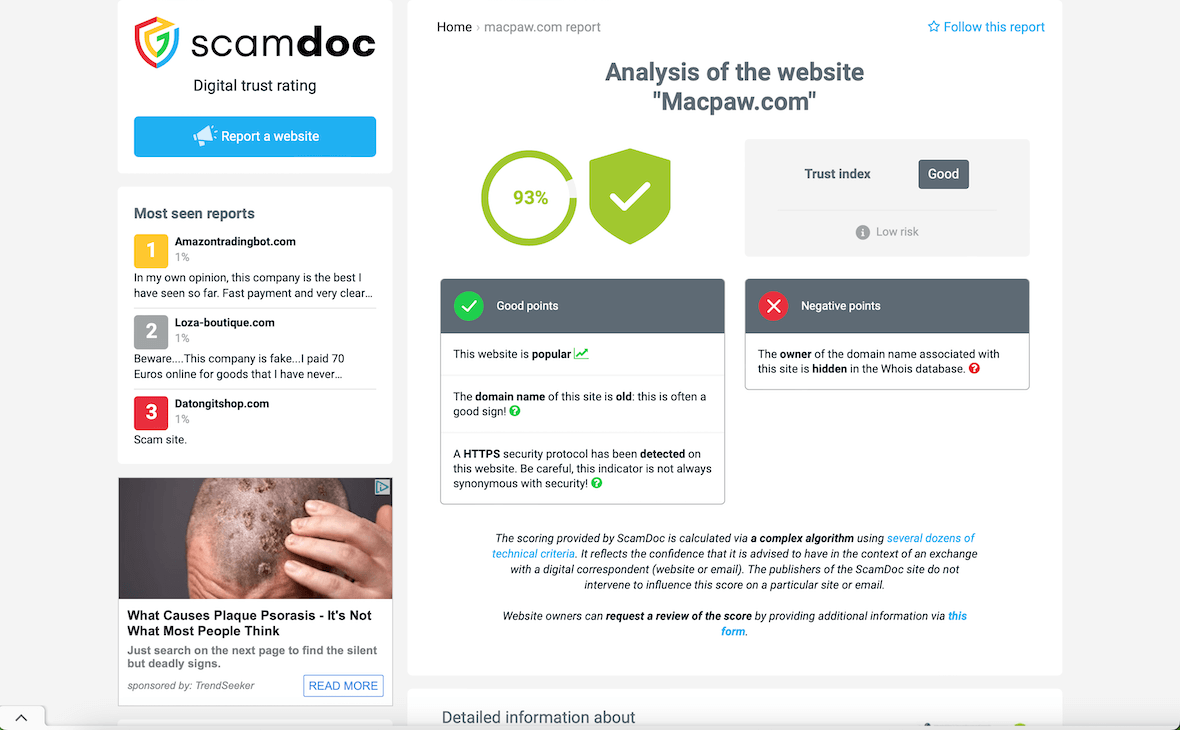
URLVOID
URLVOID is a fake website checker that helps to detect potentially malicious websites by evaluating many factors about the site. They, too, have an API you can download and use to check websites automatically. The tool employs a database of more than 30 blocklist engines identifying known fraudulent websites that could be dangerous.
Cybersecurity companies use URLVOID to ensure accurate cyber threat detection, response, and awareness.
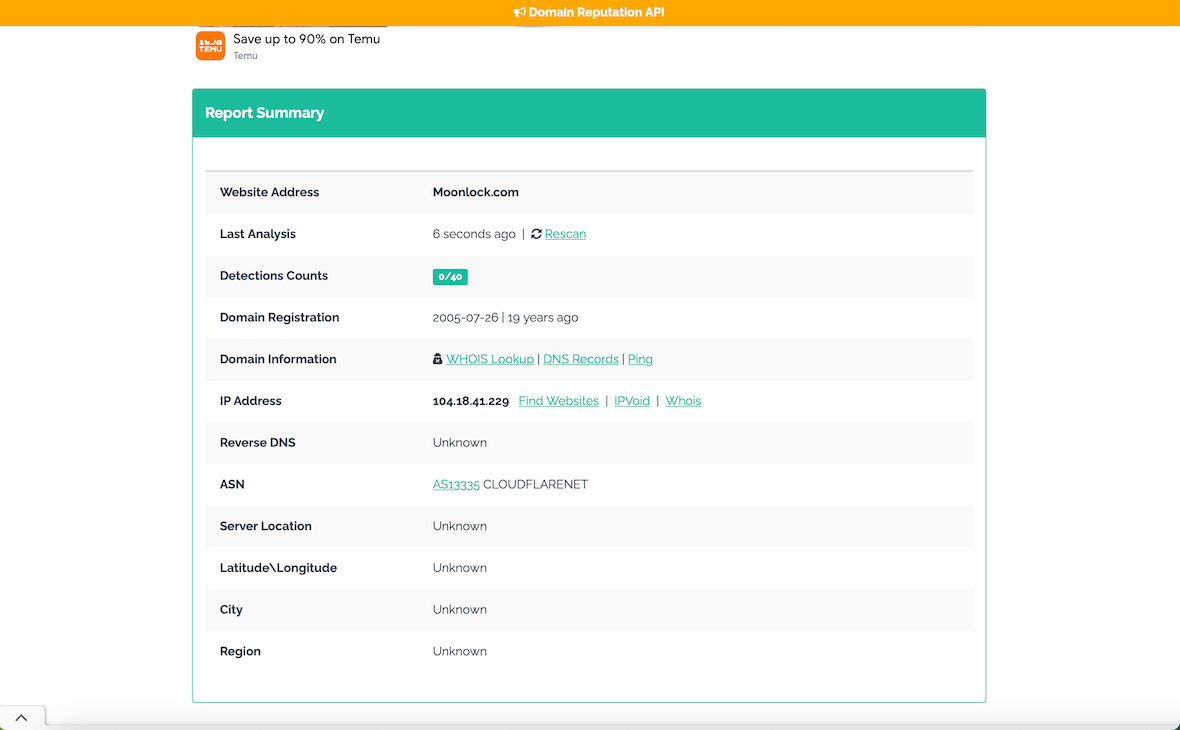
What is a website legitimacy checker, and how does it work?
A website legitimacy checker covers various details about a domain in order to establish an opinion on its legitimacy. This includes:
- Its age: Older domains are seen to have more trust and credibility. Scammers don’t usually hold on to sites for years before using them.
- WHOIS information: This is the information that was supplied to the web hosting company when the domain was registered. However, the domain owner could opt to pay for domain protection, which hides their personal details.
- SSL certificate: Legitimate domains will go through the effort of getting an SSL certificate, which shows that the site is encrypted and secure. You can see for yourself if a site has one by looking at the URL bar. If the website link starts with HTTPS, then it has an SSL certificate. Note that phishing sites may also have SSL, but the certificates will often be expired or fake.
- Page content: If the page is full of banners and AI-generated content, it is more suspicious than a page with minimal ads and helpful content. On a related note, backlinks in these texts are also taken into account.
Some examples of website legitimacy testers include ScamAdviser and IsLegitSite.
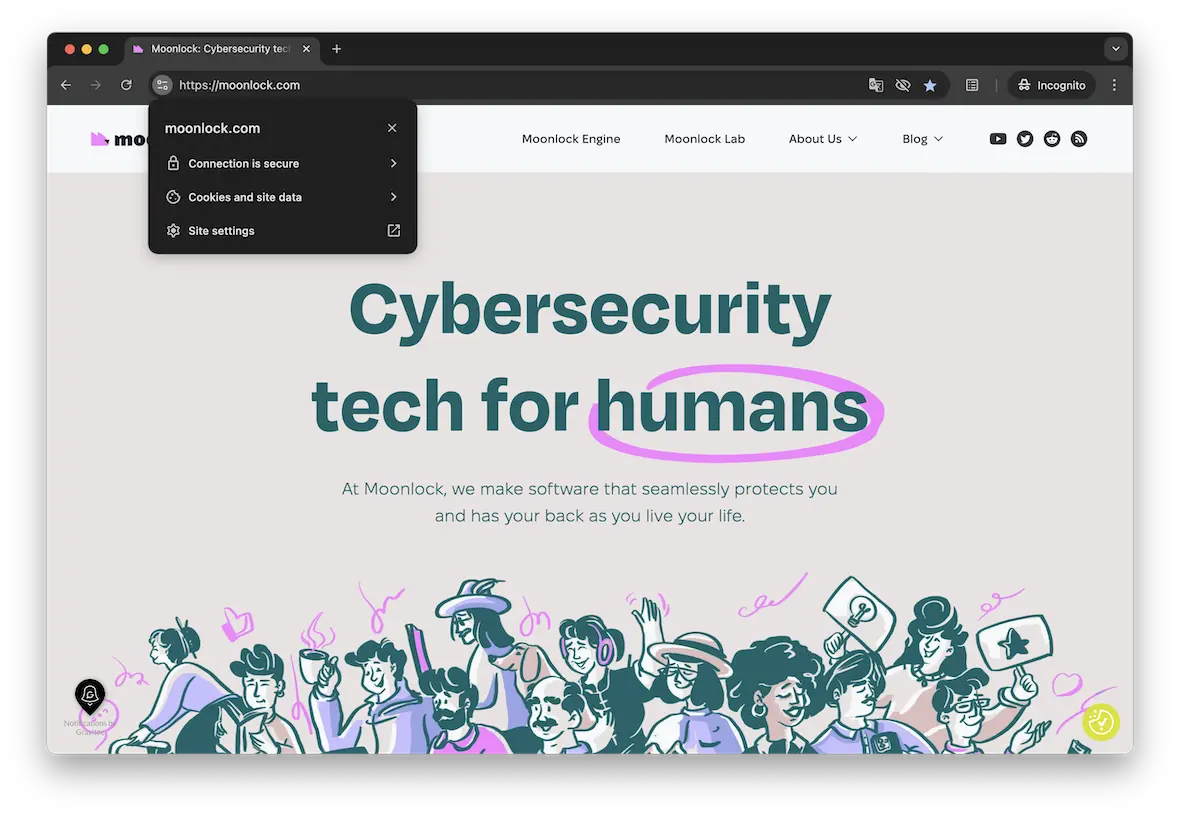
Can a website legitimacy checker identify phishing sites and malware?
Yes, these websites can identify phishing sites and malware. However, it should be stressed that these detection tools are not 100% accurate, so you must also rely on your good judgment.
It identifies phishing and malware sites by referring to constantly updating databases containing known dangerous domains. They also scan the website’s source code to look for any concerning scripts, links, and tracking tools.
How accurate are website scam check tools?
Website scam detection tools are, in general, very accurate. For various reasons, however, they can never be 100% accurate. Here’s why:
- New threats evolve every day: New scams are on the rise all the time, and even the best detection tools in the business are struggling to keep pace.
- Realistic-looking phishing sites: It’s not only the detection tools that are learning — the scammers are, too. Phishing websites are now looking just as good as real sites, and detection tools sometimes can’t tell the difference.
- A website is new: Many website scam detection tools rely on database information in order to decide what’s fake and what’s not. If a website is brand new, there won’t be much for the tool to go on.
Does HTTPS always mean that a website is safe?
Frustratingly, no. HTTPS gives the appearance of credibility and trustworthiness. But in reality, it doesn’t guarantee the website is safe.
Here’s why HTTPS isn’t foolproof:
- Scammers can fake SSL certificates to make it look like they have HTTPS.
- Even if a website is secure from people intercepting data, it doesn’t stop a website from collecting your data and leaking it to someone else.
- HTTPS websites can still contain malware. All HTTPS means is that any data sent to the website cannot be intercepted in the middle by a third party. It makes no guarantees about the website content.
Other ways to check if a website is legit or a scam
Surfing the web can be fun, informative, and entertaining. However, before you dive too deep into a new website, you must ask yourself, “Is this a legitimate website?” This is even more crucial when shopping online. You don’t want to enter payment details or account logins on a fake website designed to steal your money or identity.
You can use the scam checker websites above combined with the other tips below to stay safe online.
1. Look for a secure lock sign
Whenever visiting a website, check for the lock sign to the left of the URL. That means the site is using a legitimate, up-to-date security certificate. However, remember that even this does not necessarily mean that the site is legitimate. Scammers can install an SSL to fool you.
2. Don’t use links; visit the site using a search engine
Never click links in emails or SMS messages. Visit the website by typing the address into your preferred browser. Many phishing scams rely on links. Even if a link looks like it goes to a legitimate website, in actuality, it may go to a scammer’s site.
3. Hover over links to see where they go
Hover over the link to see the actual URL where it leads, and you may be surprised. Some scammer links are very long, with subdomains designed to fool you.
4. Look for grammatical errors or fuzzy logos
Hackers rarely take the time to make a fake website look good. You may see fuzzy logos and a lot of grammatical errors, such as misspelled words, poor English, and strange capitalization or punctuation. These are big red flags. Legitimate websites won’t have mistakes like these.
5. Carefully check the domain name
Cybercriminals are clever and often try to trick you by using names you are familiar with as subdomains of actual locations. For example, if you see something like Amazon.com.badguy.com, the actual domain is “badguy.com.” Always look at the end of the URL to determine the actual domain.
6. Check online reviews and warnings of scams
Periodically check online reviews of websites before using them. Check the Better Business Bureau (BBB) for reports of scam sites.
7. Read the contact page
Check out the Contact Us or About Us page of the website. The website could be a scam if these pages are missing or contain very little information. Most large companies have very detailed contact and about pages.
8. Run a WHOIS or ICANN check
To learn more about who registered the domain and who owns it, you can run it through WHOIS, a national domain registry database where you can run free searches. ICANN works the same way.
These days, it’s not enough to just jump on the web and start browsing. You must be proactive in your cybersecurity practices to always stay safe and alert. Fortunately, the tips and tools above will help you bolster your safety and security online.







