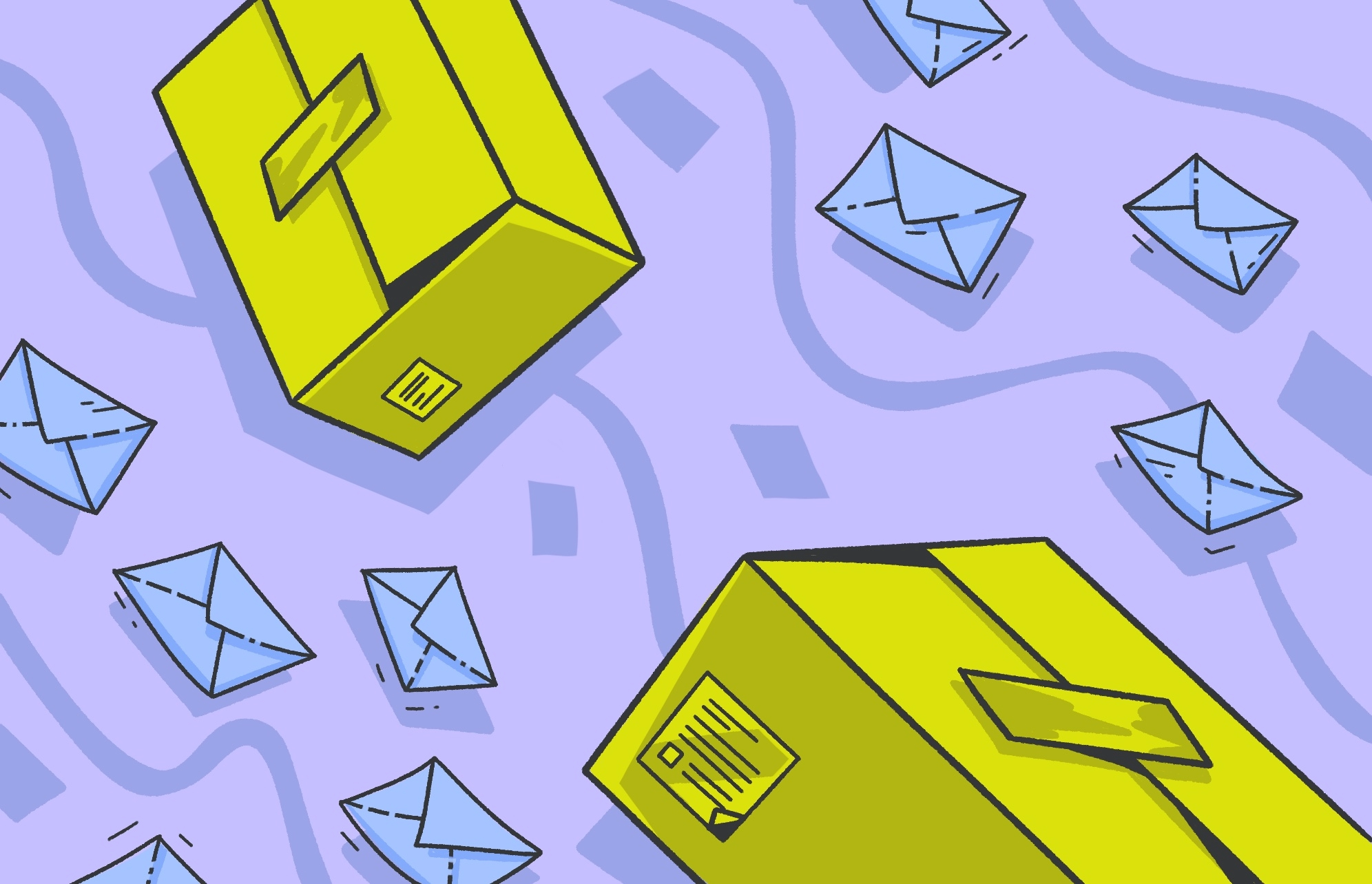Cybercriminals use every resource at their disposal to trick unsuspecting victims into giving out sensitive information or payment details. One scam you need to know about is the United States Postal Service (USPS) text scam. This scam uses SMS text messages and is also referred to as a “smishing” scam, which is a form of phishing scheme.
This guide will help you understand the USPS package scam and how it works. You’ll also learn how to tell if a message is a scam and some tips on how to avoid being caught in a smishing scam.
Understanding how USPS scams work
The USPS package scam is deceptively simple. The first step is that you receive an urgent text message, supposedly from the USPS, regarding an attempted delivery. The message might say something like, “Urgent: there is a problem with your package delivery. Click the link below to update your address, or your package will be returned to the shipper.”
This sort of message uses the threat of you not receiving a package to lure you into clicking a link without thinking. If you haven’t recently ordered anything or aren’t expecting any packages, this should be your first clue that something’s not right.
Detect hidden threats behind phishing links
If you follow the link provided, you will be asked for some personal identification to verify that you are the rightful owner of the package. Once you do this, the scammer will have enough information for someone to steal your identity, infiltrate your other accounts, or steal from you.
The goal of these types of attacks is to collect personally identifiable information (PII). Hackers use this information (social security numbers, dates of birth, credit card details, driver’s license ID, or login credentials) for financial gain or fraud by selling it on the dark web.
USPS text message scam
USPS smishing scams via text message are very common. Do not get caught in this trap. The more you know about USPS tracking scam text messages, the more you can defend yourself and stay safe.
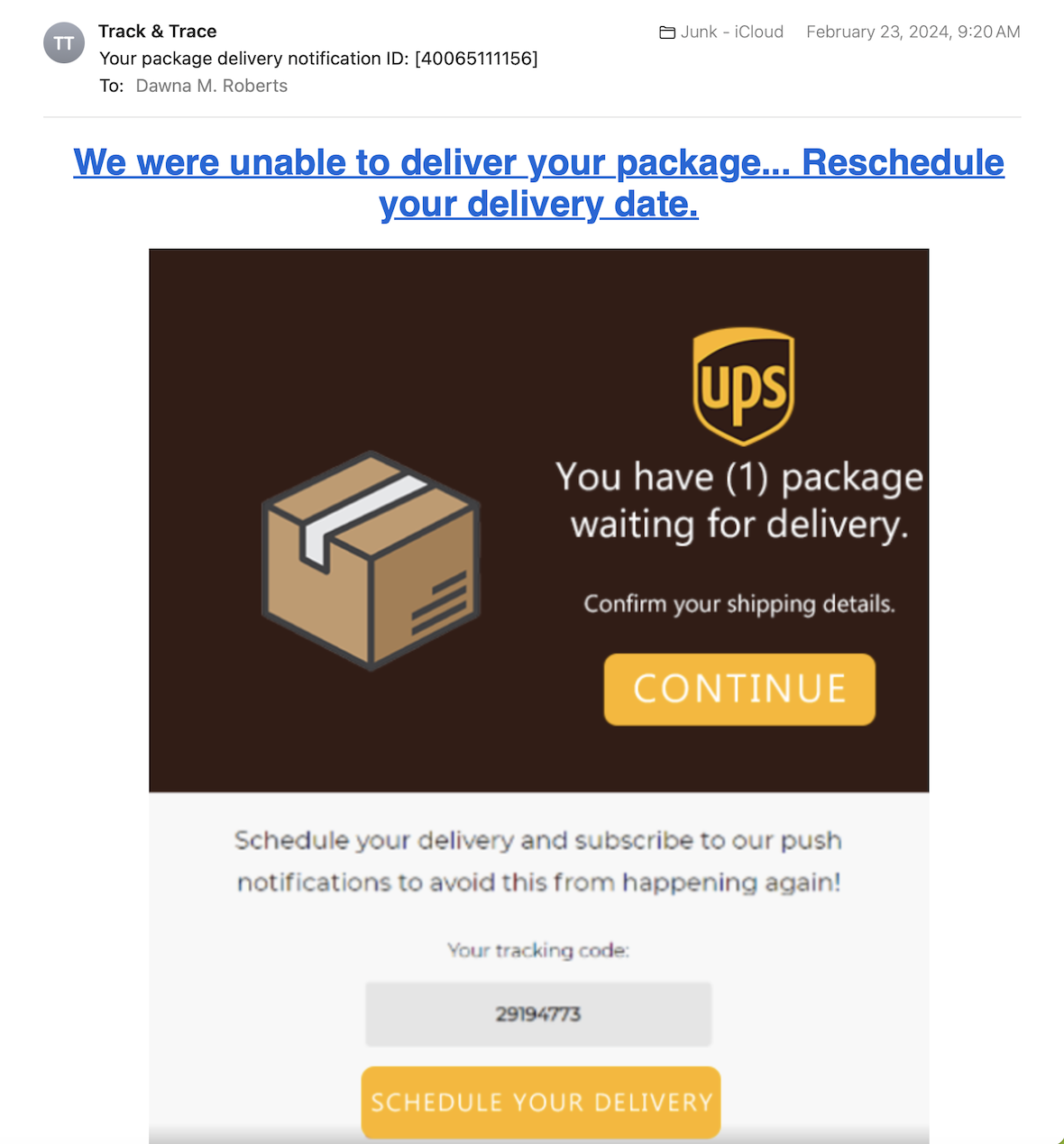
USPS scam email
These scams are not limited to SMS; sometimes, criminals send out USPS phishing emails with similar messages designed to make recipients panic and click on links. Some of these links will take you to malicious websites laced with malware.
What happens if you click the USPS scam text?
The United States Postal Service does send out tracking links via SMS. Instead, legitimate messages utilize a 5-digit shortcode, and they only send them out to customers who have opted in to receive these types of alerts. However, even these messages never contain clickable links.
The link indicates that it is a USPS text message scam. If you click the link, you will be directed to a website where your device is infected with malware, or you will be asked for personal information, which will be used for identity theft or fraud.
Detecting USPS scams
The best way to avoid any damage from these scams is to detect them and know what to do. Some signs that it is a scam include:
- The message may contain grammatical errors or bad English.
- The SMS will claim that there is a problem with a delivery when you may not even have one coming.
- The message will convey a sense of urgency or threat to get you to act fast.
- There will be a link for you to click or a phone number for you to call.
- The message will come from an unknown sender or have a strange URL.
Real-life examples of USPS text scams
There are dozens of real-life examples of the USPS text scam. For example, 13 Action News in Toledo, Ohio, reported a scam where criminals claimed a delivery had arrived at the warehouse but needed more accurate delivery address information. The text message requested that the user click the link and enter information.
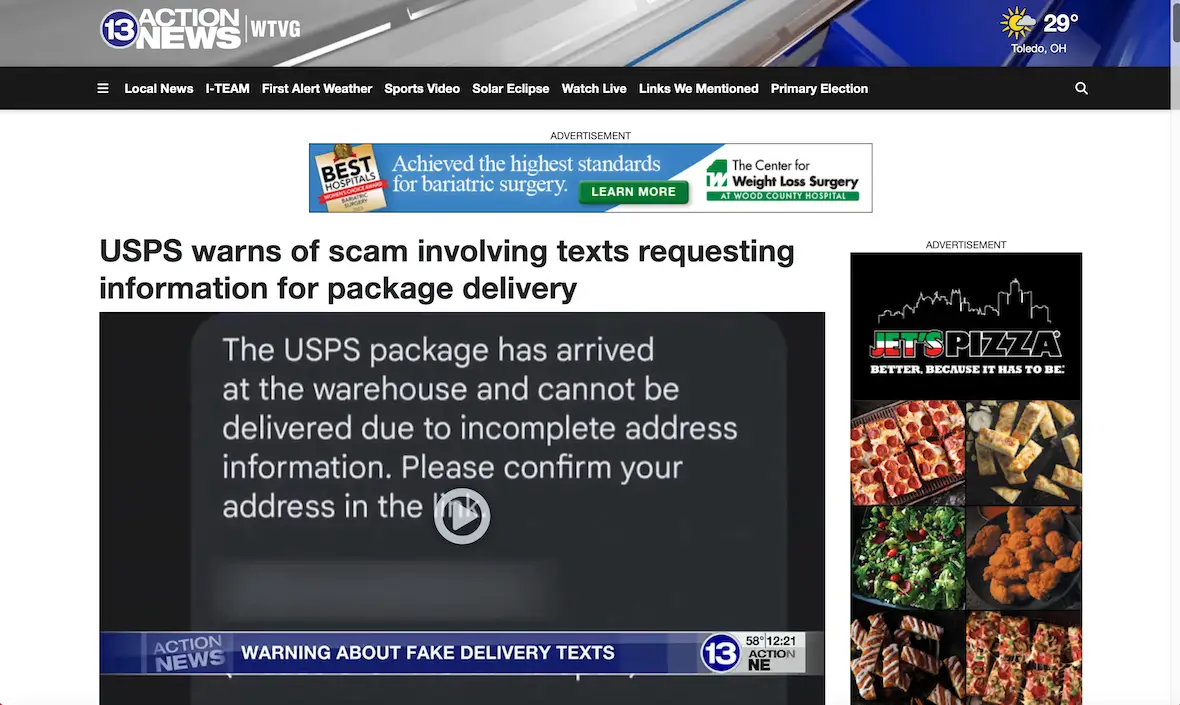
The AARP has also warned seniors about various USPS text scams, offering the advice of never clicking the link or entering information into a website you don’t know.
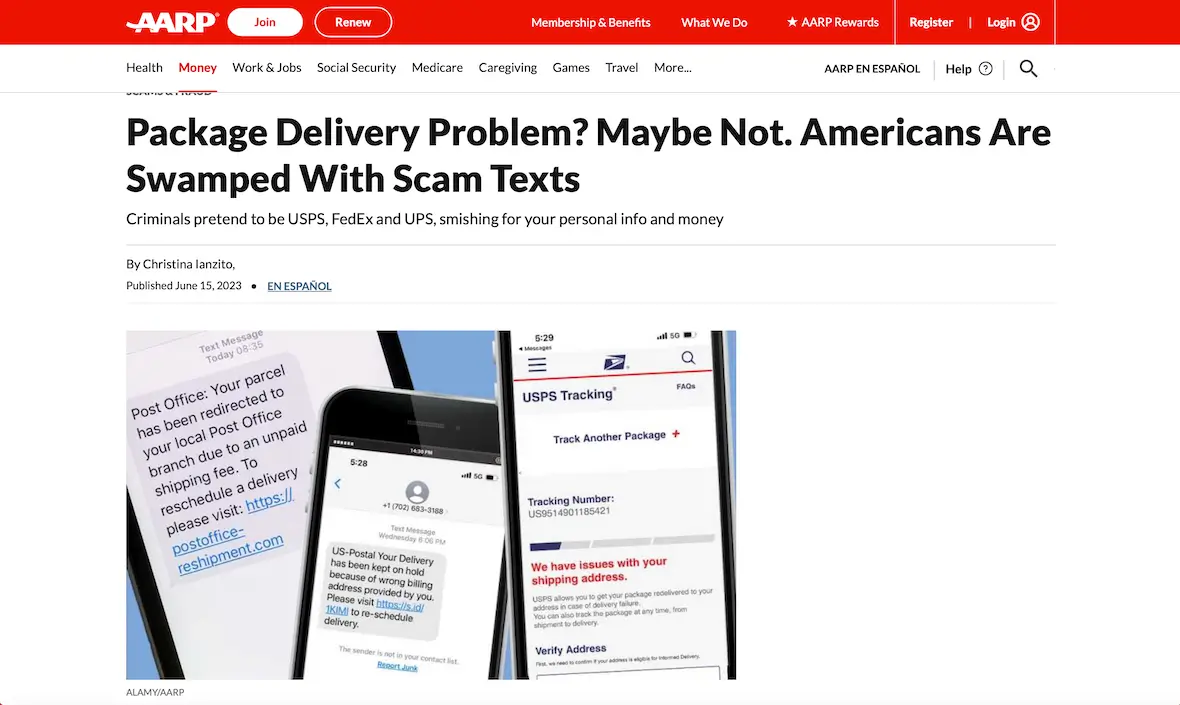
IT services and cybersecurity companies use social media to inform and warn clients about these types of scams.
How to report USPS scam texts
If you receive a USPS scam text, you should immediately report it to the United States Postal Service. To do this:
- Do not click the link; copy and paste the entire text into a new email.
- Take a screenshot of the email and add your name and a message to the USPS to inform them of the scam. Be sure to include the phone number the text message came from and the date/time.
- If you clicked the link, provided any sensitive information, lost money, or lost control of an account, include that information also.
- Send the email to [email protected].
The USPS will contact you if they need more information. You can also forward the text message to 7726 to help your wireless provider identify the sender as a potential scammer. You also may want to report any fraud or identity theft to the Federal Trade Commission.
Ways to avoid USPS scams
As troubling as these scams are, the best way to avoid them is to follow cybersecurity best practices. The following are some tips to avoid falling prey to USPS scams.
Block unknown numbers
Block any suspicious numbers that send you scam messages or unwanted advertisements.
Never click links in texts
If you receive a text from an unknown number claiming to be the USPS, report it, but do not click any links. Save it in case the USPS needs more info.
Do not give out personal information
Never give out personal information like your phone number, date of birth, driver’s license ID, social security number, or physical address to someone you don’t know who asks for it.
Create stronger passwords
Create long, strong passwords for all your accounts. Use a password vault to store them in and keep them all safe.
Use 2FA and MFA
Turn on 2FA and MFA for any account that offers it for an additional layer of security.
Secure your social media accounts
Social media accounts don’t always have the highest level of security settings enabled by default. Secure your social media accounts by enabling these settings for as much privacy as possible.
Cybercriminals continue to evolve their methods using every tool at their disposal. You must be diligent in learning how to spot fake messages and deal with them properly to keep yourself and others safe from theft and fraud.