The long-awaited iOS 18 is finally here. With a plethora of new features, integration of AI, updates, and redesigns, Apple officially presented iOS 18 during the “Glowtime” event, along with the new iPhone 16, AirPods 4, Apple Watch Series 10, and much more.
While many of the security and privacy features that are included in iOS 18 were released in beta mode for developers, there are still plenty of exciting new additions to discover. Let’s dive into some of the key features that Apple has introduced in this major update.
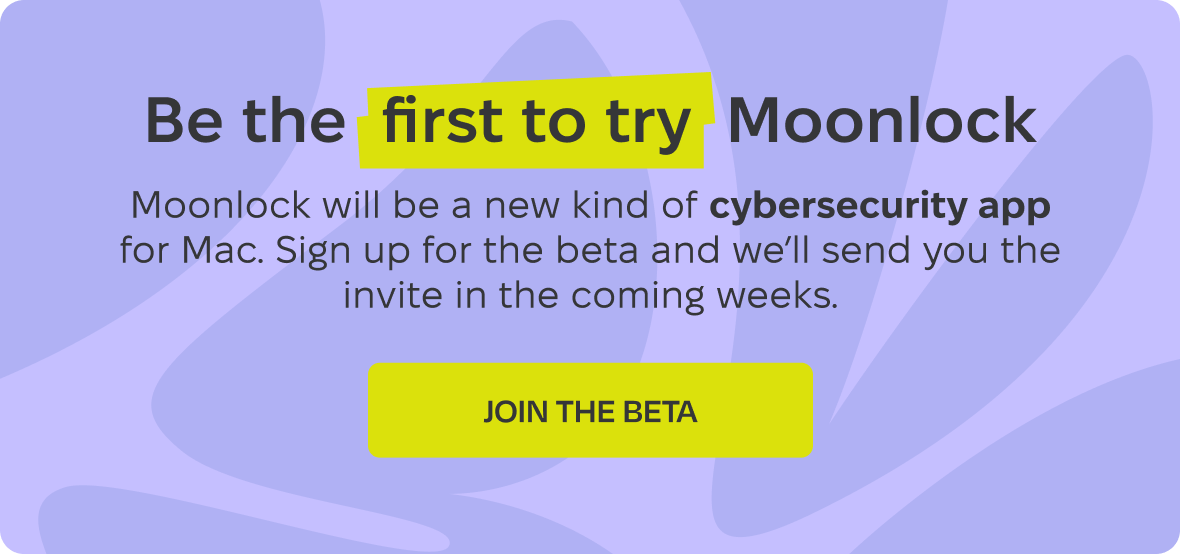
Apple Intelligence and Private Cloud Compute
The biggest update in iOS 18 is the integration of artificial intelligence (AI), which the company refers to as Apple Intelligence.
With Apple Intelligence, iPhone users can leverage AI in a wide range of apps, from customized messages and emojis to writing, image creation, and enhanced Safari experiences.
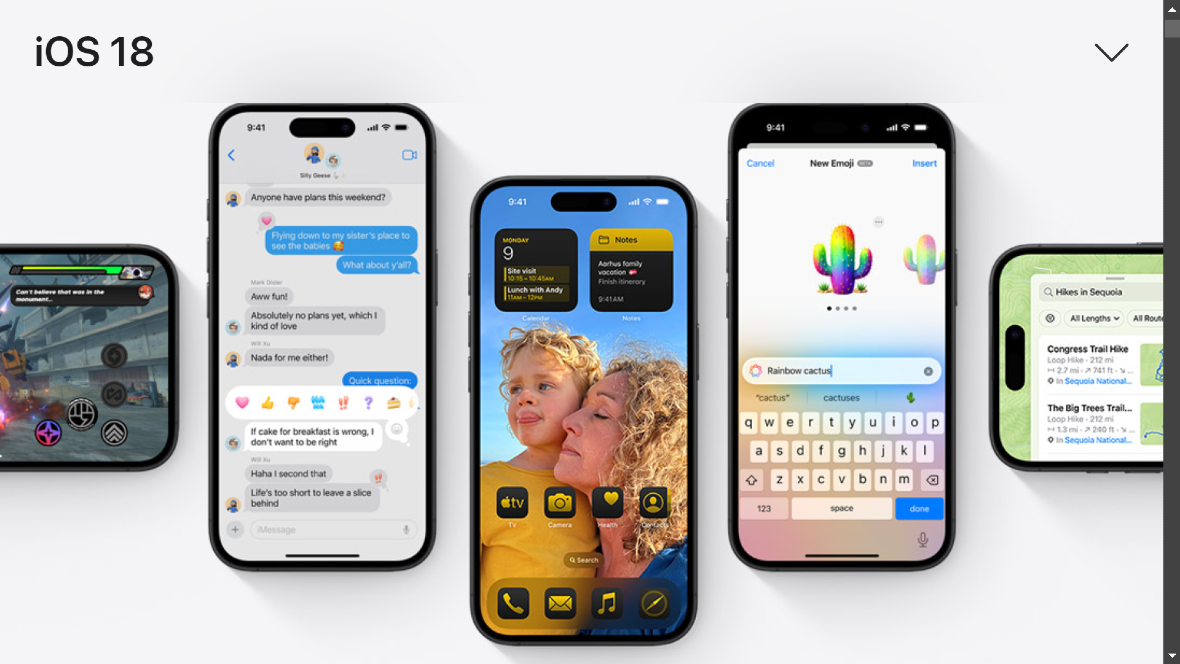
To keep Apple Intelligence private and secure, Apple chose to have most AI functions operate at the hardware’s on-device level. This approach assures that the data put into and generated by Apple Intelligence does not leave the device. As a result, it cannot be accessed or viewed by anyone — even Apple.
For advanced AI tasks that require more computing processing power than what is available on an iPhone, Apple Intelligence automatically transfers the tasks to Apple’s new Private Cloud Compute.
Private Cloud Compute is also designed with privacy at its core. While handling more complex requests, Private Cloud Compute makes sure no user data is ever stored, and its privacy is verifiable.
Apple Intelligence is in beta at this time. It currently works on iPhone 16 models, iPhone 15 Pro, and iPhone 15 Pro Max. The AI feature is also available on macOS Sequoia.
Presently, Apple’s AI only works in English, but the company said that additional languages and features will be coming to Apple Intelligence over the course of the next year.
ChatGPT comes fully integrated into iOS 18
At the core of Apple Intelligence, we find ChatGPT fully integrated. This integration saves users the hassle of switching between apps. For example, when using Siri or Writing Tools, users do not need to jump back and forth thanks to seamless integration.
While Apple Intelligence is a welcomed and powerful feature, users should be aware of the risks that come with AI. These range from data leaks to hallucinations (false or misleading information) and other potential issues.
Because there is a cloud (Private Cloud Compute) and a third party involved (ChatGPT), users should also keep an eye on Apple security updates, specifically any security fixes related to AI vulnerabilities that Apple releases in the future.
Lock and hide apps for greater privacy
Another welcomed feature is Locked and Hidden apps. Whether you share your phone, leave it unattended at times, or want to benefit from increased privacy in case of losing your iPhone, Locked and Hidden apps add a layer of security to your data and privacy.
When users lock an app, it can only be opened with Face ID, Touch ID, or the user’s passcode.
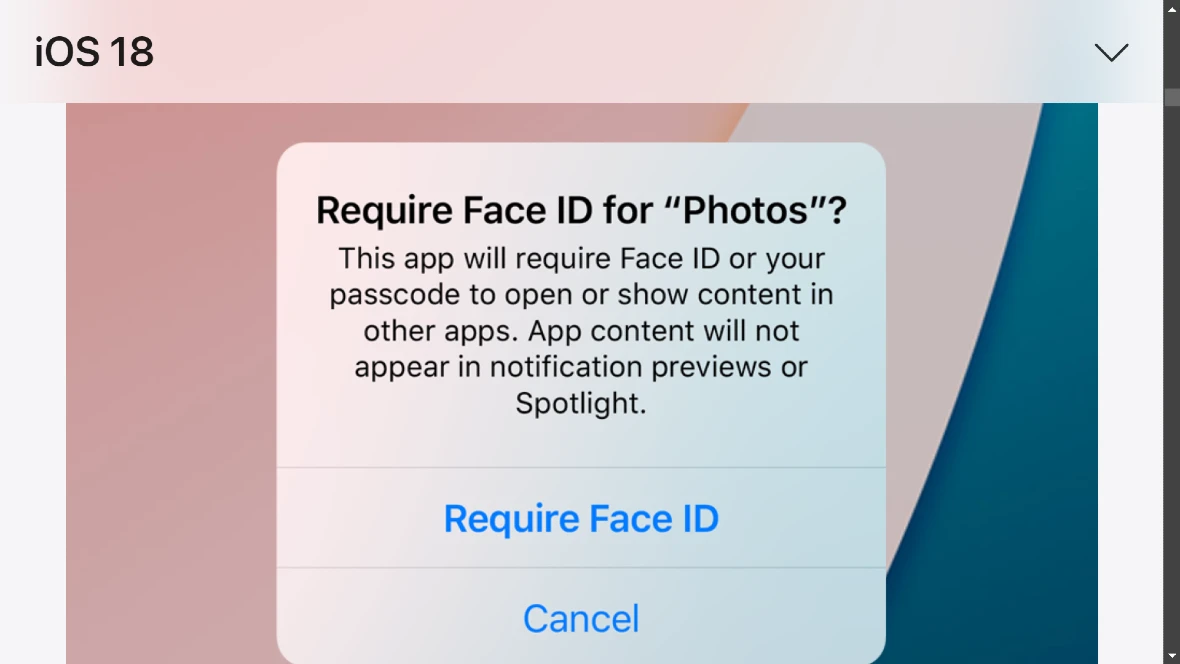
Data from a locked and hidden app will never appear on your iPhone. When an app is hidden, its notifications will also be blocked to avoid showcasing data inadvertently. To hide an app, users simply have to drag it to a hidden apps folder that’s locked.
Apple innovates messaging via satellite and RSC support
Apple has also released some novel additions to users’ messaging capabilities.
Send encrypted messages without Wi-Fi or mobile connection
With the new iOS 18, iPhone users can stay connected even if they have no Wi-Fi or mobile data carrier connection.
Apple’s messages via satellite feature works on iPhone 14 or later and allows users to connect with anyone, friends or family, over iMessage or SMS. All iMessages sent over satellite are end-to-end encrypted, so even in worst-case scenarios, iPhone users do not have to worry about someone reading their messages.
Currently, messages via satellite are only available for users in the United States and Canada. A carrier plan is also required, and SMS message rates may apply.
The long-awaited support for RCS messaging on iPhone is here
RCS (Rich Communication Services) is a messaging standard designed to replace the traditional SMS (Short Message Service) protocol. It offers a more modern and feature-rich messaging experience than SMS.
While iMessage offers many of these features, RCS ensures a more consistent experience when messaging with users on Android devices. RCS allows Apple users to communicate more effectively with a wider range of contacts, especially those who don’t use iMessage.
RCS also brings a more modern and feature-rich messaging experience to iPhone users, aligning with the expectations of today’s digital communication.
By adopting RCS, Apple is making it easier for its users to communicate with a broader range of people and enjoy a more seamless messaging experience.
The new Passwords app
Just as the passwordless future gains ground, Apple releases the Passwords app — a safe and private app where users can store all their credentials.
The Password app is backed by secure end-to-end encryption and seamless syncing. For those who have a lot of accounts and passwords to save, the app allows them to filter and sort accounts by recently created credential types or whether an account is in a shared group.
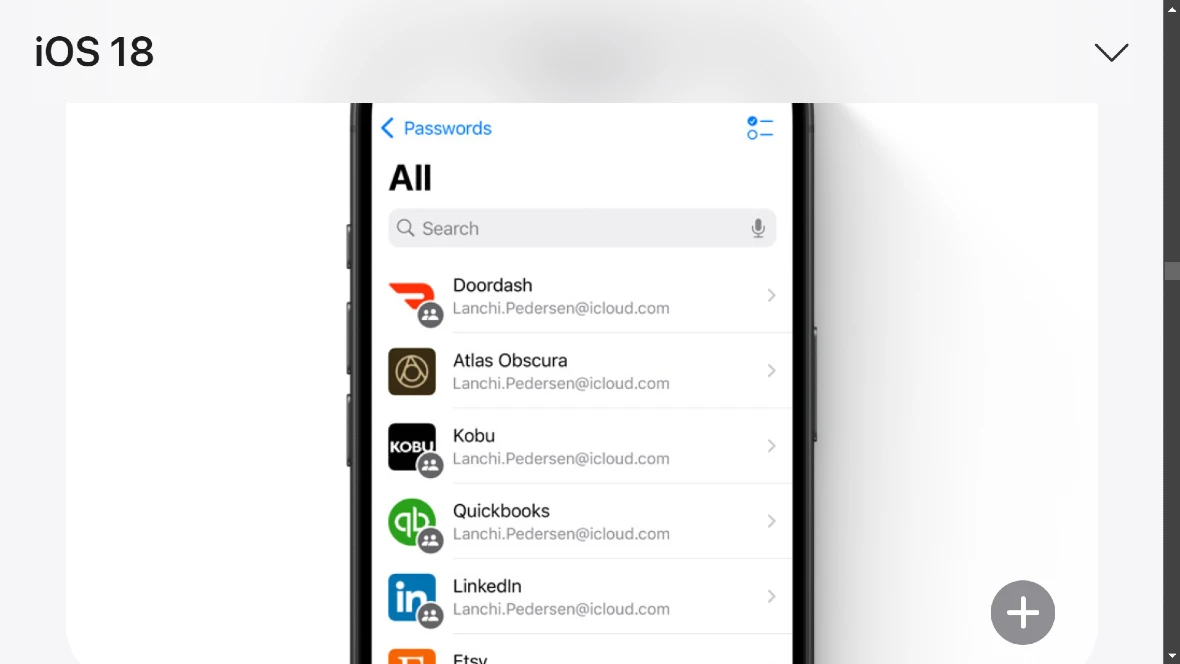
When the Passwords app is enabled, all the passwords saved in the app will sync securely across the user’s devices. This includes iPhone, iPad, Mac, Apple Vision Pro, and Windows devices.
Tap to Cash will boost payment privacy
To make payments between persons more secure, fast, and private, Apple rolled out Tap to Cash. This feature handles payments with ease, without having to share phone numbers or email addresses, adding a welcomed level of privacy.
To secure Tap to Cash, Apple integrated authentication security into the app. This means that Tap to Cash will prompt users for Face ID, Touch ID, or passcodes before sending out money.
At this time, Apple Cash services are provided by Green Dot Bank, Member FDIC. The feature is only available in the United States on eligible devices. Apple Cash services require users to be over 18 years old or registered under Apple Cash Family accounts.
New Smart Home controls from your iPhone
For smart home enthusiasts, the new iOS also has some cool additions. Users can grant guests specific controls, such as how and when certain people can enter your home. The app does this by restricting or allowing guests chosen by the user to access garage door openers, alarm systems, and door locks. Users can also select time ranges for these types of accesses.
The Home App also works with Apple TV or HomePod and now includes access via hands-free unlock with home keys, tap to unlock with home keys, or PIN codes for Matter smart locks that support schedules.
With hands-free unlock, those who have smart doors in their home or office can simply approach the door with their iPhone or Apple Watch 18 in their hands or pockets, and the door will unlock automatically as they approach it.
This feature is only available only for iPhone 11 and later, and it excludes iPhone SE (2nd and 3rd generation) with Ultra-wideband compatible locks that will be available next year.
Privacy and Security Menu redesigned
iPhone users will also notice that iOS 18 comes with a redesigned Privacy and Security Menu. The idea behind this overhaul is to make it easier for users to manage information sharing with apps.
Additionally, users can now control how they share contacts with apps. Instead of allowing apps access to all contacts, iOS 18 allows users to give app access only to those they message and call most.
A feature for real-world emergencies: iOS 18 Emergency SOS live video
Finally, another security feature that is designed for real-world emergencies is the Emergency SOS live video. With this feature, users can share streaming live video and recorded media during emergency calls. Emergency dispatchers can send iPhone users a request to share live video or photos over a secure connection as well.
Final thoughts
iOS 18 is poised to redefine the mobile experience with a host of innovative features. From the AI-powered enhancements to revamped messaging capabilities and strengthened privacy settings, the update offers a significant leap forward.
While many of the anticipated features have been confirmed, there’s still room for surprises. As Apple continues to refine its operating system, we can expect to see even more exciting additions that will elevate the way we interact with our devices.
Overall, iOS 18 appears to be a solid upgrade that addresses key user needs and sets a new standard for mobile operating systems.
This is an independent publication, and it has not been authorized, sponsored, or otherwise approved by Apple Inc. iPhone and iOS are trademarks of Apple Inc.






