Artificial intelligence (AI) — or Apple Intelligence, as the company from Cupertino calls it — took front and center stage at the 2024 Apple Worldwide Developers Conference. At WWDC 2024, Apple focused on the new operating systems iOS 18 and macOS Sequoia, which have integrated AI.
Apple’s approach to AI is unique. Apple Intelligence is designed to operate on-device and will automatically turn to Private Cloud Compute when extra power is needed.
But Private Cloud Compute isn’t the only new Apple privacy and security innovation. From the new Passwords app to locked and hidden apps, Messages via satellite, and the new Presenter Preview, let’s dive into Apple’s new features designed to give users more control over their data.
Apple Intelligence is AI operating on your device
With integrated Apple Intelligence on iPhones, Macs, and iPads, users can now use advanced writing tools powered by AI, allowing them to rapidly proofread, rewrite, set narrative tones, summarize, gather key points, and more. Additionally, using the brand-new Genmoji app, users can create GenAI images in seconds.
These new features and apps, plus the new Siri with ChatGPT, all run on-device processing. This means that data never leaves your device, and the AI never collects your personal information.
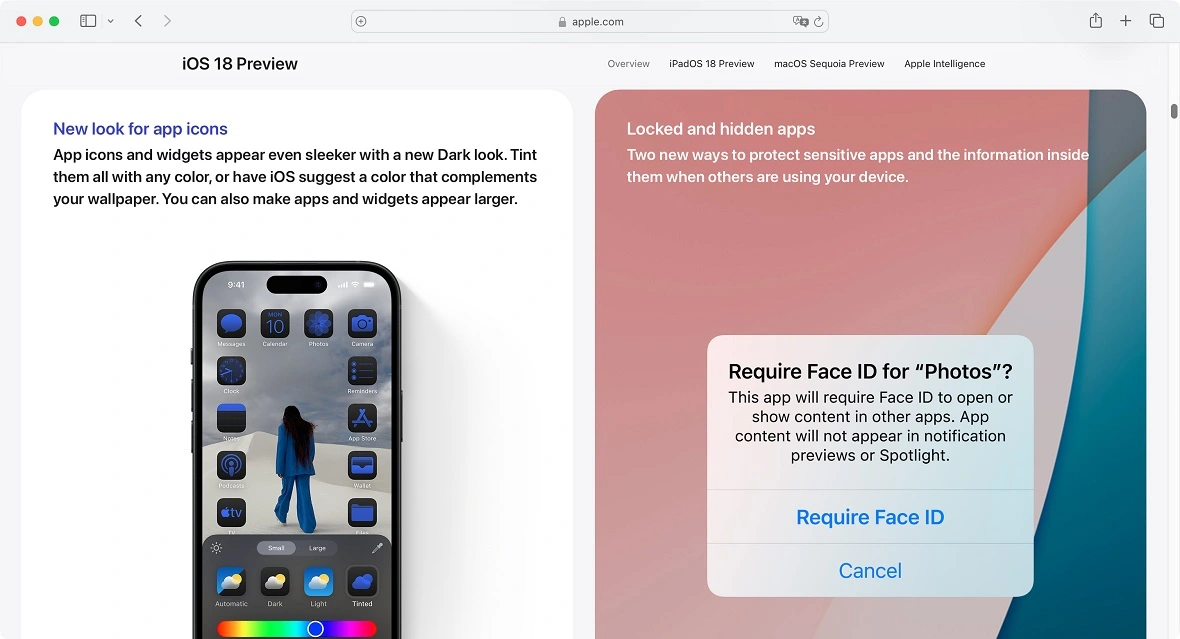
That said, some AI functions require more power than Apple devices can handle. For those tasks, Apple Intelligence will automatically detect the work overload and connect to powerful server-based models that handle the more complex requests.
Private Cloud Compute: Switching to high gear when needed
The switch from on-device AI processing to cloud processing with Apple Intelligence is automatic. Users don’t have to do anything at all for it to happen.
When an AI request is made by the user, Apple Intelligence will analyze it, and if it concludes that the request cannot be processed on-device due to the need for greater computational capability, it will connect with the new Apple Private Cloud Compute.
For privacy and security, Apple Intelligence only sends the data relevant to the task requested. Even when this happens, no data is stored on Apple’s Private Cloud Compute. No one, not even Apple, can view the data sent from the device to Private Cloud Compute.
Private Cloud Compute’s core foundations are Apple silicon servers. The company assures that these provide unprecedented levels of cloud security.
Private Cloud Compute has 4 main processes, which are security features that exist in iOS. These include:
- Secure Enclave: Protects critical encryption keys on the server just as it does on a user’s iPhone
- Secure Boot: Makes sure the OS running on the server is signed and verified
- Trusted Execution Monitor: Ensures that only signed and verified code runs
- Attestation: Allows a user’s device to securely verify the identity and configuration of a Private Cloud Compute cluster before sending a request
Independent experts can confirm that Apple Intelligence does not store user data
To verify Apple’s privacy, independent experts can inspect the code that runs on Private Cloud Compute servers.
“We’ve extended iPhone’s industry-leading security to the cloud, with what we believe is the most advanced security architecture ever deployed for cloud AI at scale,” Craig Federighi, Apple’s senior vice president of Software Engineering, said in the press release.
“Private Cloud Compute uses your data only to fulfill your request, and never stores it, making sure it’s never accessible to anyone, including Apple. And we’ve designed the system so that independent experts can verify these protections,” Federighi added.
To summarize, with Private Cloud Compute and Apple Intelligence, user data is never stored, and the data is only used for the specific requests made. Experts can also verify the privacy features. Apple Intelligence and Private Cloud Compute work on iPhones, iPads, and Macs.
With Locked and Hidden Apps, you can hand your iPhone to someone without worrying
Whether you’re at work, with friends, or around family, you can now hand someone your iPhone without worrying about them seeing something that you would rather be kept private.
Apple’s new Locked and Hidden Apps feature allows users to lock an app or hide it. While this is not an automatic feature — every app users want to hide or lock must be configured manually — it does add a nice, optional level of privacy and protection.
When someone taps on a locked app, the feature will ask for FaceID, TouchID, or the passcode to unlock it. Those who want even more privacy can simply hide an app, moving it to a locked, hidden apps folder that also requires Face ID, Touch ID, or a passcode to open.
Apple goes after password managers with the new Passwords app
With password managers becoming increasingly common among users looking to secure numerous accounts at once, it is not surprising that Apple wants a piece of the market.
The new Apple Passwords app is exactly that: a password manager. It simplifies user experience when accessing accounts, passwords, passkeys, Wi-Fi passwords, and 2FA codes, all of which are stored securely in Keychain.
The app also has some cool security features. It can warn users when they choose weak passwords or are repeating passwords multiple times. Incredibly, it can also alert a user if the password has been compromised due to data leaks.
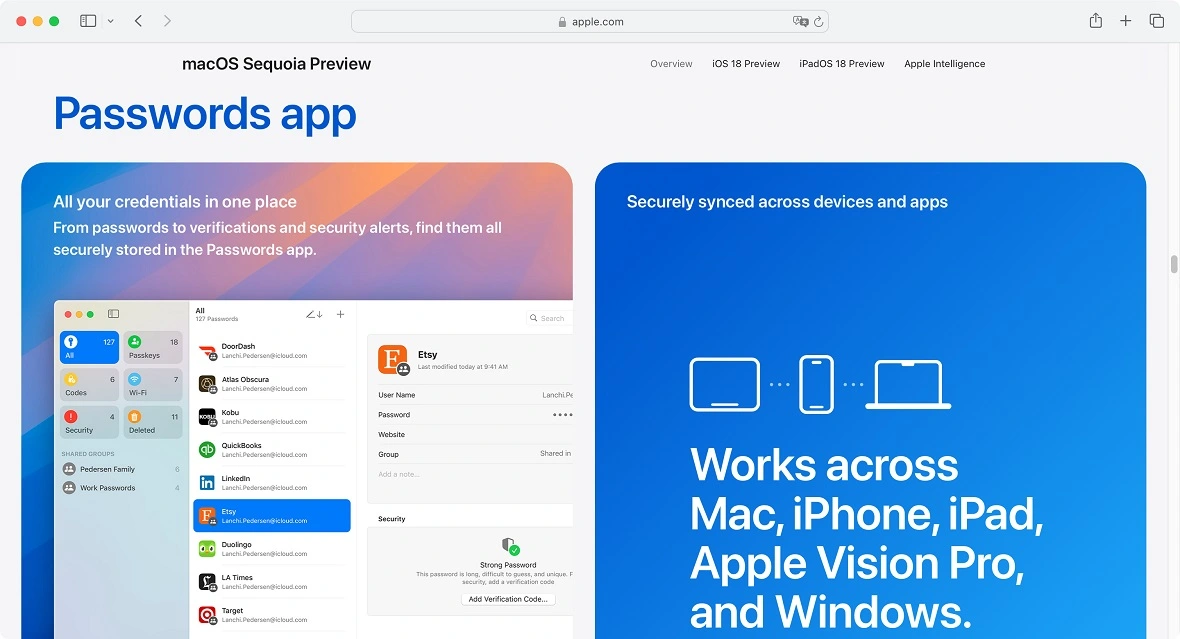
Other new privacy and security features you need to know about
Besides the above-mentioned new privacy advancements incorporated into the iOS 18 and macOS Sequoia, Apple has come up with other clever features.
Contacts permission: Contacts permissions in iOS 18 have been improved. Users are put in control of who they want to share content with in apps. Previously, an app would grant access to all of the users’ contacts. Now, contacts can be selected.
Accessory Setup Kit: This feature, designed for developers, offers a new way to pair accessories without letting an app see all the other devices on their network. The idea is to keep devices private and make pairing more private and secure.
Messages via satellite in iOS 18: With this feature, if a user is in an area where there is no cellular connectivity or Wi-Fi, they can still message family or friends from their existing iMessage and SMS conversations. This technology works by using satellite connectivity but maintains end-to-end encryption for iMessage in off-grid situations.
New Presenter Preview in macOS Sequoia: For those who FaceTime, Zoom, or meet virtually, the new Presenter Preview operates in macOS to ensure privacy and avoid oversharing during video meetings. The feature automatically appears when a user is in a meeting, allowing them to either share the entire screen or just an app.
Conclusion
Apple’s focus on privacy and security with iOS 18 and macOS Sequoia is a welcome improvement for users. The new features give users more control over their data and make it harder for others to access sensitive information.
On-device AI processing with Apple Intelligence keeps user data private, and Private Cloud Compute offers a secure solution for tasks requiring more processing power. Users can also benefit from features like Locked and Hidden Apps, the Passwords app, and granular control over app permissions. Overall, these advancements empower users and give them peace of mind regarding their privacy and security.
This is an independent publication, and it has not been authorized, sponsored, or otherwise approved by Apple Inc. iPhone, iOS, and macOS are trademarks of Apple Inc.






