Snapchat is one of the world’s most popular social media networks, competing side by side with TikTok, Facebook, Instagram, and other social media giants. With 557 million users worldwide, the platform is especially popular among Gen Z, who use it daily. But hackers and cybercriminals target the platform constantly. If you think your Snapchat is hacked, here’s the ultimate guide for dealing with a compromised Snapchat account.
Can Snapchat get hacked?
The ephemeral nature of Snapchat messages creates a sense of security for users. However, the platform itself is not immune to cyberattacks. Data breaches and account takeovers are prevalent across social media platforms, and Snapchat has encountered its own share of security incidents in the past.
Let’s dive into the methods by which Snapchat accounts can be compromised and explore strategies to safeguard your data and privacy on the platform.
Top 3 signs your Snapchat was hacked
Why would someone hack your Snapchat? There are several possible reasons. Hackers will breach a Snapchat account to target you specifically, steal your personal information and work credentials, or even use your account to hack other users, distribute spam or malware, or launch bulk scam campaigns.
There are several signs that serve as a clear indication that your Snapchat account has been hacked. Let’s take a look at the most common ones below.
1. Suspicious Snapchat activity
You may notice that you are being asked to log into your account more than usual, your account is sending it out spam, or new, unknown contacts are being added to your list without your permission. If your account shows activity you do not recognize, your Snapchat has more than likely been hacked.
Seeing the signs of hacking?
2. Login alerts
If you get an email from Snapchat about a new user login, take notice. Snapchat will send you an email when someone logs into your account from a different device. This email alert will inform you of the login activity, including the IP address and even the brand and model of the device that accessed your account, as well as the exact date and time. You can easily recognize whether or not the device is one of yours.
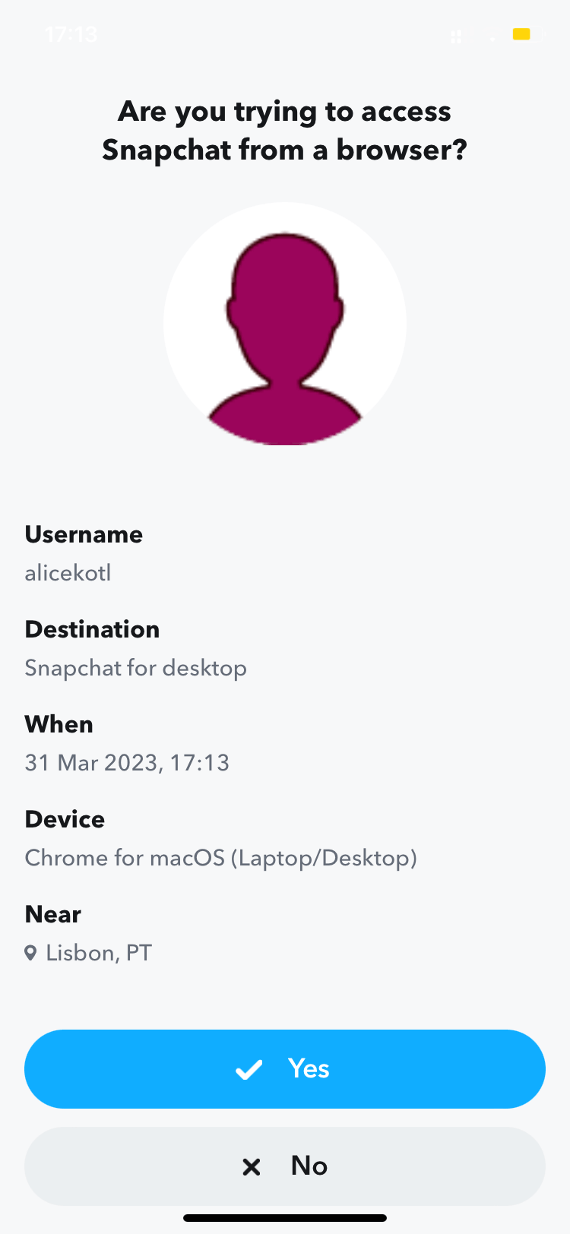
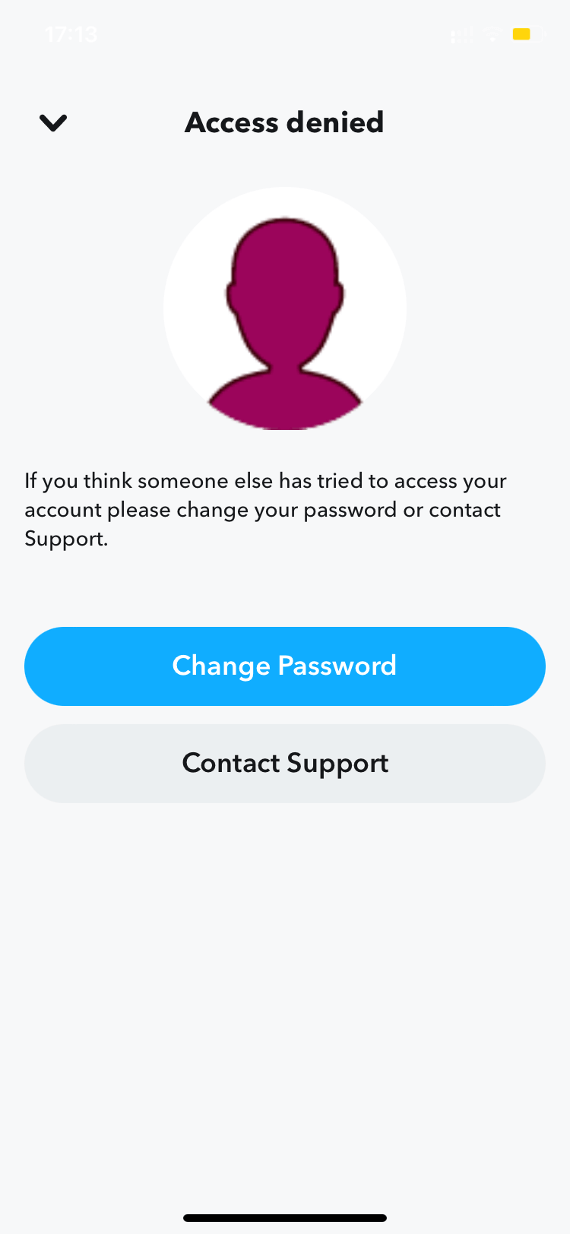
Another red flag is receiving two-factor authentication notifications when you have not requested them. Does this mean someone hacked your Snapchat account? Yes. In fact, it’s likely that if they haven’t hacked it already, they are currently in the process of hacking it. You should change your password immediately.
3. Authentication failure
Once cybercriminals take control of your Snapchat account, the first thing they usually do is change the authentication information. This means they will change the phone number, email, and other data to shut you out of your account. If you get a message about a change of authentication information that you have not done, you should take immediate action to secure your account.
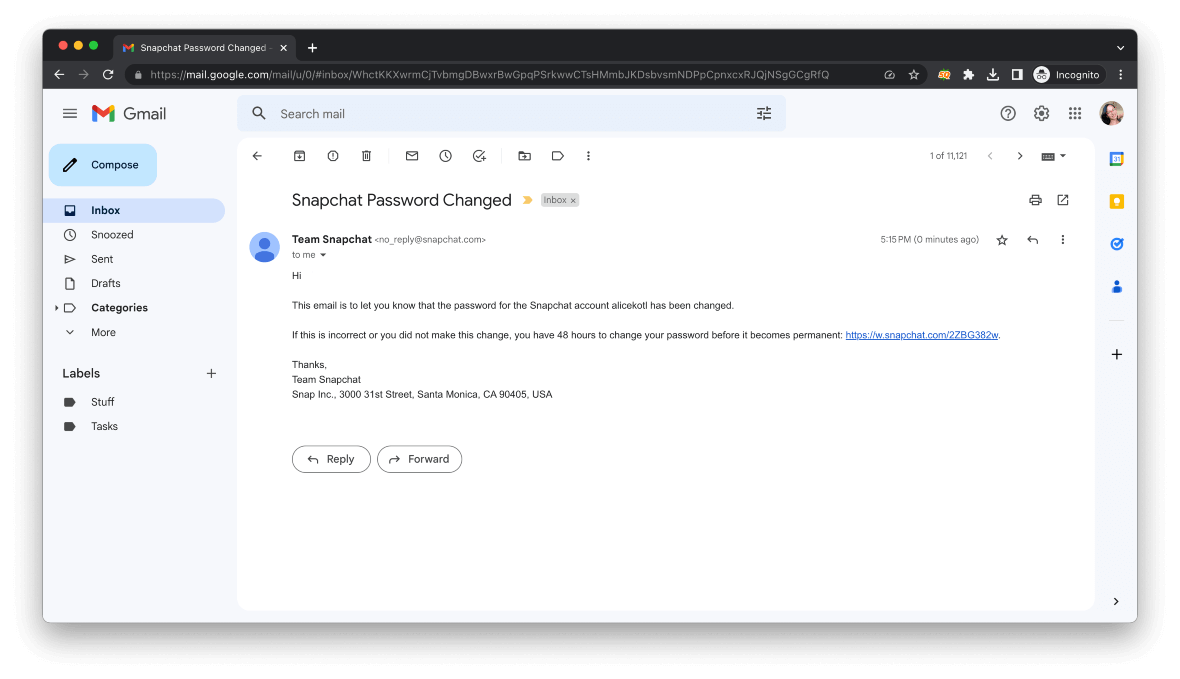
How to unlock a hacked Snapchat account
Snapchat may lock an account permanently or temporarily for various reasons — spam, signs of a compromised account, and others. The Snapchat support team is responsible for dealing with users who have had their accounts locked temporarily or permanently and what type of lock to apply to an account. When you try to access your account, you will get a message explaining which type of lock your account has.
Whether your account has been locked temporarily or permanently, be aware that scammers will often contact users who have been locked out of their accounts and offer them fake “unlocking services” in exchange for payment. They often pose as Snapchat employees and may approach you through email or other social media platforms. Remember that Snapchat will never request money to unlock your account. And always be cautious when dealing with unknown contacts.
Gain access to a temporarily locked Snapchat account
Temporarily locked accounts are easier to recover than permanently locked, which in some extreme cases cannot even be recovered at all. Snapchat may temporarily lock your account if it notices that it could have been compromised and offers support for these cases.
For temporarily blocked accounts:
- Remove all third-party apps, plugins, or tweaks you are using for Snapchat. This is one reason why many accounts are blocked.
- Log in to your account via the web or app.
- Once you log in, you will see several options. Select Unlock.
- If that doesn’t work and you still have no access, you’ll have to wait 48 hours before trying to log in again.
Gain access to a permanently locked Snapchat account
Permanently locked accounts are those that Snapchat identifies as more severely breaching their Terms and Services or violating Community Guidelines. An account may be permanently locked due to scam activity, for example, and while this activity may have been caused by a hacker breaching your account, Snapchat may not be able to tell.
If your Snapchat is permanently locked, you might get a message saying that the Snapchat support team will not be able to unlock it for you. However, you can still take a few steps to recover it.
- Go to Snapchat Support and navigate to Contact Us > I have a login issue > I can’t log in to Snapchat.
- Next, select “I forgot my password” or “I think my account was hacked.”
- Click Yes for Still Need Help at the bottom of the page.
- Fill in and submit a form with your account information.
- In the description, be as specific as possible. This is your chance to make your case by explaining to the support team that you were not responsible for the breach or activity.
- The Support team will get back to you with a response.
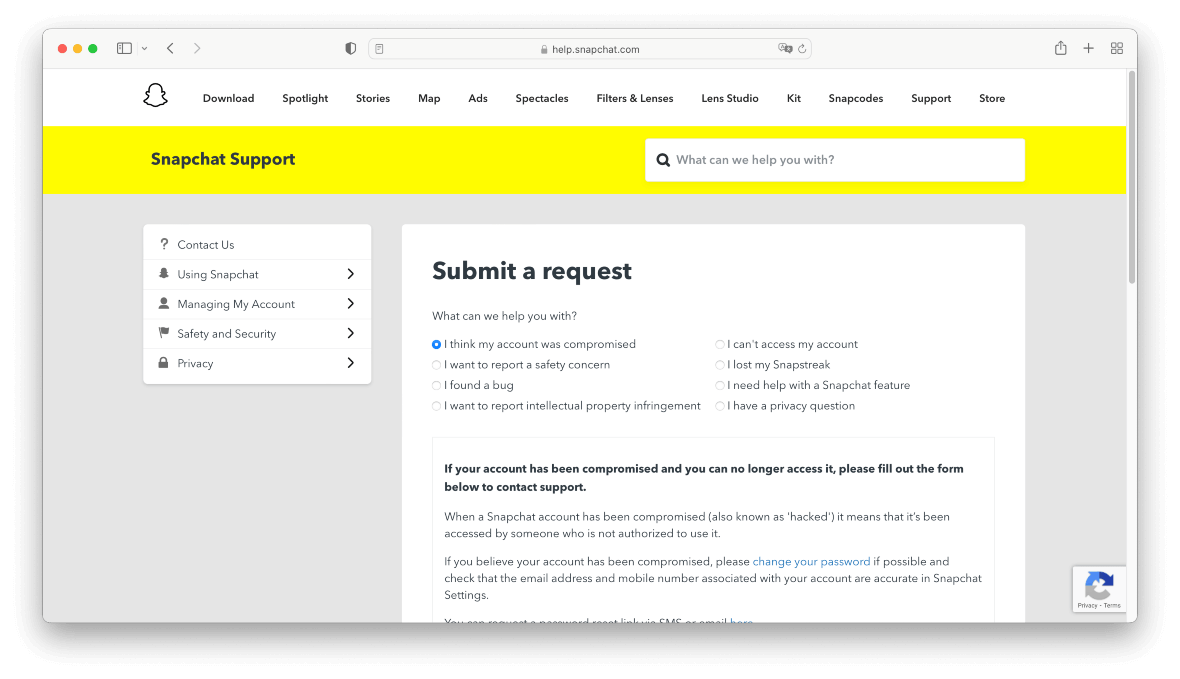
How to recover your Snapchat account if you can still log in
Once you regain access to your account — or if you have noticed suspicious activity but can still log in — you should take immediate action:
- Change your password and choose a strong one.
- Make sure your password is unique and difficult to guess and that you are not using it on other accounts. If you have used the same password to log in to other services, check them, too.
- In Snapchat, verify your email and phone number. Here are the links to Snapchat’s official steps to verify your email address and your phone number.
- Activate two-factor authentication (2FA).
To activate 2FA:
- Go to My Profile > Settings.
- Next, choose Two-Factor Authentication.
- Tap Continue to finish.
- Select your preferred method for 2FA: SMS, push notifications, or an authentication app like Google Authenticator or Duo. These apps generate single-use codes that only work for a short time.
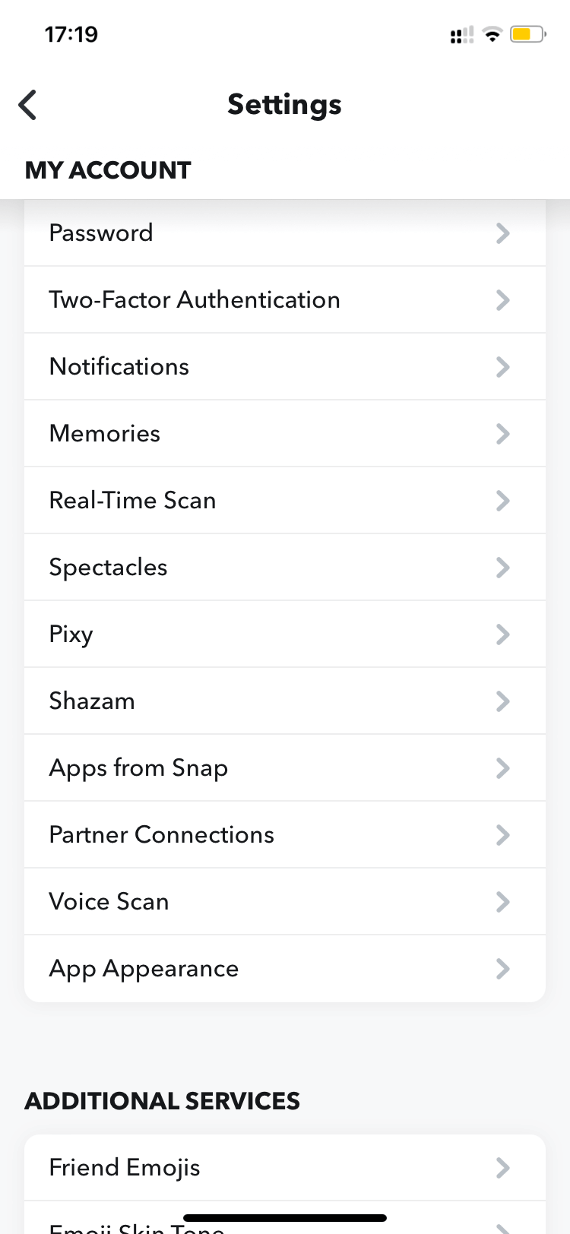
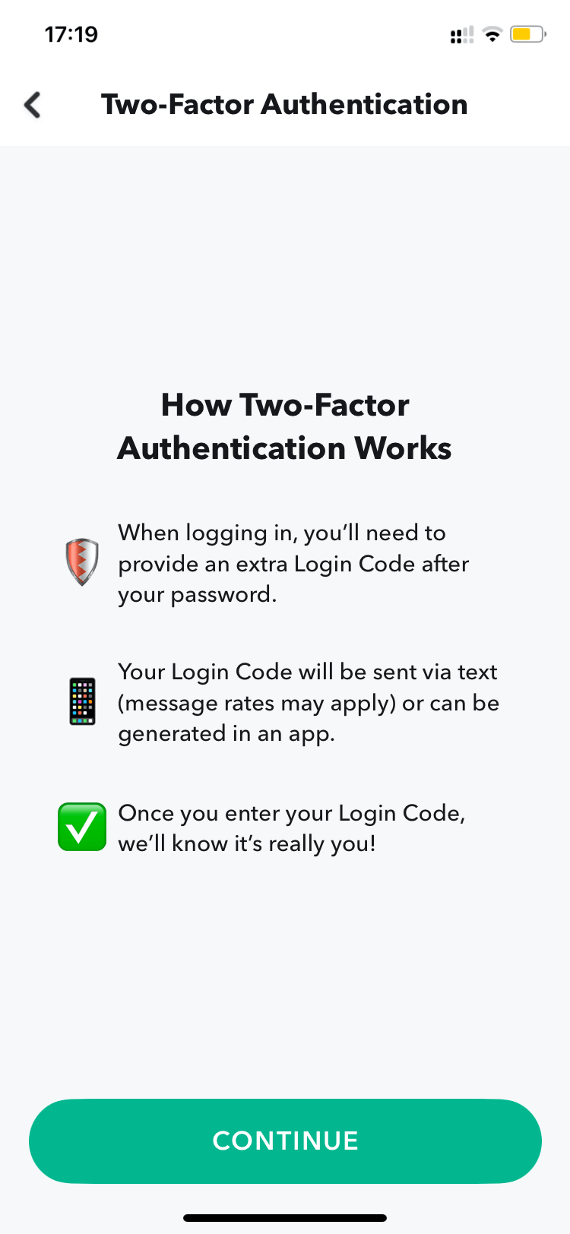
The risk of using authentication apps instead of push notifications or SMS is that if you lose your phone, change your number, restore your phone to factory settings, or delete the authentication app, you won’t be able to receive the authentication code and will lose access to your Snapchat account. To prevent this from happening, change or deactivate 2FA before switching phones, and be sure never to delete the authentication app.
Additionally, if someone has hacked your account, their device will show up in a list of detected logins. To log them out, you can forget unrecognized linked devices:
- Go to Settings.
- Next, click on Two Factor Authentication.
- Select Forget Devices.
- Click the ✖️ button next to each device you want to forget. Click Yes when asked to confirm.
How to report a Snapchat account you think has been hacked
If you think Snapchat hackers have breached your account, do not panic there are several things you can do. Follow these simple steps to secure your data.
Act quickly
A Snapchat hack can be damaging, as it reveals your personal information. The faster you act, the less harm can be done.
Contact Snapchat
You should also contact Support to let them know your Snapchat was hacked. Include an email address you have access to to make sure you can read the responses.
Snapchat will also request additional information to verify your identity, such as your username and when you lost access to your account. Never share your password or My Eyes Only passcode with anyone — not even Snapchat!
Change your password after a Snapchat hack
Now it’s important to change your password. Create a strong, unique password that you don’t use for any other accounts. A strong password is at least 12 characters long and includes a mix of upper and lowercase letters, numbers, and symbols.
Forget unrecognized linked devices
Snapchat keeps a record of all the devices that connect to your account. You can easily disconnect a device you do not recognize, by following the “forget unrecognized devices” process.
Enable two-factor authentication (2FA)
2FA adds an extra layer of security to your account. With 2FA enabled, anyone trying to log in to your account will also need a special code sent to your phone or email. When enabled, every time you log in to Snapchat on a new device you will be asked to enter a Login Code. You can use a trusted app like Google Authenticator (iOS/Android) or Duo (iOS/Android) to generate Login Codes.
Take action on all your accounts
It is important to take action on other accounts, especially if you use the same password for Snapchat as you do, for example, for your Apple accounts or Google accounts. Log in to each, change your passwords, enable 2FA or MFA, and make sure you have no suspicious messages. Securing and monitoring your financial apps is also critical.
How to protect your Snapchat from getting hacked
Snapchat is a platform to connect with family, friends, and the wider community. But a fun Snapchat experience can quickly become a nightmare when hacked. Here are some tips to keep your account safe.
1. Stay away from shared devices
You can log in to your Snapchat account on any device. But you should stick to using your personal devices. Shared devices or public networks can represent a security risk.
2. Use a unique, strong password
Continually update your password from time to time and choose a unique, strong password. Many users use the same password for every site and app they have. This could be a big mistake if someone hacks your email or any of those many sites. If this happens, Snapchat may be the least of your worries.
3. Be cautious of third-party apps
You can find numerous third-party apps that link up with Snapchat. These apps often offer attractive perks, but not all of them are safe. Some can cause a block on your account, while others may infect your device with viruses or spyware.
4. Report, report, report
Snapchat allows users to easily report inappropriate content or activity from within the app. The process is simple and essential. If you do not report suspicious activity, the hacker will continue to operate. To report, just press and hold the Snap, tap the Report Snap button, and inform the security team of what’s going on so they can take action.
5. Don’t give away your password
This one may sound obvious, but many users lose their accounts over easily avoided mistakes. No matter how elaborate and convincing someone who contacts you is, never give away your password to anyone. Be aware of scams and phishing campaigns, and trust no one.
6. Check your privacy settings
Check your privacy settings. There are tools that allow you to choose who can send you Snaps, view your Stories, or see your location on Snap Map. Turning these on may prevent a headache down the road.
7. Mind what you share
As you may know, every message on Snapchat vanishes eventually. Nonetheless, you should never share personal or sensitive information. Users can still take screenshots and use them later.
It’s easy to keep your Snapchat safe as long as you are well-informed. In fact, ensuring your personal security requires minimum time and effort. If you follow these tips and use Snapchat only for the purposes for which it was built, you won’t have to worry about being hacked.







