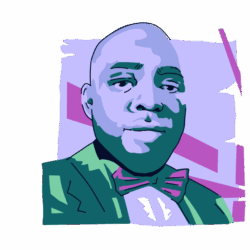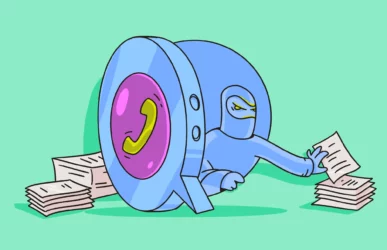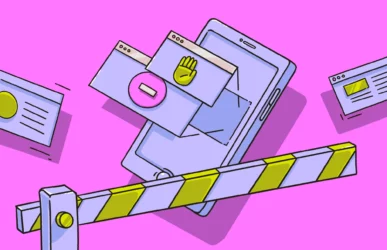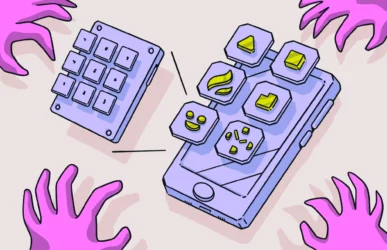Snapchat currently ranks among the world’s top ten messaging and social networking apps. The app comes preloaded with enticing features that appeal mostly to teens and younger adults. And although these features create a high level of excitement among Snapchat users, it’s easy for users to forget about their safety and privacy when using the app. Therefore, the question surrounding the use of this app is, is Snapchat secure? Is Snapchat safe for kids?
To address this question comprehensively, we have curated some of the common Snapchat privacy and security questions below.
Is Snapchat safe?
Snapchat is not completely safe, but you will be fine if you exercise caution and common sense. Child predators particularly target apps like Snapchat because of the number of young people who use the platform. Snapchat has tried to tackle this problem head-on by introducing a number of new privacy and security features.
Are you trying to reduce your exposure online?
Understanding Snapchat’s privacy and security features
The following Snapchat safety and security features will go a long way to protecting young people on the platform. Therefore, it is essential that users learn how to use them.
Adults are restricted from contacting Snapchat users under the age of 17
Adult users, who are 18 and over, cannot directly send messages or get in contact with users under the age of 17 unless they are already friends. This means they can’t search for and add underage users by username. This feature is only effective however if the child is honest about their age when joining Snapchat.
Snapchat Family Center enables parents to monitor their child’s activity
Snapchat offers a parental monitoring tool called Family Center. By connecting the parent’s account to the child’s account, the parent can monitor what their child is doing on Snapchat.
Later on in this article, we will have a more in-depth analysis of Family Center, and how to enable it.
“Ghost Mode” will hide the Snapchat user’s location
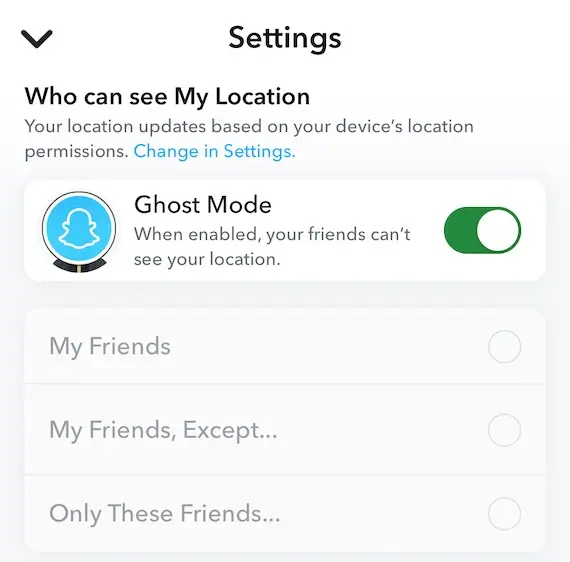
Your friends don’t need to know your whereabouts every single minute, especially if someone who is not your friend can also see your current whereabouts. Snapchat’s Ghost Mode allows you to control your privacy on the Snap Map, the app’s location-sharing feature.
When activated, Ghost Mode makes you invisible on the Snap Map. Your Bitmoji avatar disappears, making your location undetectable by your friends or anyone else using the app. You can choose to enable Ghost Mode for a specific duration or keep it on indefinitely until you manually turn it off.
However, while Ghost Mode hides your location on the Snap Map, it’s important to remember that it doesn’t disable live location sharing if you’ve chosen to share it with certain friends. Also, snaps you submit to the Snap Map might still reveal your location even with Ghost Mode on. So Ghost Mode does have its limitations.
Can you change your Snapchat privacy settings?
Snapchat gives you the flexibility to adjust your privacy settings whenever you want to counter any potential Snapchat dangers. Here’s a rundown of how to do it.
- Open the Snapchat app and tap on your profile picture. Then, locate the gear icon in the top right corner to access “Settings”.
- Within Settings, you’ll find a dedicated section for “Privacy Controls”. This is your hub for managing who can see your snaps and stories, and how others can interact with you. Each privacy control offers options to tailor your experience. You can choose who can see your story (everyone, friends only, or a custom list), who can send you snaps (everyone or friends only), and who can search for you by username.
- If you want to switch your public story to a private one for your close friends, simply adjust the settings within “View My Story”.
- If you are feeling overwhelmed by random snap requests, you can restrict who can send you snaps to just your friends.
- Control who can see your birthday or call you directly on Snapchat through the privacy settings.
Any adjustments you make to your privacy settings take effect right away. It’s a good idea to revisit your privacy settings periodically.
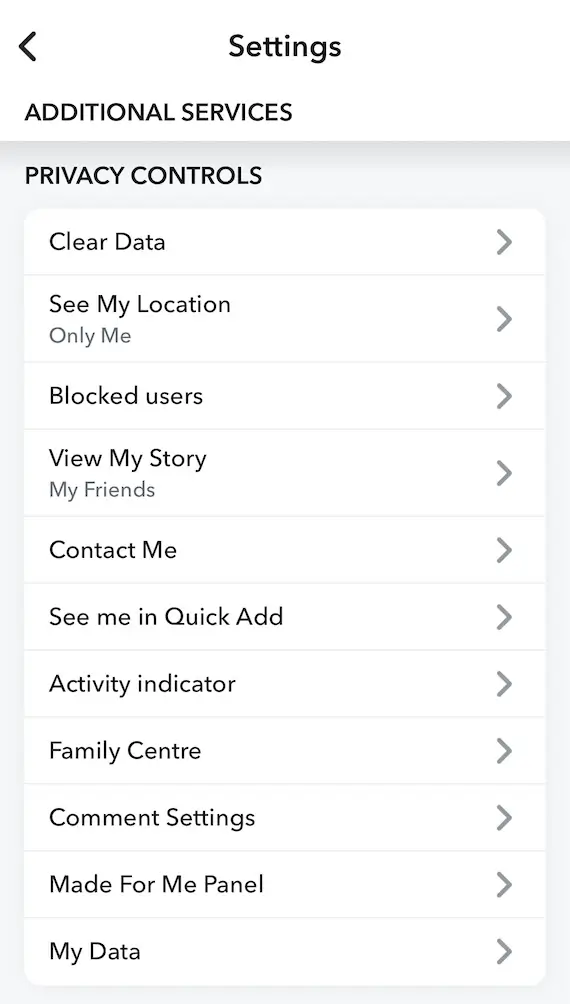
What are the potential dangers of Snapchat for kids and teens?
Snapchat is not completely safe in terms of the content that the user is likely to see. This could be anything from upsetting images to explicit video content. So if the Snapchat user is under the age of 16, a parent should talk to their child about what they may see on the platform. The parent should also check that the relevant privacy and security features are properly enabled.
Explicit images and video content
Snapchat may not be safe in terms of the content that the user is likely to see. This could be anything from upsetting images to explicit video content. So if the Snapchat user is under the age of 16, a parent should talk to their child about what they may see on the platform. The parent should also check that the relevant privacy and security features are properly enabled.
How to set up Snapchat’s parental controls
Snapchat is safe for teens as long as it’s used correctly. Fortunately, the app features parental control options to improve the general safety of teens using the app.
For instance, as a parent or guardian, you can use parental control features to monitor some of your teens’ activities on Snapchat. This feature offers parents the ability to monitor who their teens have been in contact with over the last seven days. With this feature, you can secretly report an account to Snapchat when you suspect unusual activity.
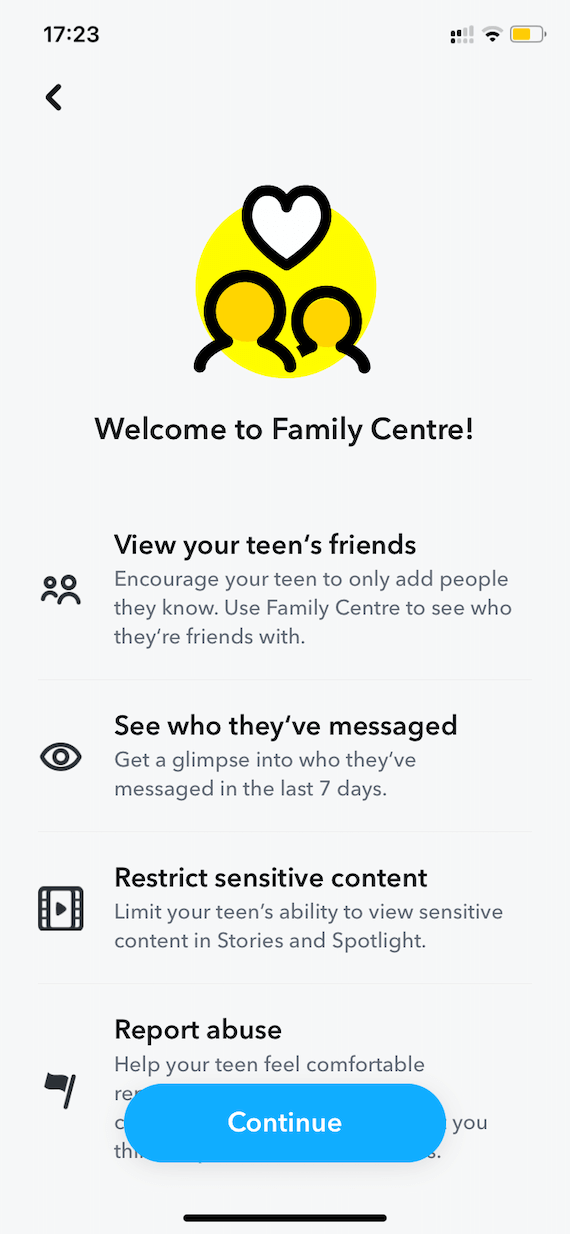
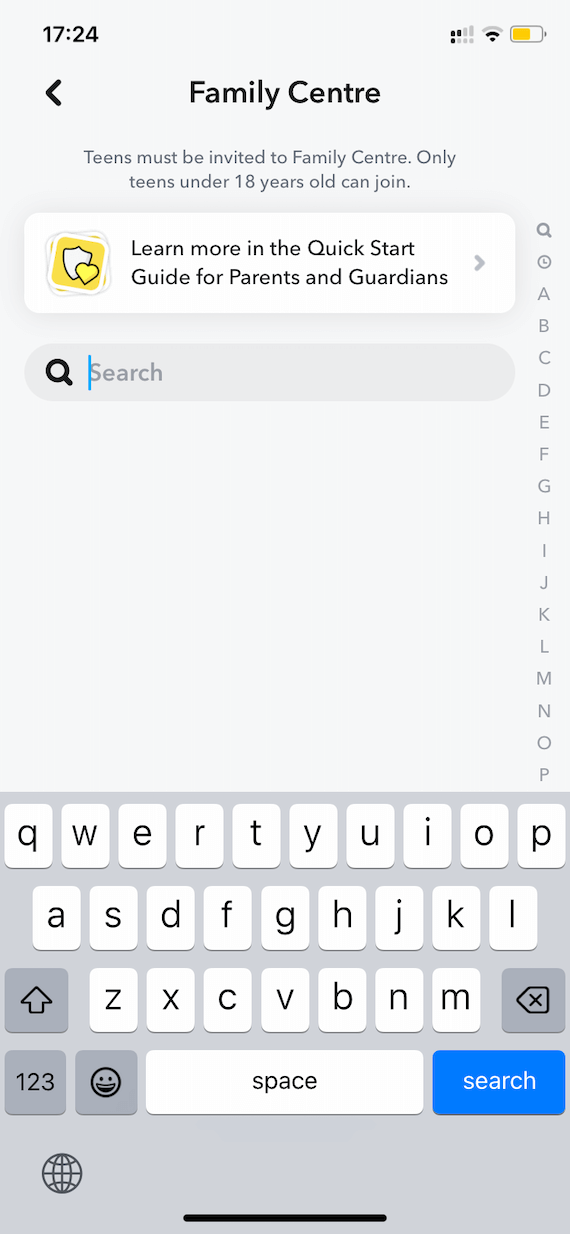
5 steps to set up Snapchat parental controls
Snapchat offers parental controls through a feature called Family Center. You and your child must both have Snapchat accounts to be able to use it.
- On your account, search for your child’s username and add them as a friend.
- On your Snapchat app, tap your profile icon in the top left corner, then tap the gear icon in the top right corner to access Settings.
- Scroll down to the “Privacy Controls” section and tap on Family Center.
- Select your child’s name from the list and tap “Send Invitation”.
- On your child’s phone, they’ll receive a notification about the Family Center invitation. They’ll need to open Snapchat, tap their profile picture, then tap “Add Friends”. There, they can see your invitation and tap “View Invitation” followed by “Accept”.
Once you are both connected through Family Center, you can:
- See who your child has friended on Snapchat.
- View their communication history with friends (text only, not snaps themselves).
- Monitor their privacy settings (who can contact them, see their story, etc.).
It’s important to remember that you cannot control your child’s account and stop them from friending someone or chatting to that person. Family Center is merely a monitoring tool.
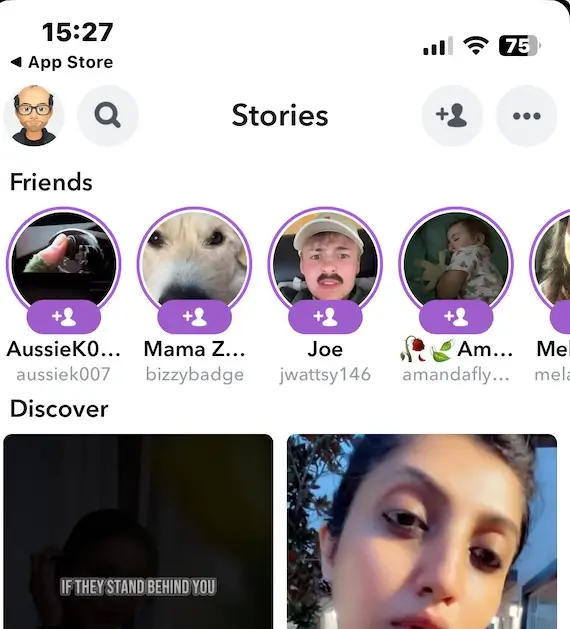
6 commonly asked Snapchat privacy and security questions
With the rise of data breaches on social media platforms, you may be worried about whether Snapchat is safe or not. To put your mind at ease, we’ll provide in-depth answers to some Snapchat privacy and security questions. Understanding the answers to these questions will not only help you adopt some safety measures that will help protect you and your teens but also open your eyes to some key Snapchat privacy policy details.
1. Is the Snapchat camera safe?
No, Snapchat cameras are not safe. Like most mobile cameras, the Snapchat camera can be hacked and used to spy on you by a hacker. Spyware programs like Pegasus and Hermit can be deployed to turn on your Snapchat camera, giving bad actors access to your Snapchat camera. This method is an old trick in the hackers’ book and can be used to access your camera, take photos, and listen to your conversations. The risk of having your camera hacked is why you might consider using a camera cover (many of them are suitable for iPhones and iPads).
2. Which is safer, Snapchat or Instagram?
Snapchat and Instagram have drawn a lot of comparisons among users. However, when it comes to safety, Snapchat has an edge over Instagram when considering how they handle users’ online privacy.
For instance, Snapchat offers users the option to share their pictures and videos privately with their friends or post them via public stories, which vanish after 24 hours. It also alerts you when your friend takes a screenshot of your chats. In addition, there is no search functionality on Snapchat. This makes it difficult for users to search for keywords that may throw up explicit content.
On the other hand, it’s much more difficult to control what you see on Instagram. This is because most accounts are public and do not control who sees what they post on the platform.
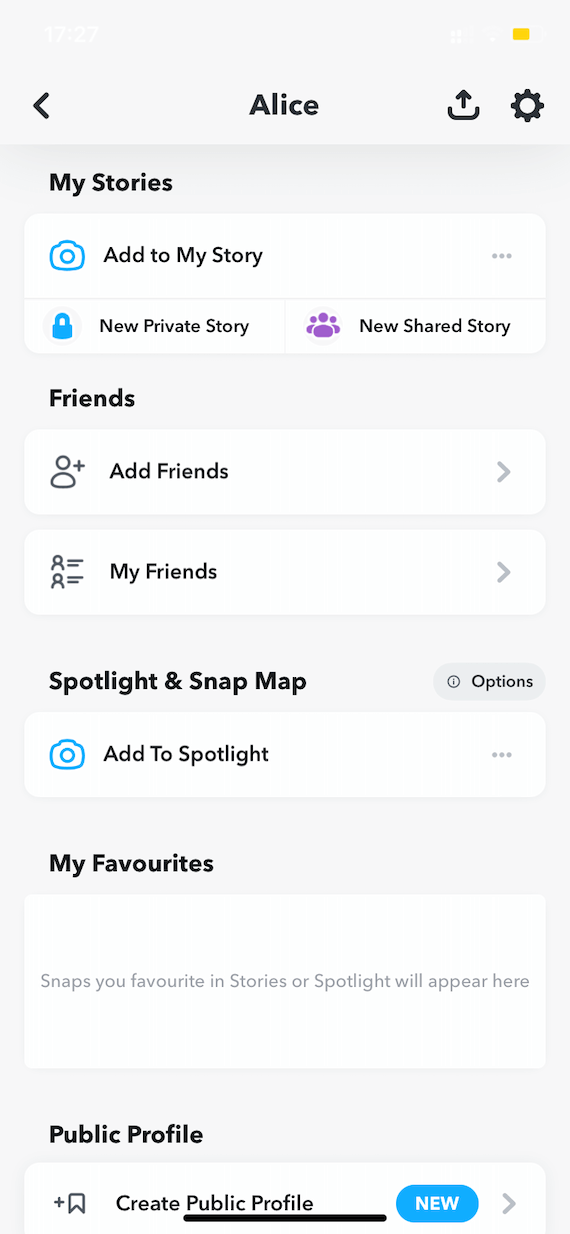
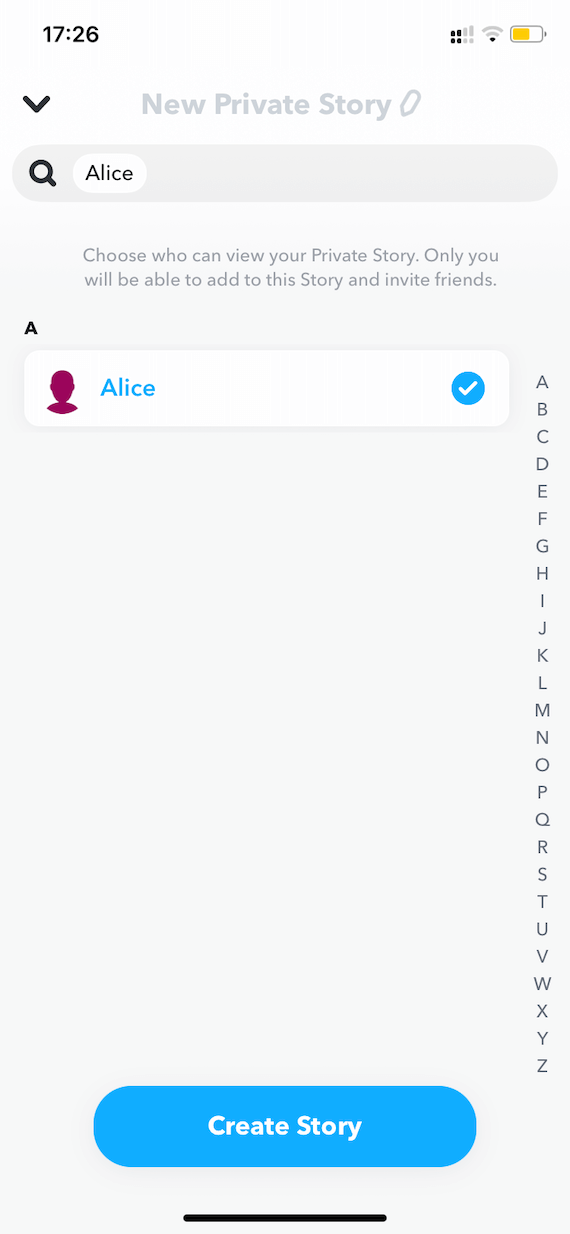
3. Can someone spy on you through Snapchat?
Yes, a good hacker can spy on you through Snapchat. Unfortunately, there are Snapchat spy tools that can do more than just glance through your messages. Apps such as Hoverwatch, Eyezy, MSpy, and Umobix are designed to help parents monitor their kids’ activities on Snapchat. But hackers can also deploy them to spy on your activities on Snapchat.
With these apps, a hacker can track your location, access expired snaps, and read all conversations on your Snapchat.
4. How can someone hack into your Snapchat?
There are many ways a cybercriminal can hack into your Snapchat. Some of the methods include the following.
- Through keyloggers. A keylogger tool helps hackers to track every character you enter into your device. For instance, if you are fond of entering your username and password manually, a malicious user can easily record every keystroke you enter. This way, they can easily get hold of your Snapchat login details and use them to access your Snapchat account.
- Through spyware programs. A hacker can install spyware on your devices and use it to tap into your activities from a remote location. All the hacker needs to do is find a means to get the spyware into your device.
- Through phishing sites. With phishing techniques, a hacker can create a fake Snapchat website that may seem identical to the official Snapchat login page. When unsuspecting users enter their login details on this phishing page, the hacker can easily steal their login credentials.
5. Does the Snapchat Privacy Policy allow Snapchat to share your information?
Yes, Snapchat’s Privacy Policy allows the company to share your information. For instance, when you connect your Snapchat to third-party apps, Snapchat can share your information and content with these third-party apps.
In addition, Snapchat’s Privacy Policy allows the platform to share your information within “The Snap Inc. Family of Companies” with their business partners and other service providers.
However, how far your information is shared will depend on your Snapchat privacy settings and the services you use on the platform.
6. Can Snapchat see your My Eyes Only?
No, Snapchat cannot see the snaps saved to My Eyes Only. This section can be likened to a personal vault. It stores the treasured information you intend to keep off other people’s eyes. This Snapchat feature restricts anyone, including Snapchat, from seeing whatever is saved under this section.
However, while this feature may give you the desired privacy, you should also be aware that it has a downside. For instance, if you forget your My Eyes Only password, not even Snapchat can help you recover the password or the media saved under this private section.
How to stay safe on Snapchat
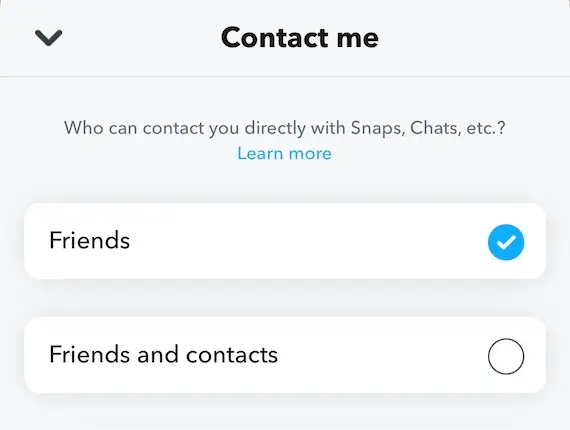
Although there is a risk of your child being contacted on Snapchat by a bad actor, there are ways to mitigate that risk. Many of the following suggestions are merely common sense tactics and could make all the difference.
Limit who can contact you
Choose who can send you snaps and view your story. Options include “My Friends” (only people you added) or “Everyone”. It is heavily recommended that you do not select “Everyone”.
Beware of Quick Add
This feature suggests friends based on contacts. Disable it to avoid unwanted connections.
Ghost your location
Use Ghost Mode on Snap Map to hide your location from everyone.
Avoid sensitive content
Don’t send photos or videos that could be embarrassing or risky if leaked. Be aware of screenshots. Recipients can take screenshots of your snaps without notification. This can have a devastating effect for Snapchat teens who could suddenly find their personal images out in the world for all to see.
Use a strong password
Use a difficult password and don’t share it with anyone.
Report abuse
Report any bullying, harassment, or inappropriate content. If it’s happening to you, it is likely happening to others. By reporting people who are breaking the rules, you are protecting others as well as yourself.
While Snapchat offers some great security and privacy features to protect its users, it does not fully protect you from getting hacked by malicious actors. So it’s crucial to understand the nuances explained above to stay safe on Snapchat.
More Snapchat safety and privacy questions
Snapchat has features that make it relatively secure for sending private photos, but there are still risks that you need to learn about.
1. Snaps are designed to disappear after being viewed. However, this doesn’t guarantee they’re gone forever. They can still reside on servers for a period of time, and can therefore be theoretically retrieved.
2. The photo recipient can take a screenshot of your photo before it disappears. There’s no notification by Snapchat to alert you that they have done this.
3. On some devices, recipients can record your snap with the screen recording function. Again, you are not notified that they are doing this.
Only send photos to people you trust completely. Avoid sending highly sensitive photos that could cause problems if leaked. Finally, consider using Snapchat’s “My Eyes Only” feature for added protection – but remember it’s not foolproof. Nothing ever really is.
The minimum age requirement for Snapchat is 13 years old. It’s important to note however that age verification on Snapchat relies on self-reporting. This means a child could easily enter a fake birthday to create an account. So the weakness of this system means that it is extremely important for parents to know what their child is doing online, and to stop them using Snapchat if they are under the age of 13.
By default, one-on-one chat messages disappear after 24 hours – but only once they’ve been viewed by the recipient. You and the recipient can however set chats to disappear immediately after viewing. But you have to specifically enable this.
Another way around the 24 hour disappearing rule is that both you and the recipient can save chat messages, which prevents them from disappearing. A saved message will be marked with a star icon for both users.
Also remember that deleted Snapchat messages can theoretically still be on Snapchat servers for a particular period of time, and can therefore be retrieved if necessary. One example of this is if the messages are requested by law enforcement.
Yes, strangers can reach out to your child on Snapchat in a few ways:
1. Adding Friends: By default, anyone can send a friend request to your child if they have their username. This username could be their real name or something easily guessed.
2. Quick Add: This feature suggests potential friends based on mutual connections or phone number contacts. It can connect your child with people they don’t know.
3. Stories: If your child makes their Snapchat story public, anyone can view it. While they can’t directly message through stories, strangers could use it to find contact information about your child.
Snap Map is a feature within the Snapchat app that allows users to share their location with friends (or choose to keep it hidden).
With Snap Map, users can see the location of their friends on a virtual map, represented by their Bitmoji avatars (if linked). This can be helpful for staying connected and seeing if friends are nearby.
Users control who sees their location on Snap Map. They can choose to share it with all their friends, select specific friends, or no one (“Ghost Mode”).
In addition to seeing friends’ locations, Snap Map also shows public “Live Stories” from around the world. These are collections of Snaps submitted by different Snapchatters in a particular location, offering a glimpse into what’s happening there.
A Snapstreak is a feature on Snapchat that tracks how many consecutive days you and a friend have sent snaps to each other.
To start a Snapstreak, you and a friend need to send snaps back and forth to each other for three days in a row. Every day (within a 24-hour window) you and your friend exchange at least one snap (photo or video), the streak continues. A fire emoji will appear next to your friend’s name on the chat screen to indicate an active Snapstreak. The number next to the emoji shows how many days the streak has lasted.
If you or your friend fail to send a snap to each other within the 24-hour window, the Snapstreak is broken. You’ll see an hourglass emoji (⌛) next to your friend’s name for a short time as a warning that the streak is about to end.
Snapchat offers a chance to recover a lost streak if it was due to technical difficulties by submitting a request through the app’s support section. However, this isn’t always successful.
Long streaks can be seen as a sign of a strong friendship because they require daily interaction. Some users also enjoy the challenge of maintaining long streaks and seeing how high they can get the number.
Conclusion
Snapchat is a great fun app to use, and there are many good reasons to get Snapchat. The vast majority of users have no issues whatsoever. But regardless of what social media platform is being used, there is always going to be cases where users are going to prey on children and other vulnerable people. That’s just the way the world is, and the problem can never be completely eradicated.
By implementing the Snapchat privacy and security recommendations in this article, you decrease the dangers of Snapchat for your child, enabling them to have a safe and fun experience on the platform.