What if you had a personal assistant dedicated to taking your calls, letting you know which calls are important, and screening your messages? And why stop there? What if this person could speak and write dozens of languages with ease and talk to whoever called you or messaged you on your behalf?
Spam calls, cold calls, unwanted calls, SMS scams driven by AI, and automation abuse continue to increase. In light of these growing threats, such an assistant could be of great assistance.
Apple has thought long and hard about this situation and has come up with a solution for the new iOS 26. Let’s dive in.
The new Call Screening feature is a personal assistant in your pocket
Apple’s new operating system for iPhones, iOS 26, comes with a welcome feature: Call Screening.
With Call Screening, your iPhone will do some incredible things. Every time an unknown caller rings your phone, your iPhone will pick up the call in silence, talk to the caller, ask him to leave a message, and only then let you know who called and why.
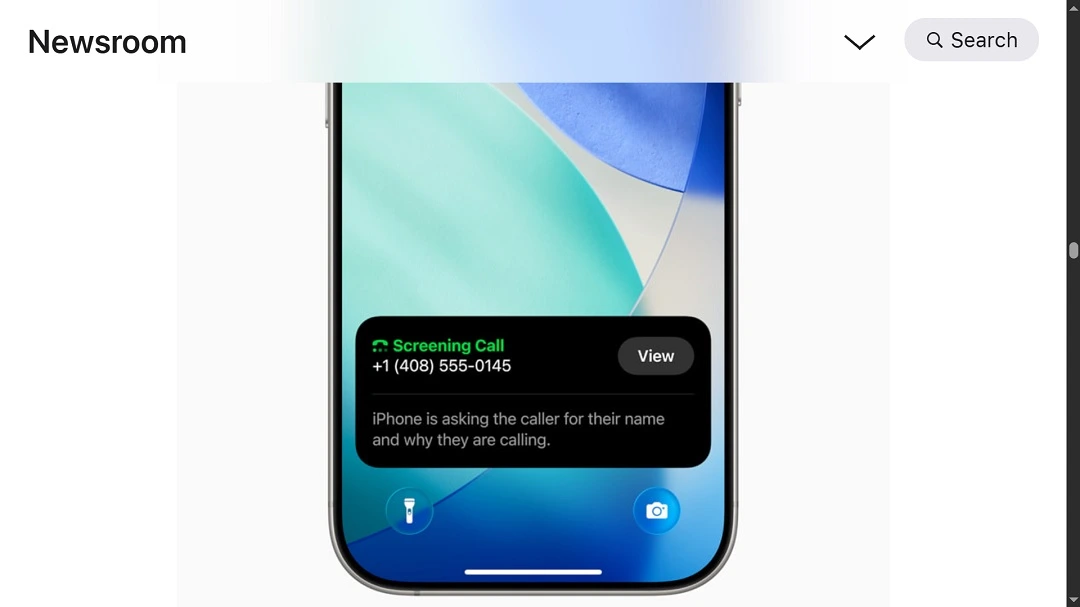
Yes, your iPhone will literally talk to unknown callers. What will it say? “Hi, if you record your name and reason for calling, I’ll see if this person is available.”
If the caller leaves a recorded message, you will get a text notification on your screen presenting you with the transcription of the caller’s recording.
If, after reading the caller’s transcript, you decide to respond, you can do so without picking up the call simply by sending them a quick message. Users will also have default options to reply, such as “Can I Call you Later?” or “I am on my way.” Users can also type in the response, a feature already available in previous iOS versions with Live Voicemail.
Extending call screening intelligence to Messages
The new features of Call Screening in iOS 26 also extend to your Messages. Your iPhone will now group all unwanted messages in a specific location. In this folder, users can mark a number as known, ask for more information, or delete it. The messages will remain silenced until a user accepts them.
These screening capabilities on Phone and Messages will make a significant difference in mitigating the threats of spam, smishing, vishing, and scams. This also removes the hassle of dealing with cold callers you don’t want to talk to.

No more waiting “on hold” with iOS 26
But things don’t stop there. The new OS for iPhones has another trick up its sleeve.
A feature called Hold Assist will give you back all those long hours you spend waiting for someone on the other end of the line to pick up the phone.
With Hold Assist, users will be notified when a live agent is on the line if they get stuck on hold.
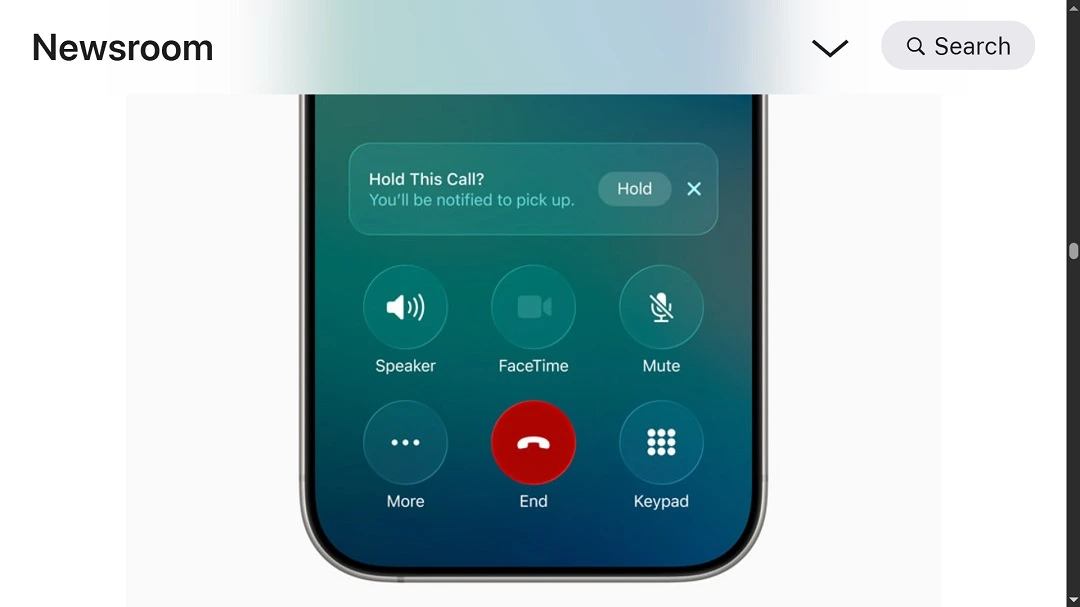
So, there you have it. Your iPhone will now have a free personal assistant ready to manage your messages, help you sort spam from real connections, take your calls, and talk to your callers.
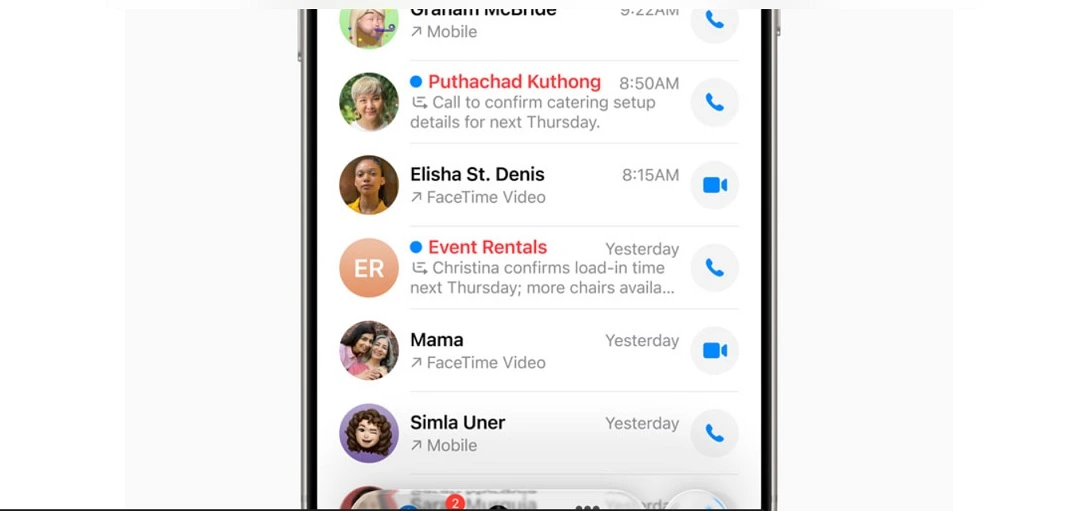
What languages do Call Screening and Hold Assist support?
In case you’re wondering, Call Screening can communicate in multiple languages, including Cantonese (China mainland, Hong Kong, and Macao), English (US, Australia, Canada, India, Ireland, New Zealand, Puerto Rico, Singapore, South Africa, and UK), French (Canada and France), German (Germany), Japanese (Japan), Korean (Korea), Mandarin Chinese (China mainland, Taiwan, and Macao), Portuguese (Brazil), and Spanish (US, Mexico, Puerto Rico, and Spain).
On the other hand, Hold Assist supports English (US, Australia, Canada, India, Singapore, and UK), French (France), Spanish (US, Mexico, and Spain), German (Germany), Portuguese (Brazil), Japanese (Japan), and Mandarin Chinese (mainland China).

Parental controls updated on iOS 26
Another interesting feature coming with iOS 26 includes parental control updates.
When it comes to parents, there is plenty of inappropriate and/or dangerous content out there in the digital world for them to be rightfully concerned about. From sextortion to the rise of deepfake apps that use AI to “undress” any photo or video, parental features need to keep up with modern threats and risks facing kids.
With the new iOS 26, parents can now “create or move kids into Child Accounts even more easily, taking advantage of a wide set of parental controls designed to keep children safe.”
Parents will be able to use default safety settings from the start and convert standard Apple IDs into child-managed accounts. Parents will also be able to manage their children’s communication and third-party app usage.
Parents can approve who their kids can text with, set new age ranges for third-party apps that their kids can download, block calls or messages from unknown senders, and configure communication settings on third-party apps such as social media and gaming.
A new iOS 26 feature is also expected to blur nudity in shared photo albums and even intervene during FaceTime video calls if explicit content is detected.
Final thoughts
With iOS 26, Apple is taking spam and phishing protections to a new level. By embedding real-time intelligence into everyday features like phone calls and messages, your device becomes a true gatekeeper, screening what matters and quietly handling the rest. This marks a clear shift in how we interact with mobile tech: not as passive recipients of calls and alerts but as users in full control.
Whether it’s fending off smishing attempts, sparing you the wait time of being “on hold,” or quietly translating a message from across the world, iOS 26 gives you more time, more clarity, and less noise. We look forward to seeing just how far Call Screening and Hold Assist can take privacy and security for users.
This is an independent publication, and it has not been authorized, sponsored, or otherwise approved by Apple Inc. iPhone and iOS are trademarks of Apple Inc.






