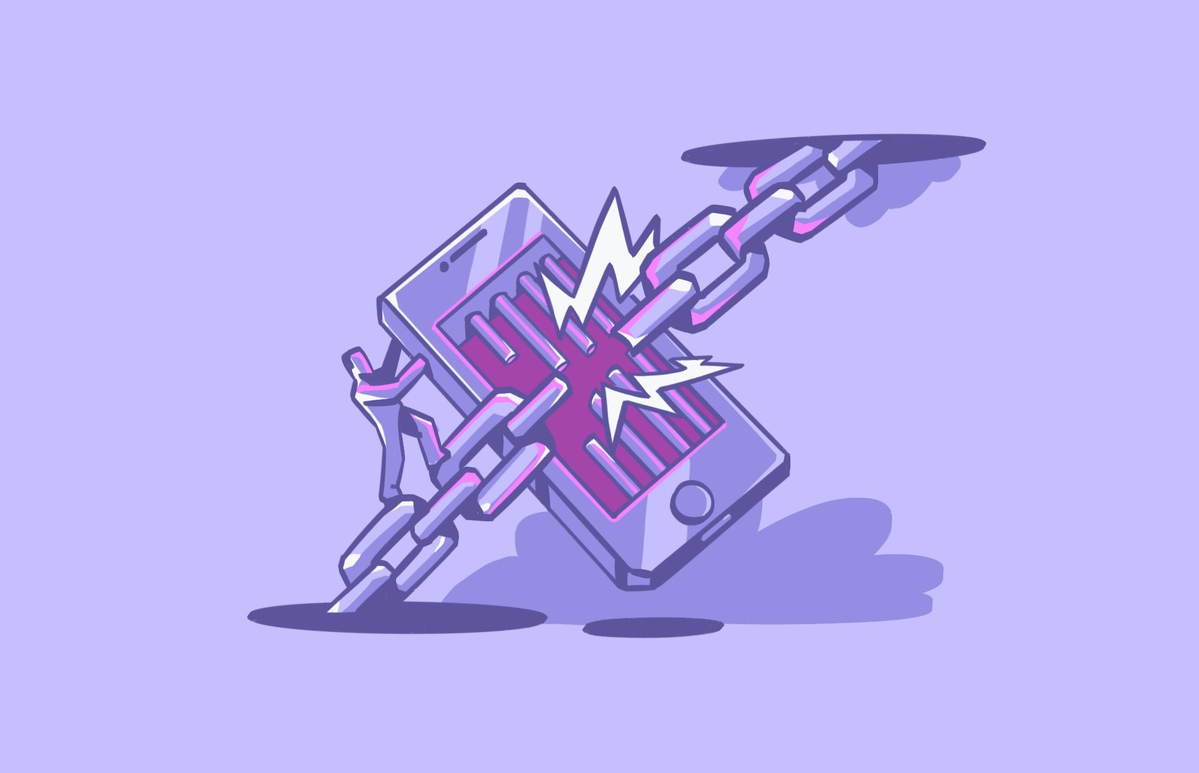It’s no secret that Apple’s flagship product, the iPhone, has a massive following. Most users love the easy interface and the ability to customize settings. However, some users want so much control over the device that they use jailbreaking to modify their iPhones even further and run apps not available in the App Store.
The term “jailbreaking” refers to what some users consider the iPhone’s default “locked down” condition. As such, users equate jailbreaking with freeing themselves from the constraints of the system. But what does jailbreaking really look like in practice? But what does jailbreaking really look like in practice, and is it safe? Keep reading to learn all about jailbreaking, what it is, if it can be reversed, and the risk of using a jailbroken iOS device.

What is jailbreaking?
Apple tightly integrates the iPhone’s operating system (iOS) with its hardware. The tech giant locks down the phone to make it impenetrable to hackers and cybercriminals and keep users safe and secure. In contrast, the Android operating system is more “open,” allowing users to fully customize settings and install private third-party apps that are not approved by the Google Play Store without the need to jailbreak or “root” the phone.
The act of jailbreaking an iPhone is dismantling the operating system to access the root OS. This allows users to install software designed to exploit features of the phone or add additional functionality not originally intended by Apple.
A perfect app for cyber-curious Apple fans
Is iOS jailbreaking illegal?
Within the United States, anyone can legally jailbreak a phone. The government enacted laws permitting this in 2010. However, you must still follow copyright laws and limit the software you install to legal apps.
Jailbreaking your iPhone may not be legal in other countries, however. In other locations, the issue currently has no precedent in court. So, before jailbreaking your iPhone, explore the laws in your area.
What does a jailbroken iPhone look like?
A jailbroken iPhone looks the same as a standard iPhone. However, with some poking around, you can find signs that the phone has been tampered with and is no longer secured by the locked-down Apple operating system.
Some signs that an iPhone has been jailbroken are:
- Cydia or Sileo apps are installed on the phone. These apps cannot be installed on an un-jailbroken iPhone.
- Uncommon sketchy apps are installed on the phone.
- A security scan shows that the phone has been jailbroken.
- iPhone store technicians can verify it has been jailbroken or use a third-party app to check.
Can a device jailbreak be reversed?
You may be wondering, “Can a jailbreak be reversed?” Yes, it is very easy to restore a jailbroken iPhone. All you need to do is restore or factory reset the phone using your Mac, and any jailbroken apps will be uninstalled automatically and all the settings restored. Don’t forget to back up your iPhone before reversing a jailbreak so you don’t lose any data from your apps.
Follow these steps:
- Plug your iPhone into your Mac.
- Open Finder and look for your iPhone.
- Click it and select General.
- Click Restore iPhone near the bottom.
- You can choose to restore from a backup or factory reset the phone.
- Follow the onscreen prompts to complete the procedure.
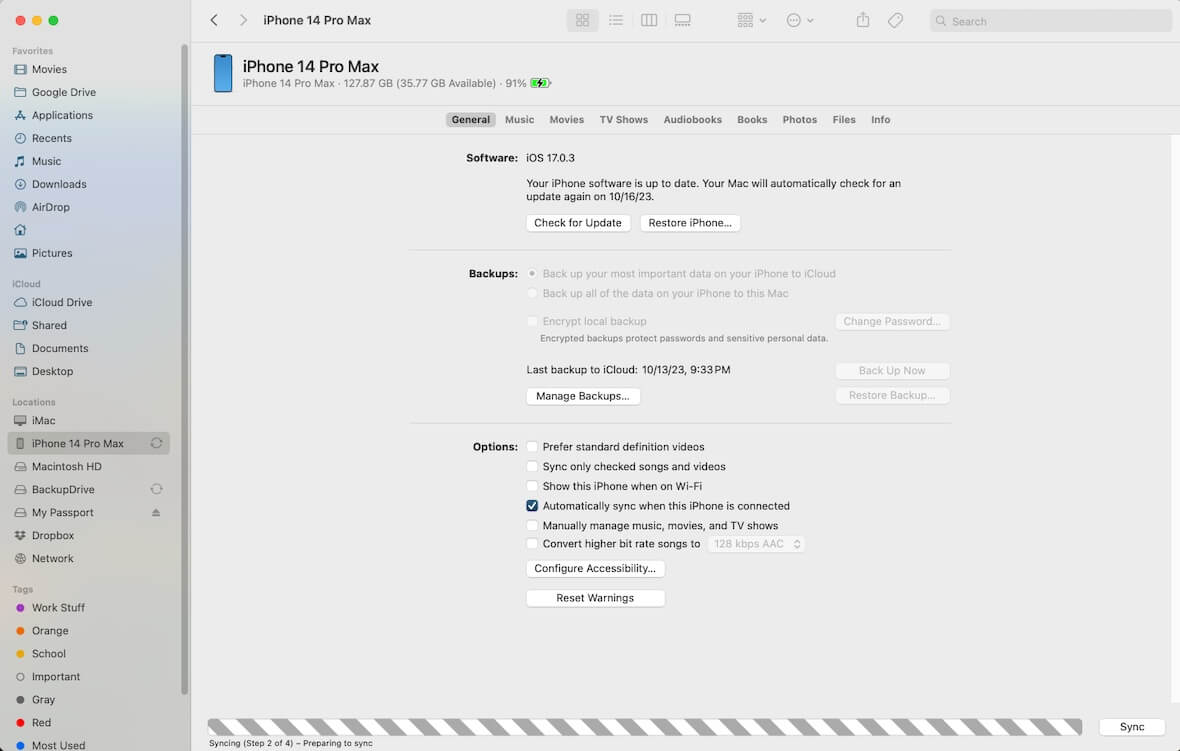
Another popular question is, “Will I lose all my data if I jailbreak my iPhone?” Not if you continue to back up your data. Later, when you reverse the jailbreak, you’ll have to restore from a backup. Your data may be inaccessible while the phone is jailbroken, but your backup data should remain safe and sound in the cloud.
Is it safe to jailbreak an iPhone?
Jailbreaking your iPhone is unsafe, plain and simple. You are no longer protected by Apple’s fortified iOS, which was built to keep hackers out. This means your phone may be more vulnerable to attacks, especially if you install specific types of apps. Plus, a jailbroken phone cannot install updates, which means you won’t be able to patch the phone with security updates.
It’s also worth noting that Apple does not support a jailbroken phone and considers it a violation of its terms and conditions for using an iPhone.
The risks of using a jailbroken iOS device
Despite the few benefits of jailbreaking iOS, which include more control over the device, installing unapproved apps, and removing built-in apps, jailbreaking poses many risks. Some of those include the following.
Disabling iOS updates
As mentioned above, a jailbroken iPhone cannot receive Apple updates. That includes security patches and new releases with updated features and functionality.
Bricking: Permanently disabling your iPhone
In some cases, jailbreaking permanently disables the phone. The screen goes dead, the phone is unresponsive, and you cannot do anything with it. This is known as “bricking your phone” because even technicians won’t be able to restore it. It basically becomes a brick.
Voiding the iPhone’s warranty
When you jailbreak the phone, you void the iPhone’s warranty because the process violates Apple’s terms and conditions of use. Apple doesn’t go after people who jailbreak their phones, but they won’t fix them either.
Poor battery life
Another major drawback to jailbreaking your iPhone is that you may see significantly less battery life, even with regular everyday use.
Losing access to your apps and data
When jailbreaking your device, you may lose access to the built-in features and syncing abilities that make the iPhone so usable. You may be unable to access iCloud, ApplePay, iMessages, and other apps or access your stored data. If you have backed up your iPhone, your data should still be safe in the cloud.
Poor call reception and Wi-Fi
You may experience slow data, difficulty connecting to Wi-Fi, and dropped calls after jailbreaking your phone.
Data breaches
Jailbreaking gives the third-party apps you install much more control over your device than standard App Store apps. These unverified apps can steal and sell your data on the dark web, and you could become a victim of identity theft. Even worse, nefarious apps could steal your banking information and siphon all your funds before you know it.
More frequent crashes
The App Store does not approve of jailbroken apps. The company disallows any apps deemed unsafe. Apple vets all App Store apps to prevent any damage to the phone and software, and unapproved apps could cause your phone to crash more often.
Vulnerability to attacks
The most significant risk of jailbreaking your phone is that it exposes your device to cybersecurity attacks of all types. Once infected, you, in turn, could affect others in your network by passing on malware, ransomware, or viruses.
Common misunderstandings about jailbreaking
There are a lot of myths and misunderstandings about jailbreaking, some of which Apple is keen to perpetuate for their own benefit. Let’s start dispelling them.
Jailbreaking voids your iPhone warranty
As stated earlier in this article, if you mess up the jailbreak process and “brick” your phone, Apple will refuse to honor the warranty based on the claim that you voided the warranty by deliberately breaking the phone.
However, Apple was sued over this very issue, and some of those who sued were successful after they argued that the act of jailbreaking did not necessarily lead to the phone not working anymore. It was on Apple to prove otherwise, and if they couldn’t, the warranty was still valid.
So, does jailbreaking an iPhone really void the warranty? It depends. If Apple cannot prove that the jailbreak led to the phone breaking, then by law, they have to honor the warranty. If they can prove it, then the warranty is void.
Jailbreaking makes your device less secure
This is obviously a claim that Apple likes to push to discourage jailbreaking. They argue that because you have bypassed the security protocols on the phone, you have made your iPhone less safe as a result.
While Apple is right to a certain extent, this myth has been dispelled over the years by jailbreakers who have had no problems whatsoever with their jailbroken phones. Using some common sense and good judgment goes a long way toward mitigating security risks, whether a phone is jailbroken or not.
Jailbreaking is a crime
It may be prohibited by Apple’s terms of service, but is jailbreaking a phone a crime? As mentioned previously in this article, your geographic location could play a role in the answer.
In some countries, there are no laws regarding jailbreaking. In some jurisdictions in the United States, this is a contentious subject because of the Digital Millennium Copyright Act (DMCA), which prohibits people from breaking device protections.
Meanwhile, the US Copyright Office — which has a say because Apple has also argued that jailbreaking violates their software copyrights — says that copyright law cannot be used to stop jailbreaking devices.
If you are jailbreaking and selling the customizations for a profit, you will likely get a cease-and-desist order from Apple’s lawyers, who will most likely quote the DMCA.
If, on the other hand, you’re jailbreaking for non-commercial reasons and/or you don’t advertise that you’re doing it, there’s little to no chance that a heavily armed SWAT team is going to break your door down at 6:00 a.m., followed by a press conference by the District Attorney.
To date, Apple has not taken any legal action against owners of jailbroken phones, despite them insisting that it is against the law. Since the courts disagree, perhaps they can see the challenges involved in filing lawsuits over this matter.
How to identify a jailbroken iPhone
If you’ve bought a used iPhone from someone, how can you tell if it has been jailbroken? Jailbroken phones are not inherently bad. But what the previous user considered to be a cool tweak may not align with how you intend to use the device.
It has tweaks and modifications that Apple doesn’t offer
This is the dead giveaway. The point of jailbreaking is to customize the iPhone and add features that are not normally available. So, take a look at the installed apps and the user interface.
Is there anything out of the ordinary there? A Star Trek tricorder? A glowing screen with flamenco dancers? If so, you can bet it has been jailbroken.
Also, check to see if there is an app called Cydia. This app is known for managing jailbroken features and is not offered in the iOS App Store, so its presence on an iPhone is also a major red flag.
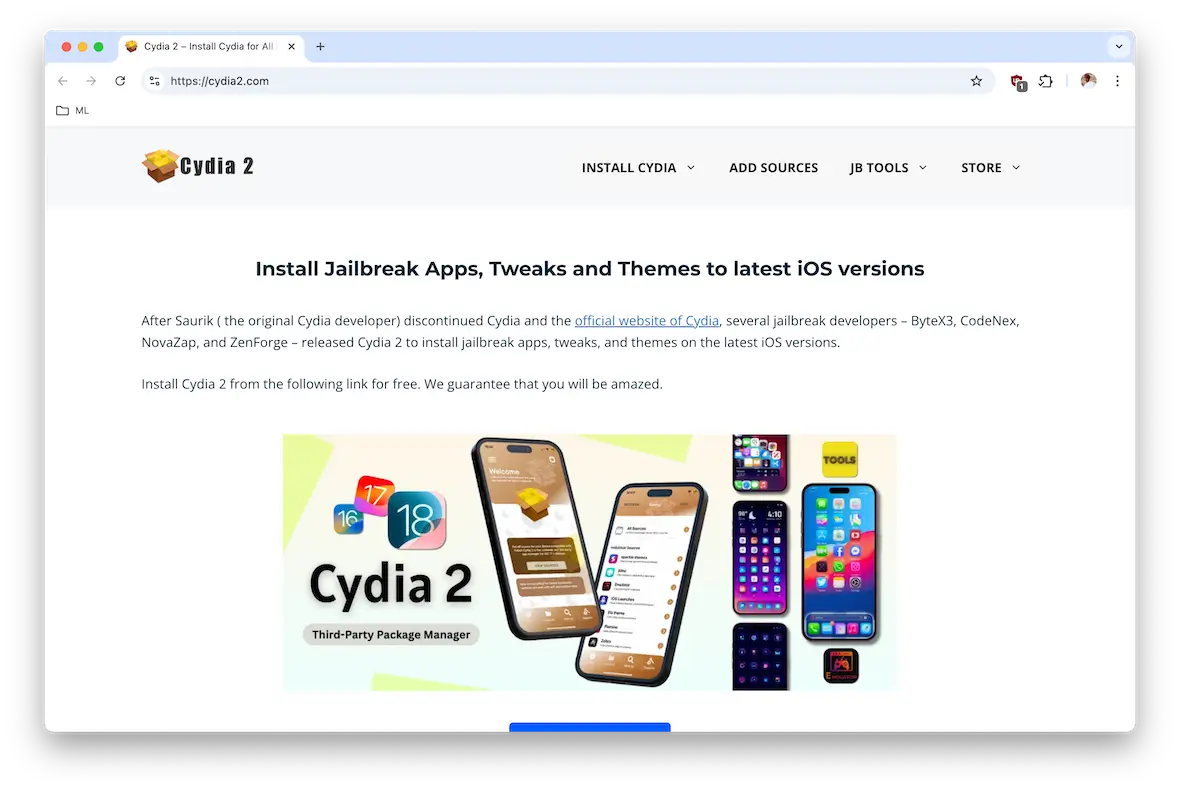
The iPhone’s battery is draining fast
No matter how great an iPhone’s battery is, it won’t be able to handle a lot of heavy-duty jailbreak hacks. If you notice your battery draining even faster than your patience, then the phone has likely been jailbroken.
Jailbreaking and its interaction with iOS updates
The issue of jailbreaking and iOS updates is worth consideration when deciding whether or not to jailbreak an iPhone.
Earlier in this article, we mentioned that jailbroken iPhones can’t receive iOS updates, but it’s a bit more complicated than that.
The truth is, you can still manually update iOS, but official updates will inevitably conflict with unofficial jailbroken features. This could, in effect, break the jailbreak, or it could cause certain features to cease functioning. There are those in the jailbreaking community who release jailbreaking patches to address new iOS security patches just to keep their tweaks going.
iPhone customization options that don’t involve jailbreaking
These days, Apple gives iPhone users so many customization options that it begs the question of whether there’s any point to jailbreaking.
Quick wallpaper changer
With iOS 17, iPhone users got a feature where they could tap on the Lock Screen to change their wallpaper from the Lock Screen and the Home Screen with a few more taps. You can then rotate through various wallpapers whenever your mood changes.
Screen widgets
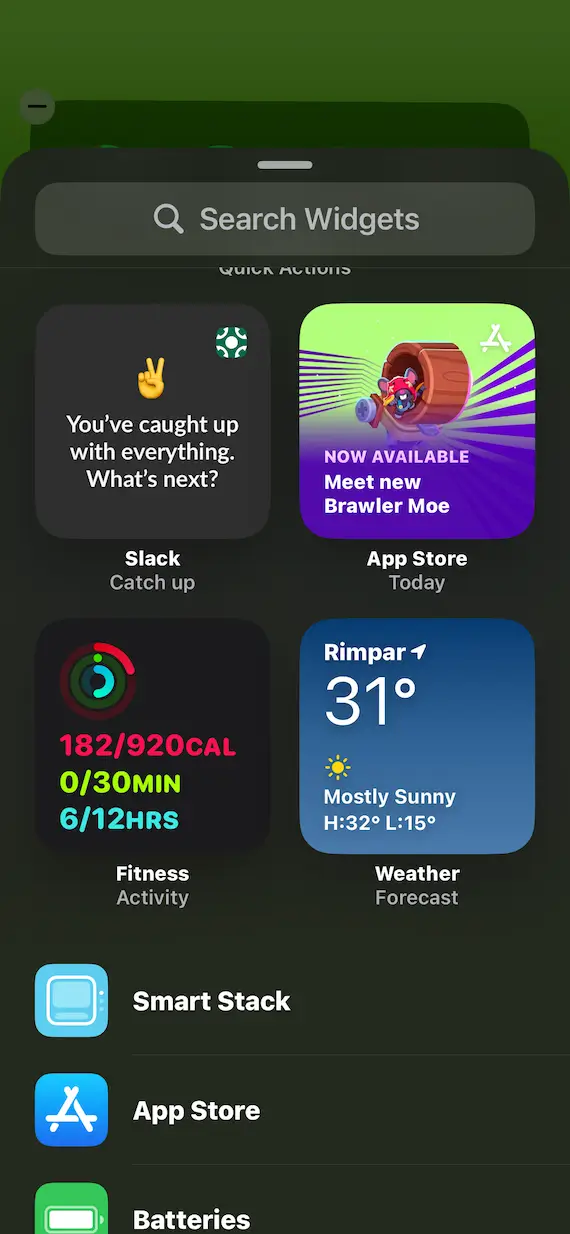
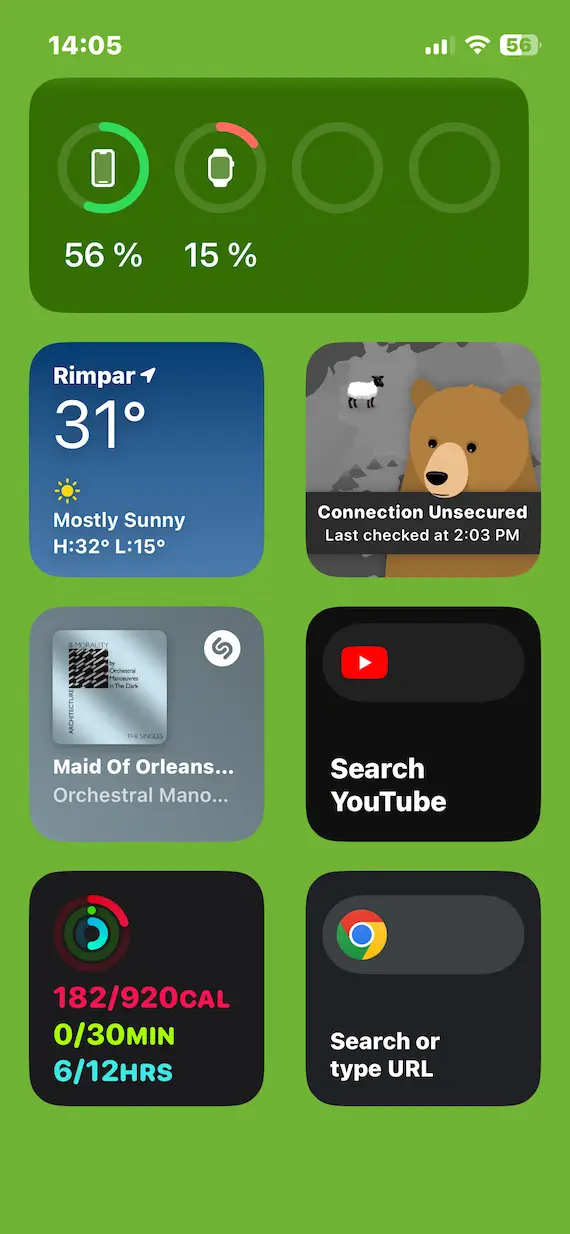
If you were jailbreaking because you wanted cool-looking widgets on your screen, Apple now offers that, too. It depends on the app’s developer whether or not a widget is offered, but many of the most popular apps carry this feature, as well as many smaller ones.
Third-party keyboards
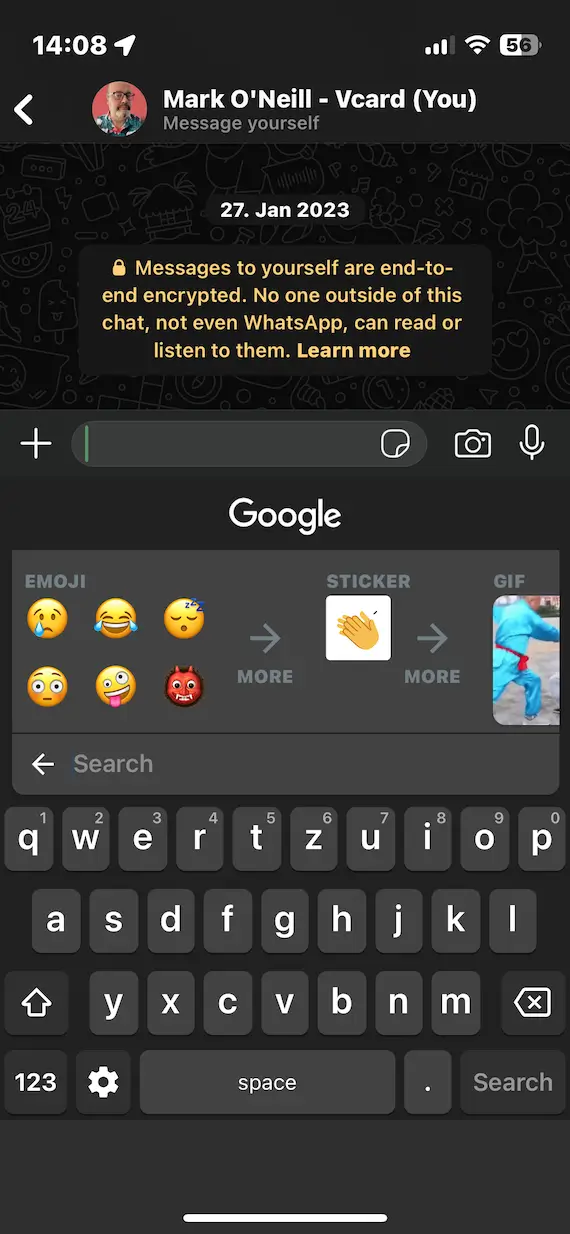
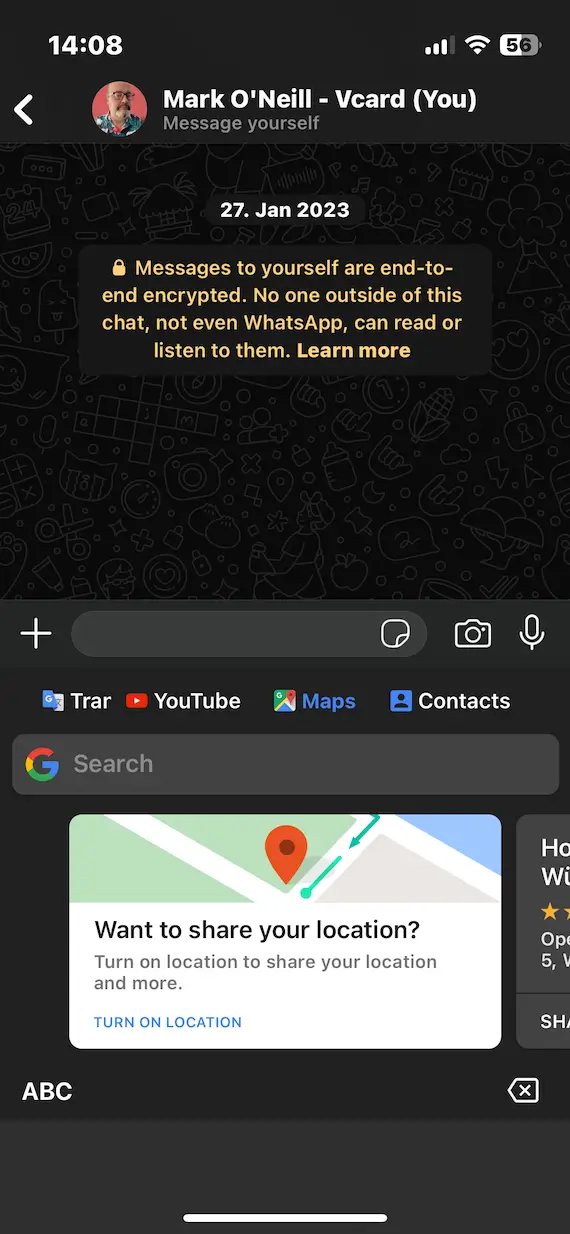
Not happy with the standard default keyboard on the iPhone? Well, you’re not alone, which is why downloads of third-party keyboards are through the proverbial roof. The most popular by far is GBoard, made by Google, which has Google features built right into the keyboard.
Icon packs
With the upcoming release of iOS 18, you will now be able to change the tint of icons from light to dark. But if that’s not enough for you, you can also download apps that offer various other icon designs (albeit for a price). You can also use the Shortcuts app to create your own icons, although we have to admit that these can look a bit clunky.
One highly-rated icon pack is Next Icon. Try to avoid icon packs not in the iOS App Store.
Conclusion
The bottom line is that jailbreaking an iPhone just isn’t worth the risks. Not only do you not get to update the phone with improved features, security patches, and app updates, but your phone is also more vulnerable to risks. Plus, you will see a decrease in performance and reliability.
Overall, there are plenty of apps on the App Store to suit most users, so you don’t need to jailbreak your phone for any reason.
This is an independent publication, and it has not been authorized, sponsored, or otherwise approved by Apple Inc. or Google LLC. iPhone is a trademark of Apple Inc. Android is a trademark of Google LLC.