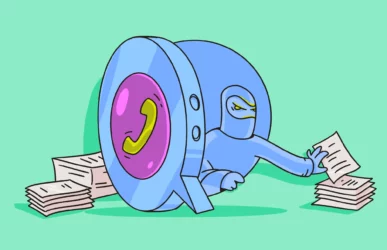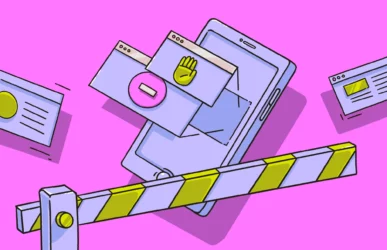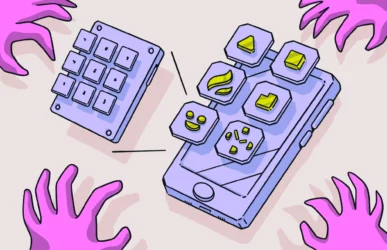With the rise of cybercrime, email encryption has become crucial in keeping your most personal information safe and helping you avoid identity theft. But what is email encryption, anyway? This guide will teach you how to encrypt email using many of the most popular online mail clients.
What does it mean to encrypt an email?
Email encryption is a security process that obscures a message so that only the recipient can read it. Hardware or software turns the original message into cyphertext (unreadable by humans) and then decodes it when it is delivered on the other end. All of this occurs within seconds without ever being noticed by the user.
What does email encryption do?
Email encryption converts plaintext emails into an unreadable format during transport so that no one can intercept or read them. It protects your messages from prying eyes and secures your sensitive information.
Scan your inbox for hidden threats
Types of email encryption
There are 2 main categories of email encryption:
- Transport level encryption: This type of email encryption scrambles and secures message content during transportation but not before or after. This method is less secure but cheaper.
- End-to-end encryption: With end-to-end encryption, emails are secured before leaving, throughout transport, and when they arrive at their destination. This method is much more secure but also more expensive.
Along with the 2 categories above, there are 3 main types of encryption:
- Pretty Good Privacy (PGP): PGP is a type of email encryption that uses digital signatures and keys to lock and unlock a message. It was developed in 1991 as a free resource for the public. The email encryption software uses data compression, cryptography, and symmetric and asymmetric (private/public) keys to scramble the contents of emails to keep them safe. It also uses a hashing process to add additional data to the mix, making it harder for hackers to unlock.
- Secure Multi-purpose Internet Mail Extension (S/MIME): Developed by RSA Data Security, S/MIME is another encryption standard that uses public keys and digital signatures to transport information safely. Many modern email services use this type of encryption, which works similarly to PGP. However, users must obtain keys from a specific certificate authority (CA).
- Transport Layer Security (TLS): As an upgrade to the secure sockets layer (SSL) protocol, TLS is widely used for email messages, SMS, and VoIP. TLS was developed in 1999 and secures messages for safe transportation among networks. STARTTLS is a commonly used form of TLS that changes plaintext into cyphertext during transit so no one can intercept the data.
How to encrypt emails
Learning how to encrypt emails is essential for keeping your data safe. That said, the process may differ based on the service or client you use. Read the instructions below for each type. Often, you and the person you are sending a message to must use the same service for the encryption to work.
How to encrypt email in Outlook
Outlook uses the S/MIME protocol for email encryption. First, you must obtain a certificate or digital ID from your company’s IT administrator. To encrypt email in Outlook:
- Click the gear menu.
- Click S/MIME settings.
- Choose to encrypt the contents of all emails or use a digital signature.
Use the three-dot menu within each message to select whether or not to encrypt the message and other options.
How do I encrypt email in Gmail?
Gmail also uses the S/MIME protocol. However, both the sender and the recipient must enable it in order for it to work. To encrypt a message in Gmail:
- Open a new message and type your message content.
- Click the lock icon (to the right of the recipient).
- Click “view details” and turn on the encryption or adjust the level. You will see a color (green/gray/red) indicating the recipient’s level of encryption.
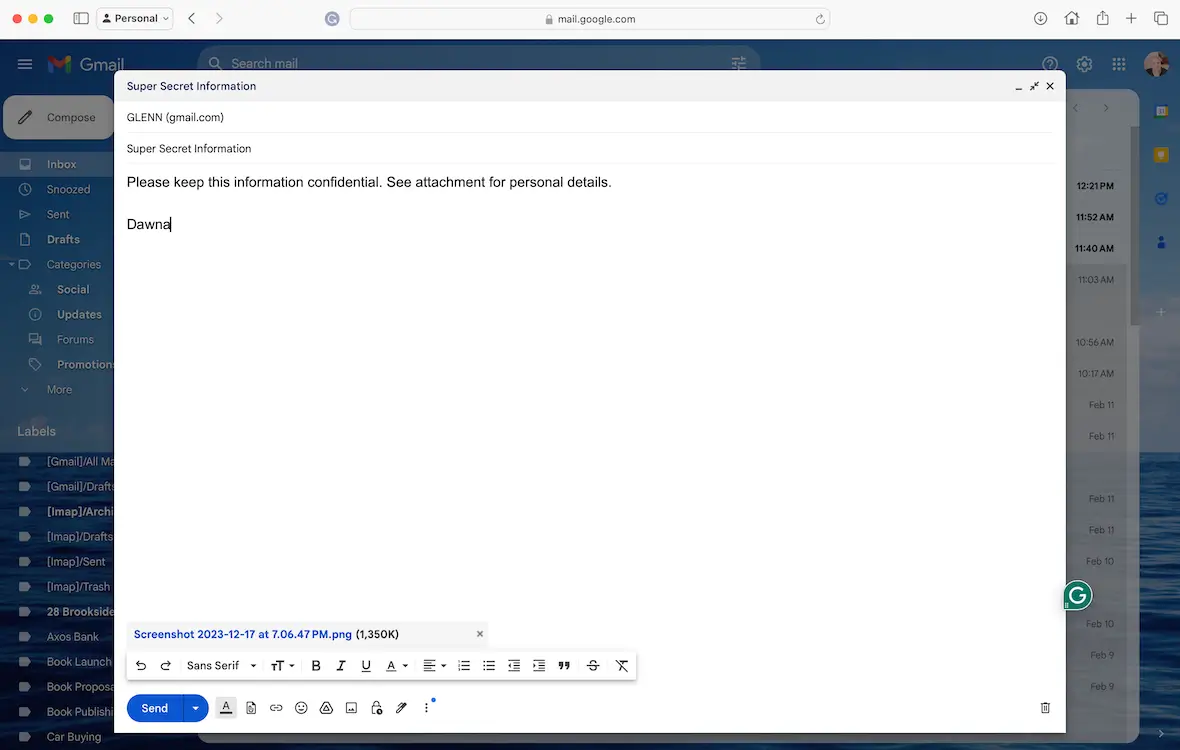
For this to work, your system administrator must turn on S/MIME in the Google Admin Console.
If you’re worried that your Gmail account has been hacked, you can check for signs of a breach and read recovery tips.
Encrypting email in Yahoo
You will need a third-party email encryption service to encrypt emails in Yahoo. Yahoo uses only SSL (Secure Sockets Layer) for online mail security but doesn’t encrypt your emails for transit. Look for a service that offers S/MIME or PGP/MIME encryption.
How do you encrypt email in Apple Mail?
Apple Mail has S/MIME built in by default. But first, set up an encryption certificate by following these instructions:
- Open Apple Mail.
- Compose a new email with the recipient and subject.
- At the top right, click Encrypt.
- If the recipient has a digital certificate, their name will turn blue. If it doesn’t, it will turn red, and they will not be able to read it.
- Click Send.
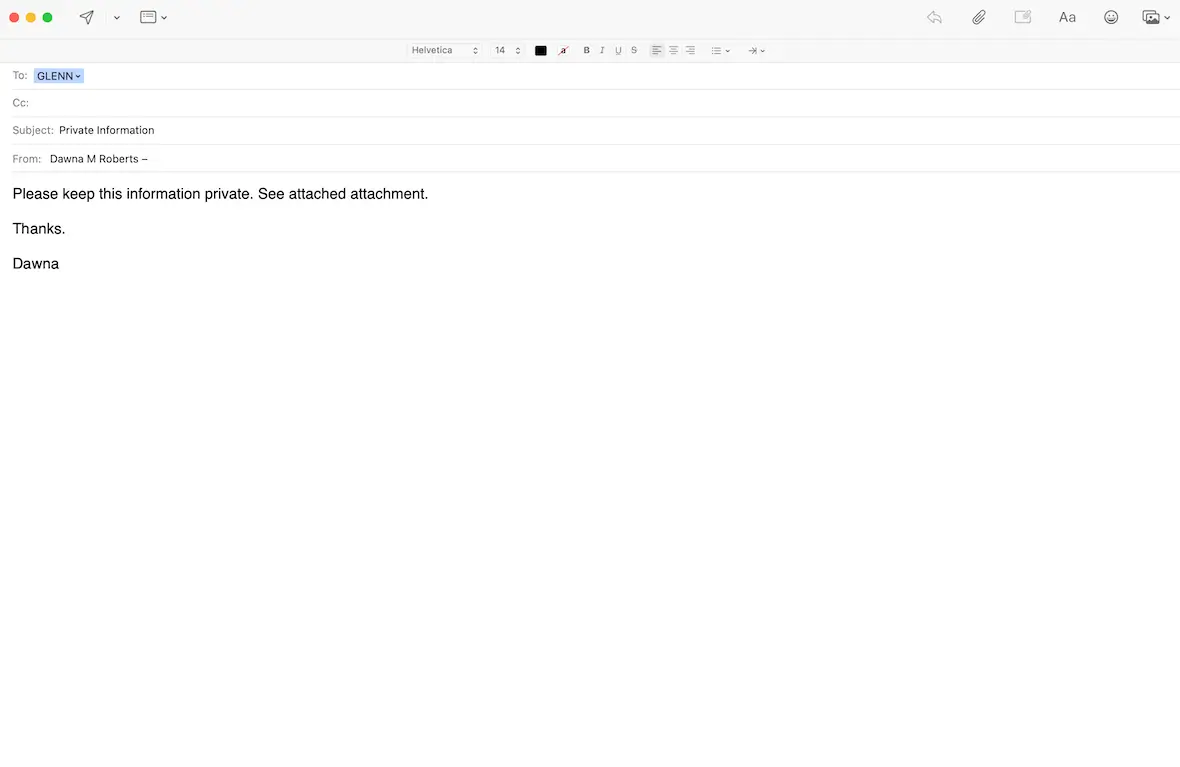
Can you encrypt a PDF for email?
Yes. You can use specialized software to encrypt PDF files before emailing them. It will prevent anyone from opening them without the password. You can also restrict how someone uses a PDF, with options to limit permissions to copying, editing, and printing.
How to encrypt an email attachment
If you use PGP or S/MIME to encrypt your emails, your attachments will automatically be encrypted. If you TLS, however, the receiver must have TLS enabled for it to be encrypted. Some systems require a public/private key, while others use a digital ID or certificate.
How do you open encrypted email?
Many modern email systems encrypt and decrypt automatically without the user having to do anything. However, with some of them, you need to enter your login credentials before unlocking and reading the online mail. Each service is different.
The most popular third-party email encryption services
If you use an email service that doesn’t allow you to encrypt emails natively, you may choose to use a third-party email encryption service. The five most popular are:
- Proton Mail: Switzerland’s popular, secure encryption service
- PreVeil: a secure mail and encrypted attachments service
- Virtru for Gmail: a Chrome extension allowing you to send and receive encrypted Gmail messages
- Private-Mail: a web-based encryption solution for business
- Skiff: a private, secure, end-to-end encrypted email client
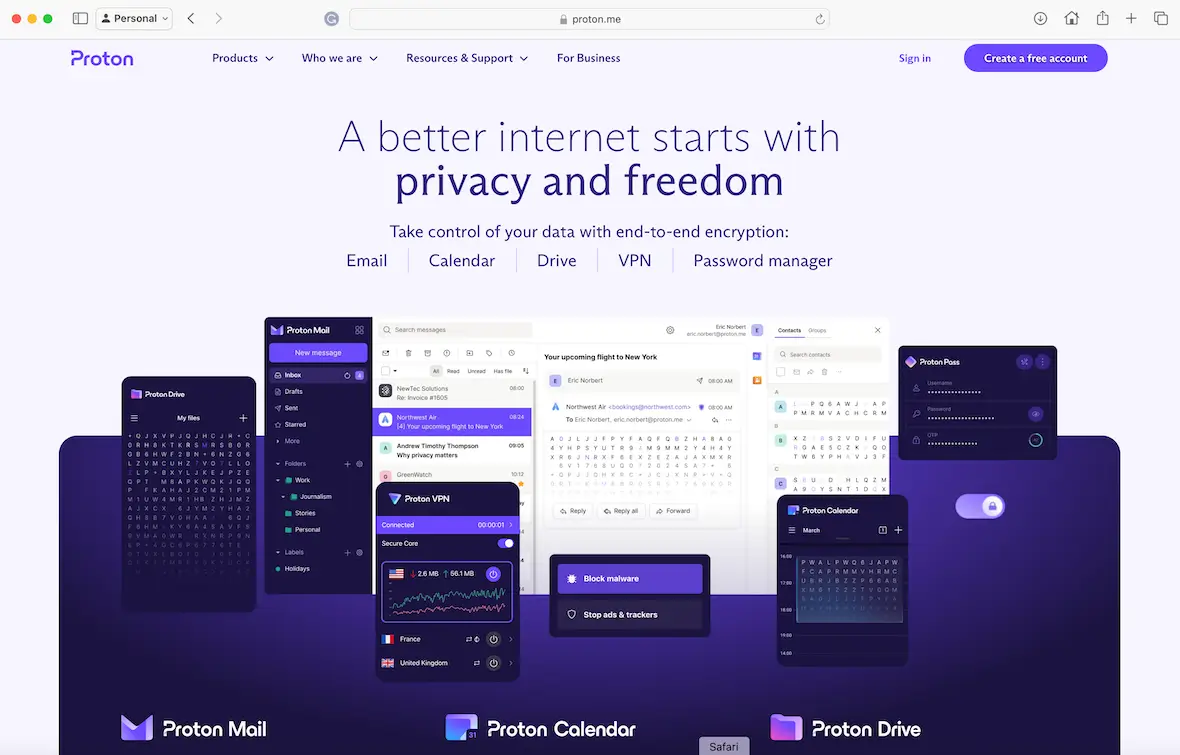
Expert advice on email encryption
Email is vulnerable to online attacks, making email encryption essential. Some PRO TIPS include:
- Always use strong passwords on your accounts.
- Never send any personal information via email unless it is end-to-end encrypted.
- Turn on two-factor authentication.
- Use a VPN like ClearVPN to mask your online activities.
- Back up your files regularly.
- Use antivirus/antimalware software and run deep scans often.
- Do not click suspicious links.
- Use the strongest email encryption possible (end-to-end is preferred).
- Use an alias instead of your actual email address.
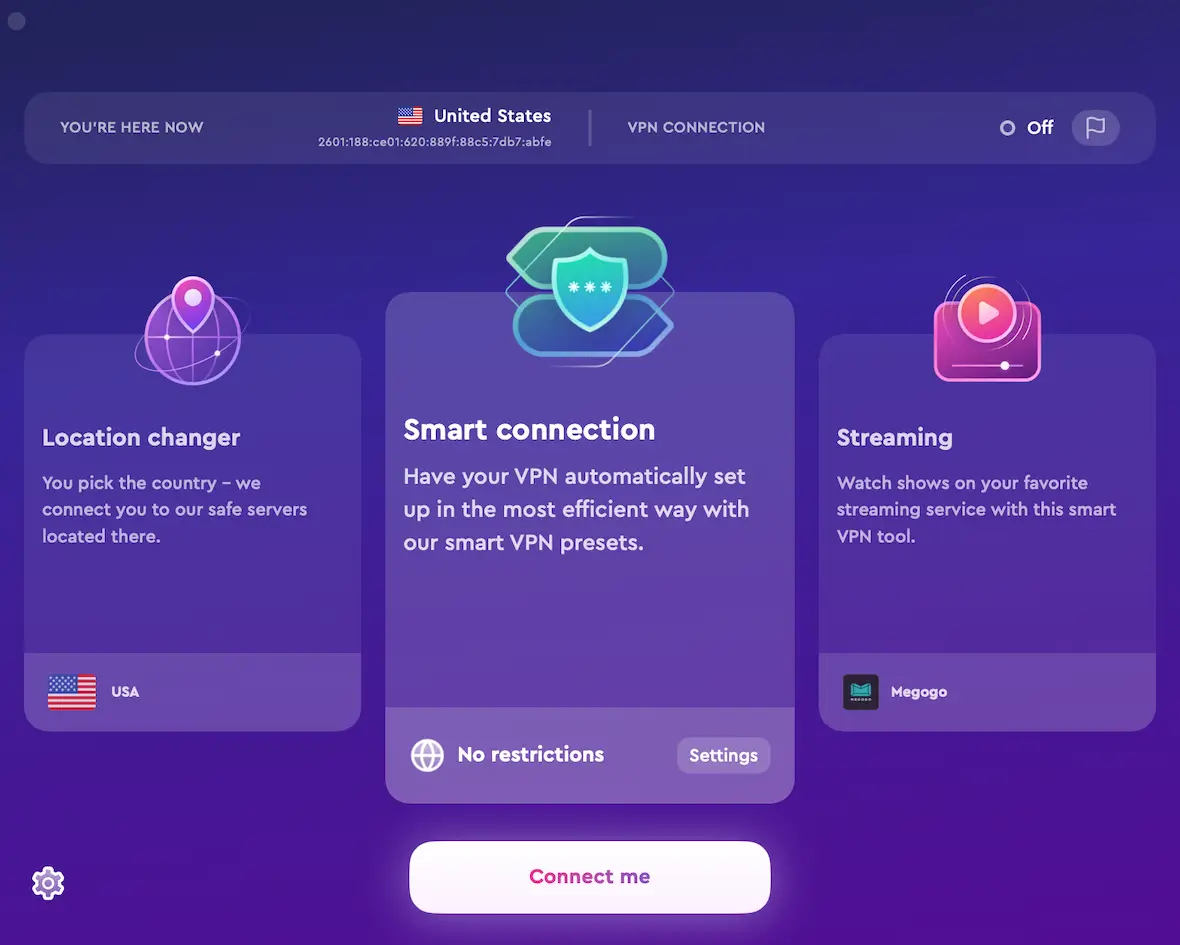
Staying safe online and avoiding attacks can sometimes feel like a full-time job. Always observe cybersecurity best practices, and make it a priority to keep everything you do online secure — especially email.