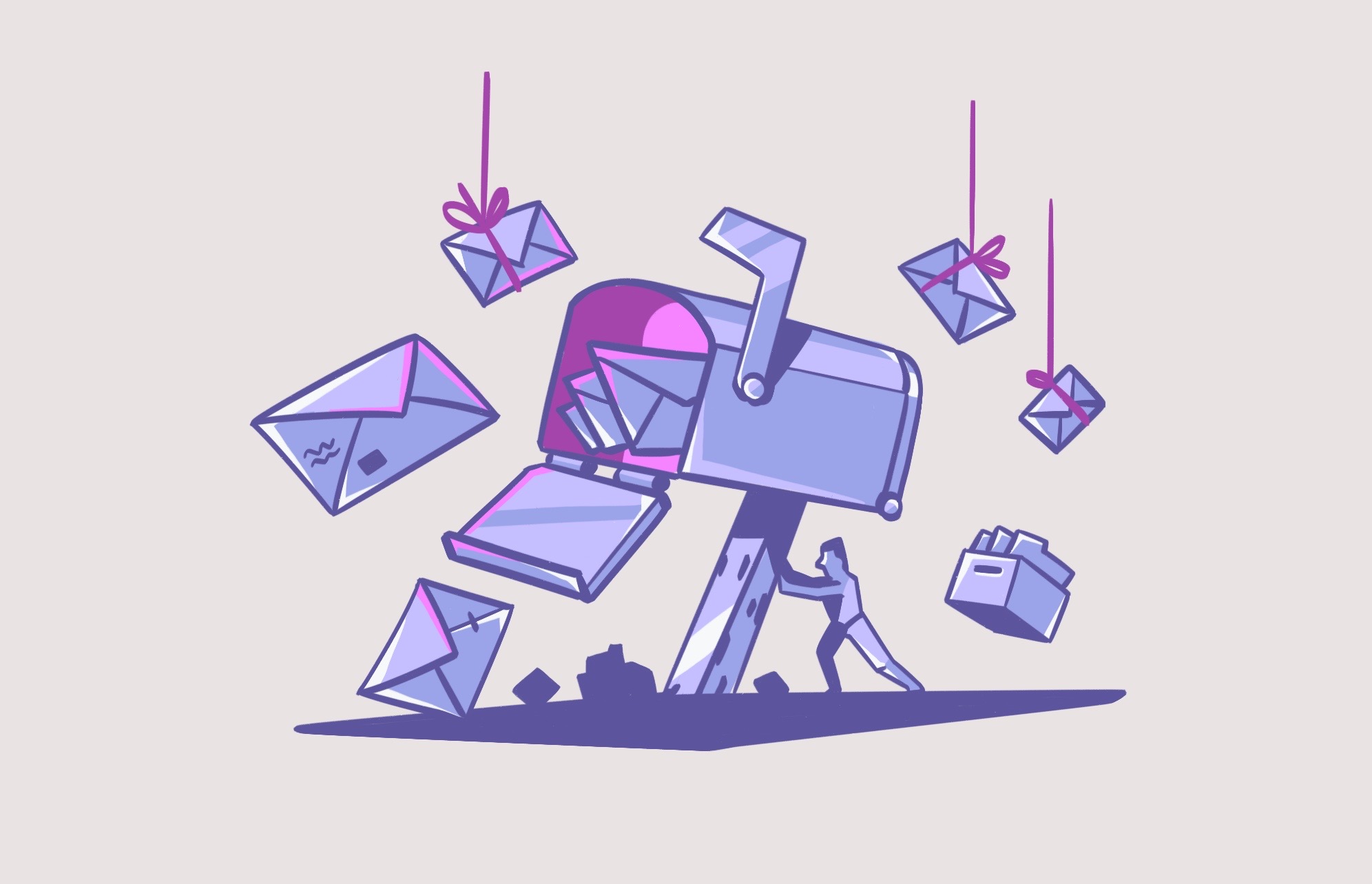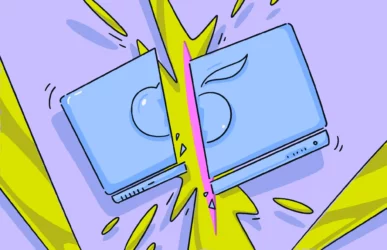Google has built some strong security features into Gmail, like two-factor authentification and encryption, making it difficult for cybercriminals to pull off a Gmail password hack.
However, not all users activate 2FAs, and even those who do can be at risk. Cybercriminals continue to target Gmail for hacking due to its massive potential to store valuable and sensitive data. The question is, are you at risk?
Can someone hack your Gmail and your Google account?
The short answer is, yes. Gmail can be hacked. If someone has hacked your Gmail account, they can access not only your Google account but also the websites and services you use. This means a hacked Gmail account is more serious than simply losing an email address and the emails within it. It is a threat that can spread beyond Gmail.
When in doubt, run a malware scan
Cybercriminals can use a hacked Gmail account to scam your contacts and gain access to your Google account, as well as other services.
In the last decade or so, there have been 4 notable incidents.
In 2014, there was a major Gmail breach, which resulted in login details being leaked on a Russian Bitcoin forum. However, Google strenuously denied the leak and claimed the login details were likely phished from the victims. Of course, having your login details stolen is still a big issue, no matter how they were obtained.
Then, in 2016, a security researcher obtained 272 million Gmail login details from a hacker who demanded 50 rubles. 2019 saw another researcher find another 770 million Gmail logins, and finally, this year, frequent reports are mentioning the rise of AI phishing, in which emails and voice messages are made by AI and designed to sound like Google support agents. People are falling for it.
What happens if someone hacks your Gmail, and why do criminals do it?
There are different methods hackers use to infiltrate Gmail accounts, including the use of already breached accounts familiar to victims, phishing attacks where you click on malicious links, and malicious apps that steal cookies along with your hacked Gmail credentials.
The consequences of a hack will depend on the methods used by the attackers and on whether they are looking to simply extort you or take it further. Once criminals take over your hacked Gmail, they will lock you out and search for sensitive information and financial data.
This means facing financial and personal consequences. Additionally, the hacker will try to compromise any other accounts linked to your Gmail. Any information they get can be used for identity theft, fraud, blackmail, and more.
Cybercriminals may also use your Gmail account to carry out illegal attacks on the people you know.
Once a cybercriminal hacks your Gmail password and Google account, they can:
- Change passwords
- Change verification and notification settings
- Send spam emails
- Steal your data
- Breach your bank accounts or digital wallets
- Sell your personal information on the dark web
- Extort you
- Shut down the account
- Remotely delete devices linked to your Google account
- Steal passwords to other websites
- Hack your social media like Snapchat, Facebook, or TikTok
But why would they hack a Gmail account? What are their motives for Google account to be hacked? Why go to all that trouble? Some motives are known only to them, but here are some possibilities:
- It’s profitable – at the end of the day, everything comes down to money. If something can be turned into money, a criminal is going to naturally gravitate to it. A Gmail account is quite often the gateway to other online accounts such as banking, PayPal, crypto wallets, and so on. Having control of your Gmail address allows attackers to reset the passwords.
- They can impersonate you – by using your Gmail, they can send emails to your contacts and pretend to be you. Your contacts may be unaware your account has been hacked and proceed to divulge sensitive information.
- They can sell the account – there’s a demand on the Dark Web for Gmail accounts, especially ones with rare names. An account is also in demand for all the reasons listed above.
- Work accounts are even more wanted – if they manage to take over your work Gmail account, they can fake invoices, redirect payments to their own accounts, grab sensitive work documents, and more.
- They can blackmail you – sensitive pictures? Compromising personal emails? These can be used for blackmail.
- Use your Gmail as a spam machine – spam is a big money maker for hackers and cybercriminals. Taking over your Gmail gives them one more account to use.
- They do it for kicks – sometimes, people just do things for the bragging rights. They like to tear things down. Sometimes, they just have no motive.
Google’s built-in security measures for Gmail
Google doesn’t make it easy for hackers to break into accounts, but no matter how many security fallbacks are put in place, it all comes down to the user and how they choose to respond to those hacking attacks.
Nevertheless, here is how Google is attempting to repel Gmail invaders.
- 2-factor authentication – by enabling this, you’re making it much harder for a hacker. Don’t have the codes sent to your phone number, as those could be intercepted. Instead, use an authentication app on your phone, such as Google Authenticator.
- Gmail’s filters are top-notch – spam (such as phishing emails) is a constant problem, but Gmail claims that their filters manage to catch about 99% of offenders. If any messages get through, Gmail will label them as “dangerous” and let you make up your own mind.
- IP checking – if you usually log in from a certain IP address, and suddenly, a login attempt is made at another IP address, Google will temporarily block it while they ask you to verify your identity with a 2FA code or a password. This is most likely to happen if you’re using a foreign VPN server.
- HTTPS links – all Gmail processes are now done via encrypted HTTPS links, preventing man-in-the-middle attacks.
- Recovery reminders – now and then, Google will remind you to add a recovery email address and/or a recovery mobile number, in case you get locked out of the account.

How to tell if your Gmail has been hacked
Google explains that someone else might be using your Gmail without permission if you notice unfamiliar activity in any of your Google products. A quick way of knowing if another device is using your Gmail account is to check My Account > Security > Your Devices. This section can show you details about all the devices that have logged into your account in the past 28 days.
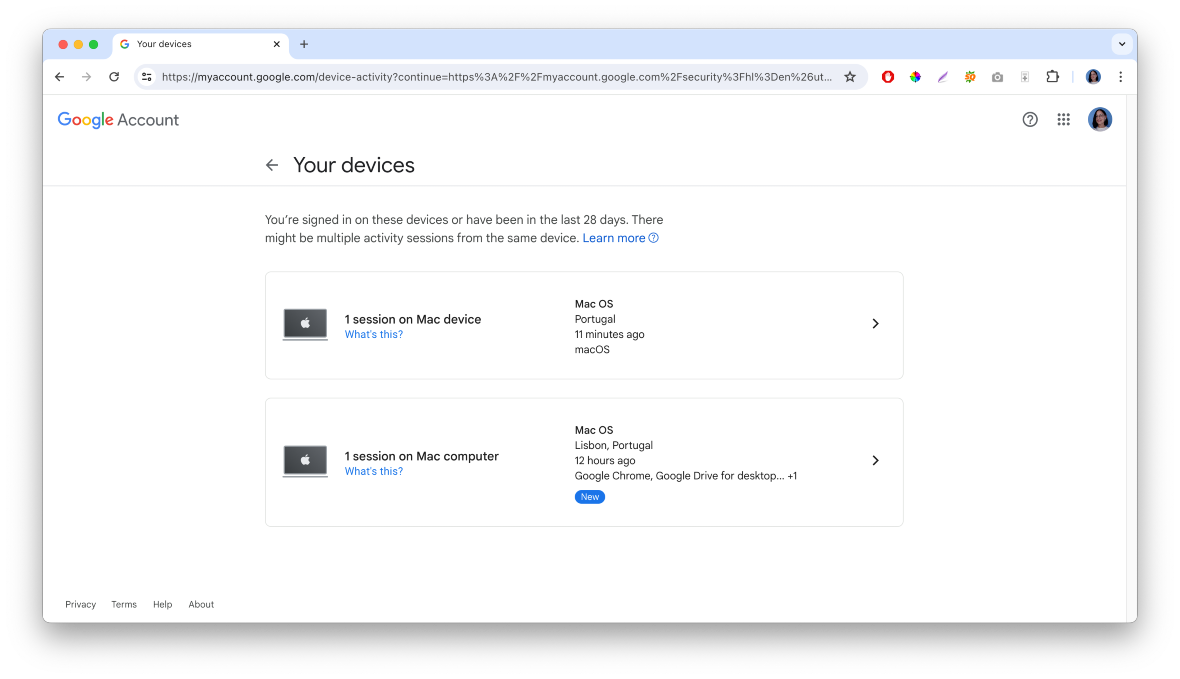
On the other hand, there are several other signs that serve as clear indicators that your Gmail has been hacked.
1. Your password has been changed
If you try to log in to your account only to discover that your password is not working, it either means you forgot it, or someone has hacked your account. Most Gmail hackers seek to shut you off from accessing your account and will change the password. But some criminals prefer that their victims not know their accounts have been hacked, so they will leave the password unchanged.
If your password is changed, take immediate action and start the Gmail recovery process, as explained below.
2. Your Inbox and Sent folder look off
If the first thing you notice when you access your inbox is that something is off, you should trust your instincts and seek to identify what’s wrong.
Hackers will often open unread emails, send spam from hacked accounts, and email friends and contacts to further continue scamming and hacking. You might also notice emails from Gmail or other sites notifying you about security and password changes. This is a clear indication of a manipulated account.
3. Your Settings have been changed
Hackers may change the settings of your Gmail or Google account. Once they gain access, they can forward your emails to another account and change the security questions, 2FAs, and recovery emails.
In other words, it’s not enough to simply check your password after noticing suspicious activity. Hackers may add phone and recovery emails to easily gain access in case you recover the account.
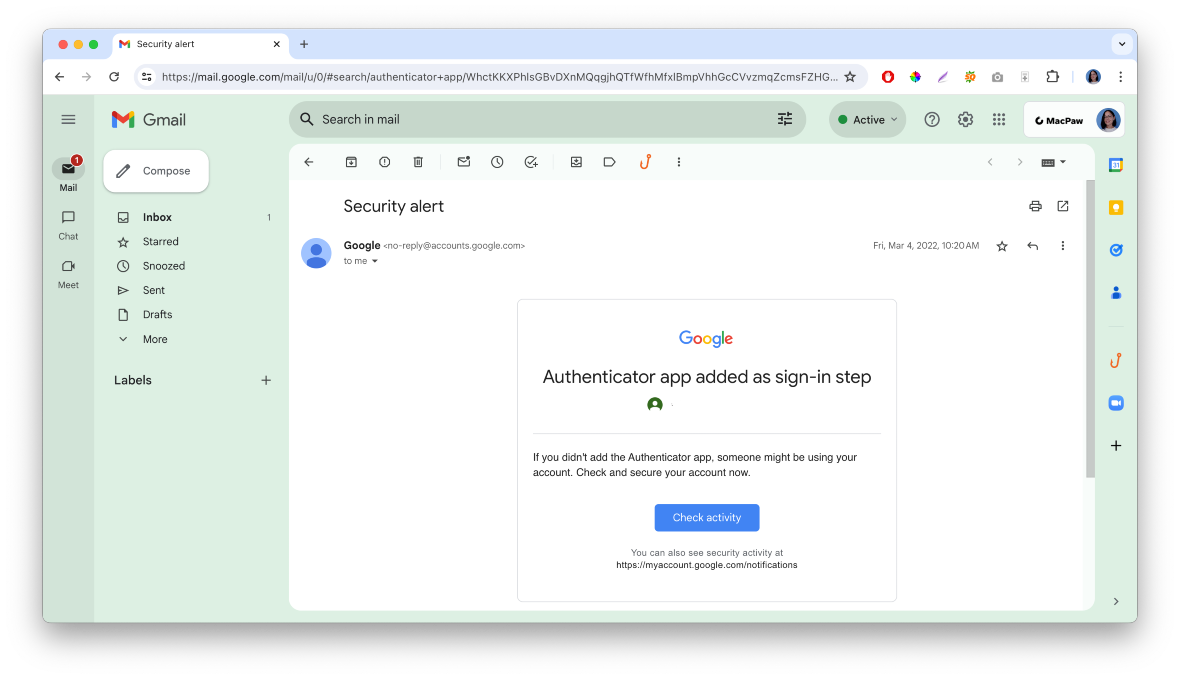
4. You are getting strange security notifications
Often Gmail accounts are linked to cellphones or other emails. If you are getting unusual notifications about login attempts or changes in security settings, it is a red flag that someone is trying to hack your email — or has already hacked it.
Additionally, if your friends, family, or contacts tell you that they have received strange messages or notifications, or are receiving emails from you that you didn’t send, take immediate action to secure your Gmail account.
5. Your other services have been hacked
One of the main reasons cybercriminals hack into a Gmail account is to gain the resources to set new passwords to access other sites, including bank accounts, e-wallets, crypto sites, or work systems. They might also be hacking your Gmail to get to Google documents like online spreadsheets, or to use other Google products linked to your account.
Always be vigilant about any emails from Gmail or other accounts related to password changes you did not request or other security notifications. Additionally, remember that if one of your Google services has been hacked, there is a chance the hacker first hacked your Gmail to access the site.
How to find out who hacked your Gmail account
Unfortunately, unlike catching a thief red-handed, identifying the specific hacker who targeted your Gmail account is extremely difficult, often next to impossible.
While forensic investigators with access to advanced resources might be able to trace some digital footprints, for the average user it’s not a realistic option. However, this doesn’t mean you’re left completely in the dark.
Check devices connected to your Google account
If you have access to your Google account you can check what devices are connected to it. If you notice any device that you do not recognize that is more than likely the device of the hacker.
Unfortunately, the first thing hackers do when they gain access to your account is shut you out by changing the password, security questions, and recovery options. So acting fast is important. If you are blocked from your account, you will not be able to check for unknown devices and disconnect them. You can follow Google’s official device check guide to do that.
Contact Google
Google might have and share with you the information on who hacked your Gmail account. Because you should report the hack to Google anyway, it is a good idea to ask them if they can share any information on who breached your account. There is a slim chance that you will get the answer you want by contacting Google, but it does not hurt to try.
Go over your past days
Can you pinpoint the exact day and hour your account was hacked? Were you recently using public Wi-Fi, did you receive a suspicious email or notification? Going over the past few days before you were hacked can be a good idea, as it might give you some clues on who is behind it.
Maybe you left your computer unattended in a coffee shop, got a strange notification to share resources, or received a message from someone you have never met. Anything out of the usual can be a valuable starting point to uncover the truth. Remember: hackers often impersonate companies and even government agencies or popular services.
Hire a pro
There are many professional and trusted online security companies who offer digital forensics and for a price can figure out who hacked your account or get some basic information about the incident. If hiring a professional is something you want to do, always stick to a service that is well-known and respected in the industry.
There are many fake or low-quality services out there that are nothing but a scam. Check out customer reviews before hiring a security professional to do the digging and investigation for you. Also note that no professional service will offer you to recover your account themselves, as this is something that only the owner of the account can do.
How to recover your hacked Gmail account
To recover a hacked Gmail account, you must act fast. Speed is of the essence because the more time you give a hacker, the more control they will have over your account and the less likely you will be able to recover it.
There are three steps to recovering a hacked Gmail:
- Reset your password immediately
- Complete a security checkup
- Follow the security tips
Can I contact Google about a hacked account?
“Someone hacked my Gmail!” If this is you, Google security experts are available to assist you and other users who report a hacked Gmail account.
It is possible to contact Google security experts about your Gmail hacked account through various channels, although they usually prioritize paying Google Workspace customers.
As mentioned above, it is essential to first attempt a password reset and an account recovery. If those steps to recover your account fail, then the next possible step is to contact Gmail Community experts.
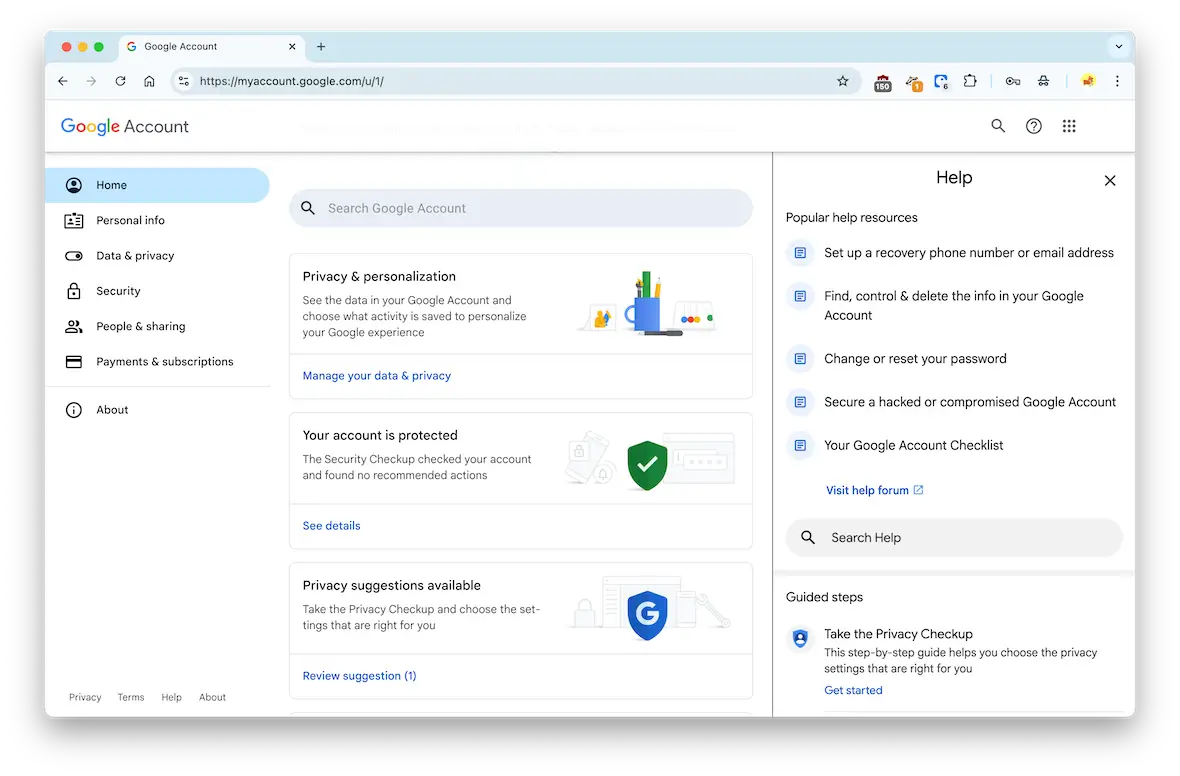
To contact Gmail Community Experts:
- Go to Google Account Help and click the ? icon at the top-right of the page.
- When the side box opens up, click “Secure a hacked or compromised Google Account.”
- You will see options such as account recovery and password resets. If you’ve tried and failed with all that, scroll to the bottom of the page and click “Need more help? / Ask the Help Community.”
- A new page will load where you can ask your question and contact an expert.
Those who use Google accounts through work or school and are Google Workspace administrators can contact Google directly for support.
To contact support for Google Workspace:
- Sign in to your Google Admin console using an administrator account email.
- At the top right of the Admin console, click the ? icon.
- When the sidebar window opens, a chat widget will start up, where you can explain your problem and ask for help.
It’s worth keeping these steps in mind, because Google accounts being hacked are big business.
How to recover your hacked Gmail
The first step to recovering your Gmail account, if you believe it has been hacked, is to change your password.
To change your Gmail password:
- Sign in to your Gmail account.
- Click the profile icon and click “Manage your Google Account.”
- On the top left menu, click “Security.”
- Scroll down to “Signing in to Google,” then click “Password.” You will have to enter your password again.
- Click “Next,” and a new window will load where you can set a new password.
Changing the password will lock out anyone who has hacked your Gmail. To ensure that your account is secure, check that 2FA is active, and also check your recovery phone and email. You can find 2-Step Verification in the Security Menu below Password. The recovery phone number and email address are found on the same page in the “Ways that we can verify it’s you” section. If they’re incorrect, follow the instructions to change them.
How to recover a hacked Google account without a password
Things get a bit more complicated if you are late to the show and the hacker has already changed the password. However, just because your password has been changed, it doesn’t mean you will lose access or control of your Gmail account.
Remember — the sooner, the better. Wait too long, and hackers will change all methods you have to verify the account is yours and lock you out.
To start the account recovery process, go to the recovery page.
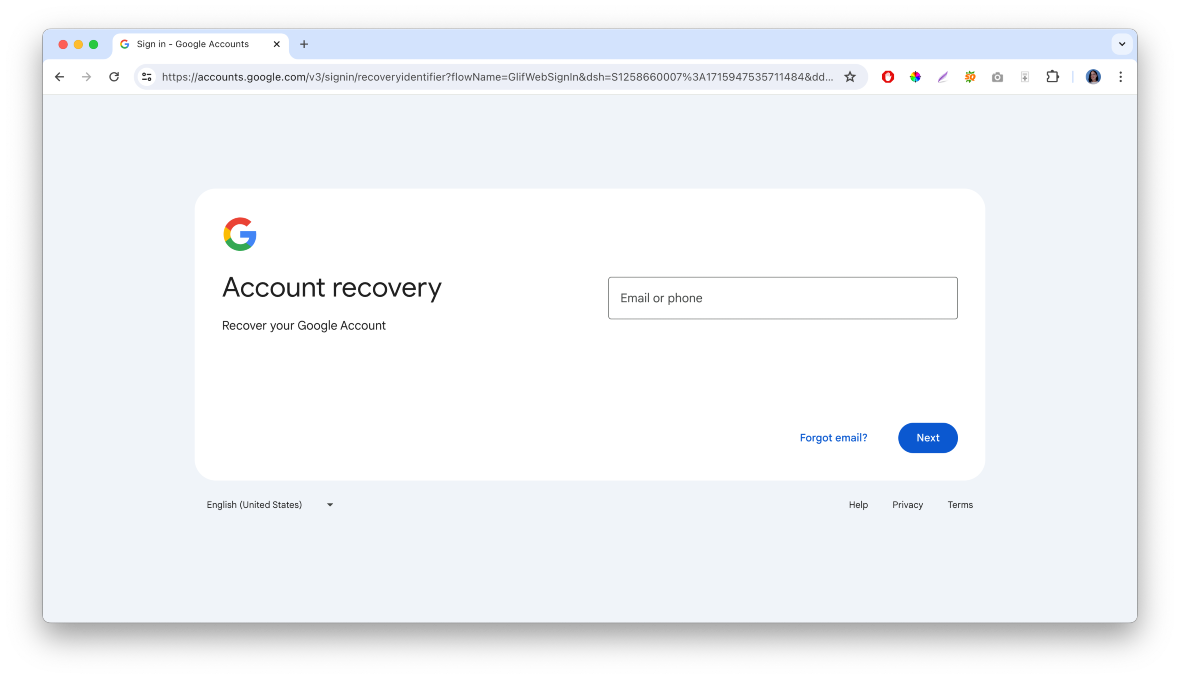
Keep the following tips in mind for a successful recovery process:
- Answer the questions as best you can.
- Don’t skip any questions. Even when not sure, take your best guess.
- Complete the recovery on a device linked to your account that Google will recognize.
- Do it in a location that Google will recognize and associate with the account (for example, your home or work).
- Be exact with passwords and security question answers. A typo can mean the difference between gaining access or not.
- When asked to enter an email address, use one already linked to your account that you can access.
Once you regain access to your account, you should change your password and check your 2FA and your security settings.
How can I recover my Gmail password without my phone number and email?
If you do not have your phone and have no access to your email, the only way to recover your Google account is by following the steps listed above for Account Recovery. There is no other way.
There are countless services online that promise customers they can recover their Gmail account and often ask you for passwords and other details. However, these services are scams. Do not engage with them, as no third party can recover a Gmail account that belongs to you. Again, this can only be done through the Account Recovery process detailed above.
To summarize the Account Recovery steps:
- Visit the Google Account Recovery Page.
- Type in your Gmail username or ID.
- Choose “Try Another Way to Sign In”.
- Here you can choose different options: Verification Using Another Device, Using Backup Codes, using secondary emails, phone calls, etc. The options you see at this step will depend on what security settings you have enabled in your Google account.
- Wait for the Password Reset Link.
- Reset your password.
How to delete your hacked Gmail account
The only way to delete a Gmail account is to have access to the account. So if a hacker has shut you out, you will have to go through the recovery process to prove to Google that the account belongs to you. Once you do that, you can delete the account.
Deleting your Gmail account will not delete your Google account, nor will this delete other Google products. However, it is an option for those who want to delete a compromised email address. Remember, your emails and mail settings will be lost, and the email address will no longer be available to use.
To delete your Gmail account:
- Before deleting your Gmail service, download your data.
- Go to your Google Account. On the left menu, click “Data and privacy.”
- Scroll down to “Data from apps and services you use.”
- Under “Download or delete your data,” click “Delete a Google service.” You may need to sign in.
- Find Gmail and click “Delete Icon.”
- Enter an existing email address to sign in and click “Send verification email.” (This email can’t be sent to a Gmail address.)
- Until you verify the new email address, Google won’t delete your Gmail address.
Additionally, you have the option to delete your entire Google account, including Gmail. If you choose to do so, download your data first (see the steps above). It is also recommended that if you use your Gmail account to recover passwords or as a login credential for other services like your bank, work, or school sites, change the email on those first.
To delete your Google account:
- Go to the “Data and Privacy section” of your Google Account.
- Scroll to “Your data and privacy options.”
- Select “More options” and then “Delete your Google Account.”
- Follow the instructions to delete your account.
What else can you do if your Gmail was hacked?
If you are hacked, time is of the essence to go on the offensive. You only have a small window of time to recover a hacked Google account before the attacker completely locks you out.
- Change your password – if you think someone else is inside the account, change the password immediately and lock them out.
- Change Google account settings – again, assuming you still have access to the account, go into your Google account, and remove all sensitive information. Disconnect any third-party apps that have access to your Gmail.
- Warn your contacts – to stop the hacker successfully impersonating you, warn your contacts to ignore any messages from that email account.
- Remove any suspicious browser extensions – maybe the hacker got into your account via a browser extension. Remove any extensions you recently installed or any you don’t recognize.
- Use an antivirus software to check your Mac for malware – if the hacker got into your Gmail, there may well be malware on your Mac. Using an antimalware tool such as Moonlock will quickly take care of that. You can get a free trial to try it out for yourself.

Securing your recovered Google account after a hack
Regaining access to your Gmail account is a victory, but the battle isn’t over. Here are some quick tips to fortify your defenses:
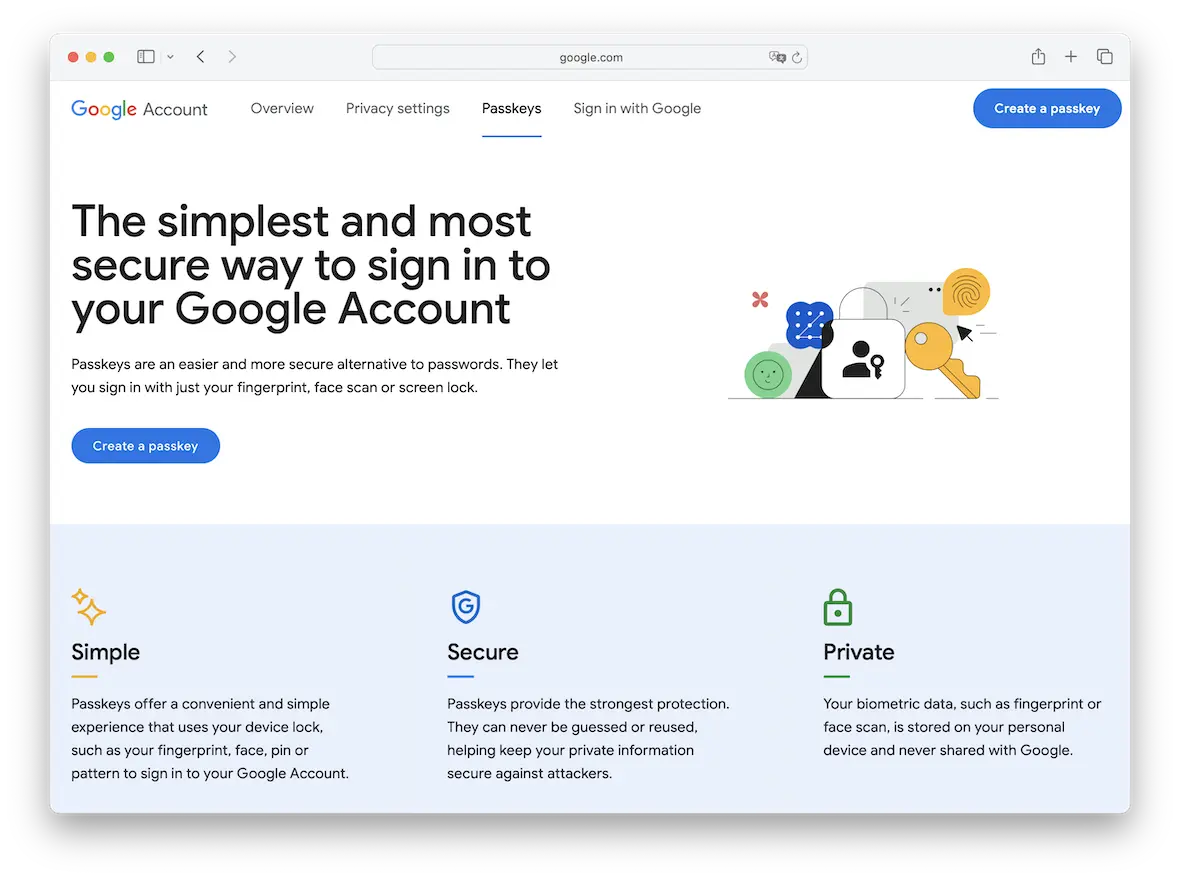
- Change your password. This might seem obvious, but use a strong, unique password and enable two-factor authentication (2FA) for an extra layer of security. Change the passwords to any other accounts you have, including banks and financial apps, and enable MFA.
- Set up a passkey. Passkeys are a safer, easier alternative to passwords that use your fingerprint, face scan, or device PIN to log in. To enable a passkey for your Google account, go to the Google passkeys page and follow the steps.
- Review recent activity. Check your sent emails, drafts, and trash for any suspicious activity by the hacker.
- Report the hack to Google. Let Google know about the incident to help them improve their security measures.
Google goes to great lengths to keep Gmail accounts safe and secure. However, no account is unbreachable. Fortunately, there are many ways to know if your account has been hacked and several processes to recover it safely.