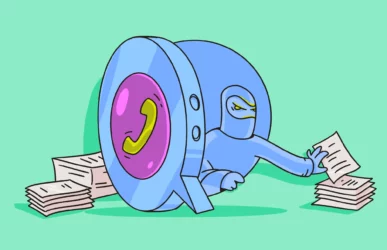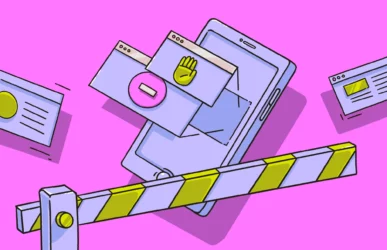How private are your email messages? When you send an email, it isn’t anonymous. Far from it. There are many ways a regular email can be traced or its owner identified. Fortunately, there are ways to send a truly anonymous email that nobody will ever be able to trace back to you.
What does an anonymous email mean?
If you send an email from a nonspecific email address like [email protected], you may be under the impression your email account is anonymous. After all, your name isn’t being displayed. But there are still ways and means of tracing an email back to the person who sent it. It may take a while, but it can be done.
An anonymous email, on the other hand, comes from an online service that randomly generates email addresses that can be used once or twice and then shut down. Replies can be sent to your plain vanilla email address so you can still see if the person you emailed replies back.
Do you cover your tracks while browsing, too?
Other examples of anonymous email are privacy-focused email services like Swiss-based Proton Mail. Services like this will encrypt your email communications and not keep any information on you beyond what they need in order to provide the service to you.
How do anonymous emails work?
An anonymous email can be sent when the email service masks the sender’s identity so that it’s not immediately obvious who sent it.
Random email generators
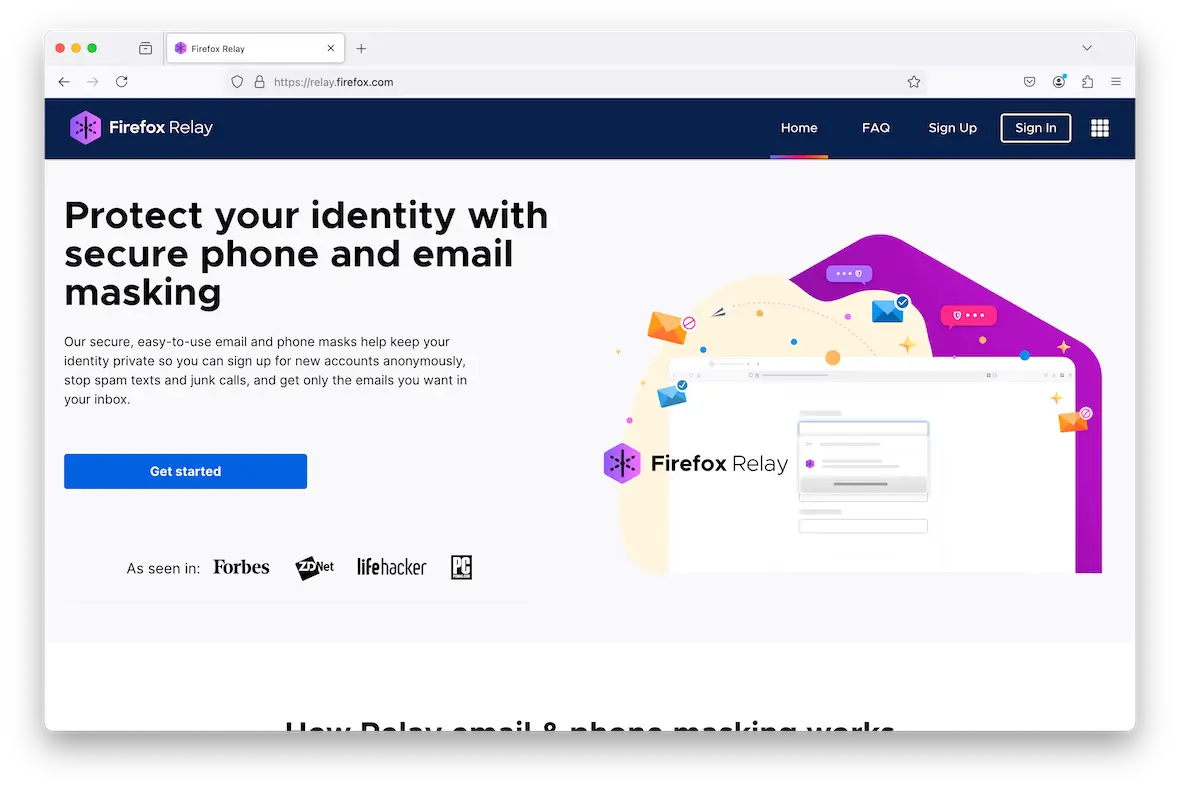
Many browsers and operating systems, like Firefox and Apple, now have features that allow you to randomly generate anonymous email addresses. Their main marketing angle is that these can be used when signing up for email newsletters, but you can also use them for other purposes.
Once the email address has been generated, all replies will be automatically forwarded to your real email. The sender won’t receive any identifying details about you. However, law enforcement would have the right under a warrant to demand this information.
There are limitations, though. For example, Apple’s Hide My Email can only be used through Safari and the Apple Mail app. Firefox Relay can be used as an extension on a web browser.
Privacy-focused email
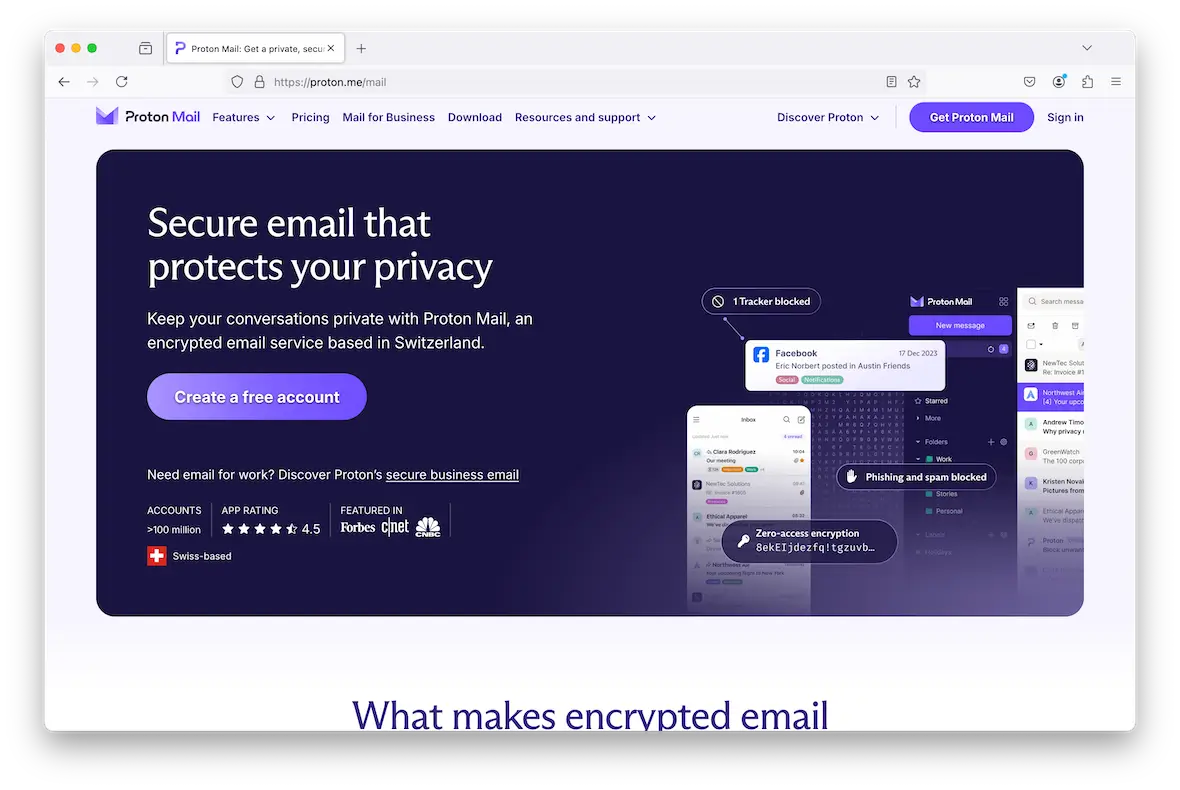
Privacy-focused email centers on 2 things: encryption and not keeping any more customer details than are needed. This way, not only is the email content difficult to read if intercepted, but the email company won’t have much user information even if data were to be leaked or requested.
The market leader in this area is Proton Mail. Based in Switzerland, it operates in a country where individual privacy is considered to be a highly important human right. So if anyone traces the email back to Proton Mail, they’re not going to receive much cooperation.
Temporary email addresses
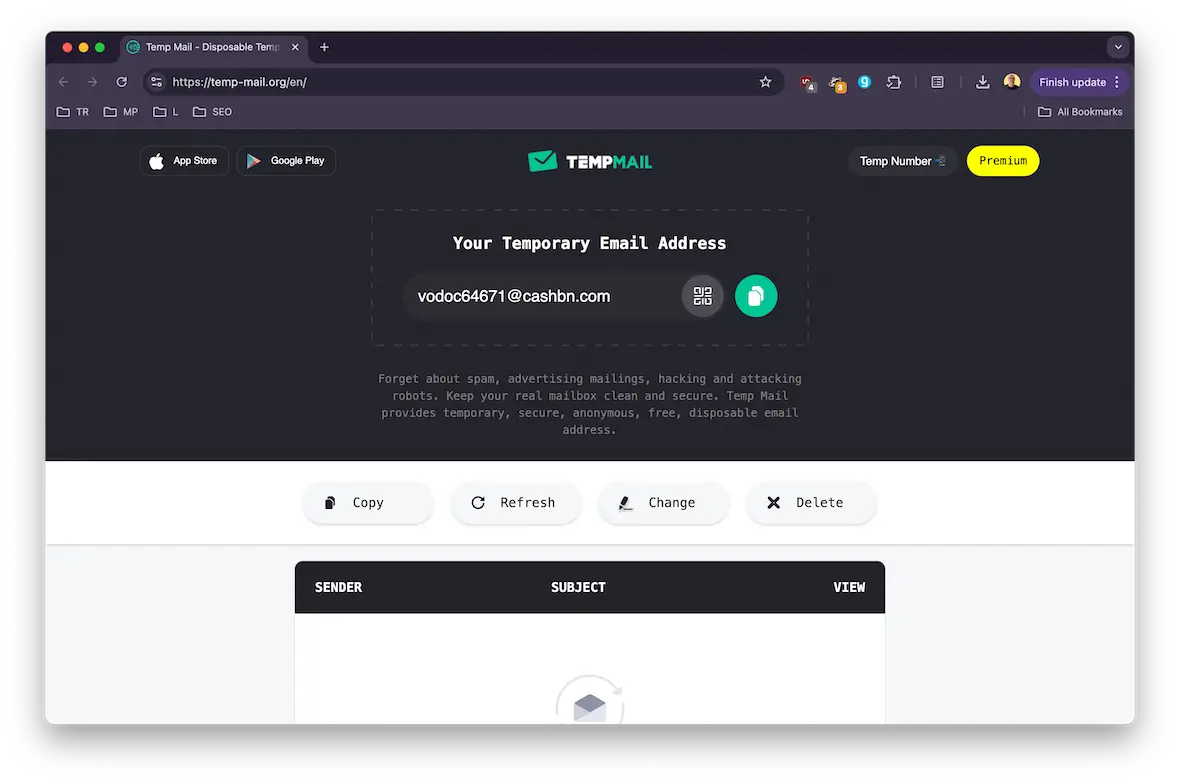
Temporary email addresses differ from email masking services like Firefox Relay and Hide My Email. Being web-based, they are not tied to any one operating system or browser. And because temporary email services are separate from the browser and operating system you use, you’re limiting the amount of information they know about you.
Another advantage is that replies are usually not sent to another email address. Most of the time, a temporary email inbox is set up on the page for you, and you can collect replies there. This places a barrier between your temporary email and your real identity.
Usually, you will enter your desired username, and an inbox appears on the page for replies. Once you close the page, the email address and the inbox are deleted.
A quick Google search will throw up lots of options for temporary email address providers, but some of the top options include Temp Mail, Email on Deck, and YOPmail. However, services like these are always disappearing, and new ones are appearing all the time.
Why you might need to send an anonymous email
You may be wondering why you would ever need to send an anonymous email in the first place. There are actually many good reasons:
- You may want to subscribe to something like an email newsletter without sharing data about who you are.
- You may want to limit the amount of personal information associated with your email address to limit identity theft. After all, email addresses can be Googled, and connections can be made.
- If you ever need to blow the whistle on someone, you don’t want any data that could potentially trace the source of the leak back to you.
- Maybe you want to file a complaint against someone, but you don’t want any repercussions.
- If you want to complete an online survey, you may not want to reveal who you are, so you can be brutally honest.
- Perhaps you want to buy something online that would be considered embarrassing. An anonymous email address would help with covering your tracks.
How to send an anonymous email
So, how would you go about sending an anonymous email? Sending one via a privacy-focused email service is straightforward enough. But how does Apple’s Hide My Email feature work? And how do you use a random email generator?
Apple’s Hide My Email
The drawback to Apple’s otherwise excellent Hide My Email tool is that you need to use Apple’s Mail app to send anonymous emails. Not everyone likes the Mail app, but any user who wants to use Hide My Email must go through it.
Be sure to switch on your VPN for extra security. For this, we highly recommend ClearVPN.
Hide My Email on Mac
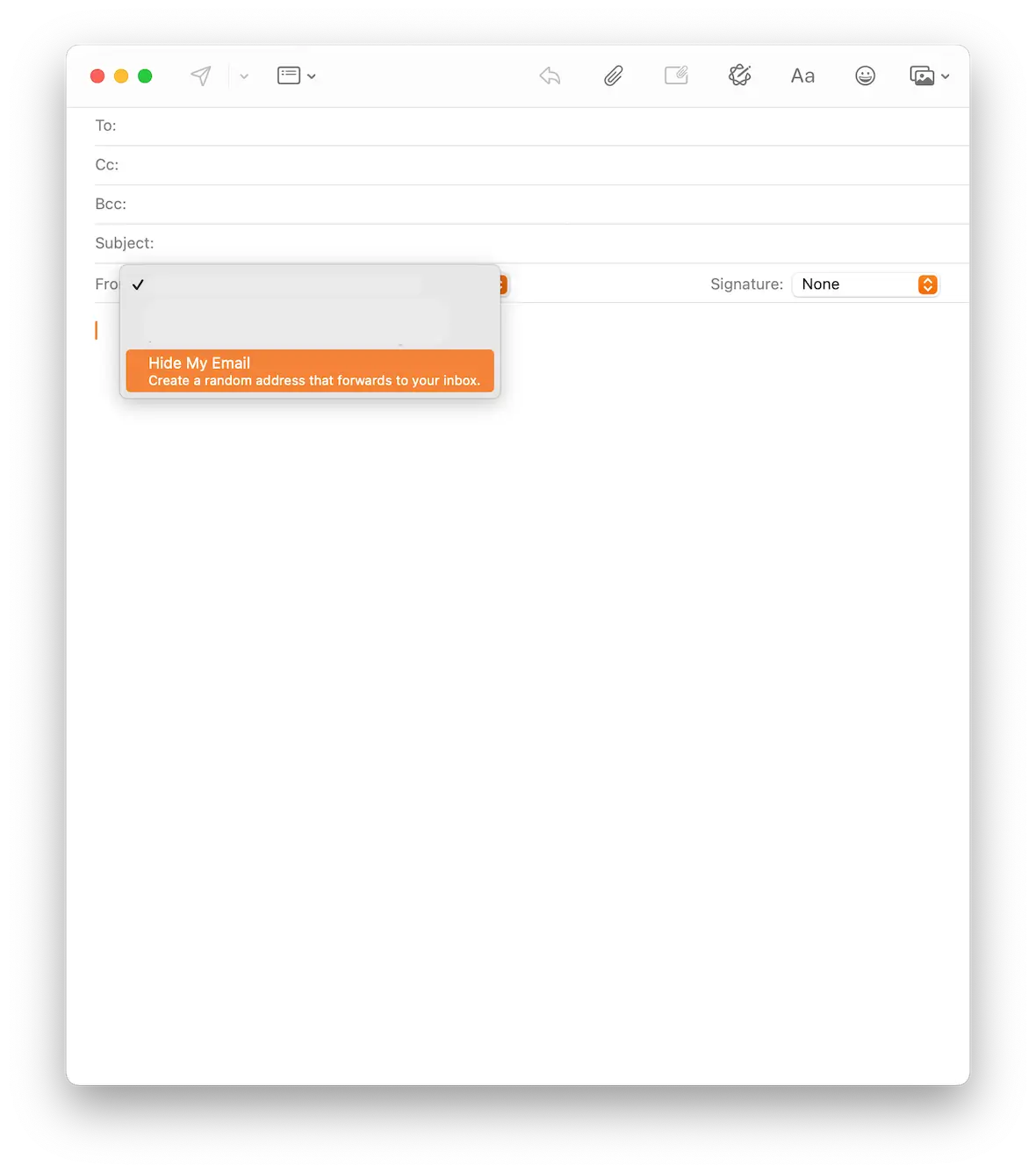
To use Hide My Email on a Mac:
- Open a new email window on the Mail app.
- Go down to the From field and access the drop-down menu.
- Select Hide My Email.
- Write your email and send it as usual.
Hide My Email on iOS
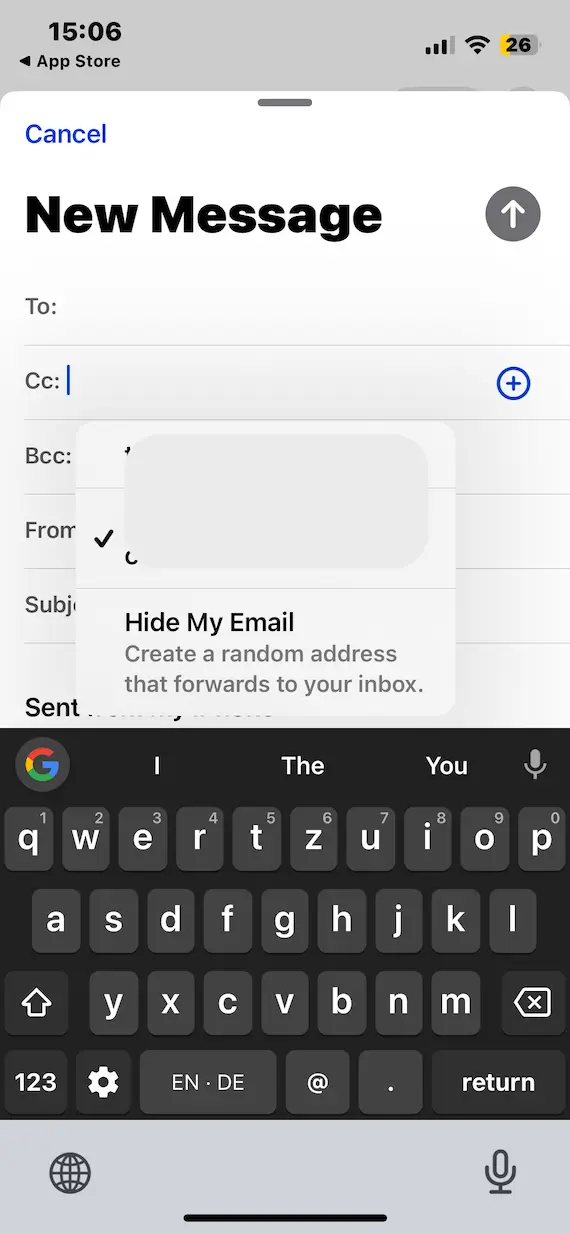
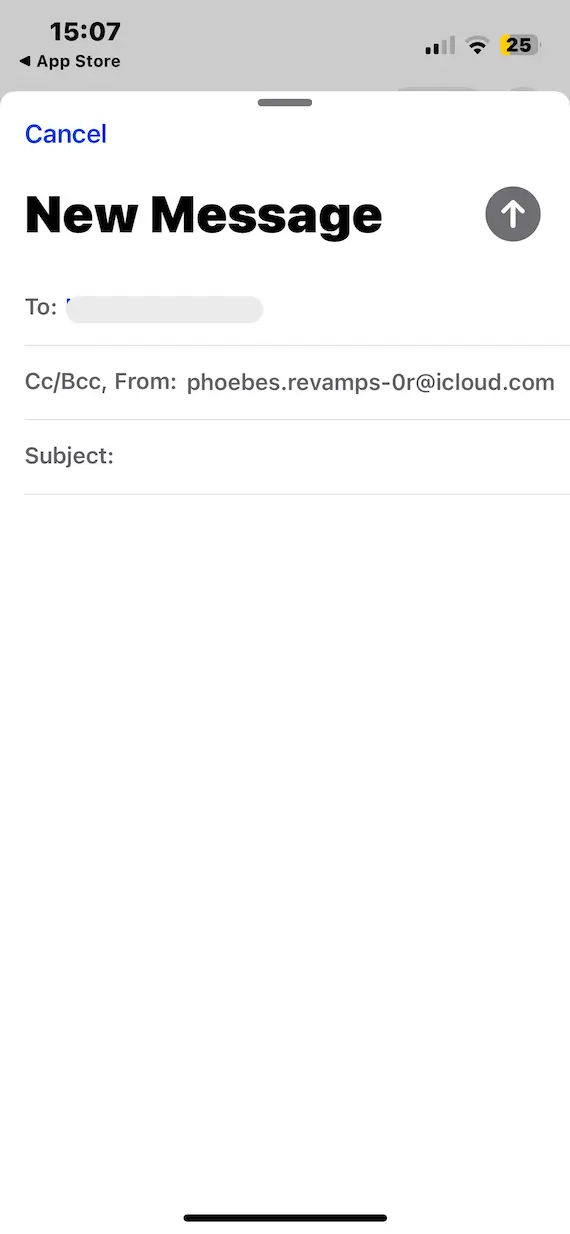
To use Hide My Email on iPhone or iPad:
- Open a new email window on the Mail app.
- Go down to the From field and access the drop-down menu.
- Select Hide My Email.
- Write your email and send it as usual.
How to use a disposable email generator
As we said, there are countless disposable email generators. They all work more or less the same way, so let’s just use Temp Mail as an example:
- Go to the Temp Mail homepage.
- An anonymous email address will be randomly generated for you. If you don’t like the email address provided, simply refresh the webpage, and another will be made.
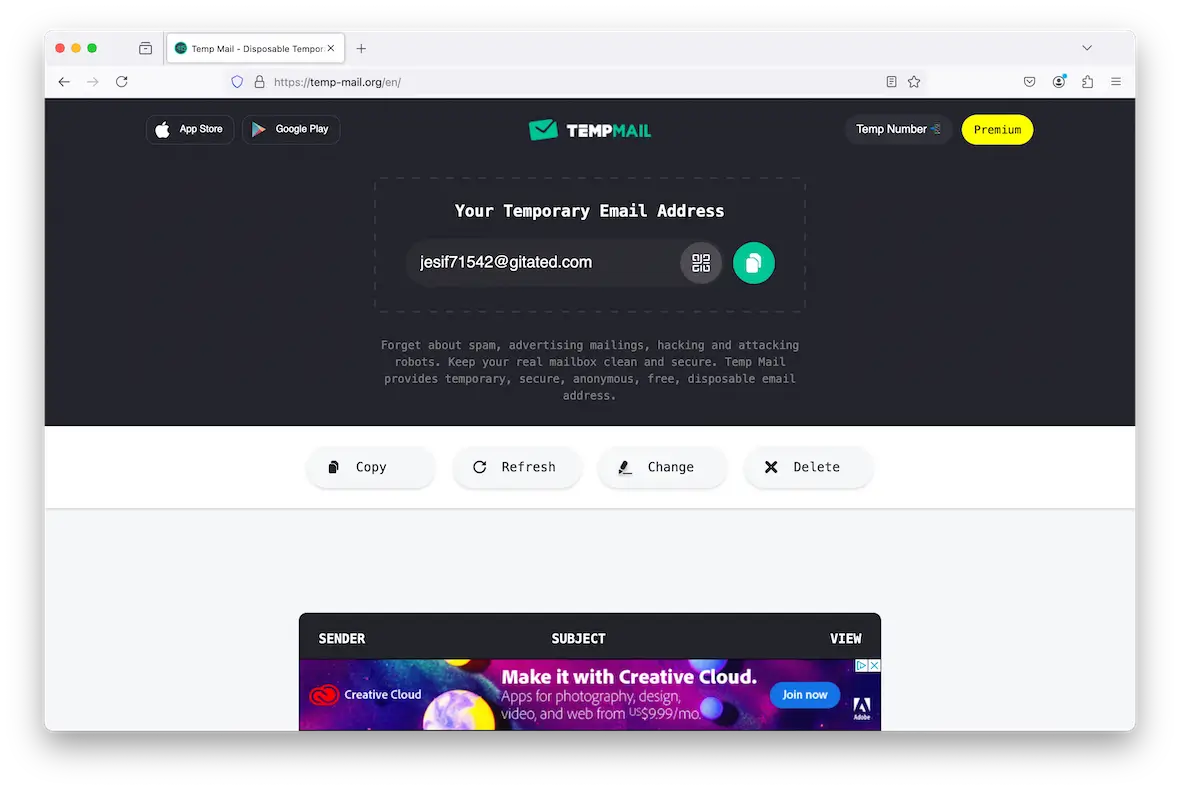
- Once you have sent your email, scroll down to see a continually refreshing inbox. You can receive your replies there.
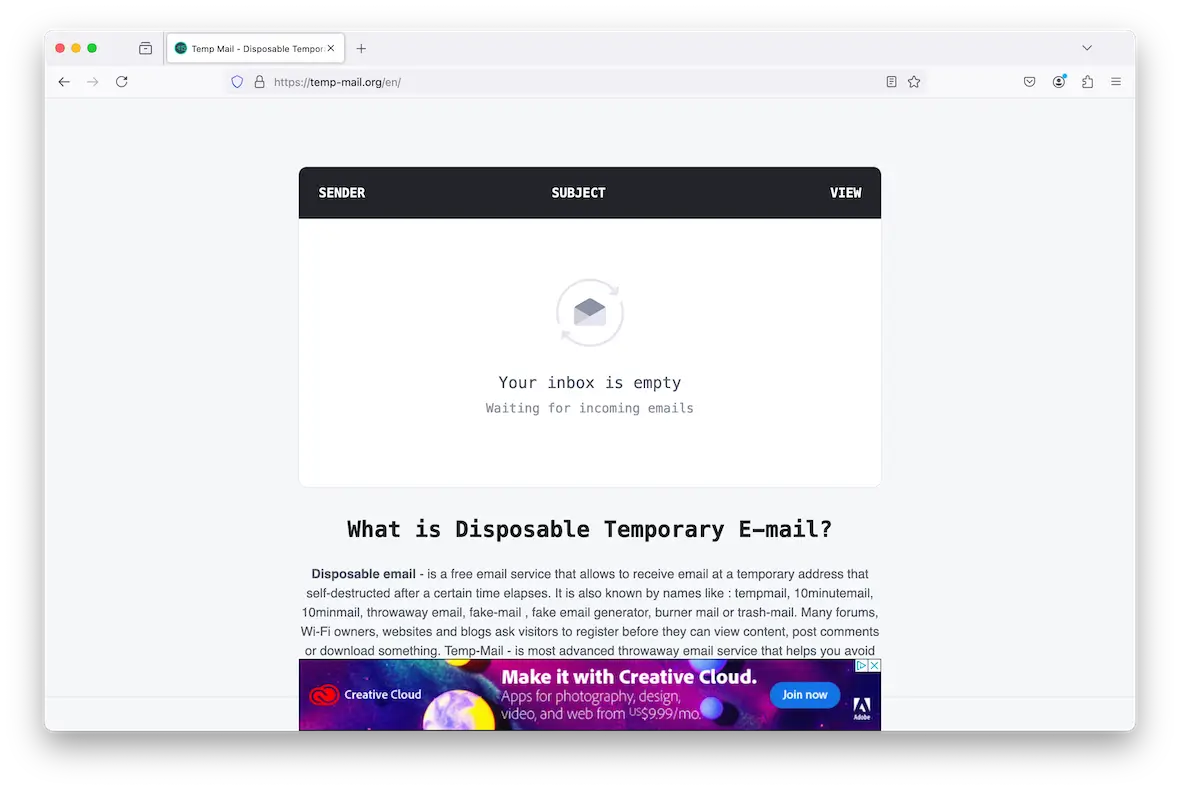
Can you send an anonymous email on Gmail or Outlook?
Gmail and Outlook do not have built-in anonymity features. However, you can do the following to make it harder to figure out who you are:
- Set up a burner address for one-time use.
- Set up an email address with fake signup details (if you want to use it more than once).
- Use a VPN — such as ClearVPN — to mask your IP address.
- Use the Tor Browser for extra privacy.
Is it possible to trace an anonymous email?
Yes, unfortunately, with determination and the right resources, someone can still trace an anonymous email.
There are no guarantees. All you can do is make it more difficult for the person to trace you, in the hope that they will give up because it’s too hard. The following entities might still be able to trace you:
- Internet Service Providers: ISPs already have a lot of information on you. They know your name and address, your billing details, and, most importantly, your email address and IP address.
- Law enforcement and intelligence agencies: Armed with a warrant, law enforcement can knock on your internet service provider’s metaphorical door and scoop up everything they have. They also have the power and the tech resources to trace emails back to their source.
- Cybersecurity companies: Like law enforcement agencies, cybersecurity companies have the equipment and the budget to track people who have sent emails. They may be hired by big companies to do this, and they will also likely have contacts in law enforcement and the government.
Can anonymous email be 100% private?
No email service is 100% anonymous and safe. Every email service, especially in the United States, is obligated to comply with the law and turn over user information if requested by law enforcement.
To greatly increase the chances of anonymity, choose a country and legal jurisdiction that heavily focuses on individual privacy, such as Switzerland and the aforementioned Proton Mail.
What you should know about private and anonymous emails
There are lots of things to remember when using anonymous email, especially for the first time. Here are some more questions and answers on the topic.
A private email provider will encrypt your email and protect your personal data. But they still know who you are. Anonymous email encrypts your email and your location and hides who you are.
Not really, because your email provider knows who you are and where your emails are coming from. Law enforcement can request that information at any time. The only exception could be if you used something like Proton Mail with a VPN.
You can hide your email address by using a disposable email service, generate aliases if your email service supports that, or use something like Apple’s Hide My Email if you have an Apple device.
Each country and jurisdiction will have differing laws, but in general, it isn’t illegal to send anonymous emails. However, what you use the anonymous email for may be illegal and, therefore, not protected by law.
No email service is truly anonymous. The email service can still see your IP address, and various identifying features in the browser can help unmask you. You can reduce the risk by using a VPN and the Tor browser.
How to send more secure and anonymous emails
So, how can you increase the privacy and the anonymity of your email? Here are some tips.
Leave emails in the Drafts folder
The problem with sending emails is that they create a digital trail for anyone with the resources to follow. So, one solution to this is to switch on your VPN and leave the emails unsent in the drafts folder. You can then share your email login details with the other person, and they can read the email in Drafts and leave a reply there.
This may seem like a drastic solution, but it’s a to communicate digitally without either side actually sending anything, so nothing can be traced.
Don’t say anything in the email that will give you away
It’s all very well using an encrypted email service, turning on your VPN, and rolling out all the bells and whistles to protect yourself. But if you say something in an email that makes it obvious who you are, then all the protections will have been for naught.
Phrase your emails extremely carefully. Don’t reveal any personally identifying information. Don’t even use phrases that you’re well-known for using. Keep the text bland and generic.
Use a VPN
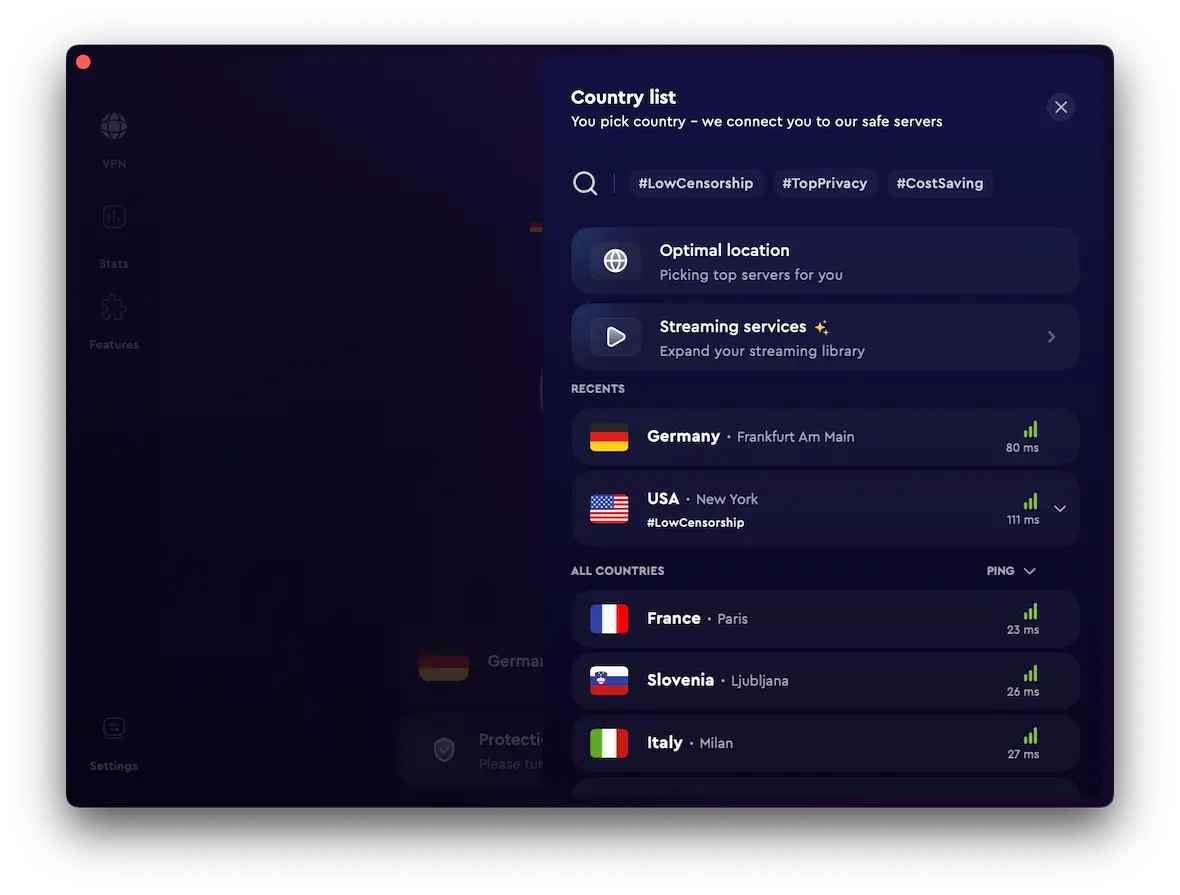
A VPN (virtual private network) is essential for protecting your location online. It takes your internet traffic and reroutes it through an encrypted tunnel owned by the VPN company. It then comes out the other end on a foreign server, so nobody is able to trace it back to its source (you).
A VPN only costs a few dollars a month, less than what you would pay for your coffee every morning. And it works easily and seamlessly without a steep learning curve.
ClearVPN is a solid, reliable service that won’t let you down. Select the country you want to connect to, then click the button to connect. It’s that easy.
Use a privacy-focused browser like Tor
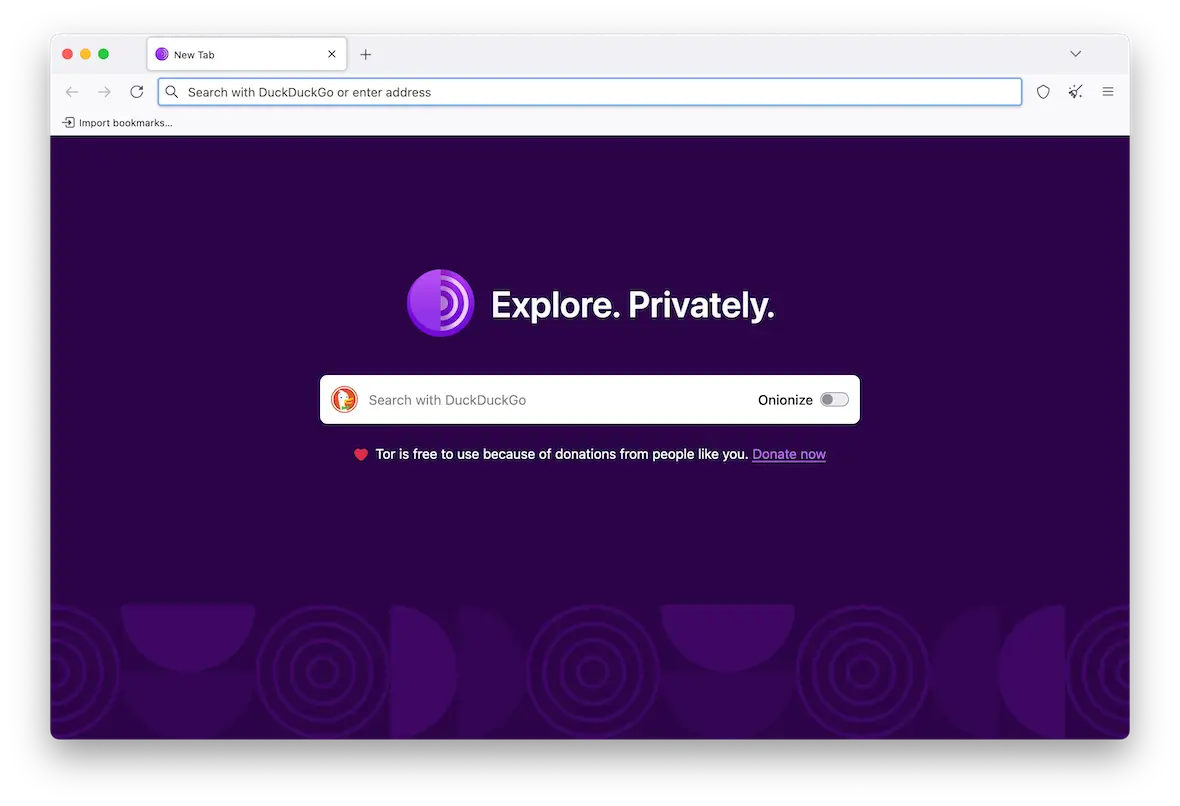
You can never have enough protection. In addition to ClearVPN, you may also want to use the Tor browser. This provides an extra layer of privacy by using multiple layers of encryption and rerouting through multiple servers (or “relays,” as Tor refers to them).
The downside to using the Tor browser is that, due to all the encryption layers and multiple servers, the browser will run more slowly than a regular browser. But that’s the price you pay for extra privacy.
Don’t use email – use Signal instead
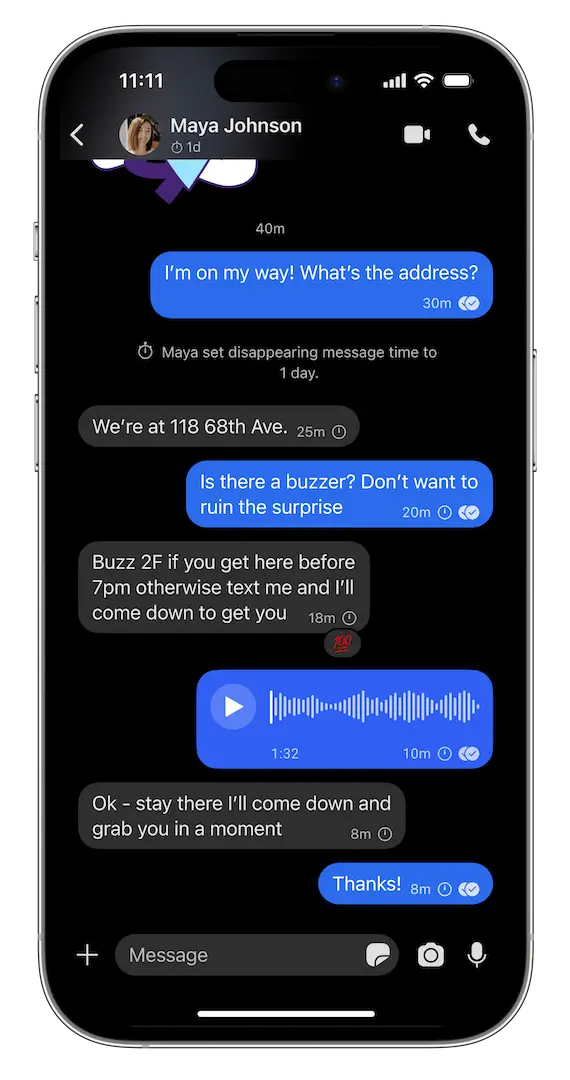

If you’re still not feeling comfortable enough with sending an anonymous email, why not forget email altogether and use Signal instead?
This encrypted messaging app — which has been endorsed by the likes of Edward Snowden — is completely free and heavily secure. Read our in-depth review of Signal to see if it’s an option for you.
Although great strides are being made these days to increase individual privacy online, it still isn’t possible to be 100% anonymous when sending an email.
Sending any kind of digital communication leaves a trail. The best you can do is to make the job of tracing you so difficult that most people would just give up. Fortunately, new tools are becoming available that can help you do just that.
This is an independent publication, and it has not been authorized, sponsored, or otherwise approved by Apple Inc. Apple Mail and Hide My Email are trademarks of Apple Inc.