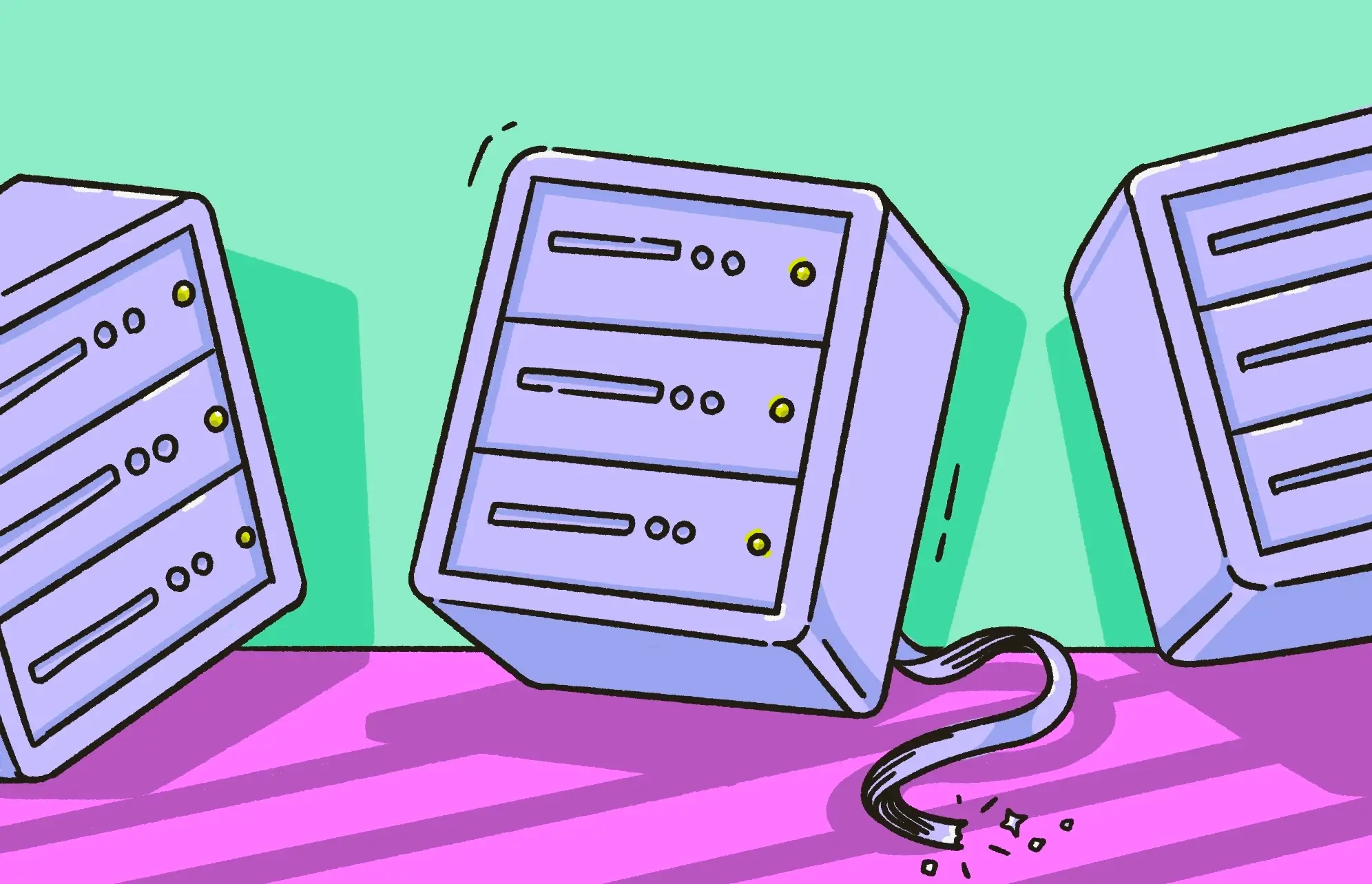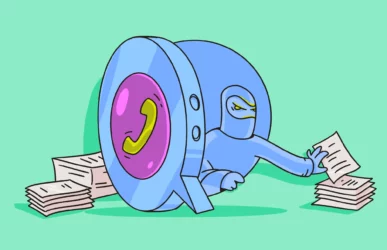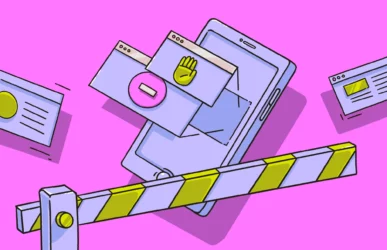Digital security has never been more important, and a virtual private network (VPN) can improve your browsing privacy and online security considerably. Unfortunately, many people still don’t know what a VPN is, let alone how important it is to have one. Those who do might wonder, “Is a VPN safe?”
We’re here today to put your concerns to rest. Read on to learn about the safety of VPNs and why you should use one while browsing the internet.
Is a VPN safe to use?
Are VPNs safe? The truth is, a VPN is safe — but only if you choose the right provider.
Some VPN companies are not safe at all. These are mainly the ones that give you a VPN for free. As the saying goes, “If you’re not paying for the product, you’re the product.” If you’re not the source of a company’s revenue, their revenue may come from selling your data to other companies.
A sketchy VPN provider could lead to complications:
- Some companies may keep user logs, which would trace you if law enforcement came knocking on their door with a warrant.
- Their VPN may not have a kill switch, which would be bad if the VPN connection temporarily dropped and revealed your true IP address.
- They may be in a jurisdiction with weak (or zero) privacy laws.
- Their encryption may be weak and badly misconfigured.
That’s why you need to choose your VPN provider carefully. Never choose a free VPN. There will be serious downfalls in exchange for a free service. Instead, read user reviews and choose a VPN that you pay for.
And since a VPN is only a few dollars a month, do you really want to dance with the devil and risk having your data sold? That’s why we recommend ClearVPN. We’ll talk later on in the article about why it should be your number one choice.
Use Moonlock powered by ClearVPN
How secure is a VPN connection?
With the right provider, a VPN connection is highly secure. A strong VPN provider will have the right tools to keep your connection encrypted and constantly running, shielding you if the VPN signal drops. But security isn’t just about the technical side of things. What will that company do with your data?
Provided that a VPN employs the correct tools and has a solid ethical privacy policy, your VPN connection will be secure. This is why you need to select your VPN provider very carefully.
How a VPN keeps you protected
VPNs work by funneling your connection through a remote server and encrypting your data. This not only masks your IP address but prevents your true geographical location from being revealed.
The way to seal the deal and ensure you get yourself a VPN for your Mac, PC, or phone is to show you the tangible benefits. How does a VPN keep you safe and protected?
What essential features ensure a VPN’s security?
Let’s start with the essential features that every safe and secure VPN should have. If it lacks any of the following, don’t sign up.
Kill switch
Even the best connections sometimes drop temporarily. This is especially true of Wi-Fi, and a VPN is no different. And since the VPN is masking your IP address, it would be bad if the VPN were to suddenly blip out and your real IP was shown, even for a second.
A kill switch circumvents this issue. Don’t worry — it’s not as sinister as it sounds. If the VPN drops, the kill switch immediately disconnects your internet connection until the VPN comes back up again. Then, you’ll be reconnected.
Note that a kill switch sometimes needs to be manually enabled, so always check it in the VPN settings.
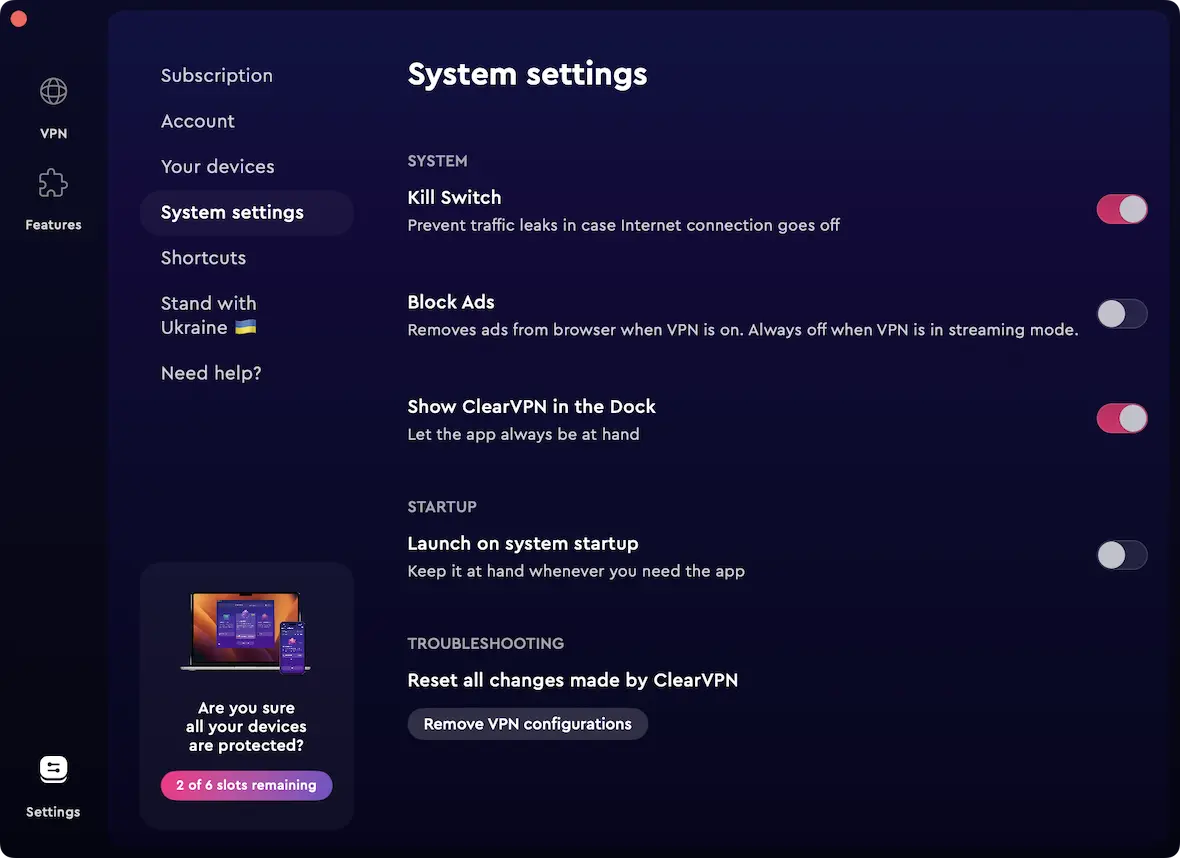
No logs
Law enforcement and governments hate VPNs — and for good reason. VPNs make it difficult for these entities to investigate computer-related crimes, as well as terrorism. And while this is a valid objection, it is the unfortunate flip side of a law-abiding citizen’s right to security and privacy.
The VPN you choose should have a “no logs” policy. This means that they should keep absolutely no records on you whatsoever. No record of you connecting, no record of you visiting certain sites, nothing. Even if the police or an intelligence agency came knocking on the VPN provider’s door, they would have literally nothing to give them.
Make sure you read the VPN company’s privacy policy to see what their logs policy is.
Privacy-focused jurisdiction
The chances of law enforcement knocking on your VPN’s door with a warrant will be greatly reduced if the provider is based in a country with strict privacy laws.
In Europe, Switzerland is the best-known privacy-focused country. In the Americas, places like Panama, Costa Rica, and the Virgin Islands are also great places for privacy-focused companies to set up shop.
Try to stay away from the United States and the European Union. Although the EU has tough privacy laws, it is also part of various intelligence-sharing groups with the United States, such as the Five Eyes agreement (along with Australia, Canada, and New Zealand) and the Nine Eyes agreement. Those are only the agreements we know of. There could be other unofficial sharing arrangements.
DNS-leak protection
When you type in a website name, your browser checks what is called a domain name system (DNS). This takes the URL name and turns it into something which will then connect you to the domain.
When you use a VPN, DNS queries are encrypted and rerouted through the VPN’s servers. But if there is a DNS leak, then those queries are exposed out in the open, which would reveal your IP address.
Encryption
This is the most important one of all. If your internet traffic is not being protected by strong encryption, then what’s the point of having a VPN in the first place?
WireGuard or OpenVPN are good options. There are some other encryption standards, such as IKEv2/IPsec and PPTP, which are good in their own way.

What kinds of threats does a VPN protect you from?
Some people mistakenly believe that VPNs are only used by individuals attempting to hide their tracks during illegal downloads. And while VPNs can used for that purpose, there are many legitimate threats that they protect you from.
Hackers
Whether it’s an opportunist hacker sitting in a cafe or hotel monitoring public Wi-Fi for sensitive data or an organized group of cybercriminals breaking into companies and governmental departments, bad actors are always snooping around online.
As noted earlier, a VPN protects you by encrypting your connection and redirecting your internet activity through an encrypted tunnel to another geographic location. This effectively blinds the hacker to your online activity and protects your data.
Authoritarian regimes
When it comes to authoritarian states, China is the biggest elephant in that room. Iran and other Middle Eastern states are also major culprits. Under such regimes, political dissidents, journalists, and minorities face serious persecution if they are tracked down. VPNs allow threatened individuals and marginalized groups to communicate securely online without fear of being traced.
Data brokers
Almost anywhere you browse online, there are analytics tools ready to collect as much data about you as possible. This can mean demographics like your gender, age, occupation, and location (via your IP address.)
Fortunately, you can disrupt a data broker’s records by turning on a VPN and putting yourself on the other side of the world. That alone is reason enough to sign up for a VPN. (For example, I am enjoying the nice Jamaican beaches here in Germany.)
Malware and phishing
Last of all, a VPN can protect you against malware and phishing. By encrypting your IP address, a VPN stops hackers from finding personal information about you to use in phishing attempts. Many VPN protections also include tools to defend against phishing and malware websites, redirecting you to the correct domains.
How Private Browsing compares to a VPN in terms of safety and privacy
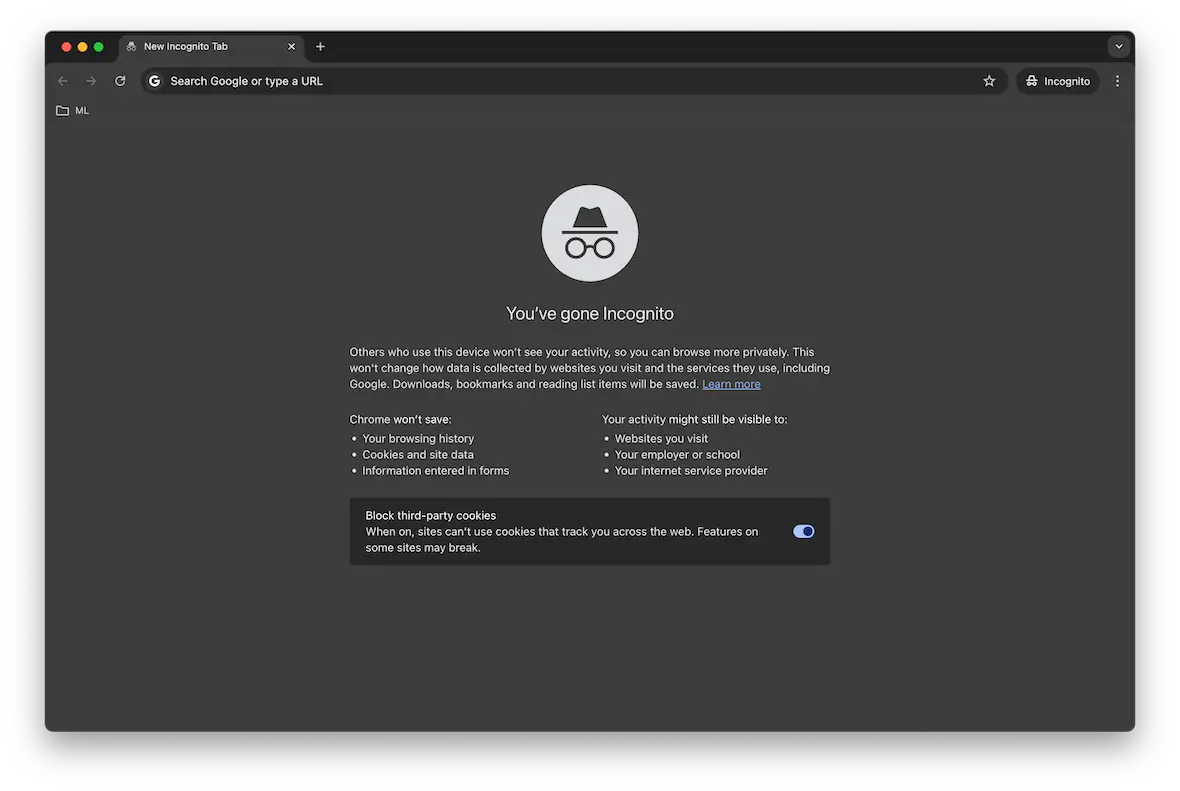
Private browsing, also known as incognito mode, is often mistakenly seen as adequate enough online protection. But those who believe this have a misunderstanding of how private “private browsing” really is.
A VPN masks your IP address and encrypts your website visits. Private browsing, on the other hand, merely provides temporary protection on your browser from cookies, website history logging, and the cache.
Private browsing does not protect your IP address or encrypt your traffic. It merely ensures that your identifying data and cookies are deleted when the private browsing window is closed.
When it comes to online surveillance from law enforcement and the government, private browsing does not protect you. Plus, even when in private browsing mode, your internet service provider (ISP) can still see what you have been looking at.
The ins and outs of VPN security
Let’s now run through some common questions and concerns about VPNs.
Can a VPN be dangerous?
A VPN is not dangerous. In terms of security, a VPN is very safe and secure, provided that you choose the right one with strong privacy and security-focused policies. The best choice is ClearVPN.
What happens if your VPN connection drops?
Like a Wi-Fi signal, a VPN connection can drop from time to time. Many VPNs boast a 99.8% or 99.9% uptime to cover themselves.
A kill switch, as discussed previously in this article, will block your internet connection if the VPN goes down. That way, your IP address stays protected. ClearVPN has a kill switch enabled at all times.
Is it possible for a safe VPN connection to be tracked?
In a word, no. A VPN connection cannot be tracked. Everything is encrypted and routed to one of the many hundreds of international servers. And if your VPN provider has a “no logs” policy, it ensures that there is no paper trail afterward and no trail of breadcrumbs for anyone to follow.
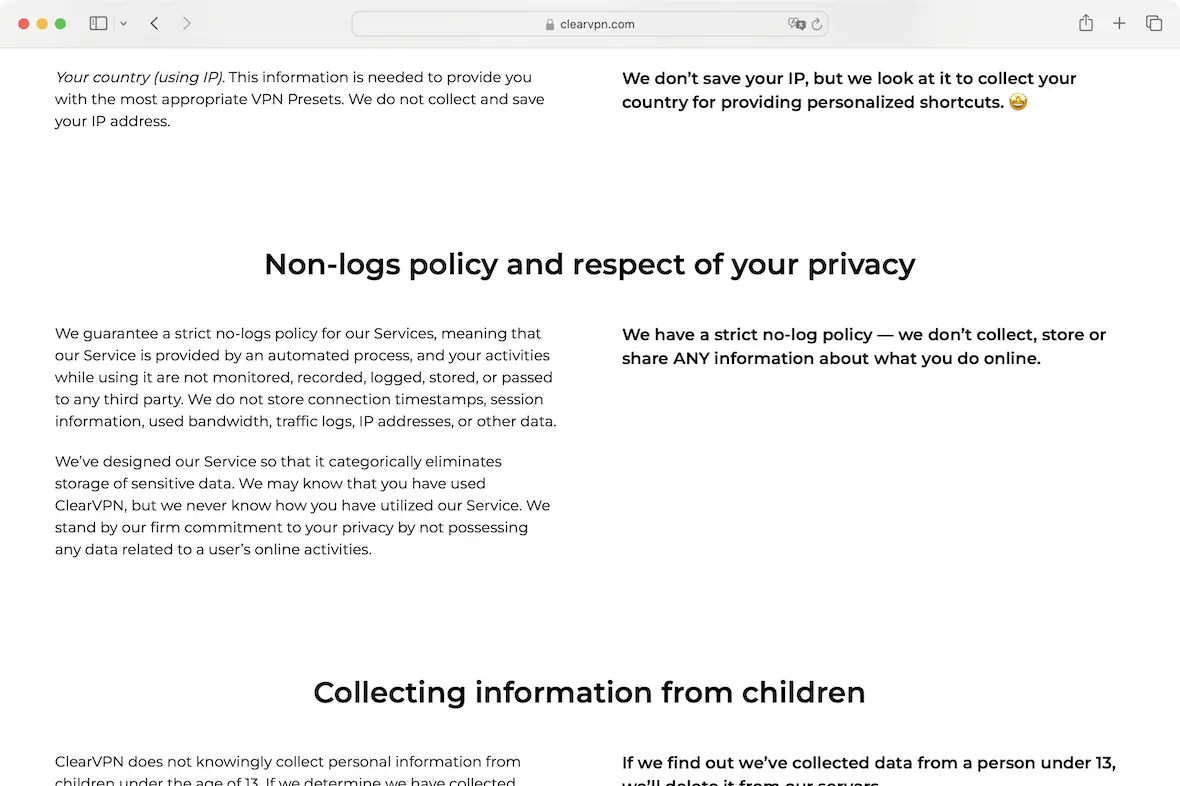
Does a VPN secure all of your data?
A safe VPN for iPhone, PC, or Mac will secure the vast majority of your data. However, if there is a DNS leak and the VPN provider has no data-leak protection, your IP address will be out there in the wild for all to see.
Keep in mind that information stored on your device — such as local files — is also not protected by a VPN. Only your online activity is.
Can a VPN shield you from viruses?
A VPN can prevent you from visiting malware-infected websites. But if you click a virus-infected link or download something with a virus hidden inside it, a VPN cannot protect you from that.
A VPN protects you from bad actors on the internet. It can’t protect you from yourself. This means that good cybersecurity sense is required whether you have a VPN or not.
Does a VPN protect you from hackers?
Although there can never be a 100% ironclad guarantee that you will never become a victim of hacking, even with a VPN, using a VPN makes it significantly harder for hackers to gain entry to your devices and, therefore, your personal data.
The types of hacking a VPN protects you from include:
- Man-in-the-middle attacks: When a hacker tries to digitally insert themselves between you and a server to steal your data, it’s called a man-in-the-middle (MITM) attack. A VPN, by its very nature, stops that from happening.
- Sniffing: In places like hotels or coffee shops, hackers may sit and monitor public Wi-Fi networks. This is called sniffing. They’re looking for details like login credentials, email addresses, and any other personal information they can steal from you.
- Deep packet inspection: If someone wanted to analyze your app and internet usage, they would do what’s called a deep packet inspection on your network. A VPN protects you from these attacks by encrypting your data.
How to stay secure while using a VPN
Before we wrap up this article, let’s do a quick run-down on how to stay safe while using a VPN.
Choose a VPN with a strong reputation
As we detailed before, there are a lot of good VPNs but also a lot of bad ones. Don’t just choose the first result that Google gives you. Do your due diligence and research.
A great option is ClearVPN. But don’t take our word for it. Read the TrustPilot reviews.
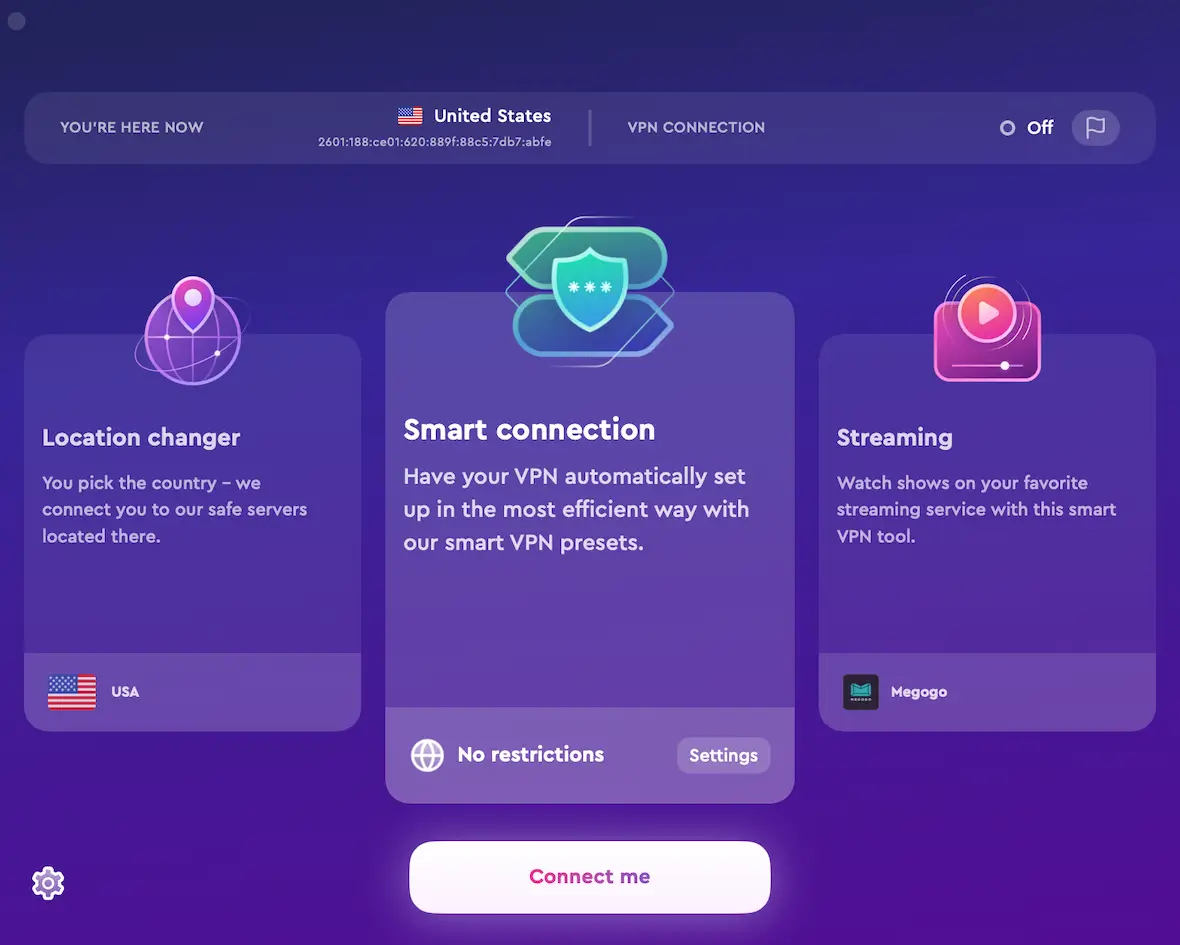
Never skimp on passwords
As with all software, never put a weak password on your VPN account. And never use a password that you are using elsewhere. Make your password long and unique — ideally, so long and unique that you need a password manager to keep track of it. And if the VPN offers 2-factor authentication, enable it immediately.
Keep your VPN updated
Roughly twice a week, check to see if your VPN has any updates that need to be installed. A good VPN should instantly inform you if there is an update, but always double-check to be sure.
If you get an update notification, try not to click the “Remind Me Later” button. Do it now.
Always try to keep the VPN on
It’s normal to disable the VPN when you think you don’t need it or if it’s temporarily throttling your browsing speeds. But if you switch the VPN off, are you going to remember to turn it back on again when you really do need it?
You should also enable the function that allows the VPN to start automatically when you boot up your computer.
Never whitelist any networks
You’ll quite often be invited to whitelist “trusted networks.” If you do so, the VPN, by default, will not be switched on when connected to that network. This is a bad idea.
Even if it’s your home network, how do you know the network isn’t compromised? How can you completely trust it?
A VPN is the gold standard of online security. In an ideal world, every computer user would utilize one. But a lot of confusion, misunderstanding, and misinformation still swirl around VPNs, including what they can and cannot do and whether or not they’re safe to use.
Pass this article along to every computer user you know. Urge them to consider using a VPN. Their digital security and online privacy will greatly increase as a result.