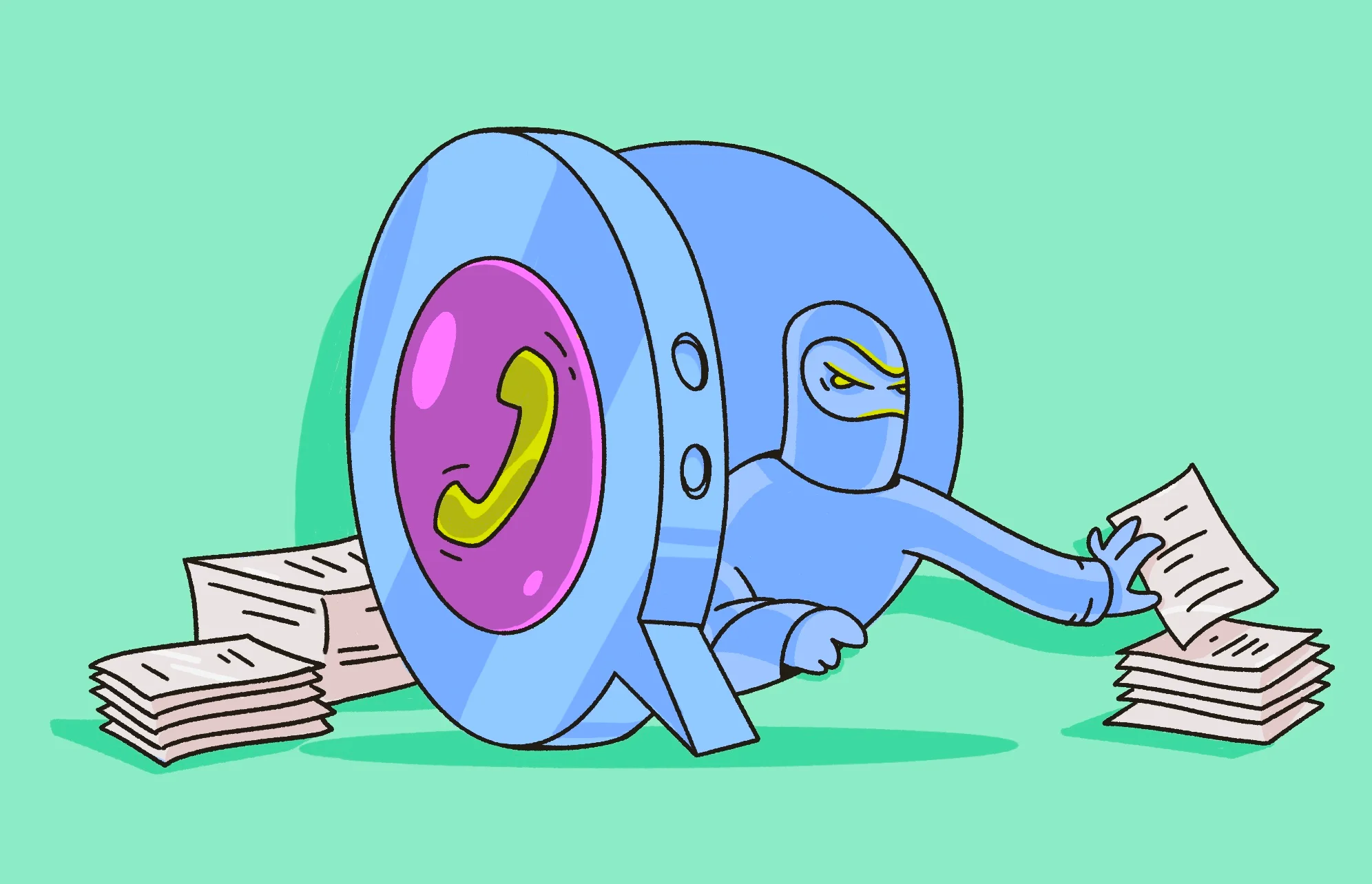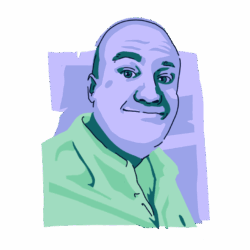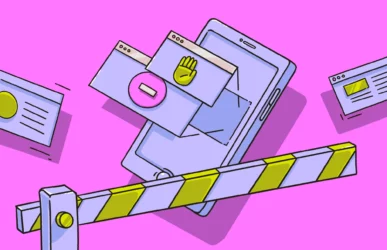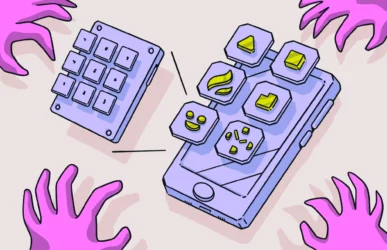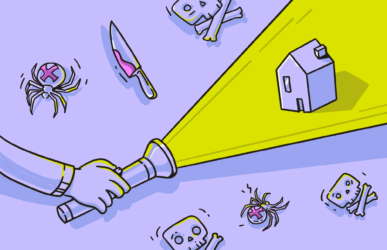WhatsApp is one of the most widely used and reliable messaging and voice-over-IP (VoIP) services today. However, users commonly make the mistaken assumption that because WhatsApp has end-to-end encryption, it must be completely safe. They consequently share information and click on links, all the while thinking they are being protected.
End-to-end encryption does protect you — up to a point. But it isn’t an impenetrable fortress wall that will repel all invaders. There are some chinks in the armor. WhatsApp scams are possible, and dangerous individuals are out there. Here’s how to protect yourself.
Is WhatsApp safe to use?

Yes, WhatsApp is safe to use. You can rest assured that it is not going to make your device explode in your hands. End-to-end encryption will stop hackers from snooping on your conversations and downloading your photos. But, as usual, there are a couple of caveats:
- Remember who owns WhatsApp. Meta may insist that WhatsApp is private. But this is Meta. They don’t exactly have the most stellar track record when it comes to user privacy.
- A thief could steal your device. You can have WhatsApp encryption up to your eyeballs, but it’s all for naught if you leave your phone lying around without a PIN and with 2-step authentication disabled.
Layer up your defenses
How safe is WhatsApp for kids?
End-to-end encryption will prevent bad actors from invading your personal conversations, but does this make WhatsApp safe for younger users?
As far as kids are concerned, the good thing is that you usually need to have someone in your phone’s contacts list in order to talk to them. Therefore, the chance of strangers getting in touch with younger users is reduced. That said, there are ways around this restriction for anyone determined enough.
The answer is to educate your kids on the possible risks of online messaging services. Showing them this article would be a good start.
Is WhatsApp safe for sending your private photos?
WhatsApp is generally considered safe for sending private photos. End-to-end encryption takes care of that. As long as your actual physical device is protected to stop any offline snoopers, you will be fine. The one minor weakness in the chain is the backup feature.
On the WhatsApp mobile app on iPhone, you have the option to upload a backup of your chats and media to your iCloud account. On the off-chance that iCloud is hacked, your photos will be at risk. If your backups are stored on a separate iPad or MacBook, physical access to those devices could result in your backups being stolen.
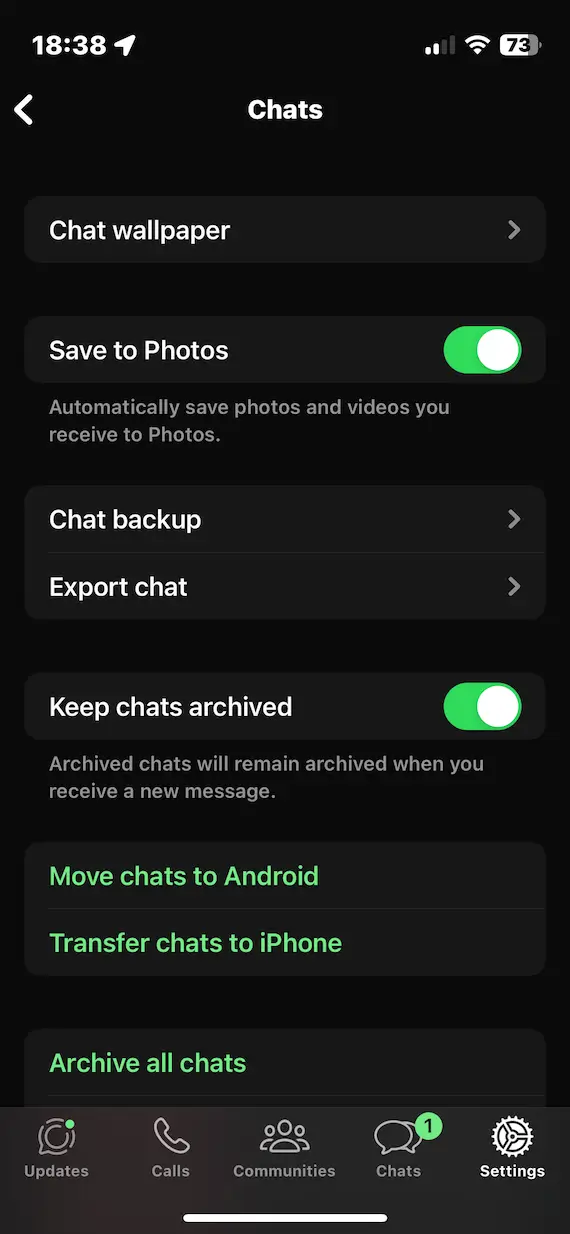
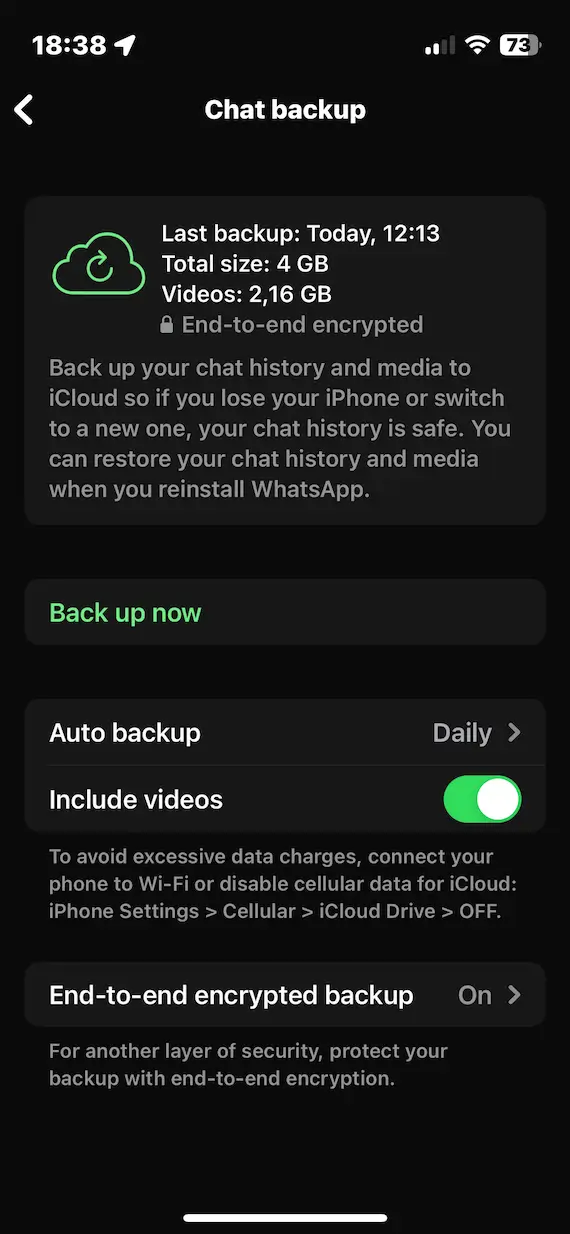
But it’s not just your own device’s security that you need to worry about. Before you start sending the contents of your entire Photos app to another user, you need to stop and think about the other person’s phone.
Before sending photos to another user, ask yourself the following:
- How secure is their device? Does their phone have a PIN?
- Does their WhatsApp have 2-step authentication enabled?
- Would this recipient forward your photos to others or take screenshots? If you’re sending sensitive photos, a leak could lead to sextortion.
The bottom line is, how trustworthy is the person you’re sending your photos to? If you find yourself hesitating, trust your gut.
Is WhatsApp secure from hackers?
WhatsApp can be hacked, but thanks to — you guessed it — end-to-end encryption, the hack won’t be of the technical variety. And while governments and spy agencies are surely working on breaking even this line of defense, unless you’re a foreign spy, you probably have nothing to worry about. The National Security Agency isn’t much interested in your fantasy football predictions.
Instead, a WhatsApp hack is more likely to come from old-fashioned methods. Trickery, lies, sleight of hand, or, to use a more modern term, social engineering.
Here are a few examples of social engineering hacks on WhatsApp:
- Users contact you and try to trick you into handing over WhatsApp activation codes to take over your WhatsApp number.
- You’re sent malware-infected web links and encouraged to click on them.
- If you are connected to WhatsApp Web, bad actors may be able to access your account from there.
While there are always some risks associated with using instant messaging services like WhatsApp, a bit of caution and common sense can help you stay safe.
Are WhatsApp calls and video calls secure?
WhatsApp calls and video calls are secure from a technical standpoint. But, as with sending photos, you need to consider the security of your device and the recipient’s device.
Don’t get complacent. If either or both devices are malware-infected, your audio calls could be exposed. A recording app secretly installed might be listening in on your conversations.
A deeper dive into WhatsApp security
Got some rapid-fire questions about WhatsApp security? Well, we’ve got some rapid-fire answers for you.
WhatsApp is safe for having conversations with strangers who may become eventual dates. But you should not click any links they give you, and you need to be very circumspect about what you reveal about yourself until you get to know them better.
It is, in general, safe to chat with strangers on WhatsApp. However, you should not click any links they give you, nor give them any personal information, such as contact details or intimate photos.
Your photos can be leaked, despite end-to-end encryption on WhatsApp. Images can be screenshotted, removed from the device by a thief, or accessed by malware. Or you may simply commit human error and send a photo to the wrong person!
It is safe to open a WhatsApp message from an unknown number, but it is not safe to open any links in that message. The link could be connected to malware.
Anonymous WhatsApp polls are not completely safe in that the information that’s shared is not entirely private. Group admins have access to information regarding who voted in which way. WhatsApp can see and collect the metadata, and third-party polling platforms installed on your phone may have terrible security policies.
Is WhatsApp’s end-to-end encryption truly secure?
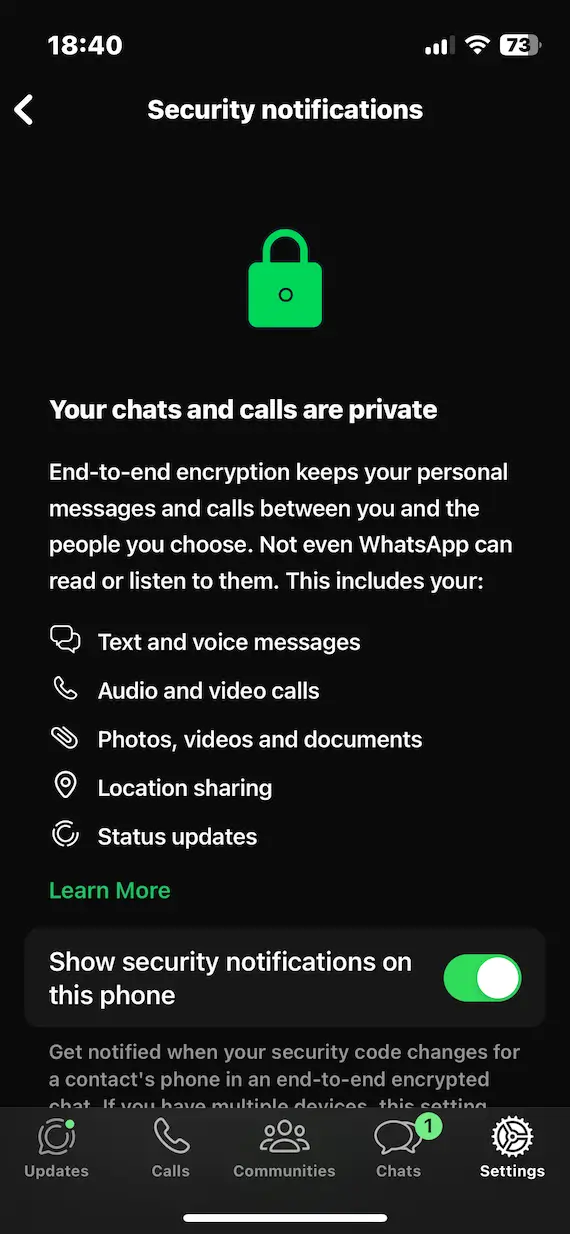
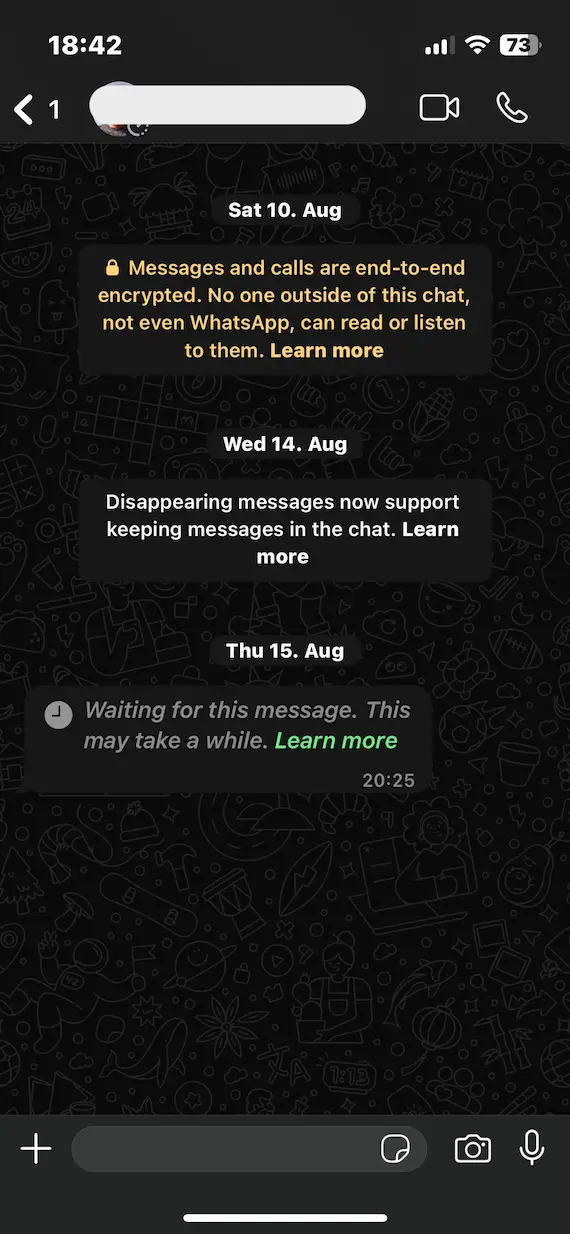
We have repeatedly mentioned end-to-end encryption in this article, but what is it, and is it so secure? Is it really “military-grade encryption,” as it’s often referred to?
The answer is yes. End-to-end encryption is secure. When you send a message, it is encrypted with a key. That key is then instantly sent to the recipient, where it is then used to decrypt your message.
The whole encryption/decryption process is done in the background at lightning speed. You don’t actually see it happening as you send and receive messages.
To answer the next question, there’s no such thing as “military-grade encryption.” It’s just the fancy marketing phrase for AES 256-bit encryption. “Military-grade” just sounds cooler, doesn’t it?
While end-to-end encryption is secure, the usual caveats about backups and Meta being Meta still apply. (Just look into the story of Cambridge Analytica, and you’ll see what we mean.)
What are the main security concerns with WhatsApp?
So, your conversations, photos, and videos are protected by end-to-end encryption. That means everything is cool, right?
Well, from a technical standpoint, yes. But it bears repeating that not all threats are secret break-ins through the back door. It’s much easier for a scammer to come through the front door instead.
Security concerns on WhatsApp include:
- Malware links: The golden rule here is if you don’t know the person very well, don’t click any links they send you. Doing so could be as harmful as handing over complete access to your phone.
- Number hijacking: Since WhatsApp doesn’t do passwords, the way to take over a WhatsApp account is to register a phone number on another phone. If this happens to you, an activation code will be sent to you to confirm that you want this change. The scammer will then contact you and attempt to persuade you to hand it over.
How to safeguard your privacy while using WhatsApp
There’s no need to uninstall WhatsApp due to security concerns. Instead, follow these tips on how to stay safe on WhatsApp:
- Don’t click links from unknown people.
- Don’t hand over activation codes if asked.
- Enable 2-factor authentication on WhatsApp. Also, consider enabling FaceID or a passkey on WhatsApp if you’re using an iOS device.
- Don’t reveal any private information or send compromising photos or videos.
- Disconnect your phone from WhatsApp Web when you’re not using it.
- Put a strong password and 2-factor authentication on your iCloud account to protect your WhatsApp backups.
- Clear your WhatsApp chats on a regular basis.
- Use a PIN on your phone.
- Don’t leave your phone lying around where someone could pick it up.
We may sound a tad pessimistic at times, but unfortunately, there are always going to be a few people out there who are determined to crash the party and ruin things for everybody else.
By learning the tactics of would-be attackers and employing some countermeasures to foil their plans, you can stay safe on WhatsApp. To paraphrase a Scooby-Doo villain, “I would have gotten away with it, too, if it weren’t for that meddling Moonlock.”
This is an independent publication, and it has not been authorized, sponsored, or otherwise approved by Meta Platforms, Inc. WhatsApp is a trademark of Meta Platforms, Inc.