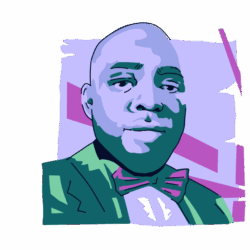The thought of getting hacked on Facebook Messenger can be disturbing. And if your app has been acting up or you’ve been noticing messages you don’t recall sending, it’s possible that your Messenger has been hacked. So, what signs should you look out for? Detailed below are some of those signs and what to do to recover your account.
Can Facebook Messenger be hacked?
Yes, Facebook Messenger can indeed be hacked — as well as Messenger calls. Scams on Messenger are skyrocketing and many users are just not educated fully on the various threats out there.
Here’s the concise hacker’s playbook on how to hack Facebook Messenger accounts.
- Phishing links — all it takes is for the hacker to send you a phishing link. You click on it and log on to Facebook, and suddenly, the hacker is in. This is the most common Facebook Messenger hack because it has a high success rate. This can happen in Facebook Marketplace scams where the “seller” wants you to click a “payment button.”
- Weak or reused passwords — the first rule of password club is never to have a password like “password” or “12345.” If you make the password obvious, you’re more or less opening your front door to shady people.
- Keyloggers and RATs — A RAT (remote access trojan) will, as the name says, give the hacker complete remote control over your computer. They can then watch your keystrokes with a keylogger and capture all your login details, including the one for Facebook Messenger.
- Someone tricks you — in some social engineering scams, the offender gains access by pretending to be someone they’re not. This has a startlingly high success rate. The attacker may claim to be a Facebook employee or an IT support employee. They’ll ask for your Facebook login credentials to check on an “issue.”
Spot keyloggers and RATs before your account is hacked
When it comes to Messenger calls, hacking isn’t all that common because the process uses end-to-end encryption. But there are still some scenarios where your calls can be compromised in a Facebook Messenger hack:
- Remote access trojans (RATs) — if you have a RAT, it will gain control of your laptop audio and webcam. They will also see your video screen.
- Stalkerware — some less-than-ethical companies will sell you stalkerware, which can intercept (or claim to intercept) Messenger messages and calls. Their usual customer demographic includes stalkers and angry ex-spouses.
- Fake versions of Facebook — if you were given an unofficial version of Facebook from outside of the App Store and you sideloaded it, it will likely have malware on it that will intercept everything you do on it. However, this affects Android devices more often than iOS.
If you think a hacker has compromised your Facebook account, you can report it to Facebook to attempt to get it back. Or you can deactivate it or delete it.
How to tell if your Facebook Messenger has been hacked
Being hacked always feels like a personal violation. Your information is compromised, and you feel unsettled that someone was watching you. Unfortunately, this also applies to Facebook Messenger, where hacking attempts happen hundreds of times a day, every day.
In this article, we’re going in-depth into the topic of whether or not Facebook Messenger can be secured against hacking attempts and what to do if you think your Messenger account has been hacked.
5 Signs that your Facebook Messenger got hacked
Most people only come to the conclusion that their Facebook Messenger has been hacked after their account is used to send out illicit messages. But by arming yourself with some insider knowledge, you won’t have to wait until a hacker starts sending out phishing messages with your account to realize your Messenger has been hijacked.
Check out the signs below to learn how to tell if a hacker has compromised your Facebook Messenger.
1. An unusual email notification asking you to change your Facebook password
Facebook will send you an email with the option to reset your password if you have been locked out of your account. But if you receive an email asking you to do a password reset that is unsolicited, it could mean that hackers are trying to force a password change on your account.
An email notification like this is one of the first signs that someone is trying to gain access to your Facebook account. So if you get an unusual email from Facebook asking you to change your password, it’s possible someone is trying to hijack your account.
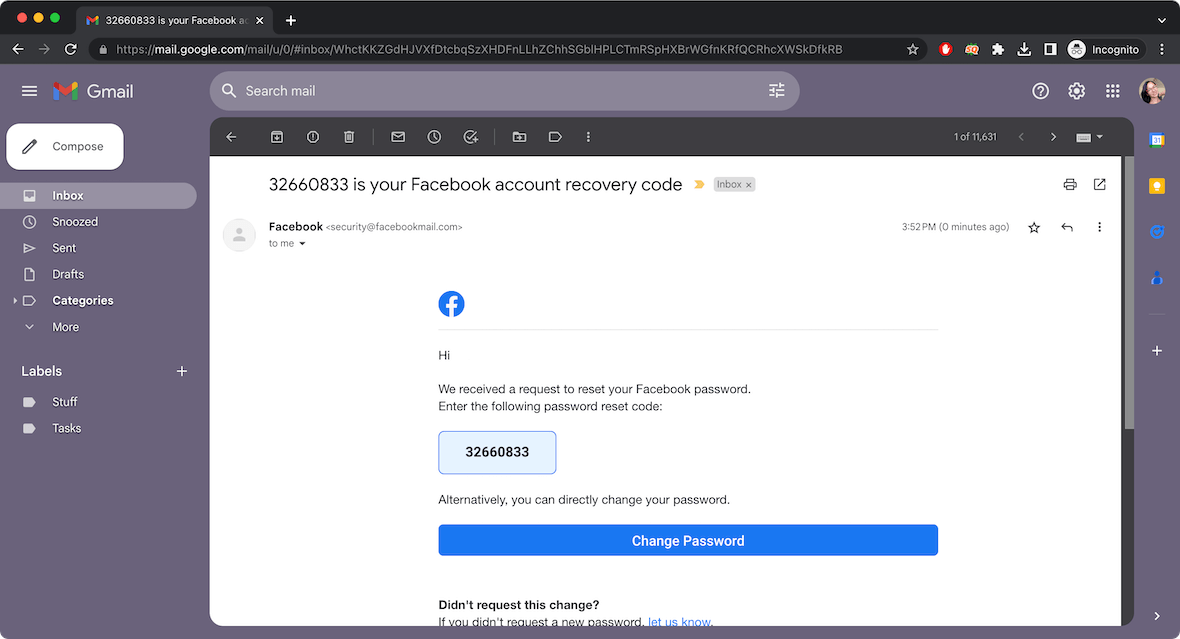
2. Modifications to personal account information
Has any of your personal information on Facebook suddenly changed? If you didn’t make these modifications, you have every reason to believe that you have been hacked. Depending on the hacker’s intention, you might notice that details like your current city, profile picture, name, and birthday have been tampered with.
3. Unusual friend requests
Has there been a sudden influx of unusual friend requests sent from your Facebook account? Your account may be under siege. One of the things a hacker may do after gaining access to your account is to try to collect personal information from other users. And this is easier to do when the hacker makes new friends with other users connected to your account.
4. Login issues
When a hacker takes over your Messenger account (or hacks your Telegram account, for that matter), one of their first moves will be to kick you out of the account. They do this by trying to change your password so as to deny you login access. So if your Facebook Messenger suddenly rejects your password, bear in mind that a hacker might have succeeded in changing the password.
5. Suspicious personal messages
If you suddenly begin to see unusual messages sent from your Messenger, it could be that a hacker already has access. Such access allows the hacker to send malicious messages to other users from your Messenger.
How and why Messenger gets hacked
Despite all the safety features available to Messenger users, hackers constantly strive to find new ways to hack in. Apart from physically stealing your login details, some of the techniques hackers may use to hack your Facebook Messenger include phishing, keylogging, hacking using cookies, or using tracking programs like Spyier or PhoneSpector.
That said, you may be wondering why hackers are targeting Facebook Messenger. Below are a few possible reasons.
Why do hackers target Messenger accounts?
Facebook Messenger stands as one of the world’s top three mobile messaging apps today. As such, it’s not surprising that hackers find its huge user base attractive.
As a result of Messenger’s many users, hackers can easily target victims by sending messages from the hacked account to a list of friends, spreading malicious codes quickly and faster. And because Facebook Messenger has a diverse user base from all over the world, it’s a breeding ground for hackers looking to target unsuspecting international profiles from other parts of the world.
Can you get hacked by opening a message on Facebook?
The short answer is, no. You cannot get hacked just by opening a message on Facebook. The only way your account can be hacked is when you interact with the content of the message.
What happens if you reply to a message from someone who was hacked?
Replying to a message from someone whose Messenger was hacked doesn’t mean you will get hacked. However, you may stand a higher chance of receiving more unsolicited messages in the future. Additionally, your chances of having your account compromised increase the moment you start interacting with questionable messages.
So, could Facebook Messenger be considered safe?
Facebook Messenger is as safe as any other online tool. Everyone’s definition of “safe” is different, but it all comes down to how you respond to hacking attempts when they happen to you.
Messenger is safe if you do the following:
- Make a strong password and change it regularly.
- Don’t click links from unknown people or people you barely know.
- Keep your devices patched with all the latest security updates.
- Avoid giving too much personal information to someone, even if you think you know them pretty well.
- Turn on Secret Conversations to stop Facebook from reading your messages. This is also called end-to-end encryption.
What can happen if your Facebook gets hacked?
So much information is put on a Facebook account that, if hacked, it can cause immeasurable damage. But let’s focus on Messenger and what can happen there if a hacker gets into the driver’s seat:
- They can impersonate you — having control of your Messenger means the hacker can talk to your contacts, and it will appear to be you doing the talking. They can then use your contact’s trust in you to persuade them to click links or send private data and/or money. In short, they’ll trash your reputation.
- They can read your past messages — your past messages are a potential treasure trove of personal and business information that should ideally stay private. The hacker will have access to these messages, as well as pictures, account login details, invoice PDFs, and much more.
- They can blackmail you over embarrassing content — have you ever participated in a risque conversation online or had an affair? Have you had an embarrassing medical procedure done? If a hacker can learn about these details from your Messenger, they can use the information to blackmail you.
- They can get into connected accounts — if the hacker has your Facebook login details, they can also access your Facebook Ads account, Instagram, Facebook business pages, and any connected apps that use Facebook for login purposes. The damage will just get worse.
What to do if your Facebook Messenger account is hacked
When a hacker hijacks your Facebook Messenger, there are several things to do to keep your friends safe and recover your account. Here are some measures to take if you find out your Facebook Messenger account has been hacked.
1. Inform your friends as soon as possible
If you notice that your account has been compromised, try contacting your friends immediately. Tell them to help reach out to as many other friends as possible. Above all, alert them that they should ignore any message sent from your account asking for any personal information.
2. Log out of all sessions and change your password
If you’re still logged in to Messenger, check all login sessions. If you suspect something out of the ordinary, log out of all sessions and change your password to something stronger.
Follow these steps to log out of all sessions:
- Open Facebook Settings
- Navigate to Security and Login
- Check the list of all the devices you have logged in from
- Select Log Out of All Sessions.
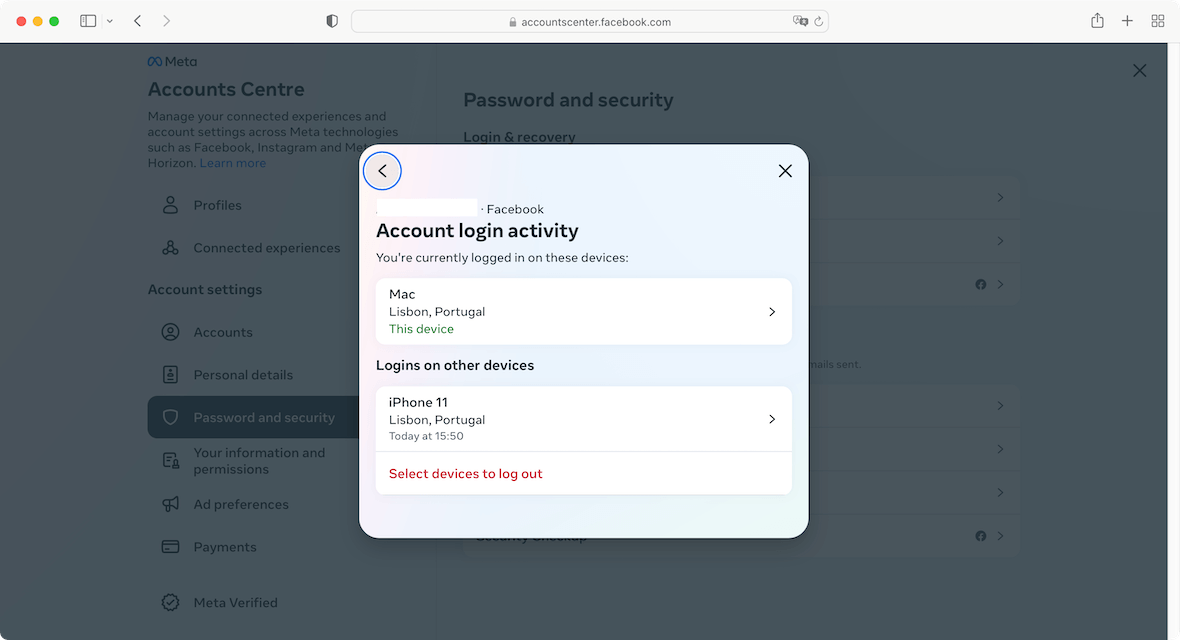
Next, you should proceed to change your password immediately. Here’s how:
- Select Settings and Privacy
- Choose Settings
- Scroll down and select Security and Login
- Choose Login and select Edit
- Change your password
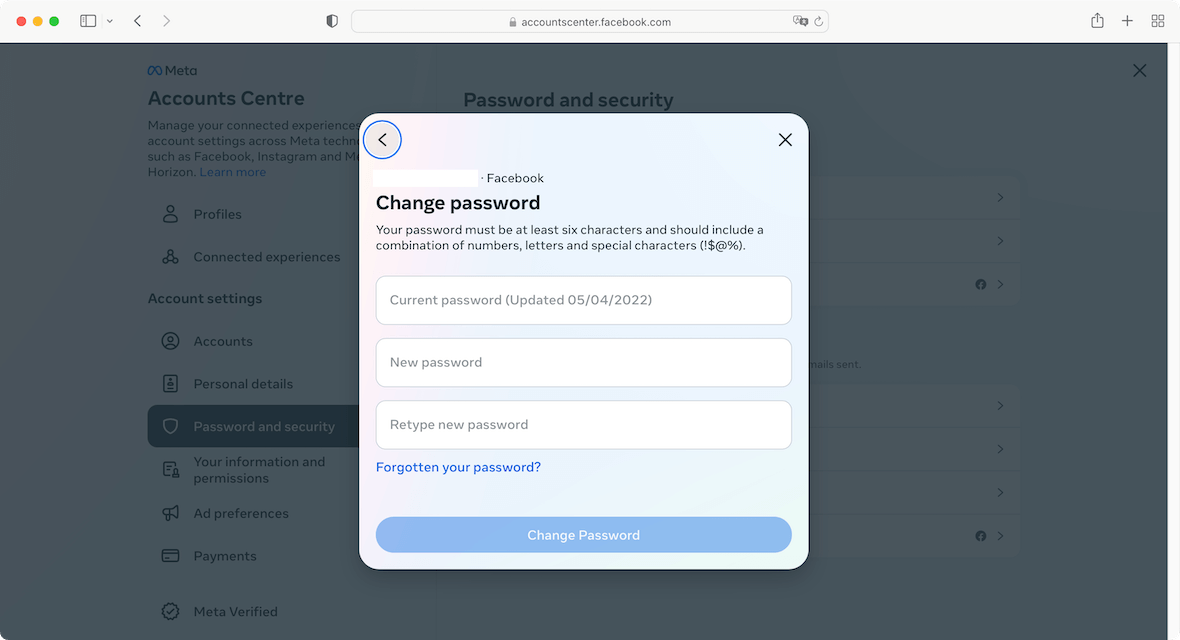
3. Report the incident to Facebook
If a hacker has gone as far as logging you out of your account, meaning you no longer have access to your account, report the incident by visiting Facebook’s Report Compromised Account page.
4. Remove suspicious applications
Sometimes, hackers take over a user’s Messenger through an application installed knowingly or unknowingly. If you’ve been hacked, check your devices for suspicious applications. You can do this by going to Settings > Apps and Websites. From there, remove any suspicious applications.
As you enjoy your time on the Messenger app, don’t forget about the possibility of a break in security. And if you do get hacked on Facebook Messenger, follow the steps highlighted above to get your account back and running again.