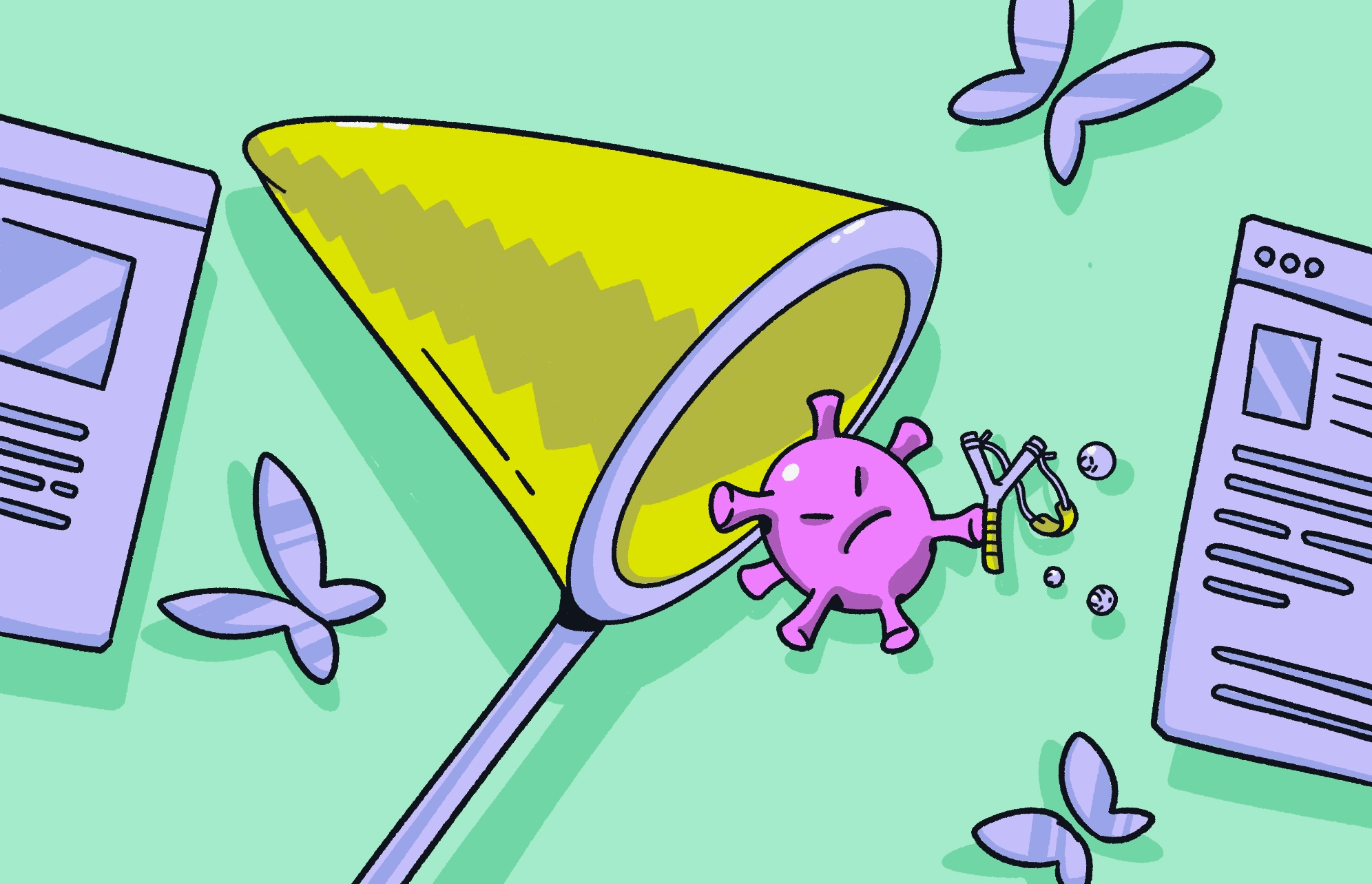YouTube is the best place on the internet for finding videos on almost any subject you can imagine, and there may be times when you want to download a copy of a certain video. After all, videos come and go, and your favorite one may not be hosted on YouTube forever.
Running a web search for a YouTube downloader may result in a popular service known as Ytmp3, which converts YouTube videos into MP3s. But wait. Before you visit Ytmp3’s website, there are a few things you need to know about the service and what the consequences may be for your computer or smartphone if you use it. Is Ytmp3 safe? We aim to answer that.
What is Ytmp3?
Ytmp3 is a YouTube downloader website that converts audio from YouTube videos into MP3 format. The website’s code itself is safe, but its server is another story.
Once you input a YouTube link and attempt to download the MP3, Ytmp3’s server pushes adware on you, with a multitude of pop-ups that contain malware-infected links. These may force browser redirections on your device or trick you into downloading virus-infected files and potentially unwanted programs (PUPs).
What’s even more insidious is that the infections can continue even after you’ve left the website. If you grant Ytmp3 permission to send you notifications, it will follow you around the internet and provide even more pop-up ads, malware-infected links, and PUP downloads.
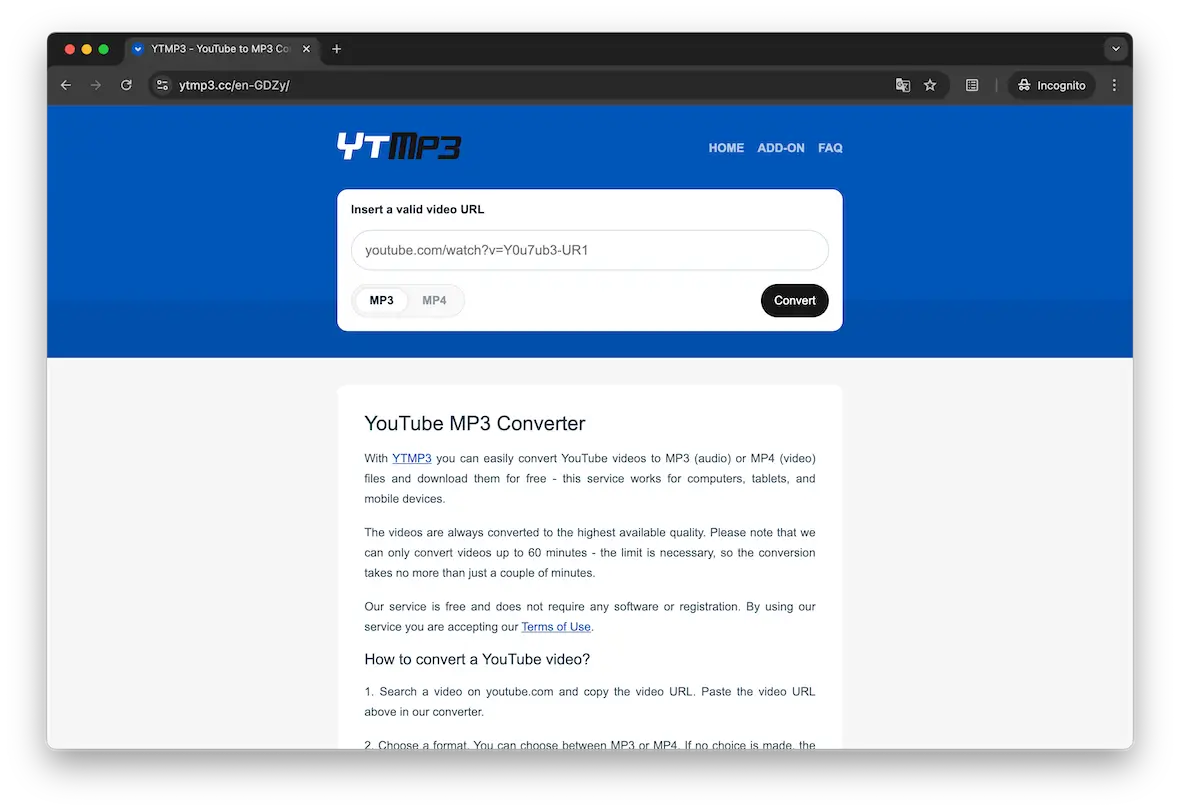
How does Ytmp3 actually work?
Ytmp3 asks you to specify the YouTube video link you would like to convert into an audio file. Then, it extracts the audio, bundles it into an MP3 file, and provides a download link.
However, it provides a lot more than that, as we’ll see below in more detail. Downloading the actual file is a problematic process, as it disguises malware links as legitimate-looking links, and pop-up ads complicate the situation even more.
It’s also worth noting that using any downloader tool like this violates YouTube’s terms of service.
Is Ytmp3.cc a virus?
We need to separate the website from their server here. The website itself — the way it’s coded and designed — is perfectly fine. There’s no malicious website code waiting to attack you when you arrive. The problems lie beneath the surface, on the server that hosts the site.
It’s generally acknowledged that Ytmp3.cc’s server is teeming with viruses, malware, and unwanted programs (PUPs).
In other words, Ytmp3.cc itself is not a virus. But the underlying architecture that hosts the site is a hotbed of viruses and other potentially dangerous issues lurking in the background.
Is Ytmp3 safe to use?
Ytmp3 is definitely not safe to use. As we said, the site itself won’t cause any problems. The bad experiences start when you attempt to use the site to convert a YouTube video link. That’s when Ytmp3’s servers start pushing all manner of adware, malware, and browser redirections at you.
How can you remove a Ytmp3.cc virus?
While Ytmp3.cc isn’t a virus itself, it can create a pathway for trojans, adware, and other malicious files/software to enter your device. The absolute best and safest way to make sure that this does not happen is by downloading Moonlock.
Moonlock is an antivirus software created specifically for macOS, and while it does scan for malware, it does a whole host of other things, like immediately quarantining any detected threats, performing deep scans, and providing a VPN.
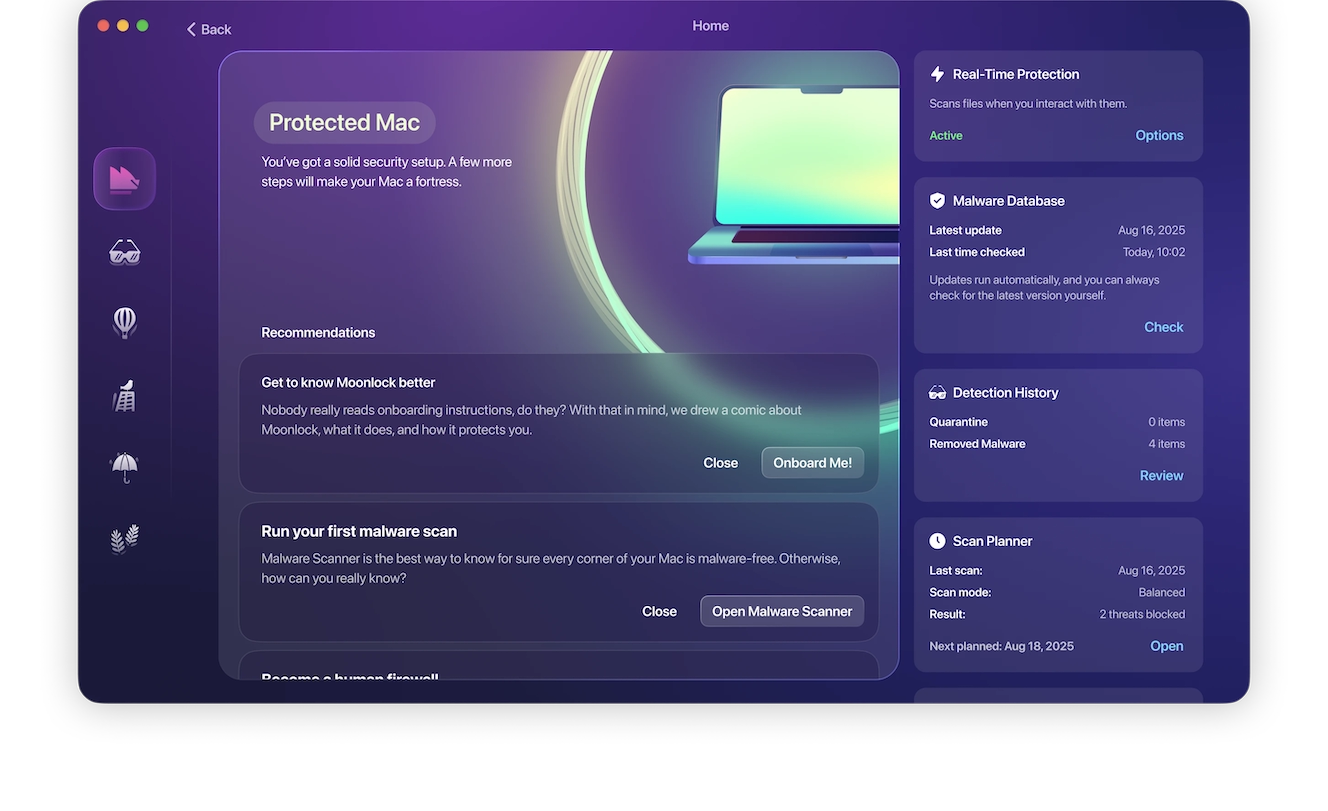
Below are the steps on how to remove malware caused by Ytmp3.cc:
- Start your free trial of Moonlock and download the app.
- Open Moonlock.
- Find the Malware Scanner.
- Click Deep Scan if this is your first time scanning your Mac. This will do a deep search of your device, accessing files that could be dormant for years.
- Once the scan is finished, review the results. You do not need to rush here, as any threats will already be quarantined. Try to identify anything that would give away how the files entered your system, then hit Remove to delete everything the scan found.
Get Moonlock today to stay protected against Ytmp3 and other hidden threats.

How to remove Ytmp3.cc extensions from your browser
One of the negative results of using Ytmp3.cc is that your browser can be infected with malicious extensions without your knowledge. Here’s how to completely remove them.
Get rid of browser extensions from Ytmp3.cc in Chrome
Here’s how to remove browser extensions in Google Chrome:
- Click the 3 vertical dots in the top-right corner of the browser screen. When the menu drops down, select Extensions > Manage Extensions.
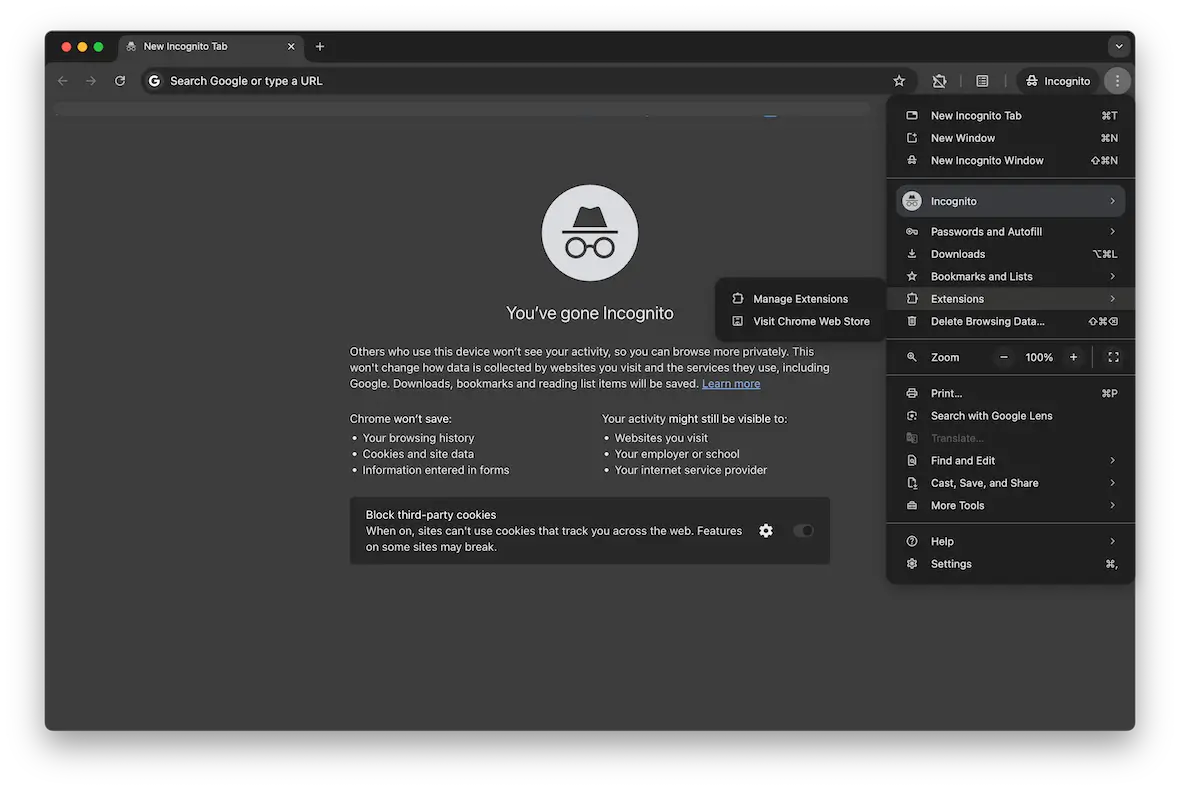
- In the Manage Extensions page, locate any unwanted extensions and click the Remove button underneath. You’ll be asked to confirm, and then the extension will be deleted.
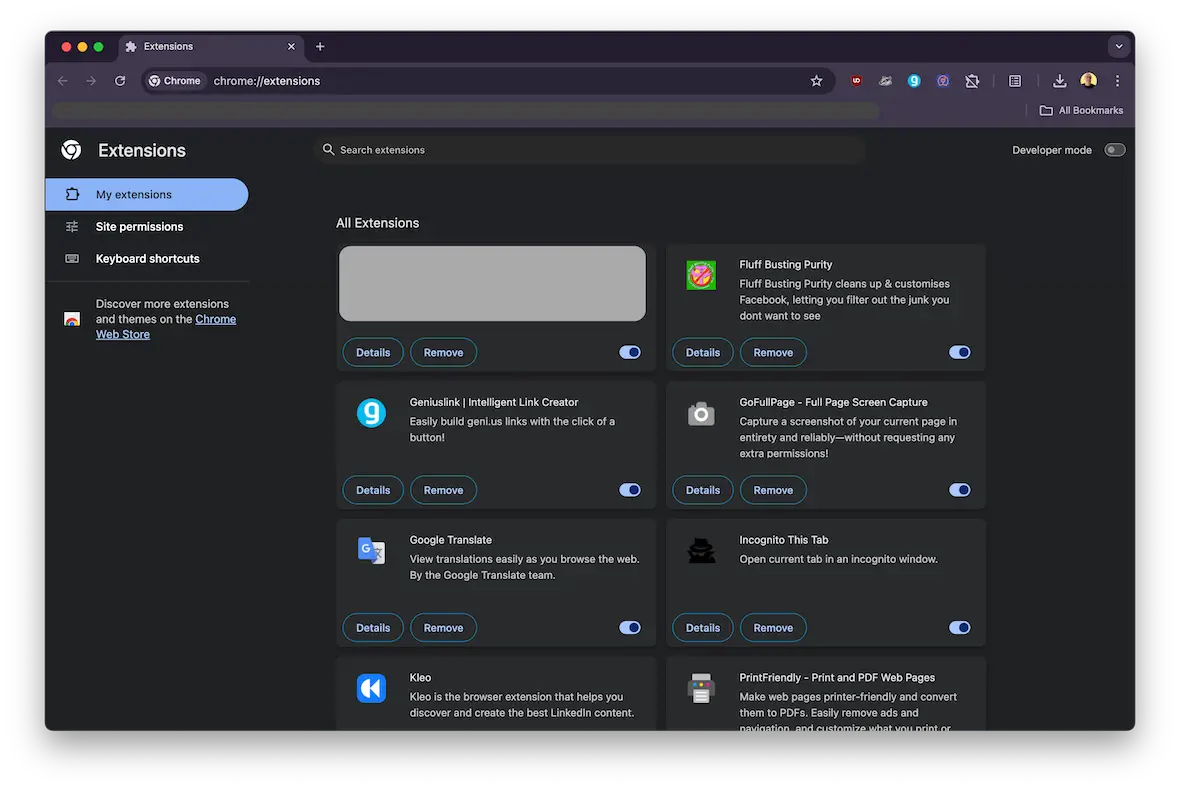
To be on the safe side, consider running a Moonlock scan of your Mac. The Malware Scanner within Moonlock will scan every part of your computer to see if Ytmp3.cc has dropped anything in your system. It will go through all files, even hidden ones and applications. This will prevent any future issues caused by Ypmp3.cc.
Remove browser extensions from Ytmp3.cc in Safari
Removing a malicious extension from Ytmp3.cc on Safari is equally straightforward:
- Open Safari and go to the Settings menu.
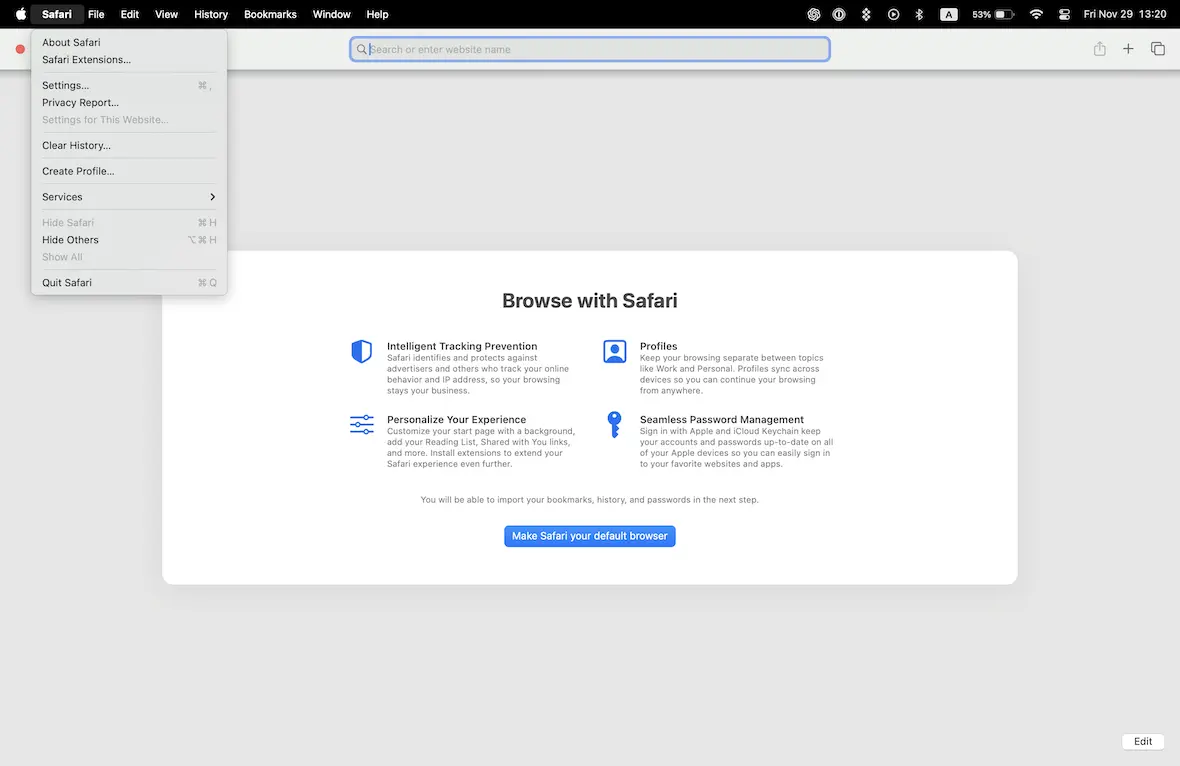
- Open the Extensions tab. Select the extension you want to remove and click Uninstall.
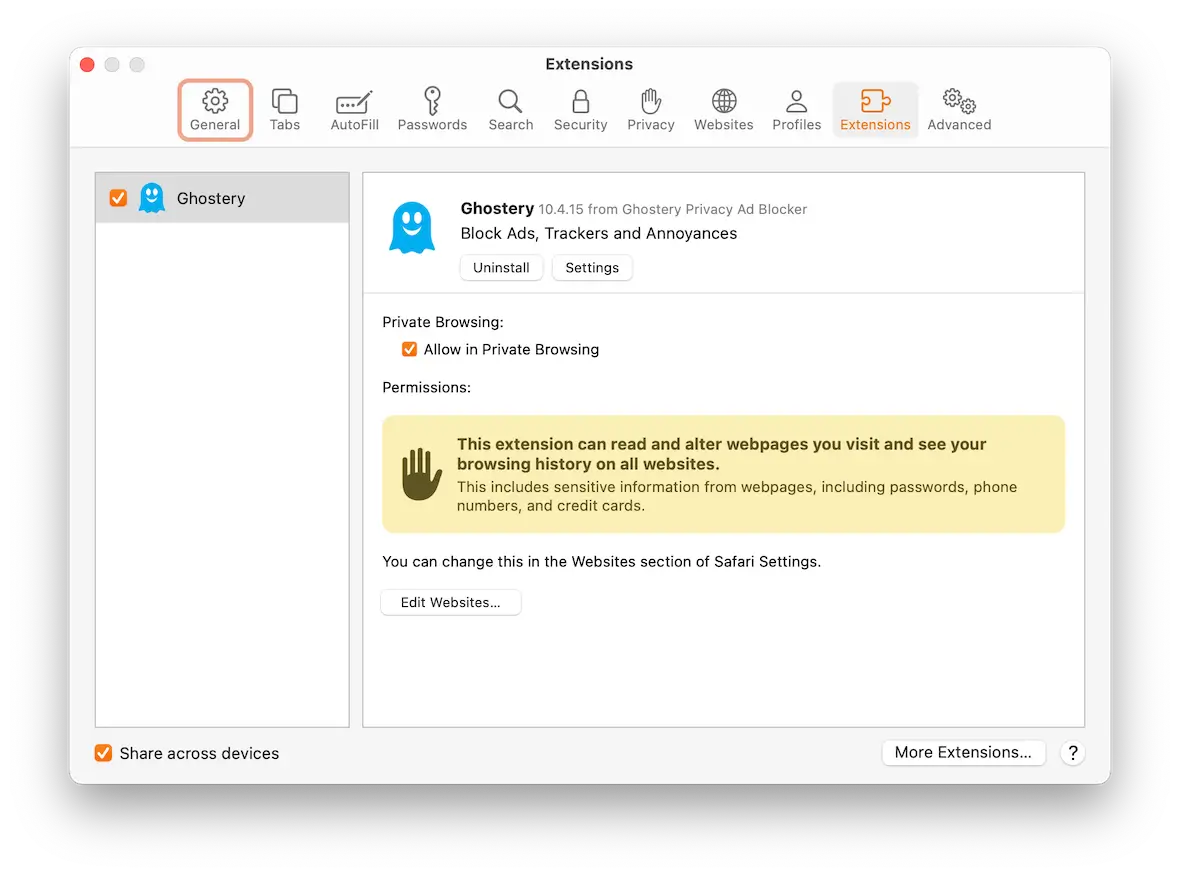
As with the Chrome extension removal method, you should also run a Moonlock scan afterward. It will again search for Mac for any malicious files that may be still in the system. The System Protection included with Moonlock can also review your Mac’s security settings to make sure they are set up properly.

What are the warning signs of a Ytmp3.cc virus?
How do you know for sure that your machine has been infected by the Ytmp3.cc virus? If you’ve recently used Ytmp3 and suddenly begin to experience problems, malware from the site could be the culprit.
Here are some telltale signs:
- Your default browser has been changed without your permission.
- You’re being redirected to another search engine.
- Numerous pop-up ads are appearing all over your screen.
- Other malware appears on your machine, such as spyware or ransomware.
How to safeguard yourself from Ytmp3.cc malware
We’ll finish with some tips on how to safeguard yourself from Ytmp3 viruses and malware.
Don’t click any ads or unknown links on the website
Using Ytmp3 requires the user to click at least 1 link in order to download the MP3 file. You’re best off not clicking any ads at all on the website. At the very least, install an adblocker before clicking the download link to stop ads from loading and new pages from opening.
Install Moonlock on your Mac
Moonlock is by far the most effective way to make sure that no Ytmp3.cc-related issues occur on your Mac. It is not a generic antivirus app. Rather, it is designed specifically for Mac to work seamlessly with the macOS. It provides multiple layers of protection:
- Real-time protection: Constantly monitors your Mac and its files to make sure no threats get in and spread.
- Malware Scanner: Run scans at pre-determined times or instantly to find any threats buried deep in the system.
- Quarantine: Immediately isolates any malicious file before it can do any harm.
- System Protection: Reviews security settings and highlights any risks.
- Security Advisor: Gives recommendations to improve system security.

Subscribe to YouTube Premium
If you’re really determined to download YouTube videos, why not do it the legal way? By subscribing to YouTube Premium, you can download videos to your MacBook for offline viewing.
It’s $12.99 a month, but it’s better than your Mac being overrun by viruses that are difficult to remove. If you pay annually, you’ll get 2 months free.
Don’t use third-party YouTube downloaders
Ultimately, the best way to avoid a Ytmp3 virus is simply to not use it — or any third-party YouTube downloading service. Many of them have associated risks, including potential exposure to malware. Since it’s difficult to determine which services are trustworthy (if any), it’s best to steer clear of all of them.
It’s understandable to want to keep a copy of an entertaining and memorable YouTube video. However, using a YouTube downloader like Ytmp3 carries certain risks. As well as technically violating YouTube’s terms of service, using a web downloader also brings a heightened risk of malware and viruses.
Protect yourself by not using these downloading tools, and if you think you’ve got malware on your MacBook, use the tips outlined above to fix the problem. Maybe downloading that YouTube video isn’t worth the hassle.
This is an independent publication, and it has not been authorized, sponsored, or otherwise approved by Apple Inc. Mac and MacBook are trademarks of Apple Inc. YouTube is a trademark of Google LLC.