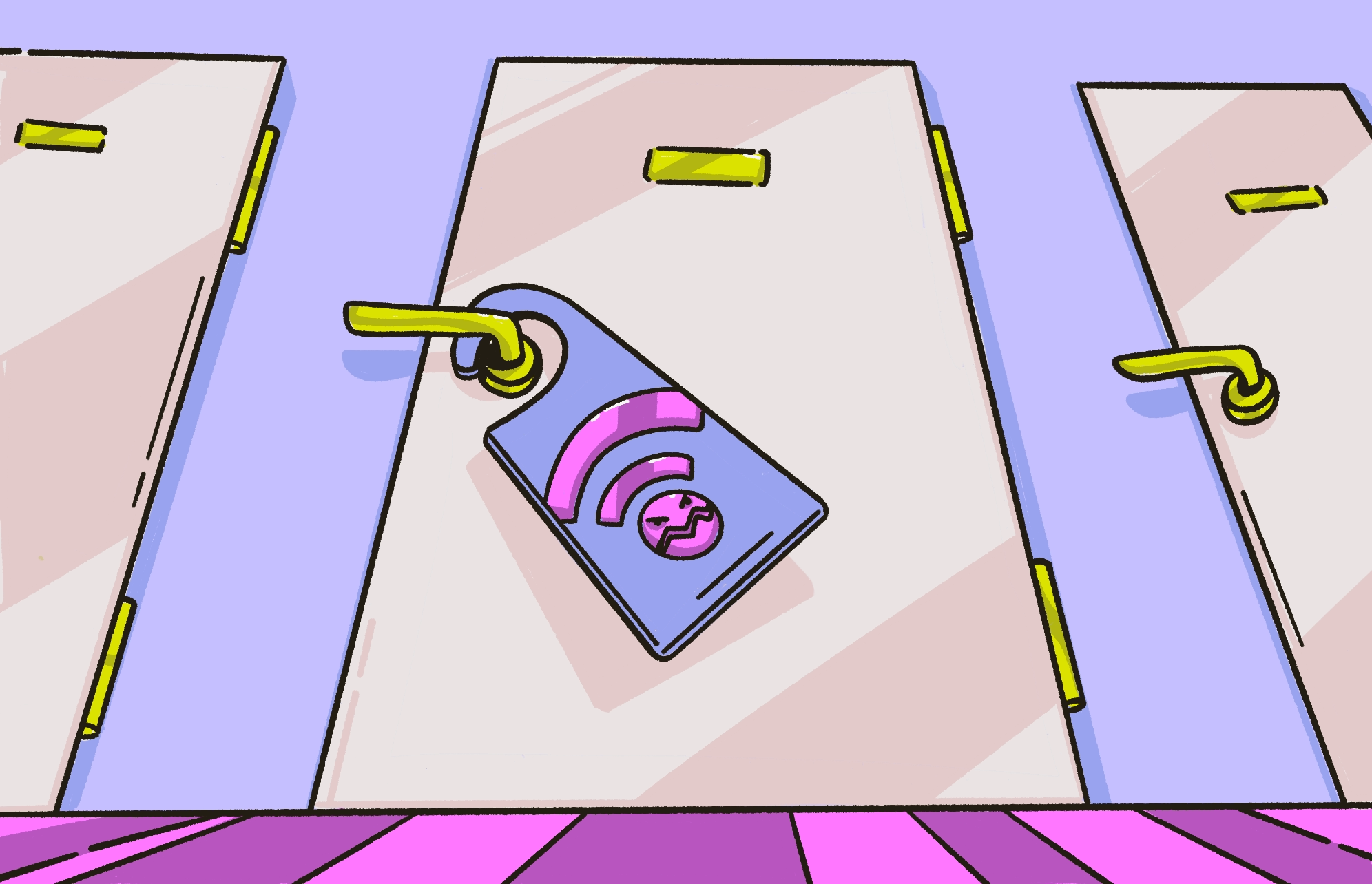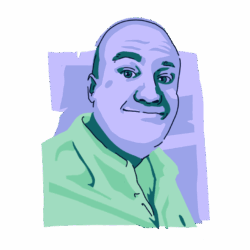You check into a hotel, throw your bags down, and check the bathroom. What next? Most likely, you’ll get the hotel’s Wi-Fi login details to check your email and social media.
But wait. Is the hotel Wi-Fi safe? Check out the mini-bar while we delve into the intricacies of hotel Wi-Fi.
Is it safe to use hotel Wi-Fi?
The problem with public Wi-Fi networks is just that. They’re public.
In general, hotel Wi-Fi is not secure or safe. While hotels usually have passwords on their networks, these passwords are often easy to guess. One hotel I stayed at had the username “username” and the password “password.”
Even if the username and password are secure, it doesn’t eliminate the possibility of dishonest hotel guests and employees monitoring the hotel’s Wi-Fi network. The network may have security vulnerabilities and misconfigurations. Hackers have even been known to set up fake Wi-Fi networks nearby using the name of the hotel to confuse guests.
Do hotels monitor the security of their Wi-Fi networks?
In most cases, hotels take precautions with their Wi-Fi security. The bigger the hotel, the more security they are likely to employ. After all, if a guest gets hacked, the hotel’s reputation will be damaged. The Ritz-Carlton, for example, would have a lot more to lose from a hack than a small, family-run hotel would.
Some of the security precautions hotels are likely to take include:
- A strong firewall
- Strong encryption, including difficult-to-guess passwords
- Regular security patches
Can you get hacked while using hotel Wi-Fi?
It is absolutely possible to get hacked while using hotel Wi-Fi. Scammers and hackers often target public networks to increase the pool of potential victims. And most hackers are aware that network security at hotels is not likely going to be the strongest in town.
There’s nothing stopping a hacker from registering at the hotel as a guest, getting the login details from reception, and becoming a threat from the inside.
What are the risks of using hotel Wi-Fi?
Hotel Wi-Fi is a luxury, especially if you are traveling for business. But, as we alluded to in the introduction, there are risks attached.
Malware
The moment you connect your Mac to an external network, you’re opening the door for a slew of risks, particularly malware. If the hotel’s Wi-Fi network didn’t use a strong password or the careless behavior of employees left it vulnerable to man-in-the-middle (MITM) attacks, then that risk gets passed on to you.
In the case that you get malware like spyware, all your online activity could be logged by a snooping third party. If you go to quickly check your bank account or upload a photo to social media, they’ll be able to see everything.
If you must use a public Wi-Fi network, you need to take the necessary precautions. Sign up for a free trial with Moonlock, then immediately enable real-time protection to keep an eye on your Mac around the clock.
Simply open Moonlock. From the Home tab, click Explore. On the right-hand sidebar, under real-time protection, click Options. A new window with advanced security settings will pop up. Under “Continuous monitoring,” tick the box for “Turn on real-time protection.”

If you’ve already been using a public Wi-Fi network without real-time protection enabled, it’s best to run a Deep malware scan with Moonlock (also included in the free trial version). Here’s how you do it:
- Open Moonlock, then click the Malware Scanner tab from the left sidebar.
- From the drop-down menu, select Deep for a scan that encompasses all file types on your Mac, including archives, disk images (DMG), and packages (PKG).
- Click Scan.
If anything malicious manages to sneak into your device while using the public Wi-Fi, or if your device was already infected with something malicious, Moonlock will find it, isolate it in Quarantine, and then allow you to safely and fully remove it from your Mac.

Dishonest hotel guests and employees
Even well-meaning businesses occasionally hire dishonest employees. The risk is even greater for hotels, who can’t avoid the possibility that some of the guests renting their rooms will be dishonest.
Once a guest or employee has the hotel’s Wi-Fi login details, it’s an effortless task to start monitoring the network with a sniffing tool, such as WireShark.
Lax user details
It’s almost staggering to see how little thought and effort goes into generating secure passwords for public Wi-Fi networks — let alone changing them on a regular basis.
Businesses want the process to be as easy as possible for their guests, which is why complicated passwords aren’t popular. But this opens the door to intruders seeking to monitor online traffic and steal usernames, passwords, and credit card numbers.
When a business’s network password is so obvious that a 5-year-old could guess it, that’s when you have a serious security problem.
Misconfigured networks
The hotel could be high-fiving themselves, thinking that the login details for their Wi-Fi are impossible to guess. But there’s more than one way for hackers to get in.
At times, routers may be misconfigured or installed incorrectly. Security patches and firmware updates may not have been installed yet. A dishonest employee could even get physical access to the router and tamper with it. The possibilities are endless.
Fake networks
If you’re in a rush to check your email before leaving the hotel again, you may not notice that there are 2 similarly named networks. You click on a network and log in.
The problem? You’ve signed on to a fake network set up by hackers to capture your information. At the very least, you’ve given them the hotel’s login details for the real Wi-Fi.

Safety and privacy on hotel Wi-Fi
Using a hotel Wi-Fi raises lots of security and privacy questions. We’ve tried to answer them all below.
It is not safe to use hotel Wi-Fi for online banking. The only way it is safe is to turn on a virtual private network (VPN) first so the traffic is diverted and encrypted. Moonlock VPN is an excellent option.
Connecting to hotel Wi-Fi with any device is not secure, including Macs and iPhones. The only way to mitigate the risk is to install a VPN, such as Moonlock VPN, on your device. This will encrypt your online activity and divert it through the VPN’s servers.
Hotel Wi-Fi is not secure, so anything work-related and/or sensitive in nature should not be accessed. The only safe way to proceed is to use a VPN, such as Moonlock VPN, which will encrypt your data.
Is hotel Wi-Fi safe when using a VPN?
You can greatly improve your online security while using hotel Wi-Fi by turning on a virtual private network (VPN) first. One of the best options is Moonlock VPN.
Why is a VPN safe to use on a hotel Wi-Fi?
- It creates a secure, encrypted tunnel between you and the internet.
- The encrypted data is rerouted through the VPN router, completely separate from the hotel’s server, which may be compromised and monitored.
- Since everything is encrypted, neither the hotel nor anyone else listening in will be able to see your internet activity or steal any of your personal information.
How to stay secure on hotel Wi-Fi
Overall, using hotel Wi-Fi is not recommended. But if you need to use it in a pinch, you can follow these helpful tips to stay secure on a hotel Wi-Fi network.
Always double-check the network details
Before logging on, ask the hotel reception for the name of their network. Then, when you look for the network, you know which one to access.
If you see a similarly named network, tell the hotel immediately. It could be a fake network designed to trick users into logging in.
Always use a VPN
Always use a VPN for online browsing, especially if doing so over a public network. The monthly price of a VPN is about the same as a cup of coffee, and it will save you from hackers intent on stealing what they can from you.
Moonlock comes with a built-in VPN that installs with the main package. No need to manage an entirely separate application or subscription for it. To mask your online presence, all you need to do is open Moonlock and click on VPN on the left sidebar. Then, from the drop menu, select your preferred location.

Keep your devices updated
Security patches are issued for a reason, so don’t neglect to install them as soon as they’re available. It’s an added layer of protection against unauthorized intruders.
Don’t leave the Wi-Fi details lying around
Remember, when you are not in your room, somebody else will be. Hotel employees will be there to clean the room. If you leave the Wi-Fi details written on a piece of paper, your login credentials can be easily stolen.
Take the details with you in your wallet or purse. Or lock them in the room’s safe.
In the end, the best way to avoid being hacked on hotel Wi-Fi is to use it as little as possible — or not at all.
Try to avoid any unsecured, unknown networks that you can’t completely trust. For people traveling for business, this is likely not an option. If you have a mobile data plan, use that instead.
Are we being paranoid about online security? Perhaps. But don’t forget, hackers really are out to get you. It’s up to you to be proactive about your personal cybersecurity.