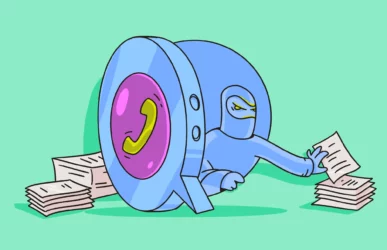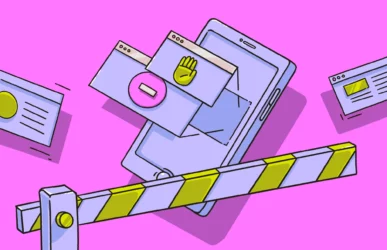Data breaches and cyberattacks are on the rise, making it more critical than ever for users to secure their online activities. As a result, personal chatting apps are gaining popularity. Business executives, whistleblowers, journalists, and everyone in between are looking for ways to ensure that their private communications stay private.
If you’ve been wondering which private messaging app is best for keeping all your messages safe and sound, you’re not alone. Keep reading to find out which private chat app offers the best balance between privacy and security and features.
What drives people to use encrypted messaging apps, and do you really need one?
When you try to sell the idea of an encrypted private chat app to someone, the common reply is usually, “Why would I need one? I have nothing to hide. That isn’t really the point, though. Even if you have nothing to hide, ask yourself:
- Do you want websites scooping up your data and selling it to data brokers who will compile a profile on you?
- Do you want your messages to be intercepted by law enforcement, who may misinterpret an innocent statement you make and falsely accuse you of something like an online scam?
- Do you want your company’s proprietary information leaked to competitors?
These concerns are just a few of the reasons why people use encrypted messaging apps. Many websites, especially social media sites, have proven they can’t be trusted with private user information.
People living under authoritarian regimes, such as Russia, China, and Iran, have good reasons for using encrypted apps. But even in free democratic societies, government overreach is a concern — listening in on conversations, intercepting messages, not to mention repeated demands for backdoor access to Apple’s encryption standards.
Anonymity
Whether you live in Ireland or Iran, anonymity is one of the big reasons why people are attracted to secret chat apps. For some people, online anonymity can be the difference between life and death. Political dissidents, journalists and their sources, bloggers, politicians, book authors… the list goes on.
Anonymity is vitally important for the freedom of the press and to protect yourself from people who wish to do democracy harm.
Privacy
This ties into protecting your sensitive data. You need to be sure that whatever you say in an encrypted chat app is going to remain there and not be intercepted by someone else.
Of course, if the person you’re talking to chooses to leak your conversations, then no amount of encryption is going to stop that. But you can still relax knowing that anything sensitive that you reveal is not going to be stolen and/or monetized.
Security
Security is closely related to anonymity. Information like your current location, your frequently visited locations, your GPS data, your route to work, the names and photos of your relatives, and your phone number could be used against you. Any information that could be used to find you and harm you in some way should be kept secret.
Key features to consider when choosing a secure messaging app
How do you choose between the multiple secret chat apps available for iPhone? What key features do you need to look for?
Is there end-to-end encryption?
This is the first question you should ask. Without end-to-end encryption, everything else is pointless.
Make sure that encryption is enabled by default and cannot be turned off. Also, make sure that group chats and file transfers are covered by the same encryption standards.
Do they have easy-to-understand privacy policies?
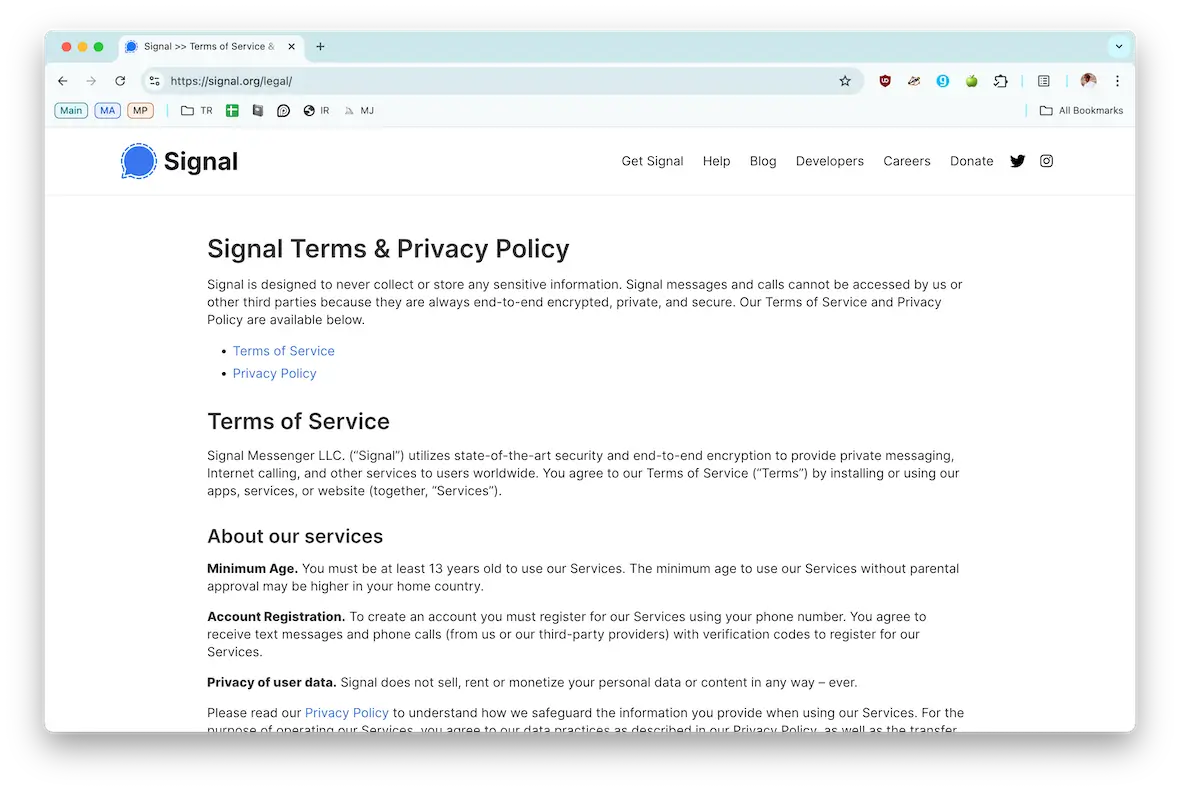
Go to the app’s website and read their privacy policy. Is it written in an easy-to-understand way? If it’s all in legalese, copy-paste it into an AI program and ask it to “explain it to you like you’re 5 years old.”
What are their data retention policies? Do they store any of your data on their servers? What are their policies toward law enforcement requests for user data? Make sure you get all of this clarified before deciding to use the app.
Do they insist on strong passwords?
Any private chat app worth its salt is going to insist that you use a very strong password. If it lets you get away with “password” or “openup,” that’s a bad omen. But if it has a sliding scale of how strong your password is and refuses to accept weak passwords, then it’s a good sign indeed.
Is there a 2-factor authentication option?
In addition to a strong password, 2-factor authentication is a must. Both Signal and WhatsApp offer this, and it gives a seriously tough second layer of security against hackers. If there is no 2-factor authentication option, move along to another option.
Is the app open-source?
Just because an app isn’t open-source doesn’t mean it’s a total deal-breaker (WhatsApp isn’t open-source). But if the messaging app company is willing to open up their app’s code to third-party developers and security experts, that’s an extra point in its favor, as it means they have nothing to hide. Private chat apps with nothing to hide have no secret shenanigans going on.
Which app is best for private chats?
While the best private chat apps are similar, there are some key differences you need to know about. The app that’s best for you will depend on your preferences and priorities.
Before we get started, it’s worth noting that you should always read an app’s privacy policy to see what types of data it collects and who, if anyone, the company shares it with. Pay particular attention to metadata, which may contain your IP address, device information, and geolocation.
In general, open-source Chat apps tend to be more secure because the open-source community can examine the code to look for vulnerabilities and hidden data trackers. End-to-end encryption is essential if you want your chats to remain private. Without it, hackers, the app company, and even advertisers could be listening in and harvesting data from your phone.
Let’s explore the 5 most popular, private, and secure private messaging apps.

1. Signal: The private messenger
Signal tops most lists of private chat apps, as it’s one of the most secure and private apps you can choose. The app includes features like calling, video chat, messaging, file sharing, and photo sharing. Signal provides end-to-end encryption for calls and messages to keep strangers from spying on you. And the encryption protocol is so good that it’s also used by WhatsApp and Facebook Messenger. Unlike the other apps, Signal isn’t owned by a large corporation. Instead, it’s owned by a nonprofit, and they do not harvest data from your device.
What makes Signal private?
Signal is private because it’s open-source and uses end-to-end encryption for all messages and calls. It also includes a disappearing message feature, so no one nearby can read your text messages.
Mac can be good at keeping secrets, too
2. WhatsApp: Extra protection for private messages
WhatsApp is undoubtedly one of the most popular private messaging apps today. It doesn’t store messages on the server and uses end-to-end encryption for all chat messages. You can even store encrypted backups of all your chats. For extra security, WhatsApp offers 2-factor authentication and PIN codes to secure your account. However, since WhatsApp was purchased by Meta, users have voiced concerns over privacy and security within the app, as Meta is known for collecting and sharing volumes of data.
What makes WhatsApp private?
As an extra privacy feature, WhatsApp allows users to secure chats with Chat Lock for specific chats. When using Chat Lock, you will need to use Face ID, your fingerprint, a passcode, or a secret key to unlock and read chats. This feature will keep intruders from seeing your messages.
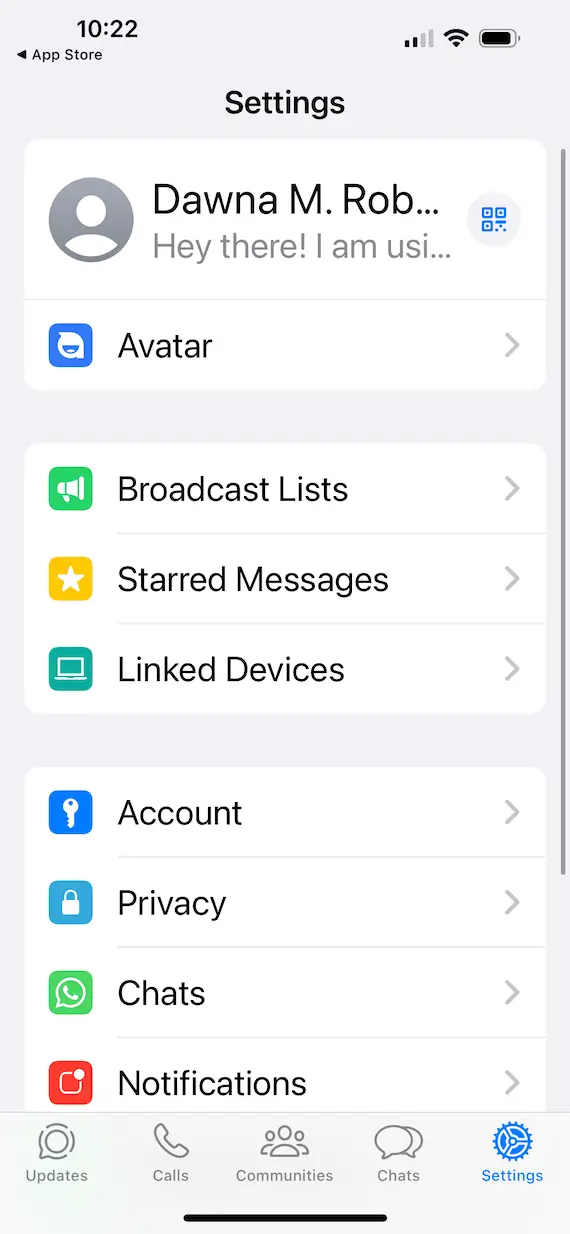
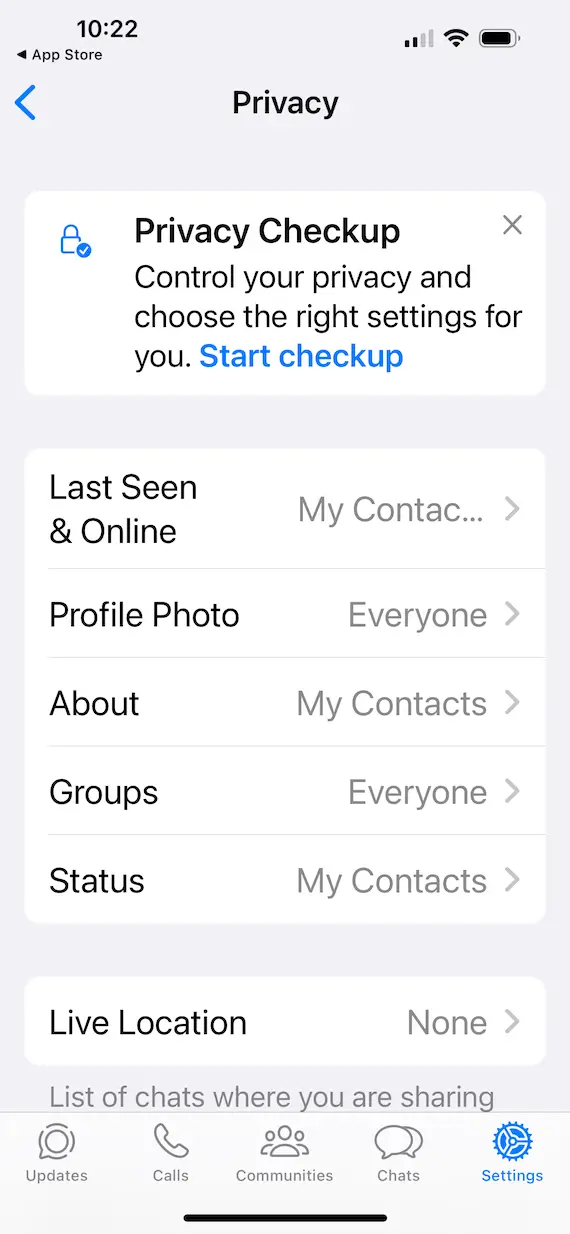
3. Telegram: A messaging app with a Secret Chat feature
Another top-ranking messaging app that people use to keep their communications private is Telegram. Telegram works well for group chats and large teams (it can host up to 20,000 participants at a time in a single chat group). Users can send messages, share videos and files, and make calls using Telegram.
What makes Telegram private?
One downside to Telegram is that all your data is stored in the cloud, making it more vulnerable to attacks. Plus, Telegram does not automatically encrypt all your texts. To turn up Telegram’s privacy, use the Secret Chat feature. This will send messages with end-to-end encryption. Once in Secret Chat mode, your data will not be stored in the cloud.
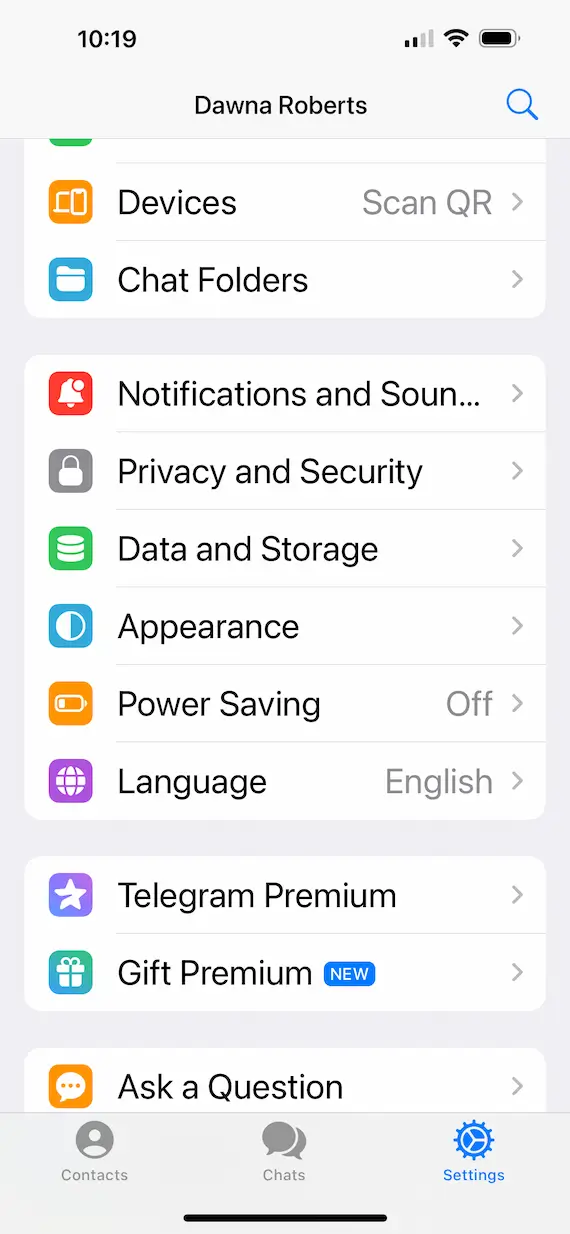
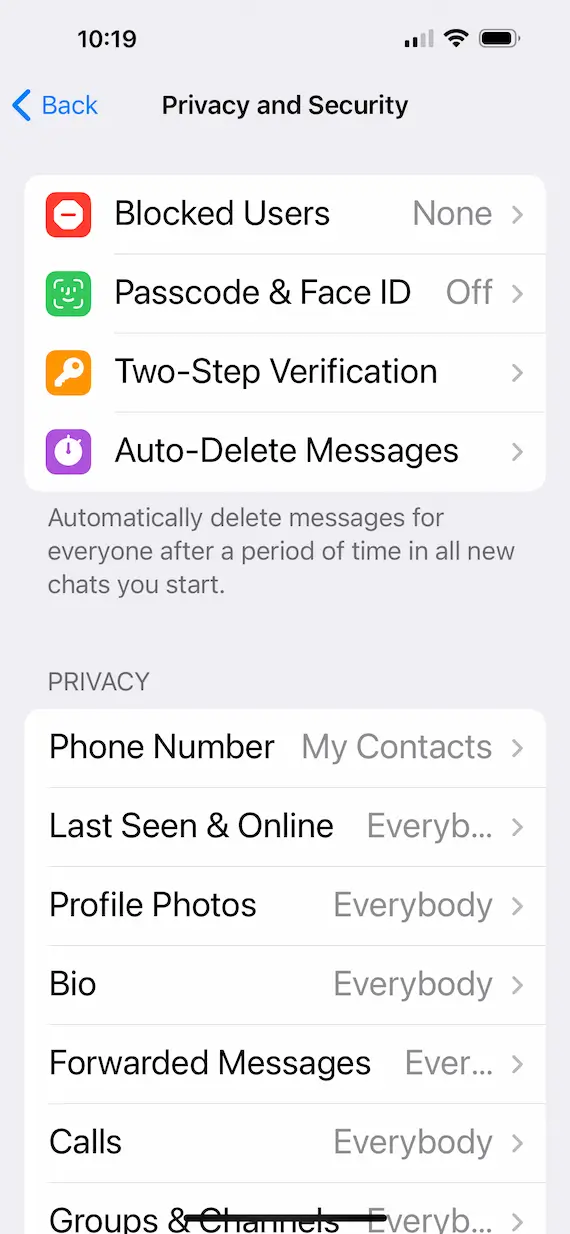
4. iOS Messages with built-in encryption
iOS Messages is built into iOS, macOS, and watchOS. It’s a secure messaging platform that uses end-to-end encryption between Apple users. It can also message other devices outside the Apple platform using unencrypted SMS. The downside is that message data is stored in the cloud, which can make it more vulnerable to data breaches.
What makes iOS Messages private?
iOS Messages uses end-to-end encryption between users. However, this only applies to messages sent between Apple devices. Plus, your metadata, contact lists, and phone numbers are not encrypted, leaving you somewhat vulnerable to exposure.
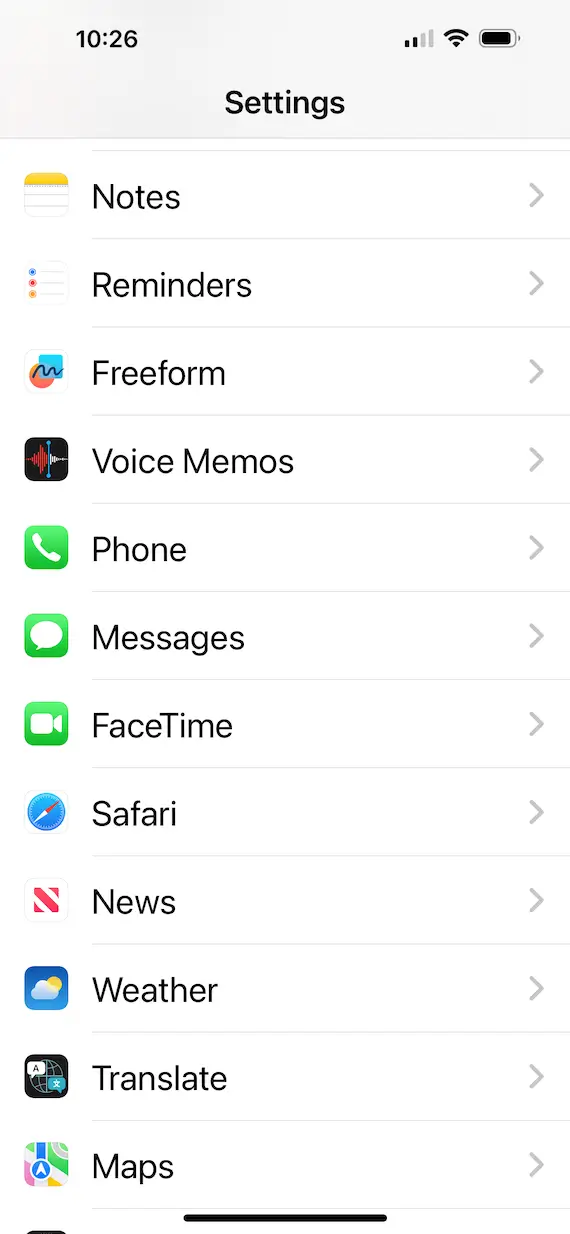
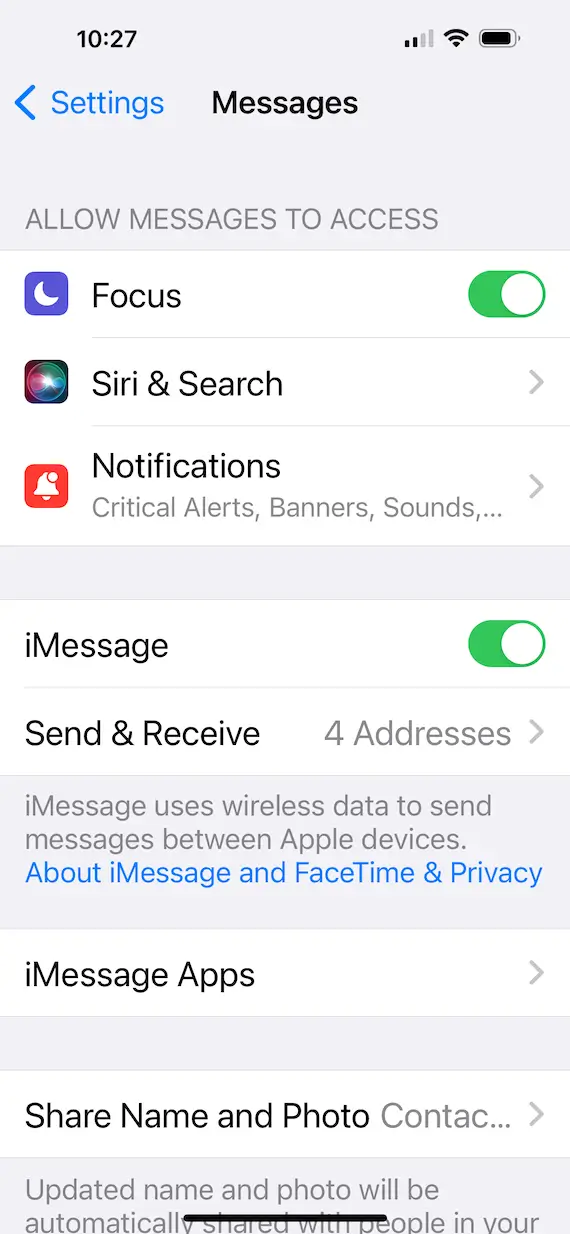
5. Threema: A messaging app with no commitment required
The messages app Threema hails from Switzerland and offers voice calls, chats, video calls, and group chats. But one feature that sets Threema apart is that you don’t need to supply a phone number or email address in order to get started, something that is required by most other private chat apps. Another major benefit is that the entire app is completely encrypted and open-source for added security.
What makes Threema private?
As soon as a message is delivered, it is automatically deleted from the Threema servers, so no trace of it remains to be hacked. The app uses end-to-end encryption throughout its services. And, as mentioned above, you can remain completely anonymous without having to supply your phone number or email to use the app. Threema manages data on the local device rather than on its servers, keeping things more secure and private. The only downside is that it’s not free.
If you want the ultimate in secure private messaging, you won’t do better than Threema. But if cost is a concern, you have some other great choices at hand.
What are private chats in secret messaging apps?

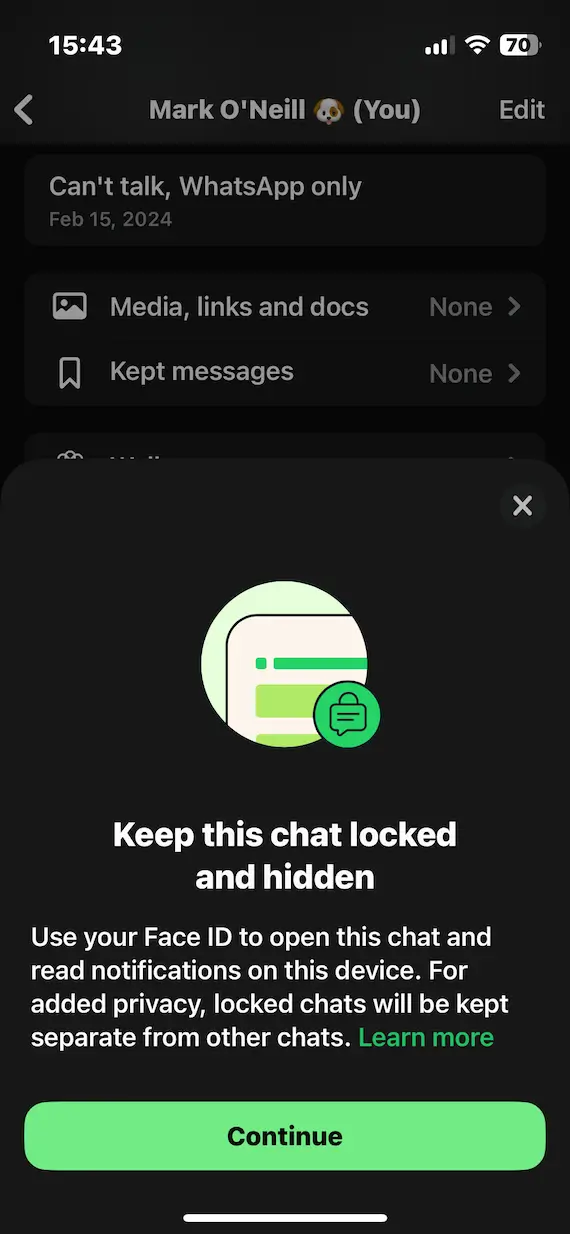
You would think that ALL chats in a secret messaging app are private. However, there are some security features that can make an app even more private. One of them is self-destructing messages.
With a self-destructing message, the user specifies a certain amount of time before the message deletes itself. Getting the message back is impossible, so this is a good feature for chats you don’t want hanging around indefinitely.
Another feature is locked messages. WhatsApp gives you the option of locking some chats so nobody else can jump in and read them.
Note that neither of these features is turned on by default. So you need to go to the settings and enable them.
The role of encryption, law enforcement, and security in protecting private chats
The following are a few frequently asked questions regarding the use of encryption in private messaging apps.
End-to-end encryption is the gold standard for protecting private conversations from snoopers. It ensures that all sides of a conversation are protected and that it’s impossible for a third party to intercept a conversation by inserting themselves between the sender and recipient. That’s why it’s called a “man-in-the-middle” attack.
Obviously, law enforcement isn’t going to reveal the extent of their capabilities when it comes to cracking encrypted software. However, what we can say with certainty is that end-to-end encryption is an extremely secure protocol — so secure that not even the messaging app company themselves can circumvent it. But whether or not agencies like the FBI have discovered a way to circumvent it is something they are not going to share with others. Always assume they can and act accordingly.
Apps like WhatsApp offer iCloud backups for your data, including the people you’ve talked to and the actual message content. They assure you that it’s fine because it’s encrypted, but ask yourself this: If there was a security breach at Apple tomorrow, how long would it take to grab your encrypted backup? To improve the security of your private chats, disable all backups. Once it’s out of the encrypted surroundings of the app, you’ve lost all control of it.
Effective tips for enhancing the security of your private messaging apps
Here are some practical, straightforward tips you can use to enhance the security and privacy of your private messages.
Enable 2-factor authentication
It may seem like a pain to install an authenticator app on your phone and input a code every time you log in. But doing so increases the security of your private chats immensely.
Install all app updates immediately
Cybersecurity threats evolve all the time, and security updates are frequently pushed out to help users stay one step ahead. If you see that your app has an update, install it immediately. Don’t put it off. You may forget to do it.
Turn on disappearing messages
Whether or not you have a disappearing messages feature will depend on which private chat app you use. It is offered by WhatsApp, Signal, and Telegram. Usually, you can enable it in the Privacy settings, but on WhatsApp, you need to enable/disable it for each contact by entering the chat and tapping their name at the top.
Use Signal’s safety numbers
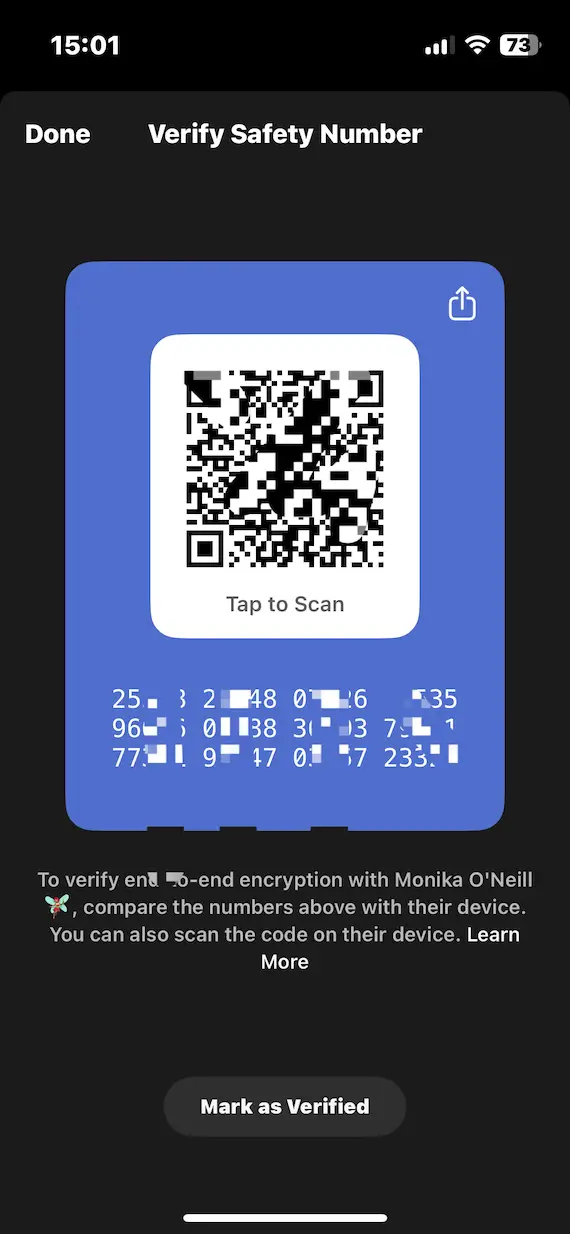
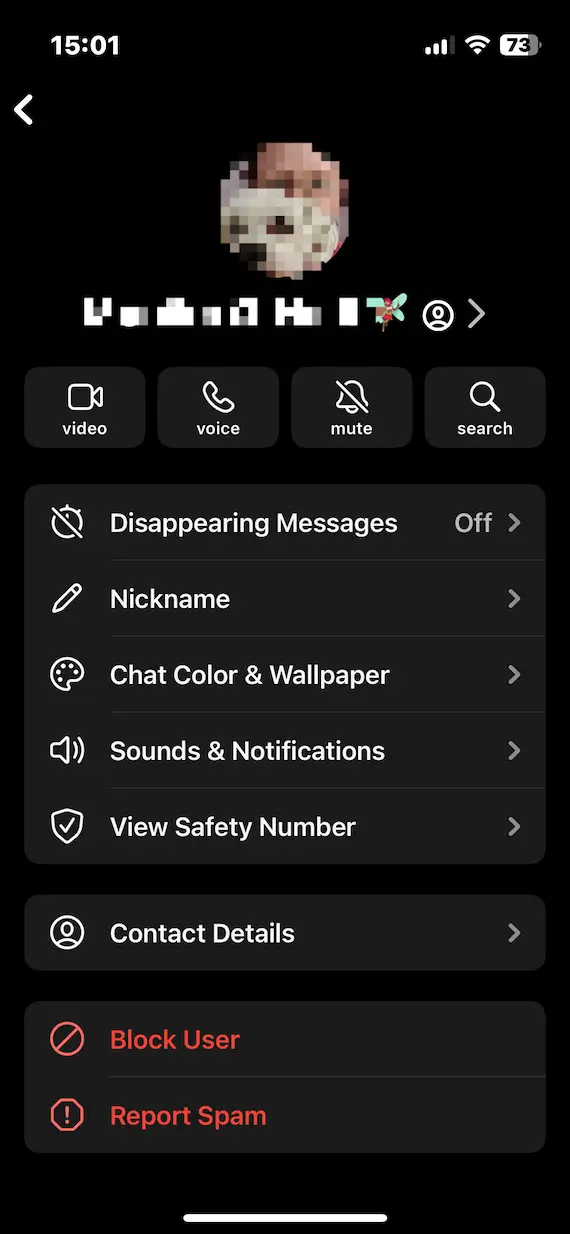
When you start messaging someone on Signal, you can tap their name and choose to “view the safety number.” This refers to a list of numbers that the genuine recipient at the other end will also have on their phone.
If you are standing next to one another, you can scan the QR code on their phone to verify them. But if you’re not standing next to the person, you can read the first number out loud for them to verify. They then read the next number to verify them. And so on.
An intruder would not have access to this list, so if you get the wrong numbers, you know to stop the chat and get out of Dodge.
Final thoughts
Signal is frequently touted as the best free, secure messaging app out there. And although Signal may not include some of the fancy, fun features that other apps do, you won’t find a better balance of privacy and security for free. Finally, if you want a sleek, feature-rich option, take a look at Telegram. However, the choice is yours.
For most users, the best messaging app will depend on the platform their peers are using. Each platform requires that you be on the same platform to ensure end-to-end encryption. For the best results, choose the app that allows you to keep all your communications private and secure.