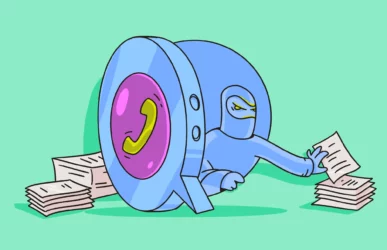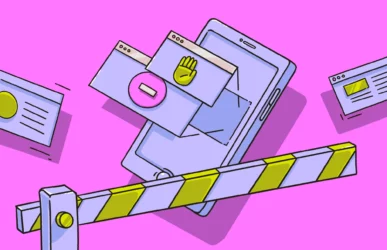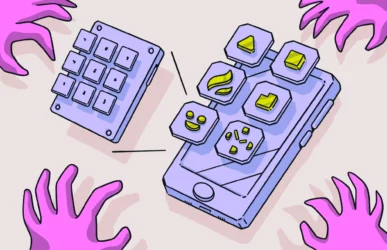These days, we know more about each other’s lives than ever before. So much of our lives are spent online that it’s easier than ever to keep up with family/friends through social media and the internet in general. However, maybe you don’t want to share everything. Fortunately, technology also gives us the option to hide things as well as display them. That’s where this list of apps to hide photos on your phones comes in.
These photo hider apps give you the ability to keep your private pictures hidden from the world. That being said, to avail yourself of all of the premium features of the best photo vault apps, you will have to sign up for these apps’ paid plans. It’s up to you what you deem worth paying for, depending on your specific needs.
Own a Mac? Encrypt your photos there, too.
The photo vault apps that help you hide your iPhone pics
Below are 10 of the best apps to secure your private pictures. You can lock them with Face ID/Touch ID, a password, a decoy app, and more.
1. HiddenVault: Everything you need to stay protected, all in one place
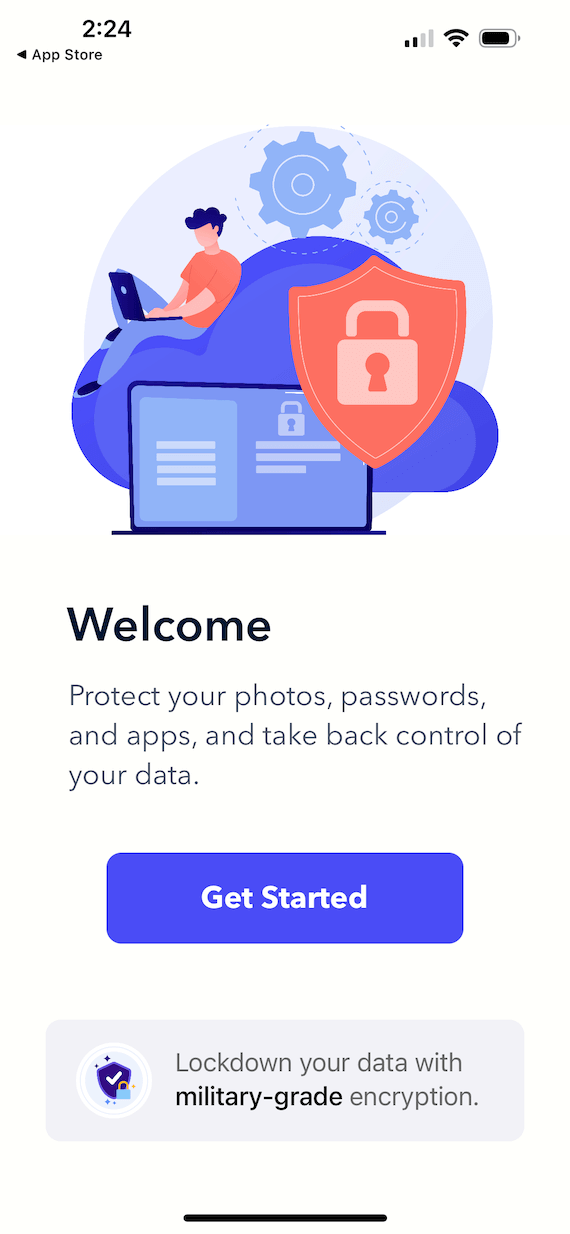
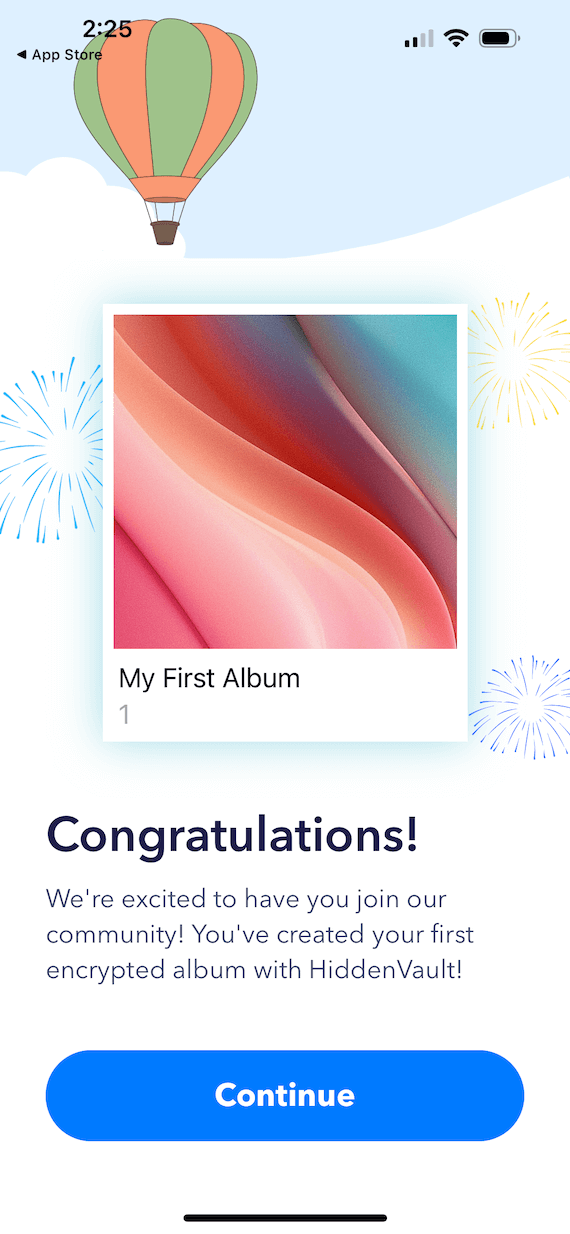
HiddenVault is an app to hide pictures that is more than just a photo locker. It also provides an iCloud backup, a private browser, a built-in password vault, and a decoy photo gallery to fool intruders. Plus, the app does not store or save any of your private data, which is critical when you want absolute privacy. You can secure your photos and apps using FaceID or a PIN code.
HiddenVault has a 4.7 out of 5-star rating on the App Store. You can download the app for free, but to use all the best features, you must sign up for a pricing plan from $2.99/week to $34.99/year. The premium plan is billed monthly and includes all features.
The best part is that the app is a breeze to set up and has a very user-friendly interface. Within seconds, you set up a PIN code, create your first vault, and add photos.
Features:
- Zero-knowledge security
- Face ID lock
- Unlimited photo/video storage
- PIN protection
- Custom albums
- Private browser
- Save bookmarks
- Unlimited password storage
- One-tap sign-in
- Subscription options
Hide Photos Videos HiddenVault
2. Private Photo Vault: Keeping your photos private
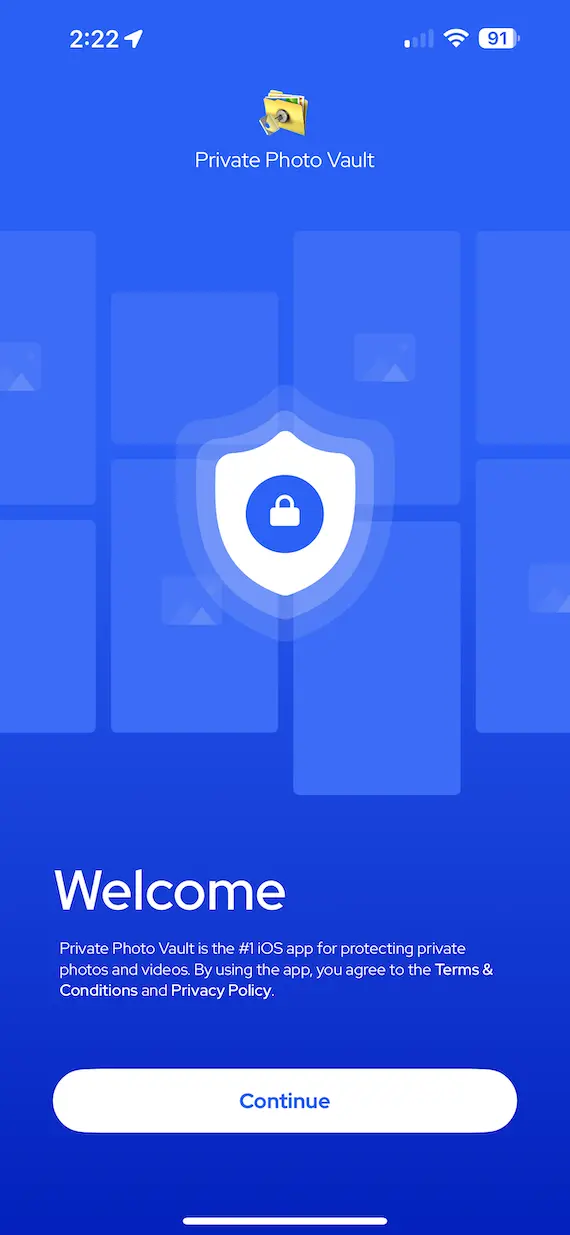
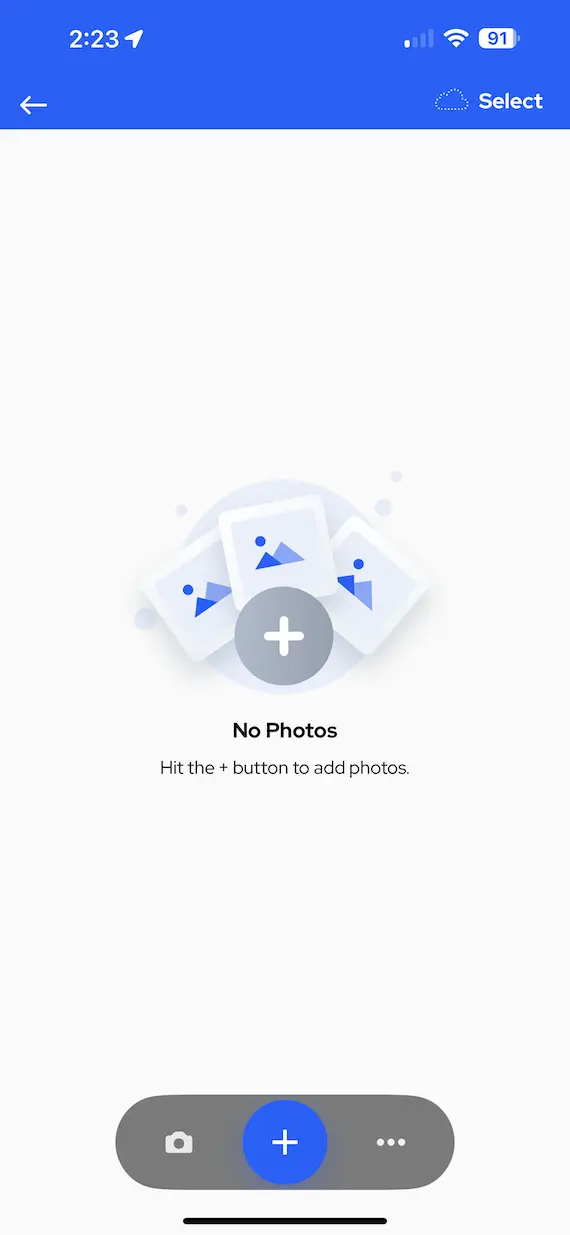
Private Photo Vault is another stellar application to hide photos. More than half a million people use it to secure the most private areas of their iPhones. The features include locking photos and videos, a private camera, a break-in report, and a decoy password. You can access support directly from their website.
Private Photo Vault is listed as the number one iOS app for photo privacy on its homepage, and the app has 4.8 out of 5 stars on the App Store.
Features:
- Lock photos/videos with a PIN or pattern
- Private camera
- Break-in photo capture
- GPS break-in logging
- Decoy password
- Works on iPhone, iPad, and iPod
- iOS and Android support
- 500K+ 5-star ratings
- Regular updates since 2011
Private Photo Vault – Pic Safe
3. KeepSafe: An easy-to-use photo vault app
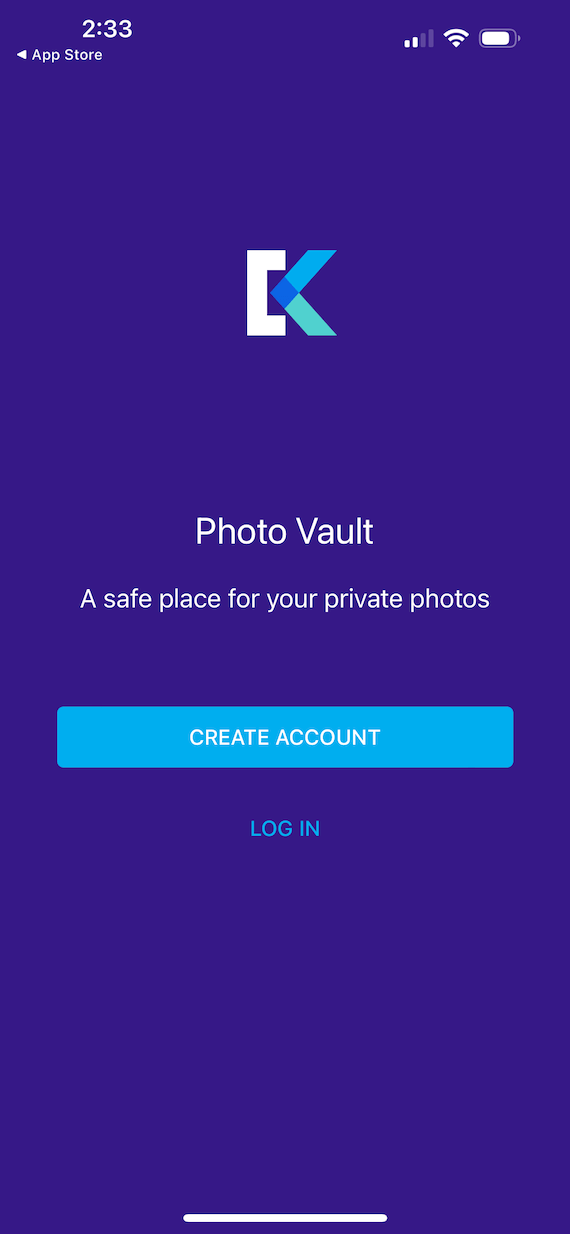
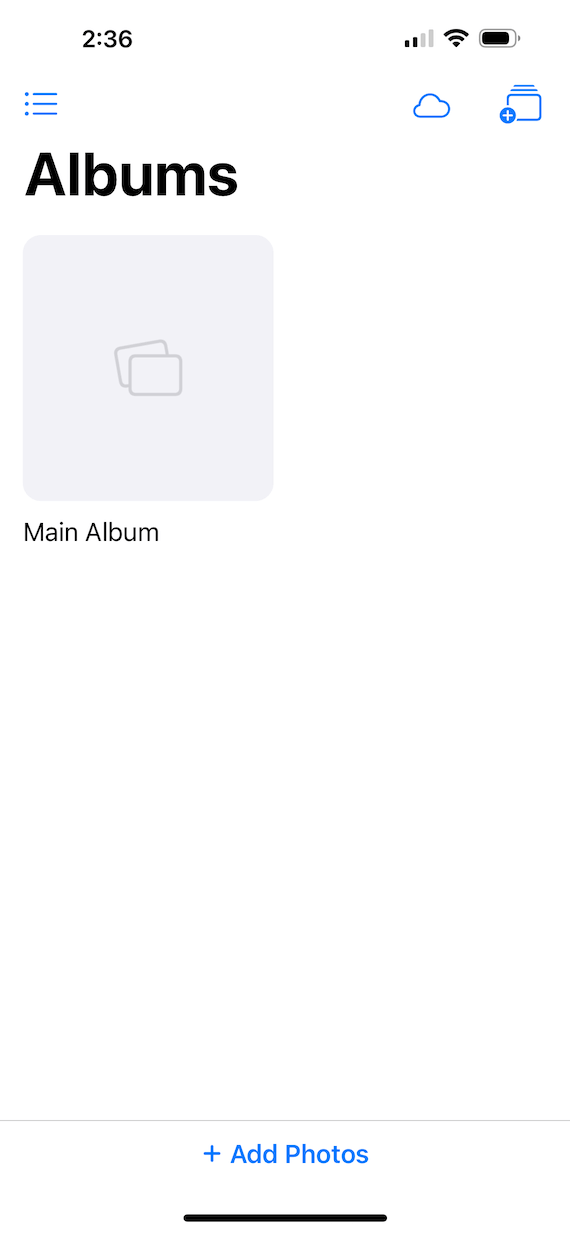
KeepSafe photo hider app has over 70 million users and boasts an elegant interface and easy-to-use design. Along with protecting your photos, you can also secure your ID, driver’s license, credit cards, and more. KeepSafe uses a PIN code for security, and you can keep up to 10,000 items in the secure cloud storage.
When you install KeepSafe, you must create an account or log in. Then, you create a 4-digit PIN, and you are set to go. You can add photos or files to your main album immediately, but you must allow “all access” for it to function as intended. The interface is plain and simple but gets the job done.
Features:
- Military-grade encryption
- Facedown lock (quick-hide feature)
- Cloud backup for photos and videos
- Option to save phone storage space
- Restore deleted files (Premium)
- Track break-in attempts (Premium)
- Shared, protected albums with friends/family
Keepsafe-Photo & Video Storage
4. Locker: Hide photos, videos, apps, and sensitive documents
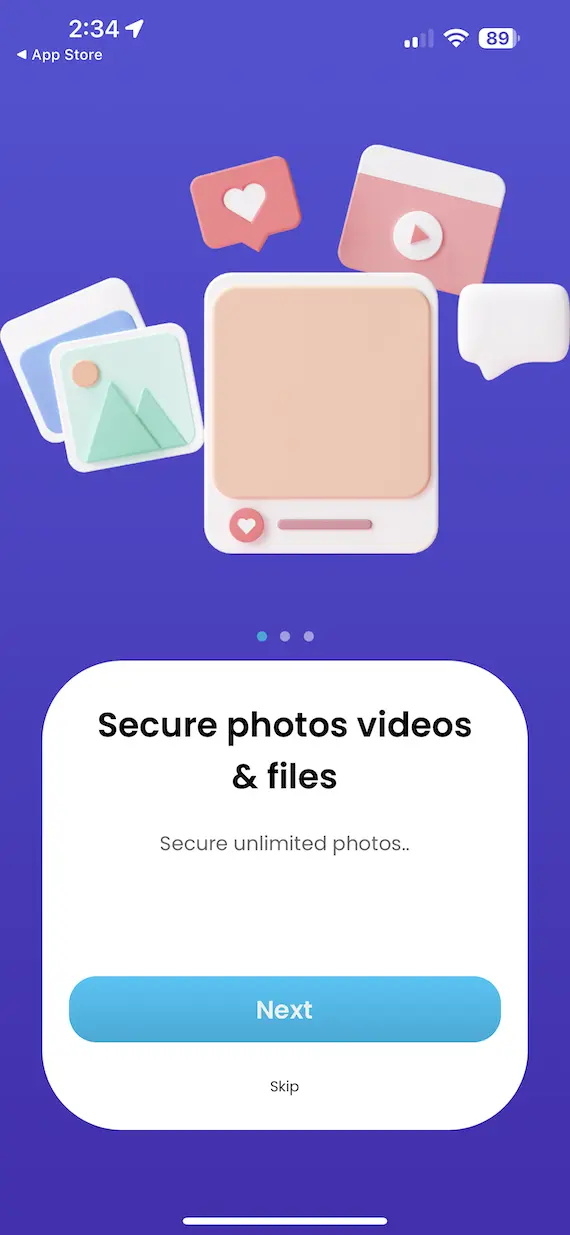
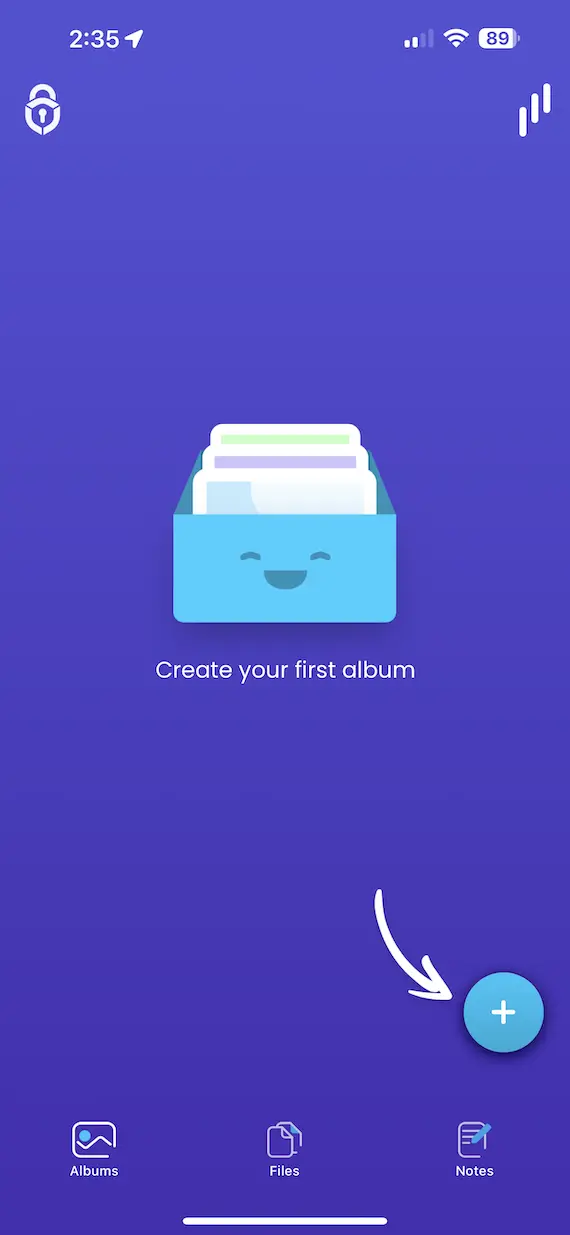
With a 4.5-star rating on the App Store, Locker is a photo hider application that vows to keep all your photos, videos, files, and notes safe using a PIN, FaceID, or TouchID.
You can lock specific apps and export your files from inside the app with one tap. It even includes a photo viewer and a video player. Plus, unlike many apps that hide photos, it’s free to use.
Features:
- Lock photos, videos, files, and notes with PIN/Face ID/Touch ID
- Hide secure files (photos, videos, notes)
- PIN and biometric protection
- Secure file manager
- Impenetrable lock screen
- Store private media outside of the photo library
- Secure file storage
- Private notes inside the vault
- One-tap file export
- Auto-lock on exit
5. Secret Photos KYMS: Media lock vault
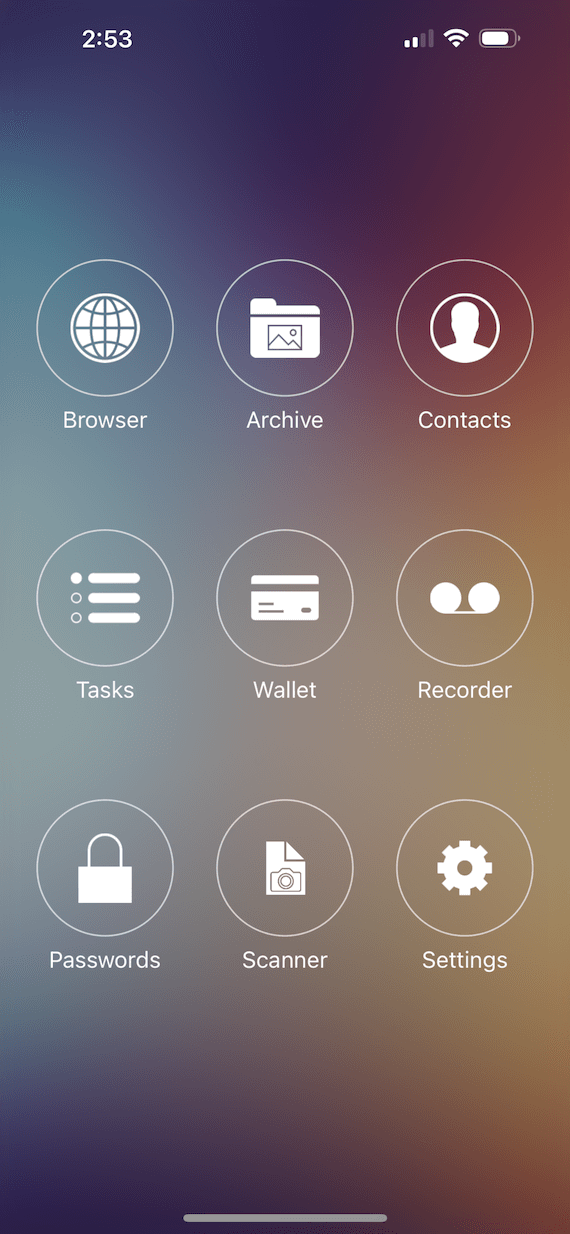
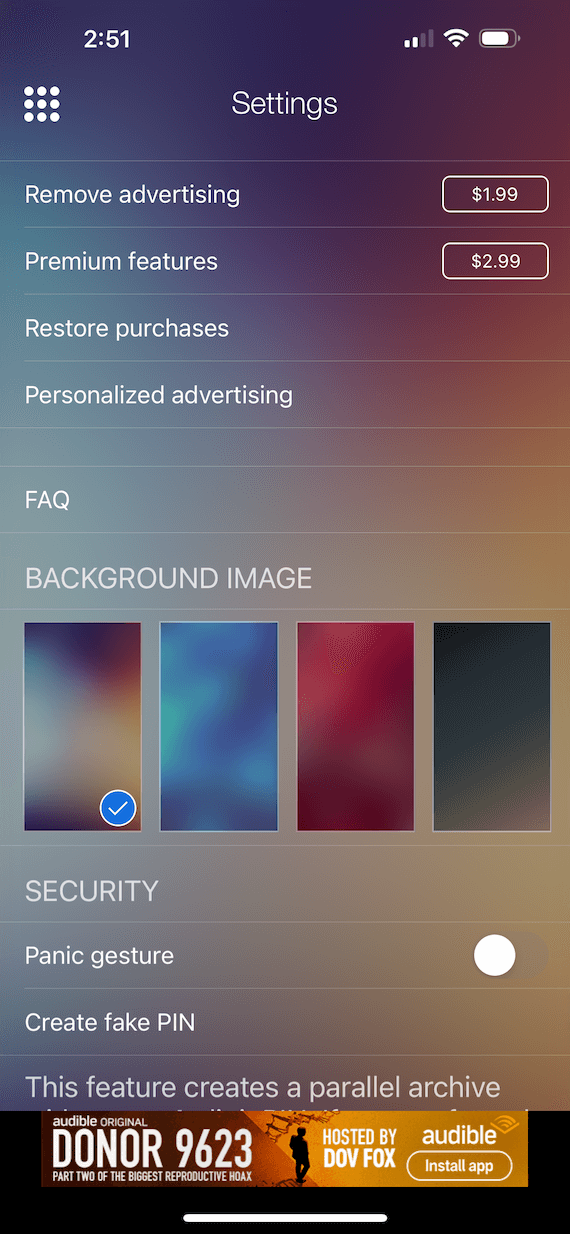
Secret Photos KYMS utilizes a unique approach to privacy by using a decoy app to hide your photos and videos. Disguised as an unassuming calculator app, it is designed to trick anyone who picks up your phone and attempts to get into your secret photos. After all, who would think to look for photos inside a calculator?
Secret Photos KYMS includes a built-in video player and picture viewer, and you can secure other documents within the vault. Plus, the app makes it easy to create customized collections of photos, videos, or files to keep safe. It uses a unique PUK code for password recovery. The interface is sleek and modern, with icons on the home page to direct you to whatever area you need to secure. The app is free to use, but you can remove the ads and access premium features with a subscription.
Features:
- Calculator app disguise
- AES encryption
- Real-time decryption
- Hide photos/videos/documents
- Import from library, camera, iTunes, PC/Mac, web
- Built-in browser
- PIN and password manager
- Panic gesture logout
6. UPDF Photo Lock App: Scan and secure files
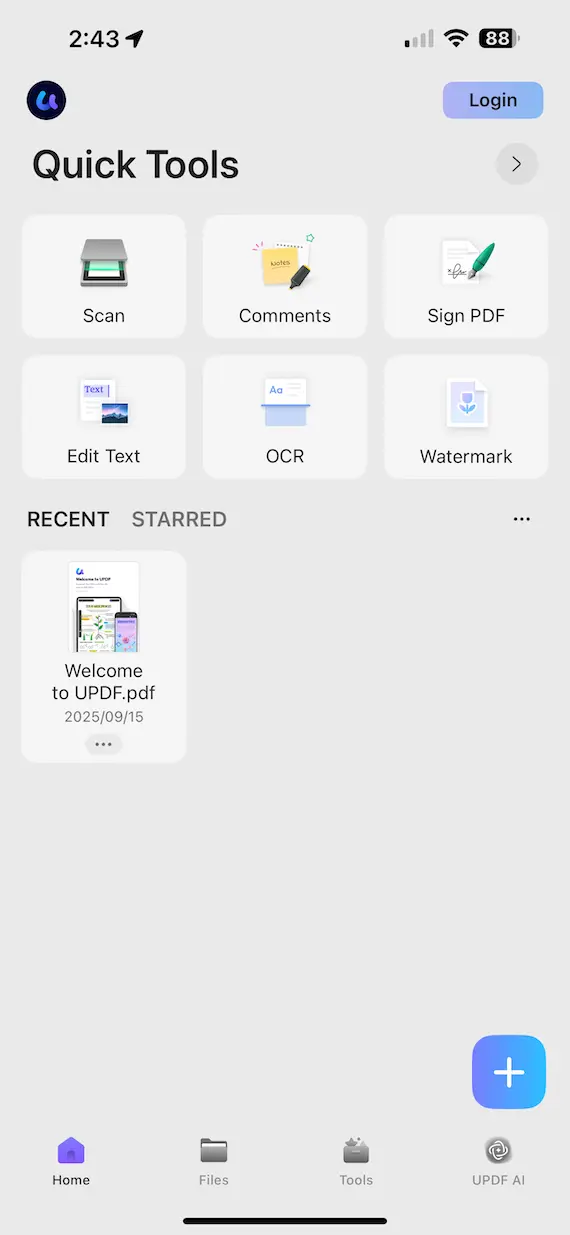
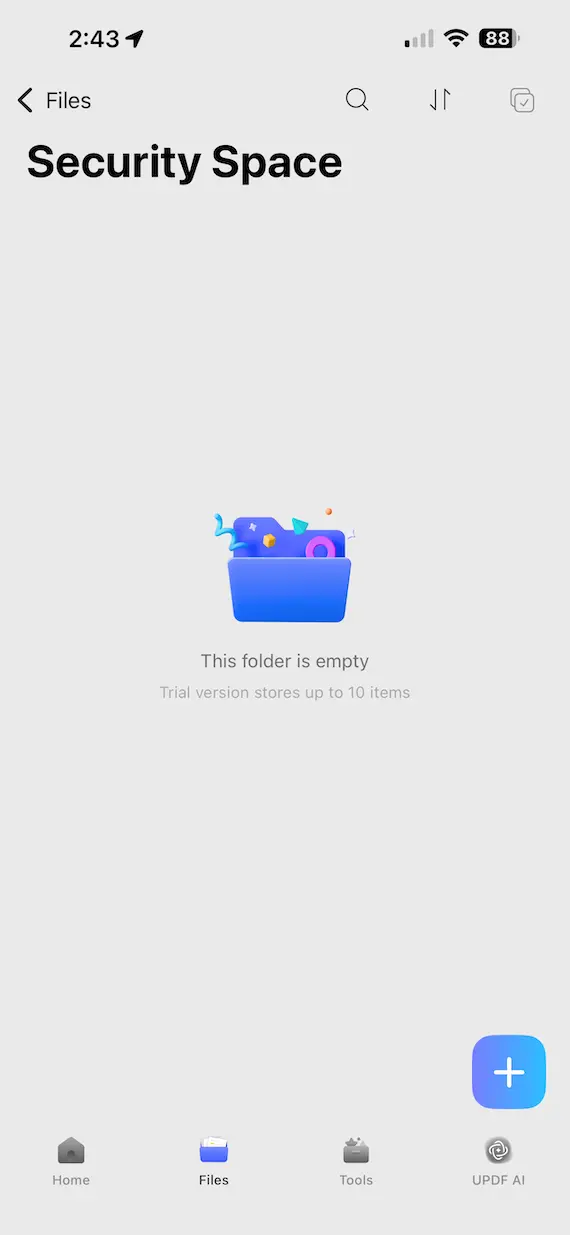
UPDF is a lock photos app on your iPhone that you can use to secure content you don’t want anyone to see. It’s worth noting that UPDF is, first and foremost, a PDF editor that allows you to view, annotate, share, and manage secure documents. However, it also allows you to secure photos and other content using its Security Space feature. The app has a 3.9 rating in the App Store.
Features:
- Security Space (hide files with Face ID/passcode)
- Scan to PDF (docs, receipts, photos)
- Convert photos to PDF/create blank PDFs
- File manager (images, Word, Excel, PPT, MP4, etc.)
- PDF annotation (text, comments)
- PDF signing (signatures)
7. Safe Lock Photo Album: The secret folder app
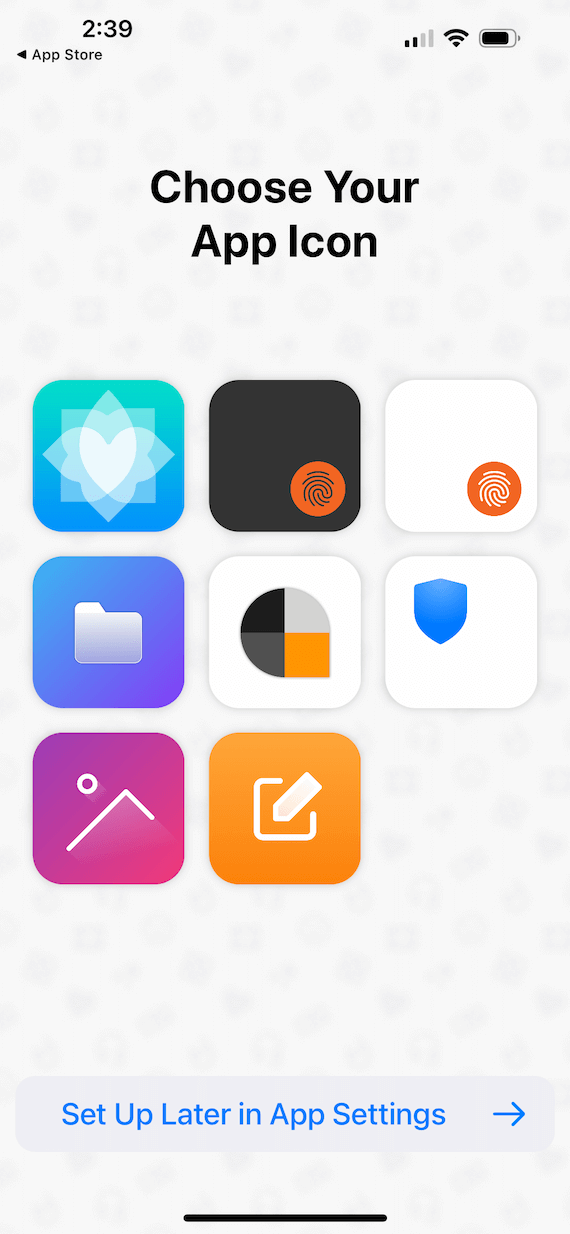
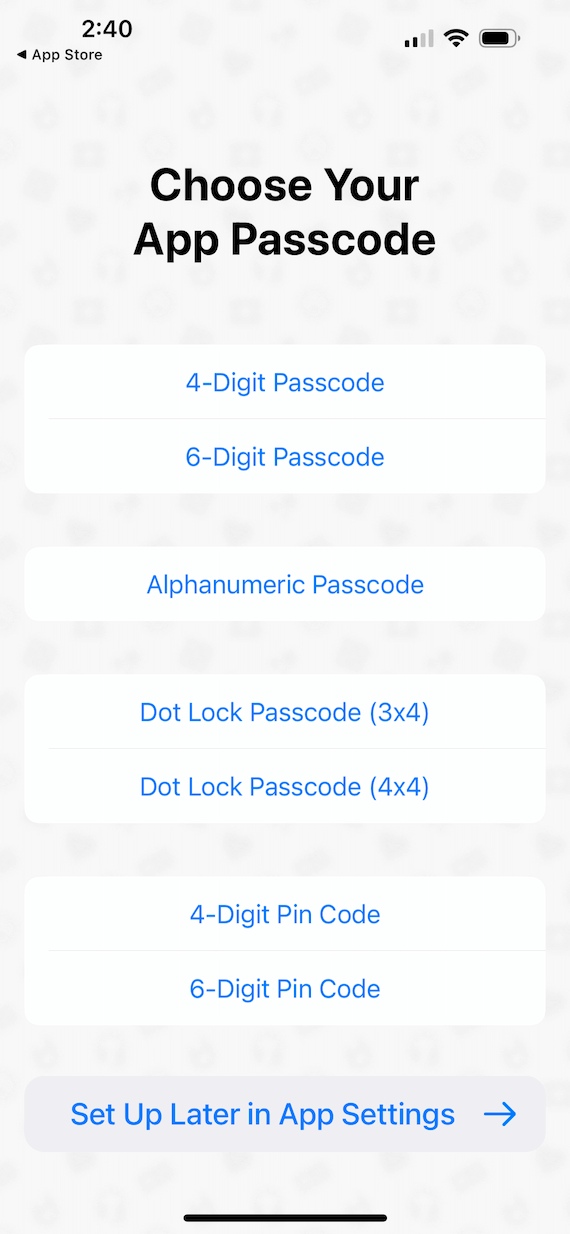
Another option for hiding your personal stuff on your iPhone is the Safe Lock Photo Album. The app shows a 4.8-star rating on the App Store with 22k reviews. You can secure your data with a PIN code, TouchID, FaceID, DotLock, or numeric and alphanumeric passwords. The app uses a fake gallery to trick intruders.
Using secret folders, you can organize your videos, notes, files, and pictures into secure vaults. You can even capture images using the built-in camera, which goes directly to your secure photo album. You can also store private documents like passports, IDs, driver’s licenses, bank cards, etc. Use gestures to immediately lock your photos or hide an app from prying eyes.
Built-in slideshow and sharing tools in Safe Lock Photo Album allow you to share your secret photos with anyone. Additional security options include an anti-theft feature, which sends you break-in reports whenever someone accesses your hidden folders without your permission. You can also customize the app icon to fool anyone nearby. The app is easy to use and well-designed, with lots of advanced features.
Features:
- Fake gallery
- Hidden camera
- 7 different types of passwords
- App icon customization
- Wi-Fi import/export
- Easy data management
- Break-in reports
- Now with 24,000 reviews
8. LockMyPix: The private photo vault
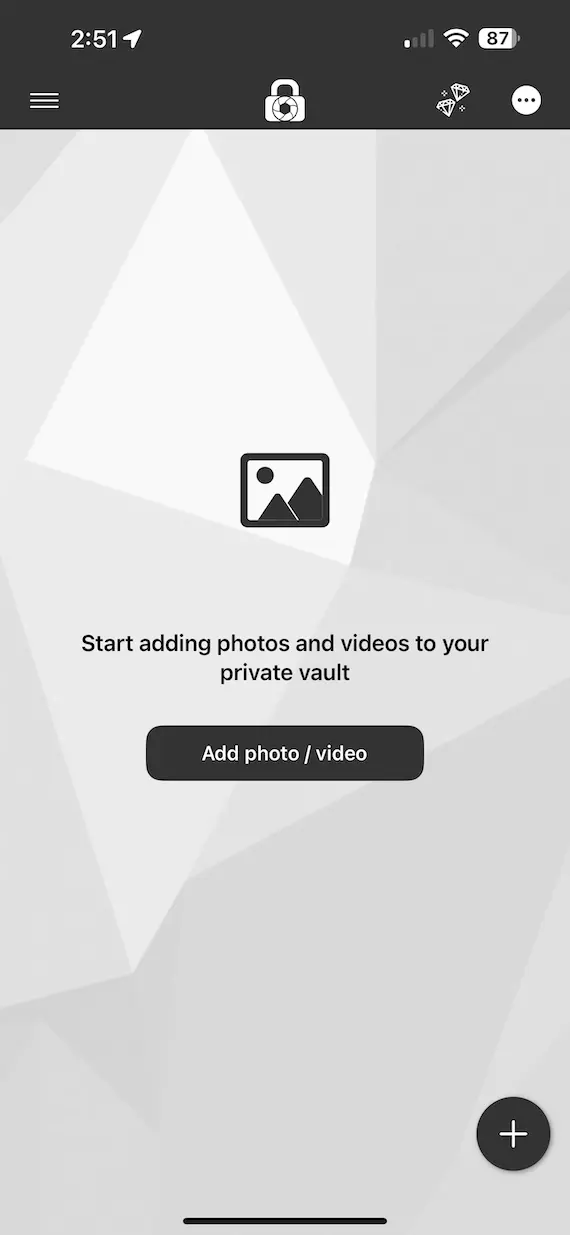
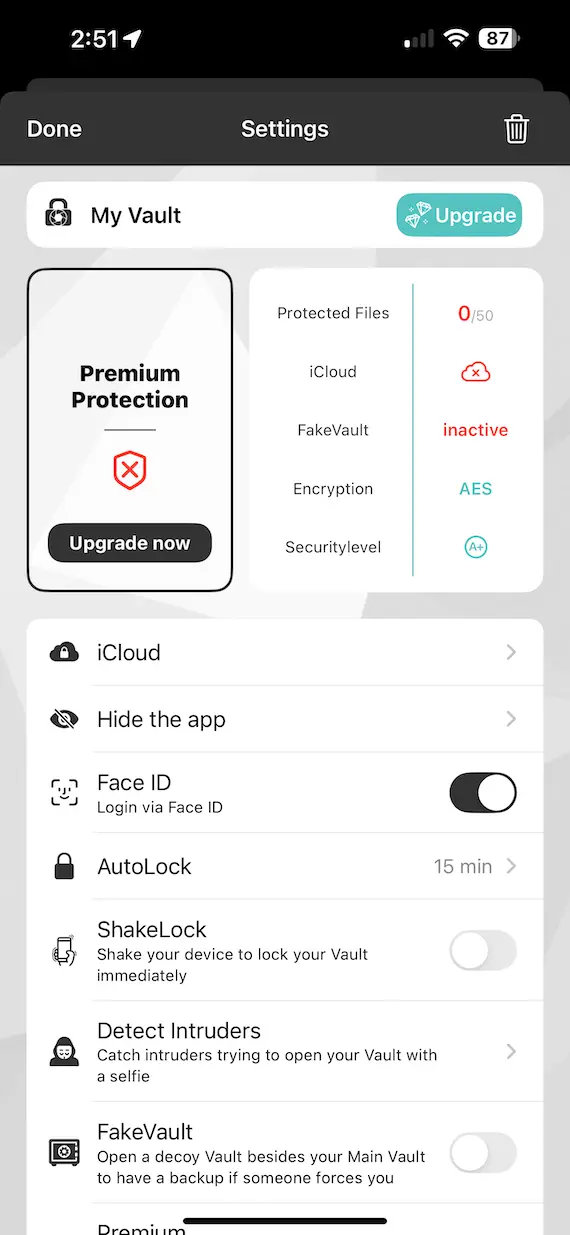
LockMyPix is an essential photo hider app with AES CTR encryption to keep your iPhone’s photos, videos, and documents safe. The LockMyPix application has a 4.8 rating in the App Store.
Some useful features include military-grade encryption, a photo vault, a video vault, and a fake vault to use if you are forced to open it. You can also make the app invisible to prying eyes with a quick settings change, and you can use FaceID or TouchID to unlock your files.
Features:
- AES CTR encryption
- Secure photo vault
- Unlimited video storage (up to 8K)
- Invisible mode (disguise app)
- Unlimited folders/subfolders
- Fake vault (decoy)
- SD-card support
- Unlock with PIN, password, pattern, Face ID, or fingerprint
- Advanced settings and design
- 4.7 star rating
9. Hide It Pro: Hide photos, videos, and apps on your phone
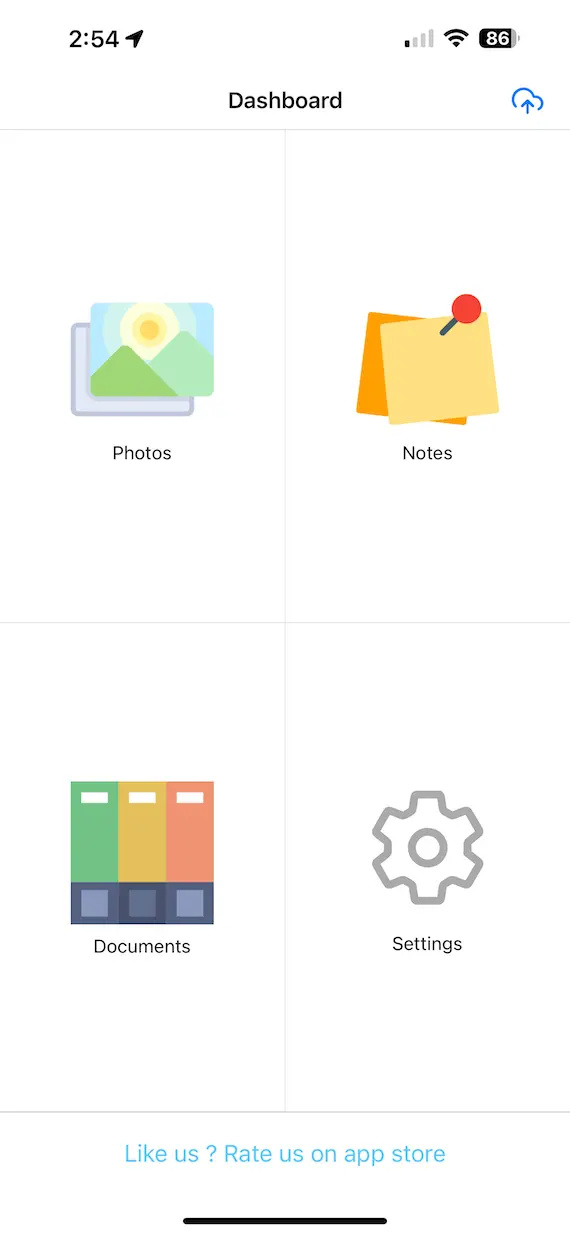
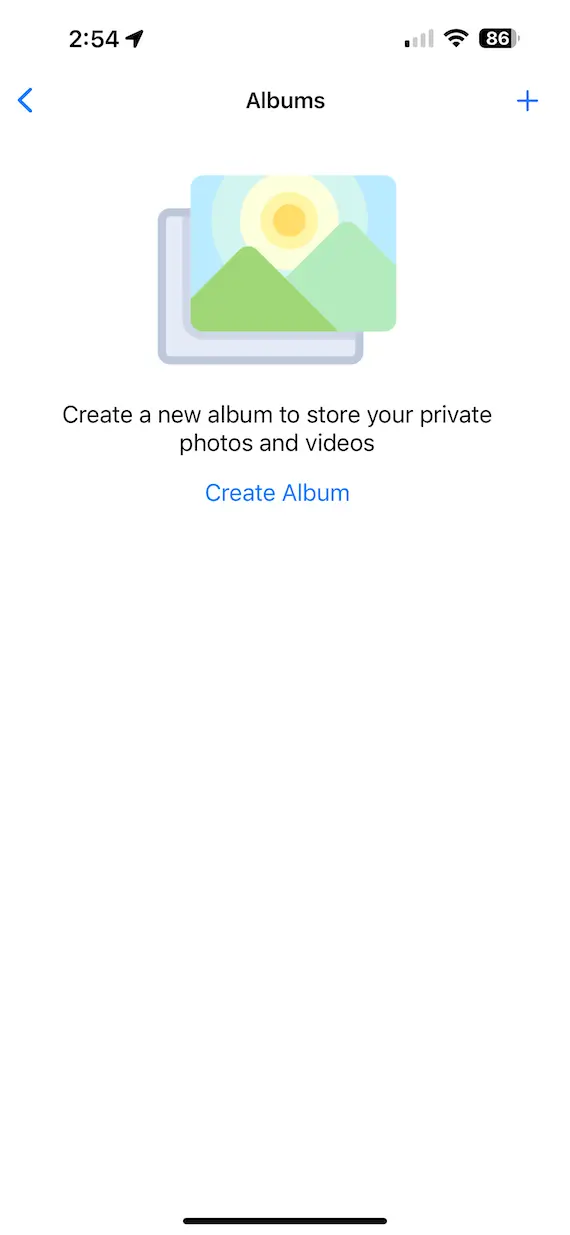
Hide It Pro secures iPhone photos, videos, music, and apps. You can use your password or fingerprint to lock and unlock files. All your data is encrypted to prevent unwanted intrusion. Hide It Pro has a 4.7-star rating in the App Store with more than 21k reviews.
The developer of Hide It Pro says more than 20 million people use the app. Other standout features include private browsing, secure notetaking, secure chats, and stellar 24/7 support.
Features:
- Hide photos, videos, music, and apps
- Fingerprint/password access
- Lock other apps
- On-device encryption
- Private notes
- Private browser (ad-block, anti-tracking)
- Private chat with photo sharing
- Multiple vaults and fake screens
- Cross-platform support
- 24/7 support
Hide Photos Video -Hide it Pro
10. Vaulty: Protect your media
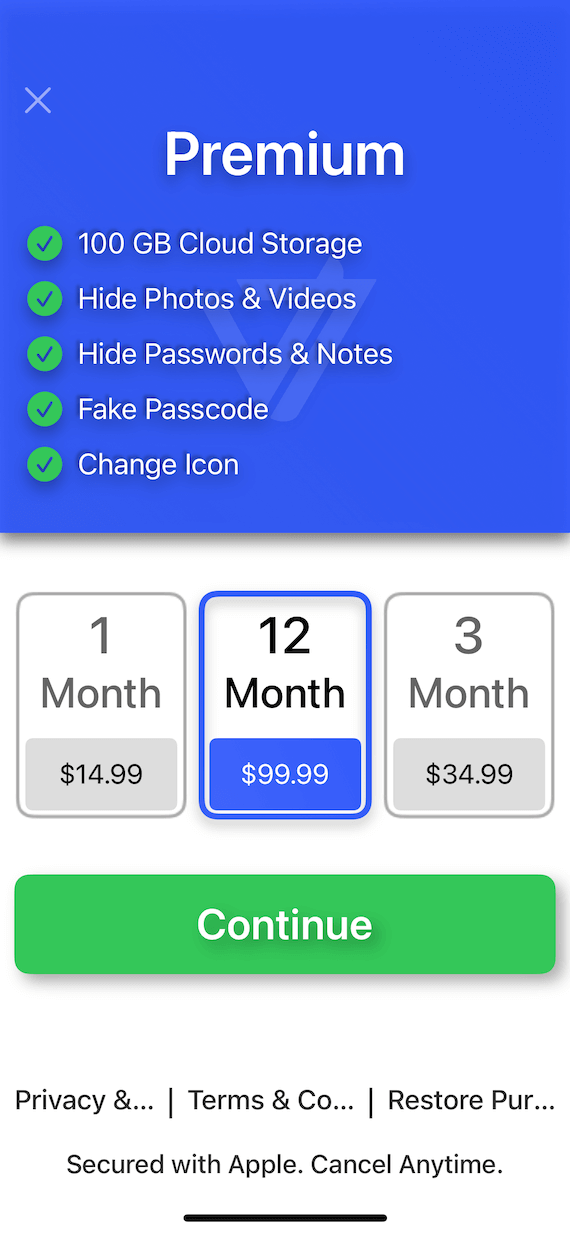
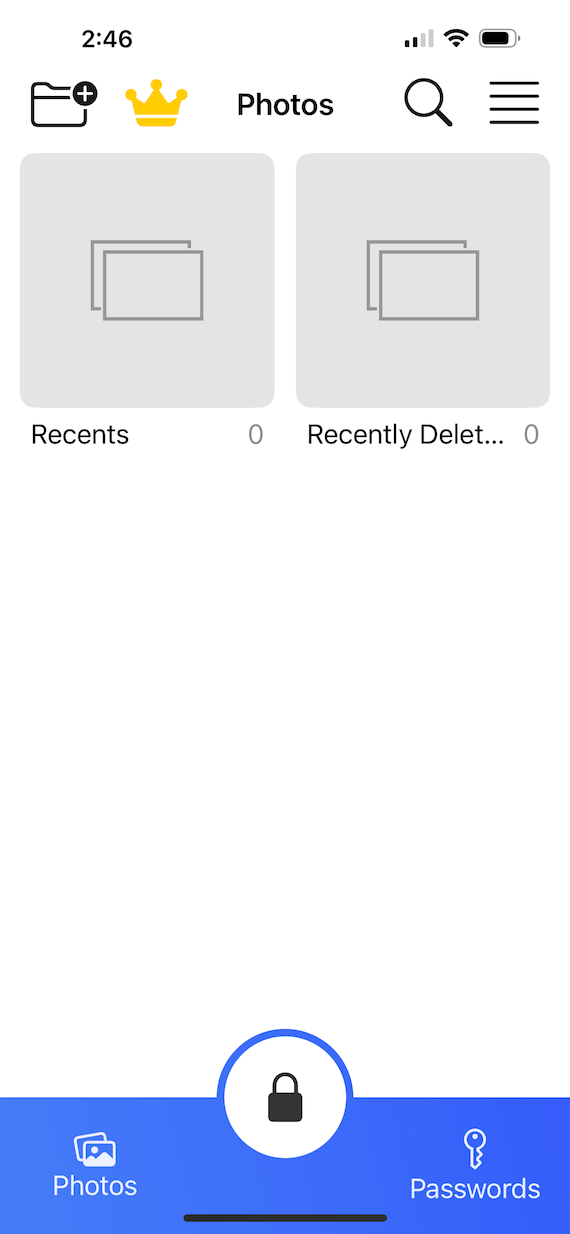
Vaulty is the ultimate secure photo lockbox and photo hider. Some of the features include a private gallery for your photos, secure password protection, and automatic backup. If someone does breach your vault, the app automatically snaps a mugshot of them, so you know who the culprit is.
The app is beautifully designed with an easy-to-use interface, and you can easily create multiple vaults to manage your private assets. Use the built-in camera to take secure photos. The app includes powerful organization, sorting, and searching features. Plus, built-in filters allow you to edit your photos and share them with ease.
You must sign up or sign in to begin using the app, and right off the bat, you will see pricing for premium plans. You can begin using it for free, but you will need a plan if you want to unlock the most crucial features. The app has a lot of configuration settings and options.
Features:
- Hide photos/videos with PIN or password
- Multiple vaults
- Break-in alerts (intruder photo)
- Google Drive backup
- Auto-restore on new device
- Built-in media player
- Zoom and slideshow
- Instant hide from gallery
- Batch hiding
Vaulty – Secure Photo Lock Box
Why might you need an app to hide pictures?
As personal data leaks, account breaches, and device hacks become increasingly common, apps to hide photos might become more commonplace, too. And whether you’re looking for an app to hide pictures on iPhone, Android, or desktop, the reasons to do so are the same. Here are the most common reasons for using an app to hide photos.
Protect your photos from theft
It’s good to be prepared, and having an app to hide photos is one way to prepare for the worst. If your phone gets stolen, you might feel safer knowing that at least the thief won’t be able to access all your personal pictures. Not only that, but any vaulted photos won’t be available for the attacker to use for identity theft.
Hide your explicit or sensitive content
Yes, the obvious one: Sometimes it can be useful to have an app to hide photos so you can hide your explicit or sensitive content from prying eyes. Whether it’s a relative or a friend scrolling through your gallery, there are some photos you might prefer them not to see — photos they might thank you for not seeing, too.
Protect your photos from account breaches
Not all theft involves physically stealing something. Sometimes, hackers can compromise your account and steal your personal information, including private photos. If your photos are stored solely in a locked photo hider vault, however, this is less likely to be a problem. An attacker is less likely to be able to access these photos than they might be able to access, say, your iCloud photos.
Hide confidential information
You might use an app to hide pictures if these pictures have confidential information on them. For instance, it might be useful to have a photo of your passport on your phone, but it’s best not to let anyone look at it unless necessary. A photos locker app can hide this so nobody can catch a glimpse, even when they scroll through your normal phone gallery.
Plan a surprise
Sometimes you might want to hide pictures from loved ones for entirely wholesome reasons. For example, perhaps you’re planning a birthday party for your partner and don’t want them to see all the decorations you’ve snapped to send to your friends. A photo vault app would work like a charm in this case.
What to look for in apps that hide photos
One photo vault app might not equal the next. While all of these applications should offer the ability to hide photos, they can also offer different additional features relating to privacy, storage, security, usability, or something else entirely. When considering different apps to hide photos, here are some key features to look out for.
Decoy gallery or app
If you’re looking for a secret app to hide pictures because you’re worried about theft or prying eyes, you should consider one that features a decoy gallery or app. The Keepsafe Calculator, for example, hides your photo vault behind a calculator application. This is useful when you don’t want whoever’s looking to know you have a hidden gallery at all.
Photo backup
Not all apps for hidden photos on iPhone and Android have a photo backup feature, and sometimes this is intentional. For example, some users might prefer to limit photo uploads entirely in case their account is compromised. But if you trust the cloud you’re backing up to, or if it’s only a local backup, the ability to back up your hidden photos could be useful in case you lose your device.
Passwords and PINs
Most free photo vault apps allow you to set a password or PIN to unlock them and access your photos. However, not all of them allow for different kinds of passwords and PINs, so you might want to look out for those that do. Locker, for example, is a free photo hider app that allows you to lock files in a vault that can be opened using a PIN, FaceID, or TouchID.
Multiple file formats
If you’re looking for apps to hide photos, it might be worth considering an app that hides more than just photos, because some photo hider apps are compatible with PDFs, videos, audio, images, and more. And even if you don’t need to hide files with different formats now, you might in the future.
Multiple vaults
Whether for organization or multiple levels of obfuscation and security, you might find it beneficial to have multiple hidden photo vaults. For example, maybe you want one vault for your personal family pictures and another for photos of documents containing sensitive information. Or, perhaps you want to nest a vault in another one, adding a PIN to them both to double the security on the photos inside the inner vault.
Photo hider apps: Safety, storage, and common questions
Let’s answer some of the most commonly asked questions regarding the safe storage of private pictures and ensuring that they stay hidden.
Photo hider apps are generally safe, as they encrypt your pictures and use encryption algorithms like the Advanced Encryption Standard (AES). When choosing an app, be sure to choose one from a reputable developer and check the reviews from other users to ensure that it’s safe and you won’t be hacked.
Yes. iPhones have a built-in Hidden folder in the Photos app. You can hide pictures by tapping the 3-dot menu in the top-right corner of the screen and selecting Hide from the drop-down menu. The picture will move immediately into the Hidden folder, which requires Face ID/Touch ID or your iPhone’s passcode to gain entry.
Generally, free photo hider apps offer fewer features than paid ones. Most apps do give you the option to upgrade your service by switching to a paid plan. The best strategy is to download a free photo hider app that has an upgrade option with features you think you might use. If the free version doesn’t do enough for you, you can upgrade.
All private vaults should store photos locally on your device ONLY. Uploading photos to a cloud of some sort is a security risk and a red flag for that app. If you have a cloud backup option enabled on your phone, it could back up the pictures through the phone’s software to the cloud. This is just something to keep in mind.
Nothing is 100% guaranteed to be secure. Even the biggest security and privacy companies in the world can get hacked. Again, the only way to mitigate the chance of your information being stolen is to choose a reputable app with strong security policies and great reviews.
User privacy has become a major buzzword in the cybersecurity industry. Even with the iPhone’s built-in security, adding extra layers, like locking apps can enhance your privacy. Fortunately, any one of the apps above can give you more peace of mind by segregating and securing your most vulnerable assets.
Even with strong built-in security, extra protection is always a good idea. Learn how to lock apps on iPhone here.