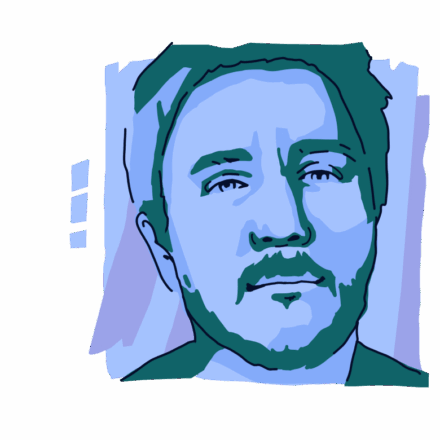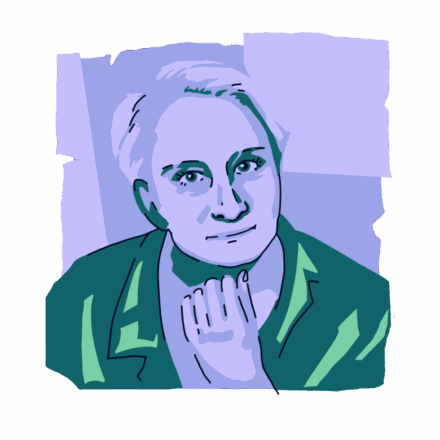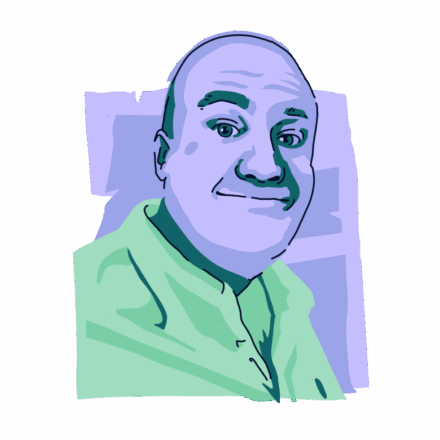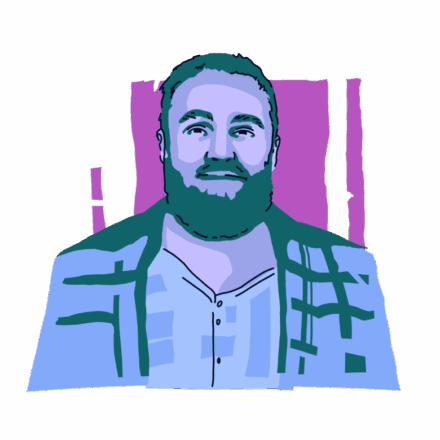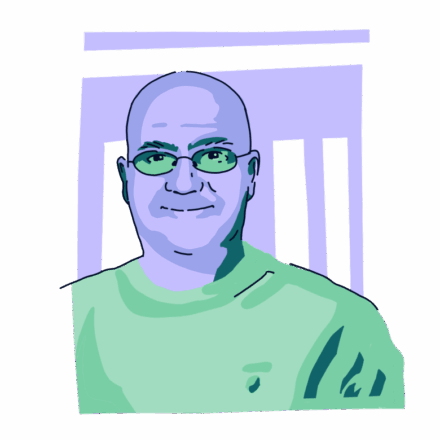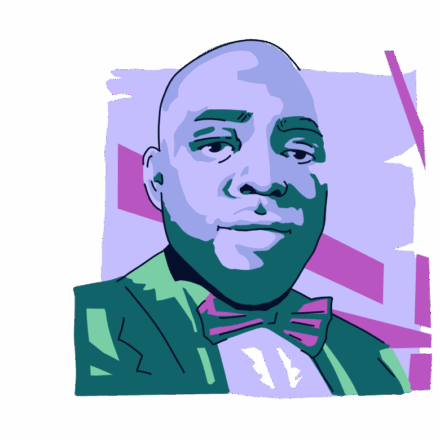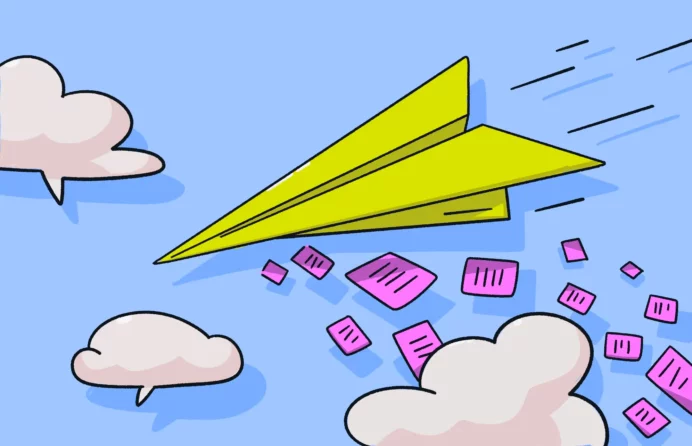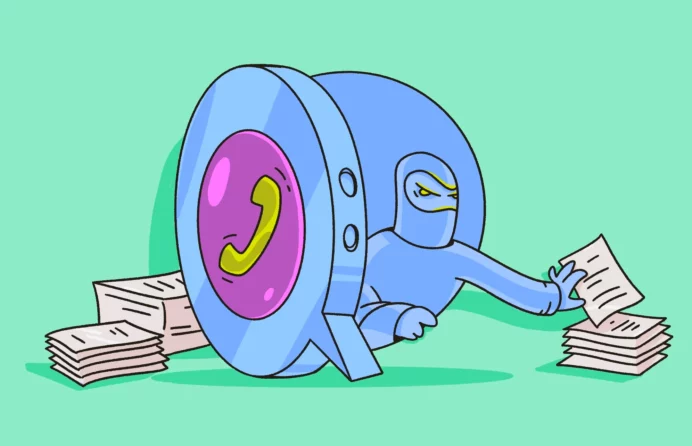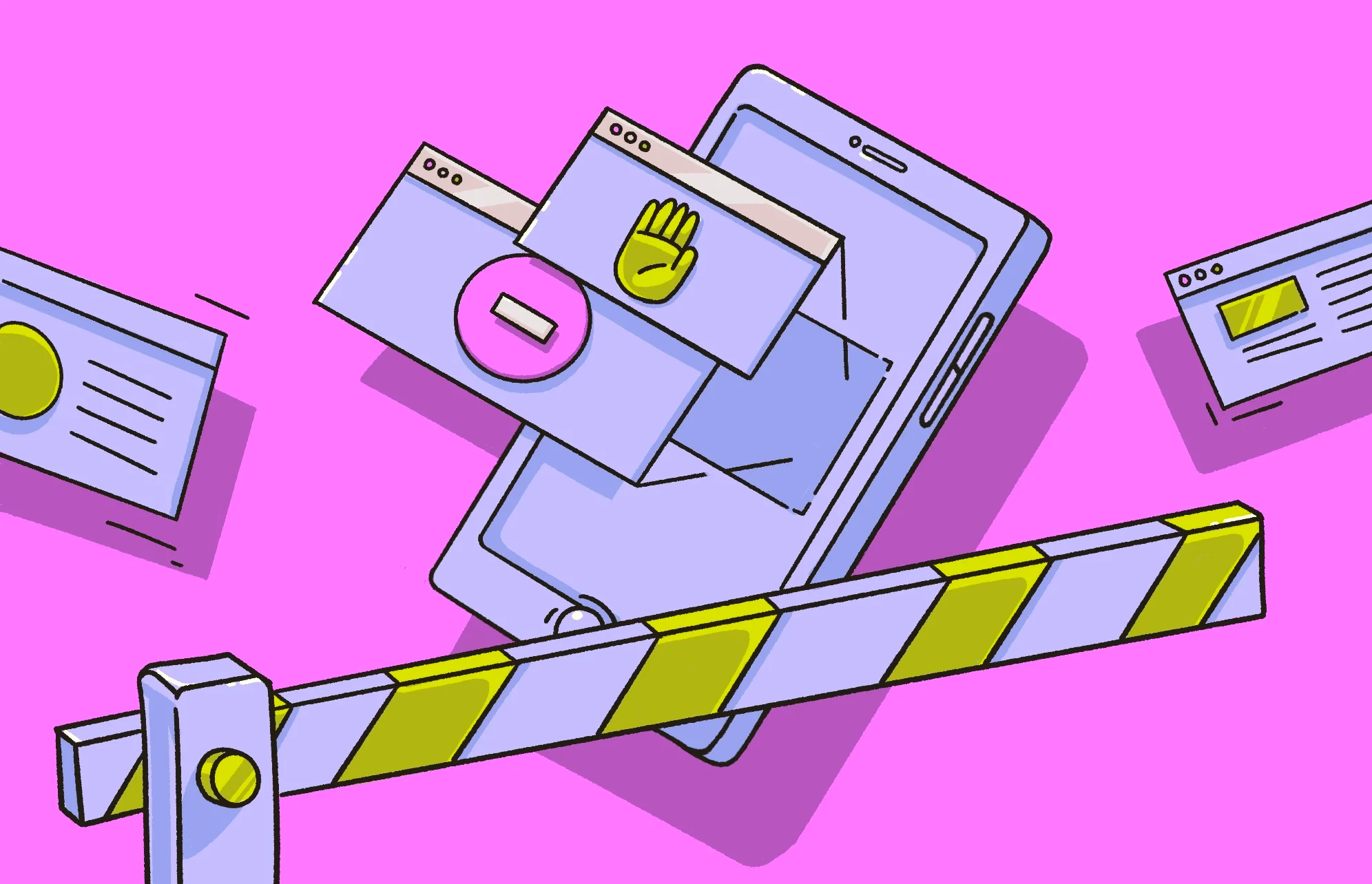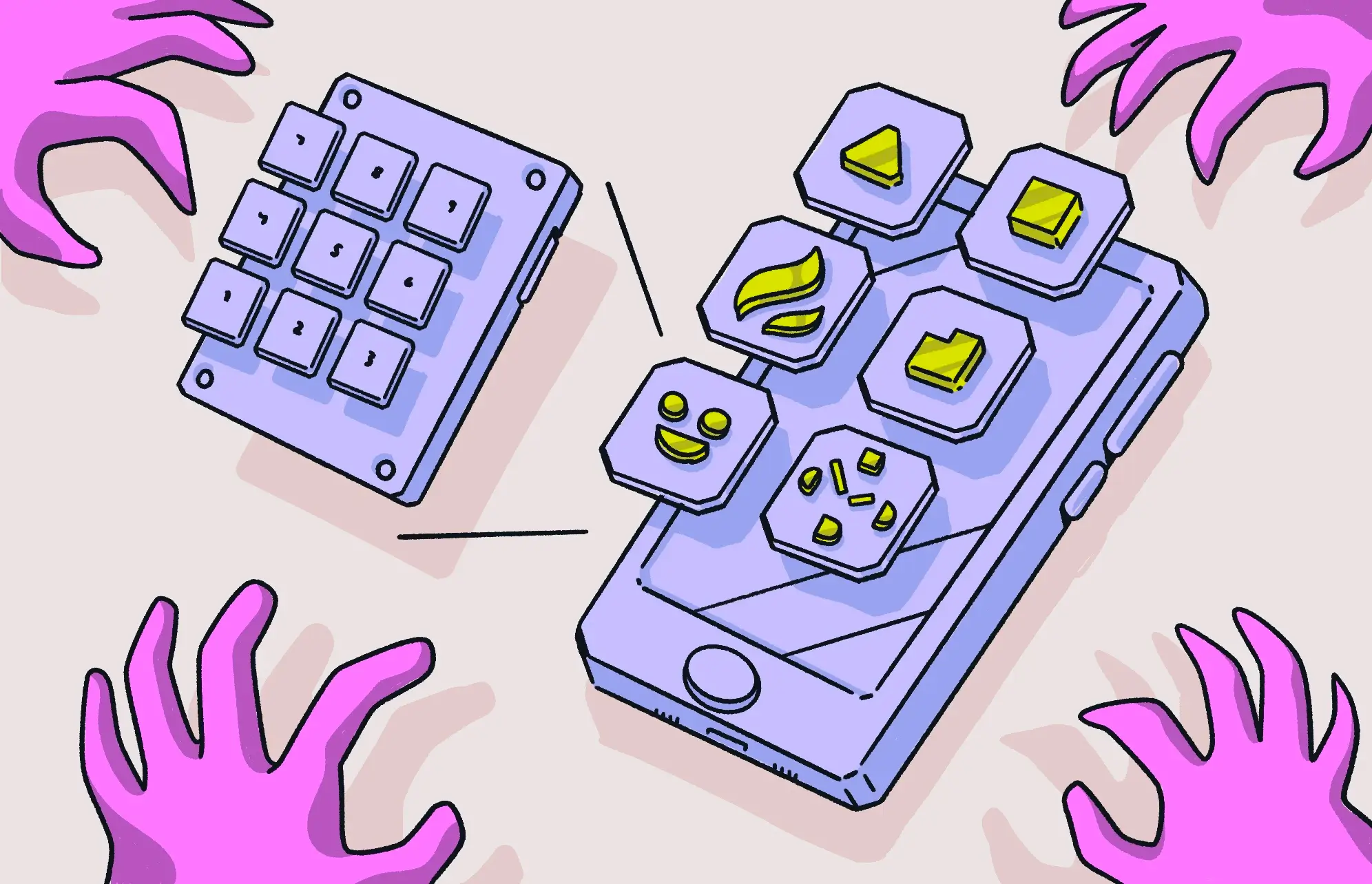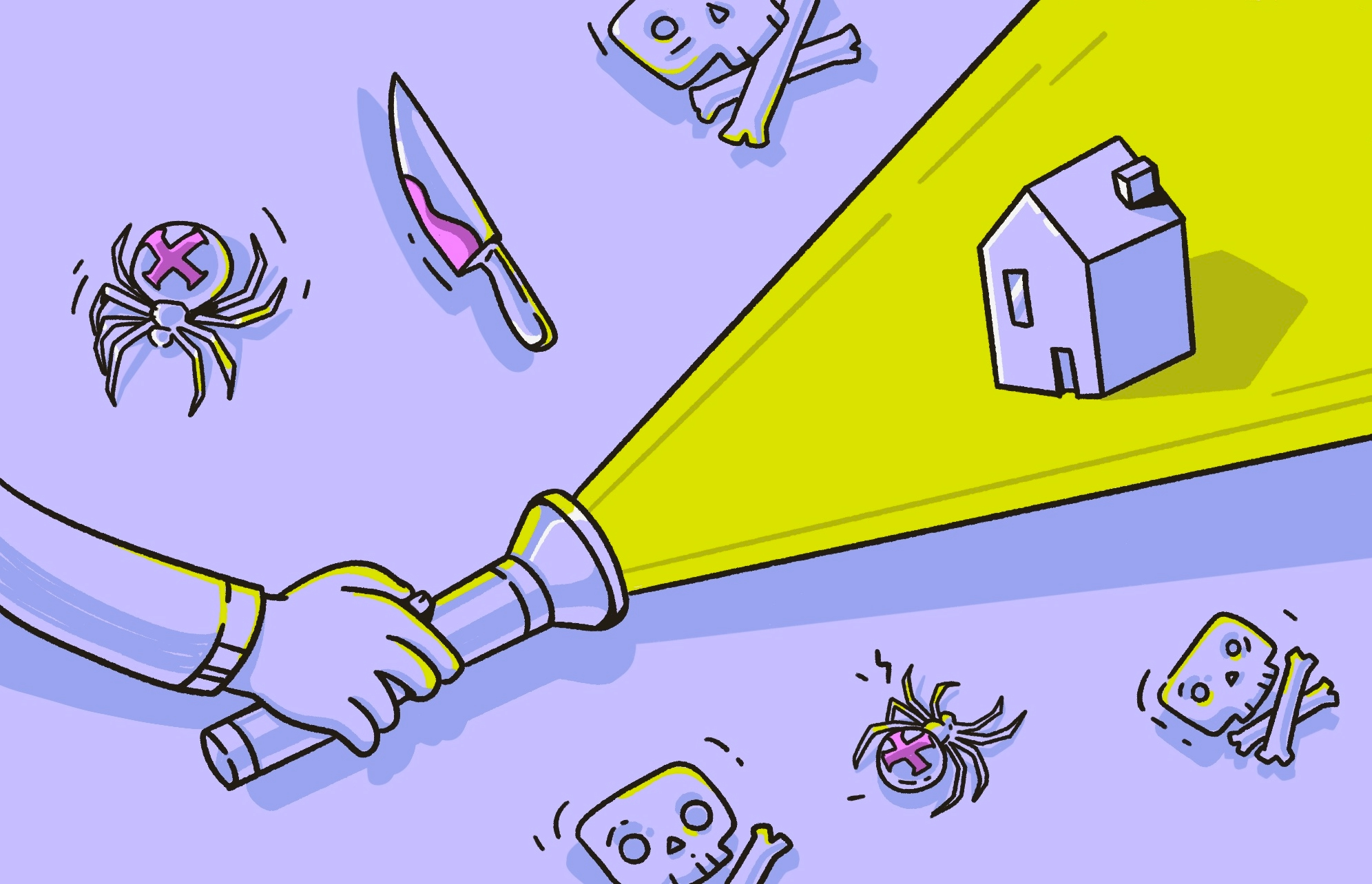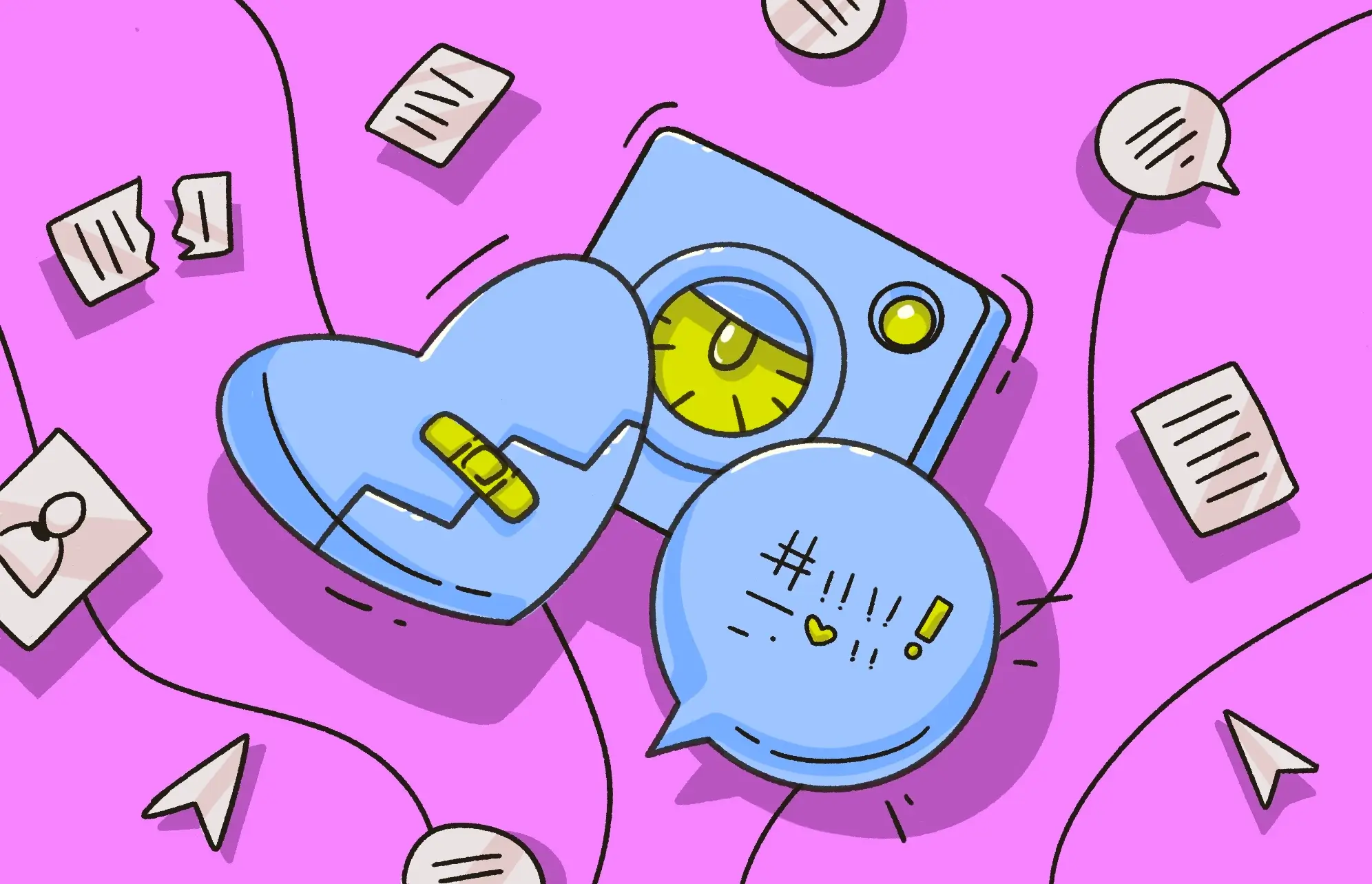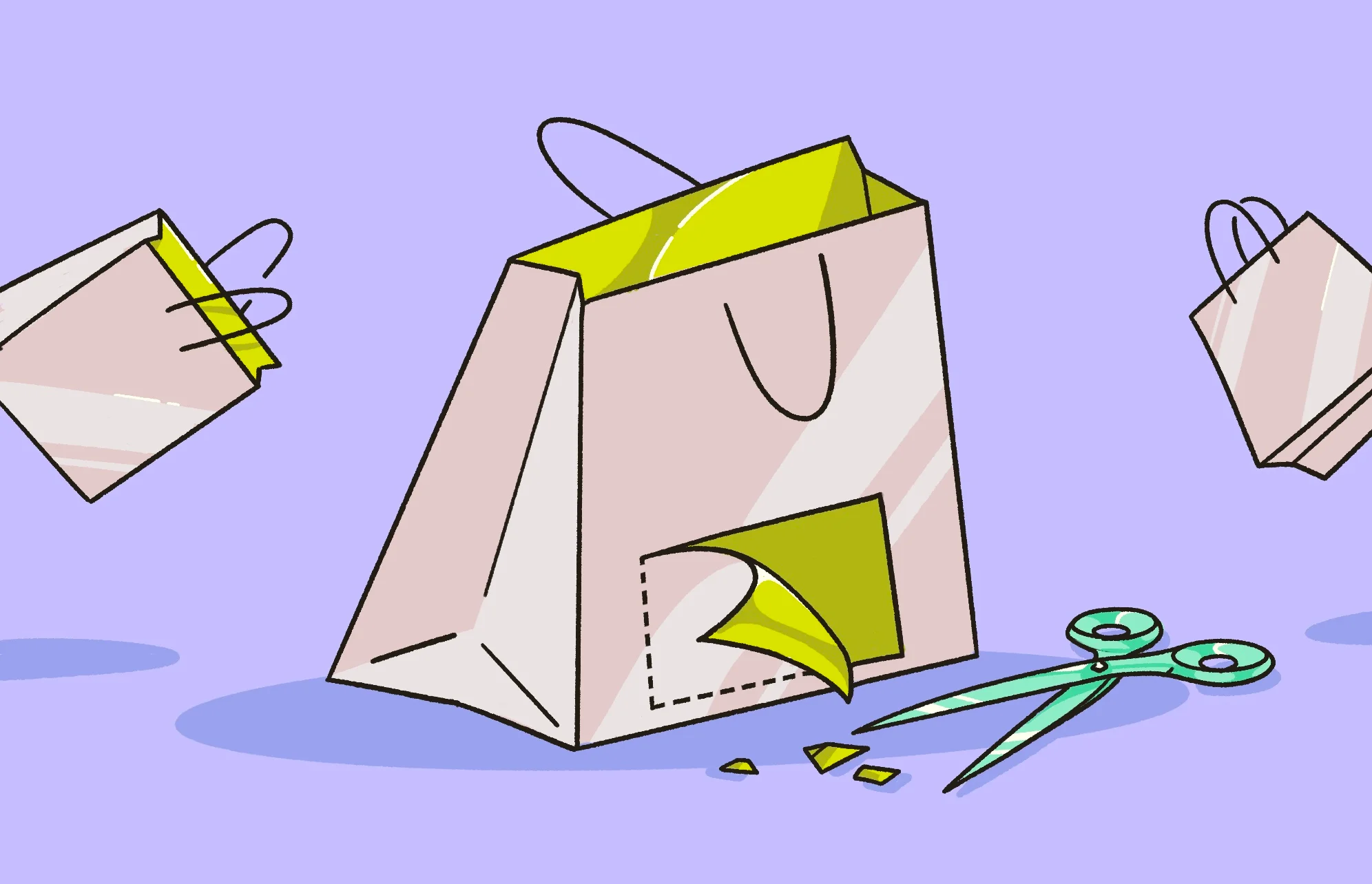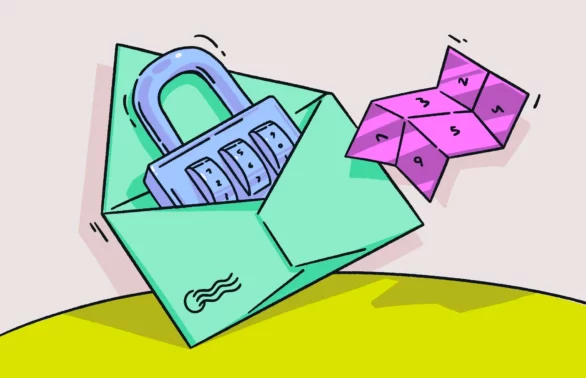Blog
Cybersecurity blog for humans
News, tips, tutorials, and everything else you may need to stay safe and protect your loved ones in a technology-powered world
Sorry, this email doesn’t look right. Could you double-check it?
We’ve sent you a confirmation email, please take a look.
Thanks for subscribing!
We’ve sent you a confirmation email, please take a look.