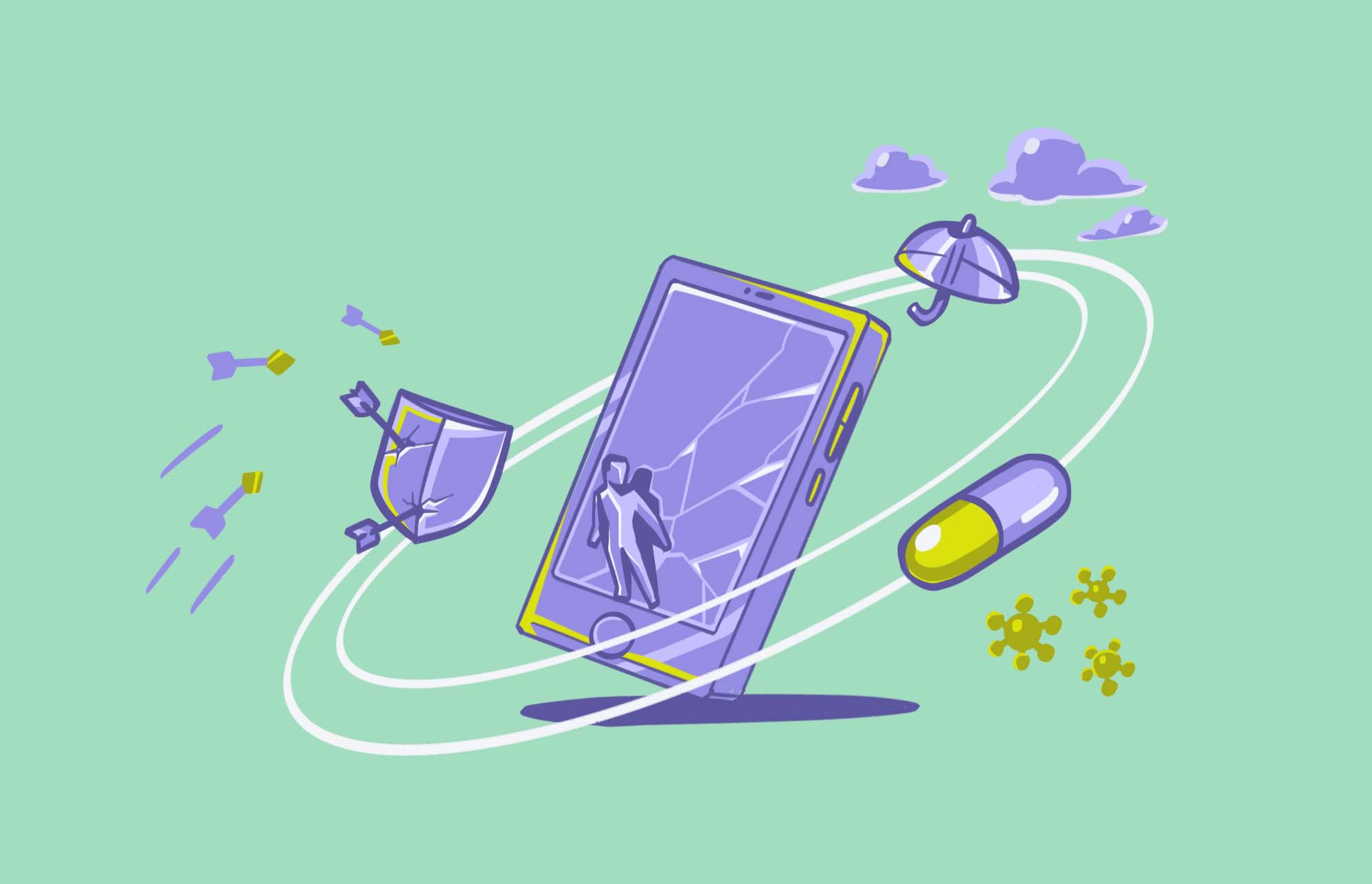The debate over whether iPhones need antivirus software is a heated one that has been going on for ages. It’s true that iPhones are explicitly built for privacy and security with an integrated hardware/software system unique to cell phones. But how safe and secure is that system? And do iPhone users need to worry about antivirus software?
Keep reading to learn why you do or do not need antivirus for your iPhone and the 5 best antivirus/security apps for your iPhone.
Do iPhones need virus protection?

The iOS system is designed differently than other mobile platforms. Each individual app runs in its own space and, therefore, is protected against viruses spilling over and infecting the operating system. The App Store has rigorous standards and won’t allow unsafe programs to be downloaded.
Keeping your iPhone updated with the latest iOS version will ensure that you have the latest security patches to protect your phone from intrusions. Additionally, if you follow strict cybersecurity best practices, you never need to worry about using an antivirus on your iPhone. You should take the precautions necessary to ensure that your device isn’t infected with anything sinister.
Cybersecurity that feels like Apple
That said, if you jailbreak your iPhone, you could expose it to being infected with malware, ransomware, or other threats. Jailbreaking disrupts the operating system and removes the built-in security features that prevent you from downloading unsafe material.
So, what do mobile antivirus apps for iPhone do?
Software companies develop and market antivirus software for iPhones. But if you don’t need it, then what does this software even do?
Despite the non-existent need for antivirus software on your iPhone, you can always use some beefed-up security, which is precisely what these programs offer.
Some of the security benefits of an antivirus/security app for iPhone include:
- Blocking ads and online trackers so you can browse the internet more anonymously without distractions
- Block unwanted callers and spam calls
- Filter out malicious text messages to keep your message box clean
- Photo vault to keep all your pictures private
- Protect you from malicious websites and links
- Block phishing attempts
- Protect you from malware or ransomware downloads
- Reports iOS vulnerabilities so you can install the latest security patch
- Increased Wi-Fi security to protect you from eavesdropping
- Identify unsafe public networks
- Identify dangerous links in calendar invites, SMS messages, and emails
- Install a VPN to hide your IP/location browse the internet privately and safely, so you won’t subject yourself to man-in-the-middle attacks
As you can see, there are many benefits to installing security software on your iPhone, even if you don’t need virus protection. Let’s explore some free antivirus software for iPhones and some paid options.
Does the iPhone offer strong security against viruses?
One of the things you need to take into consideration when choosing a new phone is its defense capabilities against viruses and malware. Does it have safeguards in place to stop viruses in their tracks? What are the security standards of the phone’s app store? And how often does your phone receive new updates?
In the case of the iPhone, there are 4 features that provide an extremely rigorous defense against viruses and malware.
Sandboxing
One of the things that stops viruses and malware in their tracks on an iPhone is the fact that Apple sandboxes them. This means that the apps are kept in their own enclosed area of the phone and cannot access any other apps. They also have very limited access to the phone’s system settings.
App Store
Unlike the Google Play store, which has been criticized over the years for its malware-infected Android apps, Apple has a rigorous vetting process in place on the App Store. To be listed, apps must first pass an Apple review process. This greatly reduces the chance of a virus-infected app — although errors can always happen, so there is never going to be a 100% guarantee.
Security patches
A new iPhone owner quickly discovers how regularly and quickly Apple pushes out security patches. Any vulnerabilities are quickly fixed before they have a chance to gain a foothold on your phone.
You should note, however, that if your phone is jailbroken, these Apple security functions may be a moot point. Jailbreaking your iPhone more or less renders patches and App Store protocols useless, especially if you’re sideloading unauthorized apps onto your device.
Does Apple have a built-in virus scanner?
There is no dedicated iOS app on the iPhone that scans for viruses. As we indicated, all apps are sandboxed, keeping them away from other parts of the phone. This means that an antivirus for iPhone would not be able to do the tasks it needed to do, given the tight restraints.
Any virus protection for iPhone would have limited access to system settings. This can help you detect a virus but not so much that you can depend upon it completely.
Instead, Apple has designed the iPhone in a way that there are functions in place to detect suspicious activity that could be a virus in action. This can be done by flagging an app using an unreasonable amount of system resources or scanning an app’s code for known malware. If the phone detects such issues, it can quarantine the app or, in extreme cases, uninstall it for you.
If this isn’t enough, the most effective course of action is to wipe and reinstall iOS on the phone.
Symptoms of a virus on your iPhone
Although the chances of an iPhone getting a virus are low, you should still keep an eye out for the following symptoms of a virus.
Excessive battery drain
You charged your iPhone to 80% half an hour ago, but it is already at 10%. Unless your iPhone battery is malfunctioning, that kind of excessive battery drainage could be caused by an app demanding too much in the way of system resources.
Go to the Battery section in your iPhone’s Settings menu to see which apps are sucking away the most power.
Abnormal app behavior
If apps are consistently crashing, freezing, or exhibiting weird, out-of-the-ordinary behavior, it could be a sign of a virus. Additionally, if your entire phone keeps crashing, it could be a dying battery or a virus.
Your data plan gets sucked dry
This is a classic sign of a gremlin in your iPhone. Malware-infected apps need to “phone home” often to pass along or receive data from their own servers. This means connecting online, which is going to use up your data plan in a big hurry.
Pop-up ads
Pop-up ads are definitely not a sign of a healthy iPhone. If you are getting very intrusive ads demanding that you buy a product, your device has possibly been infected. Double points if the ad is full of typos and grammatical errors.
If you are getting scareware telling you that your iPhone has been invaded by viruses, they may be right. Just be sure not to click on any links within these warning messages.
Sluggish performance
iPhones, especially the newer ones, are quite speedy. Sluggish performance is rarely an issue, and even if you do encounter a speed problem, restarting the phone usually does the trick. But if that doesn’t work, it could be a sign of a virus hogging the CPU.
Apps installed without your permission
If you notice apps installed without your permission, there may be a shadowy hand operating in the background. Given that the iPhone stops sideloaded apps, it’s hard to see how an app can be installed without your knowledge. Nevertheless, it’s something to watch out for.
How do I run a security check on my iPhone?
As we said, an antivirus scanner is not going to be able to do a complete job on an iPhone due to the sandboxing limitations imposed upon it. So, you are now likely asking yourself if there is any point in using an antivirus app.
An antivirus app can help you with virus issues in many other ways. A program like AVG AntiVirus, for example, can:
- Provide you with a VPN (although nothing beats our own ClearVPN)
- Warn you about dangerous websites so you can steer clear of malware-infected pages
- Let you know if your details are involved in a data breach
- Check if your iPhone is jailbroken — essential if you bought the phone secondhand
- See if your phone has a screen lock
- Check your version of iOS
The downside to these apps is that the basic functionality is usually free, but unlocking the more advanced features requires payment. You’ll need to decide for yourself if it is worth paying for these features or if you can easily check for yourself.
The 5 best antivirus (or, rather, security) apps for iPhone
You can find some great security options on the Apple App Store. You can also find paid software with even more features. Let’s explore our top 5 choices to keep your iPhone secure.
1. AVG Mobile Security: FREE antivirus protection for iPhone
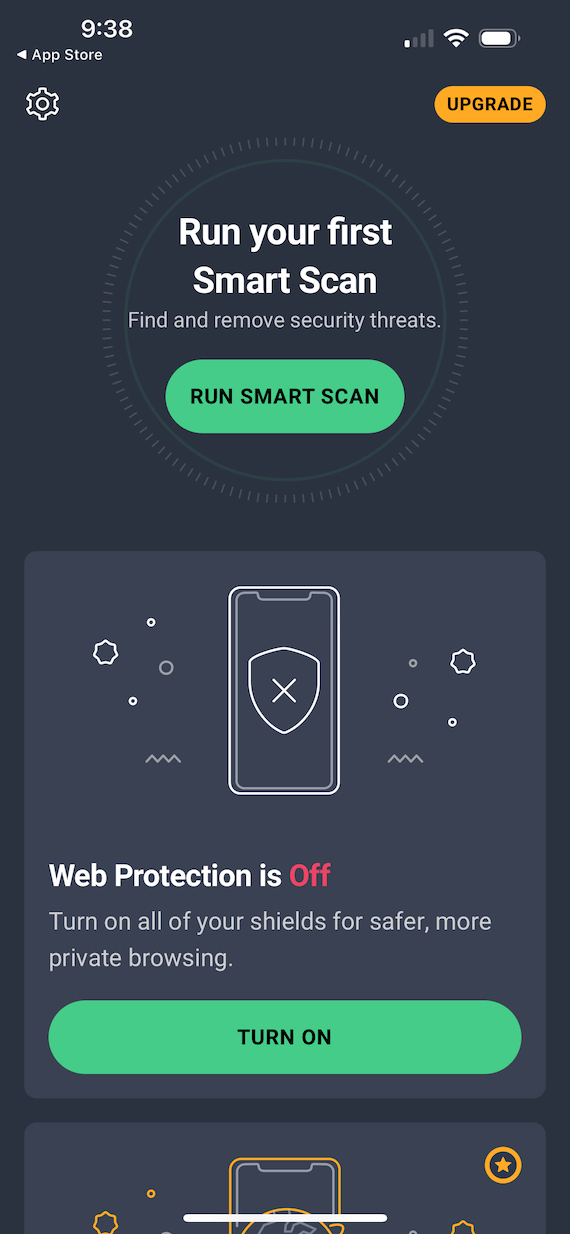
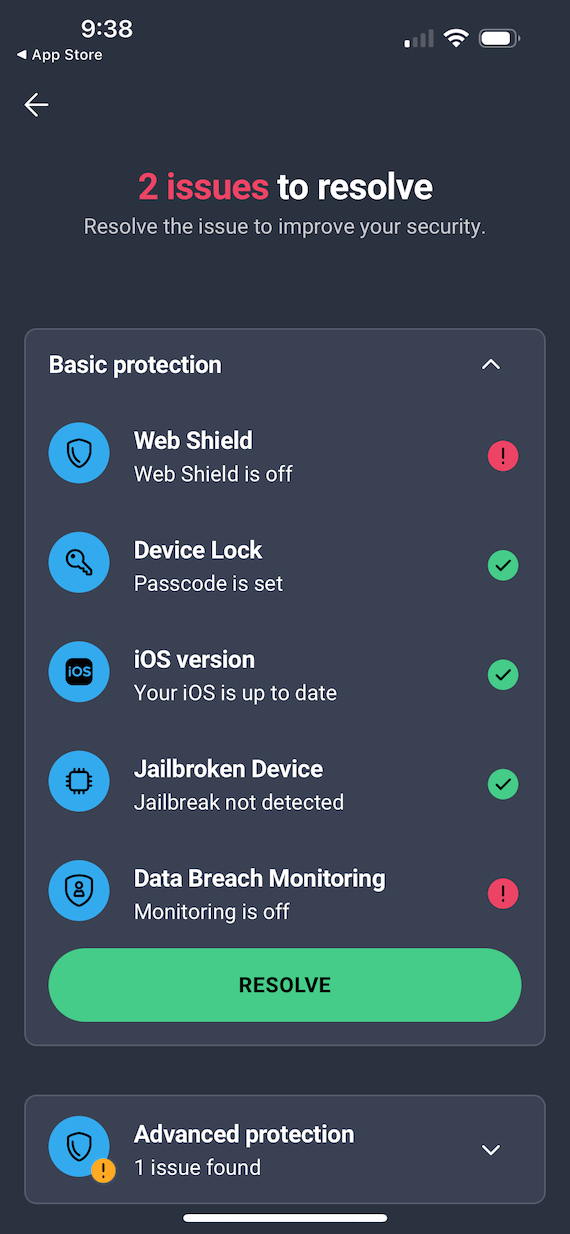
AVG Mobile Security offers you identity theft protection and monitors the internet for any sign of your private information being leaked or exposed online. It also keeps your photos secure in a locked vault. AGV offers Wi-Fi security features, confidentiality, secure browsing, and a built-in VPN. You can use the basic protection or upgrade to the Premium plan for $20/year.
2. McAfee Privacy: Best antivirus protection for iPhone
McAfee is a well-known and trusted brand regarding antivirus/anti-malware protection. They also offer powerful mobile device protection software that uses AI to scan text messages to keep you from clicking on unsafe links. The software also provides identity theft protection, a built-in VPN, and safe browsing features to protect you against dangerous websites. You can scan for threats anytime and easily upgrade your protection for even more features.
3. Avast Security & Privacy: One of the top antivirus programs for iPhone
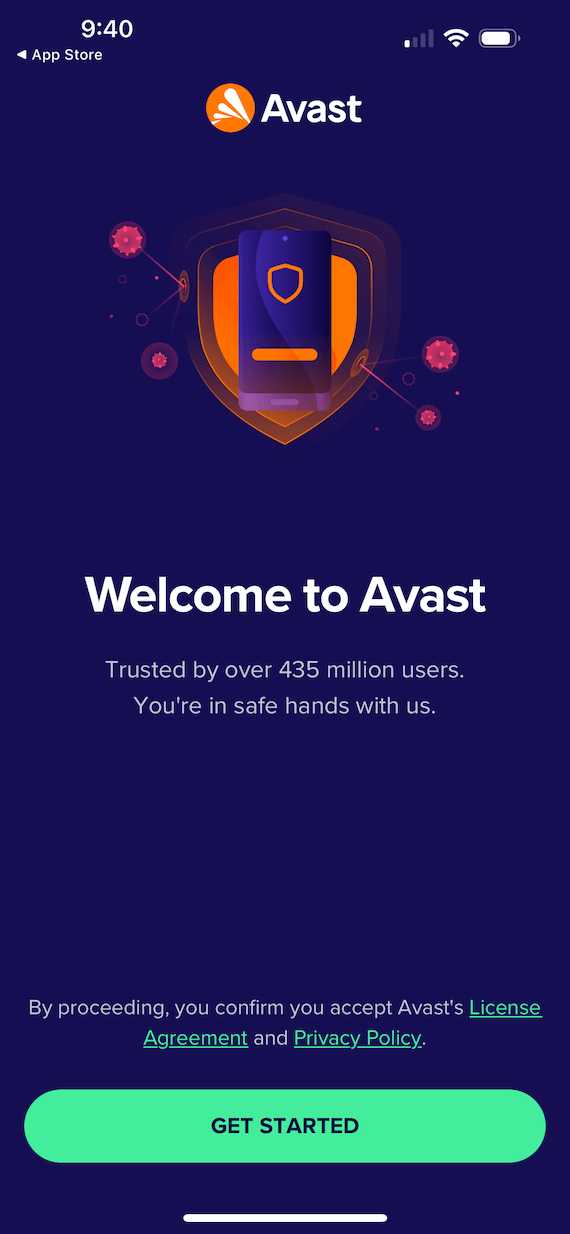
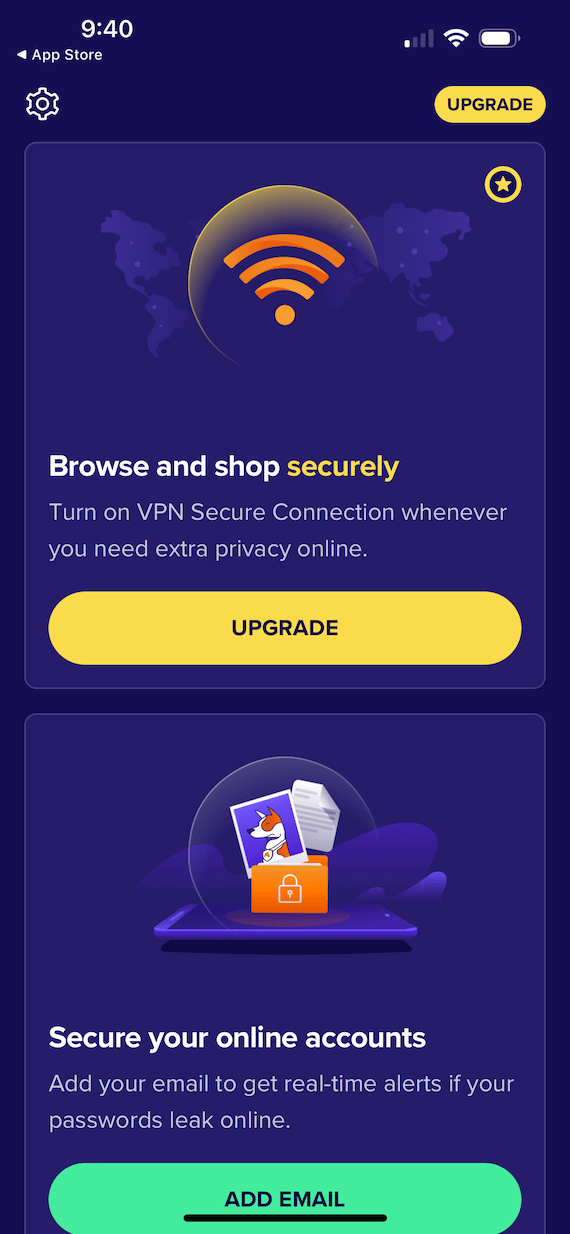
Avast offers full-featured protection for no cost. However, they also have an upgraded plan that includes a VPN and other more robust features. The basic free protection consists of an online threat scanner, a malicious website blocker, identity protection, a photo vault (limited to 40 images with the free version), a smart scan, and free security and privacy tips to keep you safe. If you’re on the fence about upgrading, they offer a 14-day trial version.
4. Norton 360 Security: Best paid antivirus software for iPhone
Norton is another famous brand known for security software. They have a mobile device option for iPhones on the App Store. The product offers malware, spyware, and ransomware protection, in addition to a built-in VPN. Also included are identity theft protection and Wi-Fi protection, and the software even checks to ensure that your iPhone is updated with the latest iOS. You can try Norton 360 for 14 days but must pay for an annual subscription to continue using it.
5. TotalAV: Privacy and Security for iPhone
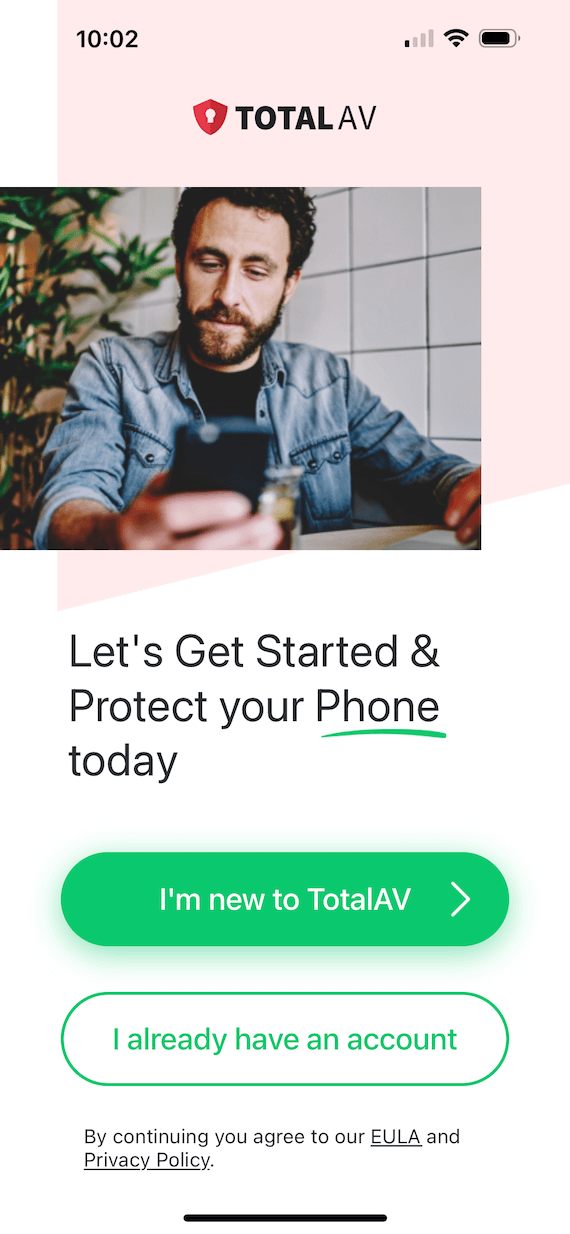
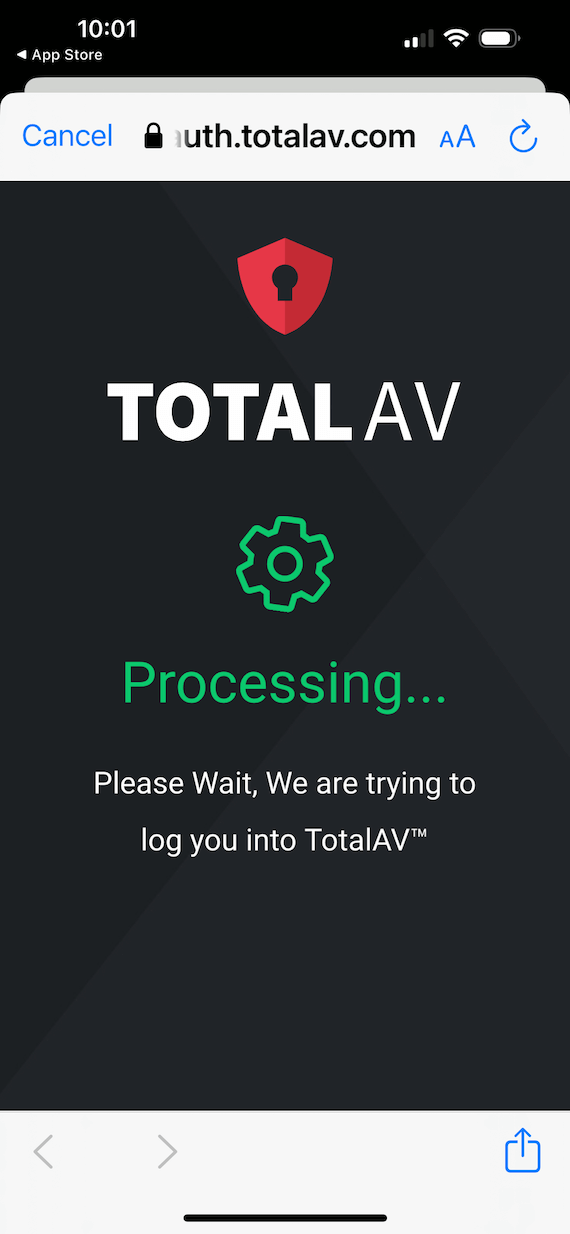
TotalAV takes your online privacy and security very seriously. They offer a totally free version, plus a paid Premium version with more features. The free version offers a smart scan, data breach check, photo/video cleanup, duplicate contact finder, and security and privacy tips and suggestions. The Premium plan adds WebShield, QR Code Check, and Private Connection VPN. When using either of these versions, you must create an online account and sign in first.
TotalAV Mobile Security & Private VPN
The verdict: Do you need an antivirus for iPhone?
If you don’t jailbreak your iPhone, chances are you will never have an issue with viruses or malware. However, that doesn’t mean you can’t benefit from upgrading your security. Fortunately, you can choose from dozens of antivirus programs for iPhone. Find one that offers you the added security you want and need to feel safe.
Cybersecurity is a full-time job with all the threats out there. Thankfully, you have some great options to boost your cybersecurity measures and keep your iPhone safe and sound, so you never have to worry.
This is an independent publication, and it has not been authorized, sponsored, or otherwise approved by Apple Inc. iPhone is a trademark of Apple Inc.