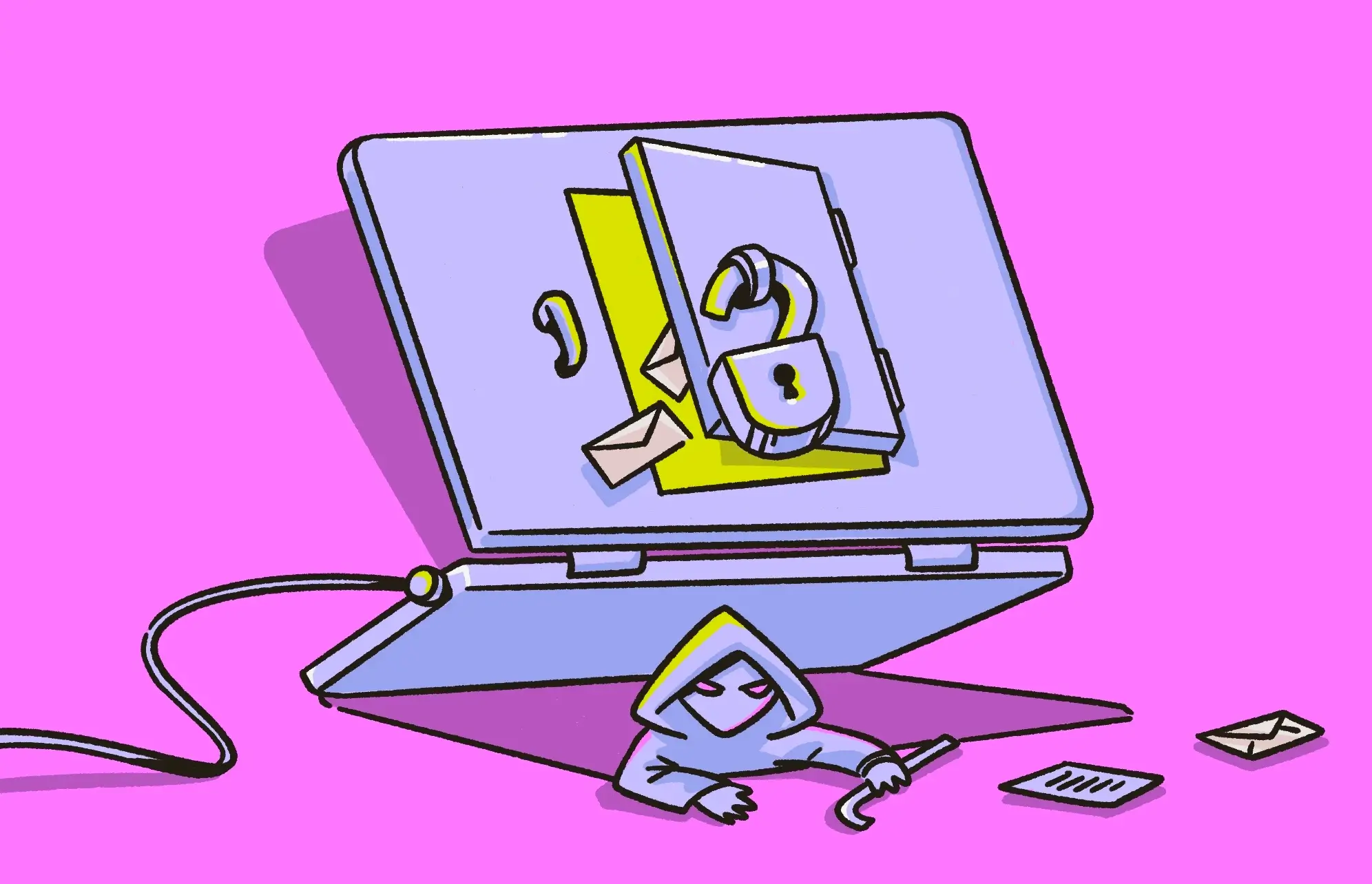There seems to be a school of thought that Macs are invincible, immune to all viruses and malware, and that a Mac can’t be hacked. These urban legends persist despite evidence pointing otherwise.
What are the risks of a MacBook being hacked? Does an Apple computer face the same threats as a Windows computer? And how would a hooded hacker in a dark, shadowy room go about hacking a Mac if they wanted to?
Can Macs be hacked?
Yes, Macs can be hacked. Despite what anyone may say to the contrary, any device connected to the internet can be hacked and malware-infected, regardless of whether it’s a Mac, an iPhone, or an iPad.
To further complicate the matter, new hacking methods and innovative varieties of malware are being developed and refined all the time. What’s not possible today could very well be possible tomorrow.
With malware methods covering a wide range, including adware, keyloggers, stealers, trojan, backdoor, botnet, and spyware, users are exposed to dangers every day. So, you need to be prepared. Sometimes, it’s good to be a bit paranoid — it could mean the difference between getting a malware infection and staying safe.
But because of this preconceived notion of Macs’ inherent safety, most users find themselves completely lost when their MacBook gets infected with malware. Luckily, there are user-friendly tools that you can rely on to clean your device without needing to be particularly tech-savvy yourself.
You should use Mac-specific antimalware software like Moonlock to get rid of viruses and spyware and protect yourself from future exploits. With built-in features like scheduled and on-demand Deep Scan, you won’t have to worry about a virus hiding in some obscure corner of your device.
Give Moonlock a shot and see how it can protect your Mac against spies and hackers.

How can you tell if your Mac has been hacked?
So, what are the signs that your MacBook is hacked? Here is a list of telltale signs that you should keep close by for easy reference.
Your Mac gets really hot
One of the first signs your Mac is hacked is that it’s overheating. Note that this isn’t always a sign of hacking. It could be a symptom of an unrelated problem, such as a malfunctioning battery. But it can also be a sign that malware, such as a coin miner, is maxing out the CPU and memory.
The Mac freezes and crashes
A modern Mac is designed to run for long periods of time without being restarted. The operating system and its configuration are also optimized to a degree where freezes and crashes are rare occurrences.
If your Mac freezes and/or crashes once, it is likely just a fluke. If it happens frequently, it could mean that coin-mining malware or another resource-heavy process is running in the background and overloading your Mac.
You experience Wi-Fi network connection problems
If your Wi-Fi connection constantly slows to a crawl and then blinks off, simply restarting the router may fix the problem. It happens occasionally, and most of us don’t give it a second thought. But if network connection problems keep happening over and over, it could be a symptom of something interfering with your device.
However, persistent network issues are very rarely caused by malware — typically only in the case of a botnet performing DDoS attacks targeting your MacBook.
You start getting ads and pop-ups
Seeing ads and pop-ups on a website is one thing. Seeing them appear on your Mac desktop screen is something else entirely. Some malware-related pop-ups are designed to scare people into making irrational decisions, such as telling them there’s a virus on the computer and they need to pay for an antivirus.
There are login attempts on your online accounts
If you start to receive alert notifications that there have been attempts to log in to your online accounts (especially your iCloud account), this is a red flag, but in most cases it may not be related to malware on your Mac. Only sometimes, after your data has already been stolen (for example, by a stealer), could this indicate a Mac compromise.
You start getting redirected by your browser
Another common sight on hacked Macs is being redirected on your browser to websites that the hacker wants you to go visit. This behavior is usually caused by adware and can include anything from being sent to a preferred search engine to a malware-infected website with lots of download links.
Strange Activity Monitor processes or system logs
Malware tends to be CPU-hungry, so one of the main areas of a Mac where you’ll see signs of malware is in the Activity Monitor. You can find it by going to Finder > Applications > Utilities.
Sort the running processes by those that are consuming the most CPU. If you see something consuming high amounts of CPU — up to 80% or even 90% — it is likely malware. No legitimate app or background process is going to consume so much. Run a web search for the name of the questionable process. If it’s unrecognized, force-quit the process and run a malware scan.
The camera or microphone activates without reason
Hackers sometimes spy on their targets by activating webcams and microphones. By doing so, hackers with spyware can eavesdrop on your conversations and view you in real-time.
If you notice that your MacBook webcam suddenly lights up, you could have an unwanted visitor on your device. Unfortunately, some malware can even activate the webcam without the indicator light turning on. It’s a good idea to have the webcam covered at all times.
As for the microphone, it isn’t as easy to tell if it has been hacked. Your best recourse is to deny microphone permissions as often as possible. Temporarily enable it on a case-by-case basis, only when necessary.
Unexpected system setting changes or a disabled firewall
You’re probably already aware that it’s a good idea to enable your MacBook firewall. And if you see that the firewall has been disabled, it could be a sign that a trojan has gained access, often after tricking the user through social engineering, allowing attackers to bypass your device defenses. Attackers do this so that malware can connect to external servers without any firewall interference.
The same goes for other changes to system settings. Be on the lookout for Gatekeeper or FileVault being disabled, applications requesting remote desktop access, fake virus notifications, and macOS requests to access other devices on your network. Basically, any suspicious behavior can mean that your Mac has been compromised.
Common methods that hackers use to hack Macs

Cybersecurity knowledge is key. If you understand the common methods hackers use to hack into Macs, you can do your best to avoid putting your Mac at risk.
Security is a habit: regularly protect devices, monitor accounts, and stay alert to social engineering to reduce risks.
Mykhailo Hrebeniuk, Moonlock Lab expert
Malware-infected links and websites
One of the simplest forms of hacking is dropping malware-infected links into emails, iMessage, and misleading websites. Then, all the attacker needs to do is get people to click those links. The malware can get onto the computer, set up shop, and establish a connection to the hacker’s server. From there, the attacker has access to your sensitive data and system files.
Most modern browsers will stop you from going to non-HTTPS websites and alert you about potential malware. Most suspicious emails are also usually cut off before they reach you, or they hit your spam folder. But even these tools can’t hide every bad link.
Malware hiding inside other apps
Malware can also get onto a Mac through cracked or pirated software downloaded from unofficial sources. Hackers may even hijack legitimate-looking apps and use Trojan-like methods to piggyback malware onto your Mac.
Your best bet is to only download and install apps and software through the Apple App Store or highly trusted vendors.
Social engineering
Social engineering refers to the execution of malicious attacks online through the use of psychological manipulation. An attacker could claim to be a member of law enforcement, Apple Support, your bank, or someone else you might instinctively trust. They can then leverage that trust to reveal passwords, run a malicious application, or visit a harmful website — giving them access to your sensitive data and a way to compromise your Mac.
No one from these institutions would ever ask you to reveal usernames, passwords, bank accounts, 2FA codes, and your date of birth. If any of them do, end the conversation.
Exploiting unknown vulnerabilities
Apple is usually very good at catching new security vulnerabilities on Mac and rushing out patches to fix them through software updates. However, in the case of zero-day exploits, there can be brief periods between the vulnerability appearing for the first time and an Apple update appearing.
Good security habits make safety routine, requiring less effort while keeping your data and devices secure.
Mykhailo Hrebeniuk, Moonlock Lab expert
Are there any Apple security features that can protect your Mac?
Macs have a reduced chance of a serious hacking attack due to several built-in Apple security services and systems that come built into macOS from day one. These tools operate quietly in the background and have a strong track record of detecting hacks and malware.
- System Integrity Protection (SIP): This verifies that key operating system files have not been tampered with in any way.
- XProtect: This is Mac’s built-in malware scanner. It takes its malware definitions from a database updated by Apple. Therefore, it could be slow to react to new threats.
- Firewall: The Mac’s built-in firewall will keep out all unauthorized traffic trying to enter your network. The firewall is mainly a “set it and forget it” type of app, but some tweaking may be necessary.
- FileVault: Once enabled, FileVault will encrypt the contents of your Mac, making it impossible for a hacker to steal your files, read them, or make alterations to them.
- Gatekeeper: This tool prevents software that has not been verified by Apple from being installed. You can easily override this in your Mac’s security settings, but it isn’t recommended that you do so. GateKeeper is there for a reason.
Note that while most of these tools are enabled by default, others need to be enabled in System Settings > Privacy & Security.
Frequently asked questions about Mac hacking
Yes, it can. Private browsing (also known as incognito mode) only removes cookies and browser history. It doesn’t protect you against malware-infected links and websites or malicious apps and software.
It’s possible for FaceTime on your Mac to be hacked. Signs include your camera turning on and off, unusual calls and messages, bad audio and video quality, unknown contacts appearing on your list, or FaceTime crashing.
An Apple ID or iCloud address is like any other online account. If you have a weak password, it can be hacked. Having a strong password and 2-factor authentication (2FA) enabled makes it harder for hackers to get in.
What can hackers do with my hacked Mac computer?
You may be wondering why hackers would put all this effort into hacking your Mac. What possible benefits could they get out of it?
Access your Mac accounts
The biggest priority for Mac hackers is money. In pursuit of financial gain, they will attempt to steal your login credentials for online accounts, especially those that have payment information attached. Apple Wallet, which stores users’ credit card numbers, is also a major target.
In addition to payment information, hackers also search for sensitive data like social security numbers, dates of birth, addresses, and names of relatives and pets — any details that could answer security questions or be used to steal your identity.

Watch you through the camera
You most likely look at your MacBook camera all the time and not think about it too much. After all, the camera is off. Or is it?
If a hacker can gain remote access to your camera and switch it on, they can listen to you talking or tune in to background noise to get information about you. They can also secretly record what they see on the camera, potentially leading to sextortion scams and other forms of blackmail.
Spy on your Mac screen
With remote apps, hackers can watch your Mac’s display in real-time. Watching you enter login credentials, reading your emails, and reading chat messages.
Feed you ads and pop-ups
This directly ties into the financial motives of hacking. If someone hacks into your Mac, they can use malware to start serving you ads and scareware pop-ups.
Add your Mac to a botnet collective
In distributed denial of service (DDoS) attacks, a website is targeted and brought down by a huge number of computers, all trying to access it at the same time. This is done by hackers who put malware on many devices (not just Macs) and use them as a botnet to launch DDoS attacks.
Quite often, a hacker may be paid by a third to perform a DDoS attack for various motives.
What to do if your MacBook has been hacked
If it looks like your Apple computer has been hacked, you may be asking, “How can I fix my hacked Mac?” How do you kick hackers off your beloved Mac?
Malware can be brought under control and eliminated. However, you need to act quickly. Don’t leave it until later — by then, the damage caused could be immense.
Disconnect from the internet immediately
The first step is to disconnect from your Wi-Fi network or wired internet connection. Most malware relies on connecting to external servers. By disconnecting from the internet, you’re crippling the attackers’ ability to carry out a MacBook data breach.
Run a thorough antivirus scan

While prevention is a good approach to personal cybersecurity, you still need a second line of defense in case your device does get compromised. It’s important to run regular antivirus scans with a malware scanner you can trust, like Moonlock, in order to get rid of vulnerabilities as soon as they’re discovered.
You can schedule regular device scans using the Scan Planner feature in Moonlock, but sometimes you need to run a scan ASAP. In that case, here’s what you need to do:
- Get a free 7-day trial with Moonlock.
- Open the app.
- Click on the Malware Scanner tab on the left sidebar.
- From the drop menu, select either Quick, Balanced, or Deep scan.
- Click Scan.
Moonlock will sift through the deepest, darkest recesses of your Mac to find anything that doesn’t belong there. And if it does, it’ll immediately isolate it from the rest of your device in Quarantine, allowing you to remove it without further damage to your personal data. You can sign up for a free trial to see firsthand how Moonlock can keep your device safe.
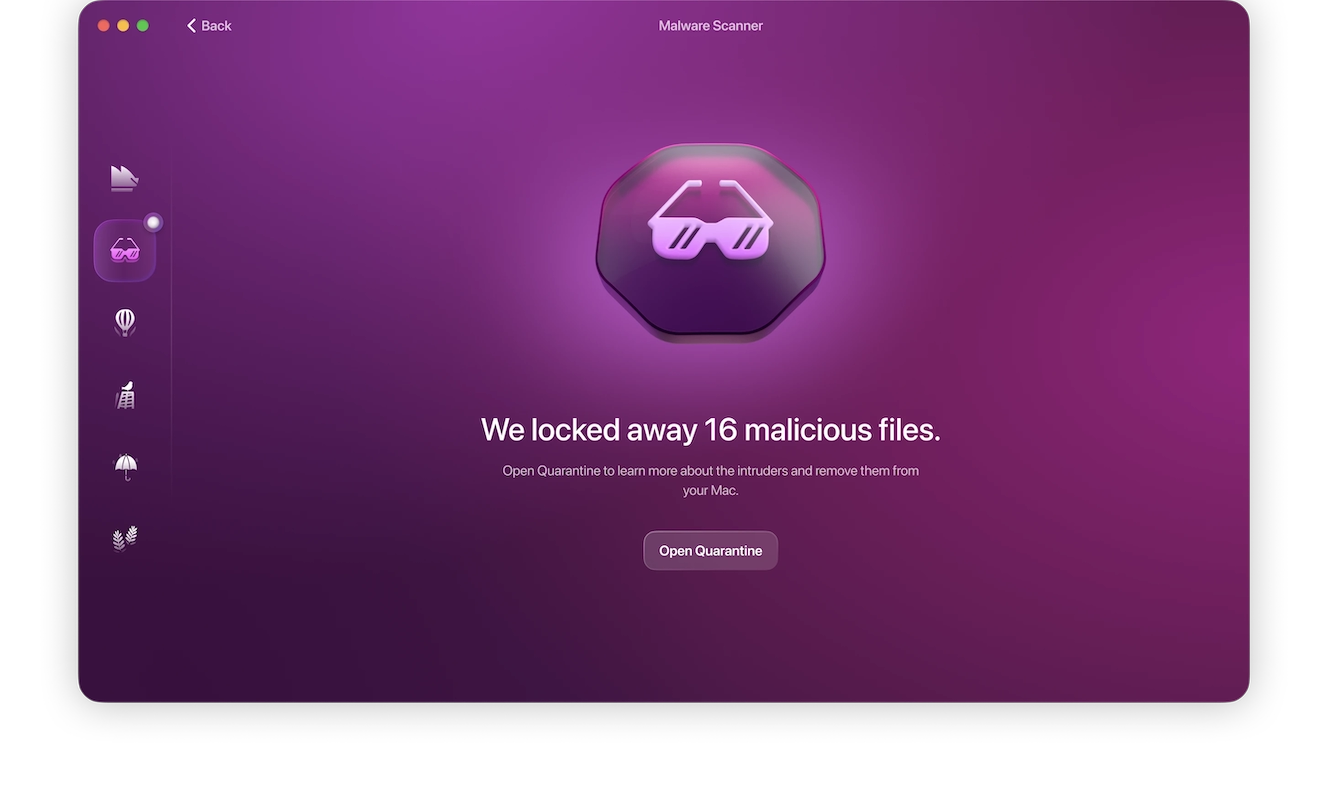
Remove all unfamiliar apps and files
Unfamiliar apps and files can be a sign that a hacker has been tampering with your device. You can run that malware scan to find all of the obvious threats, but you can also manually look through each folder to see if anything suspicious sticks out.
Review Apple ID and iCloud access history and revoke sessions
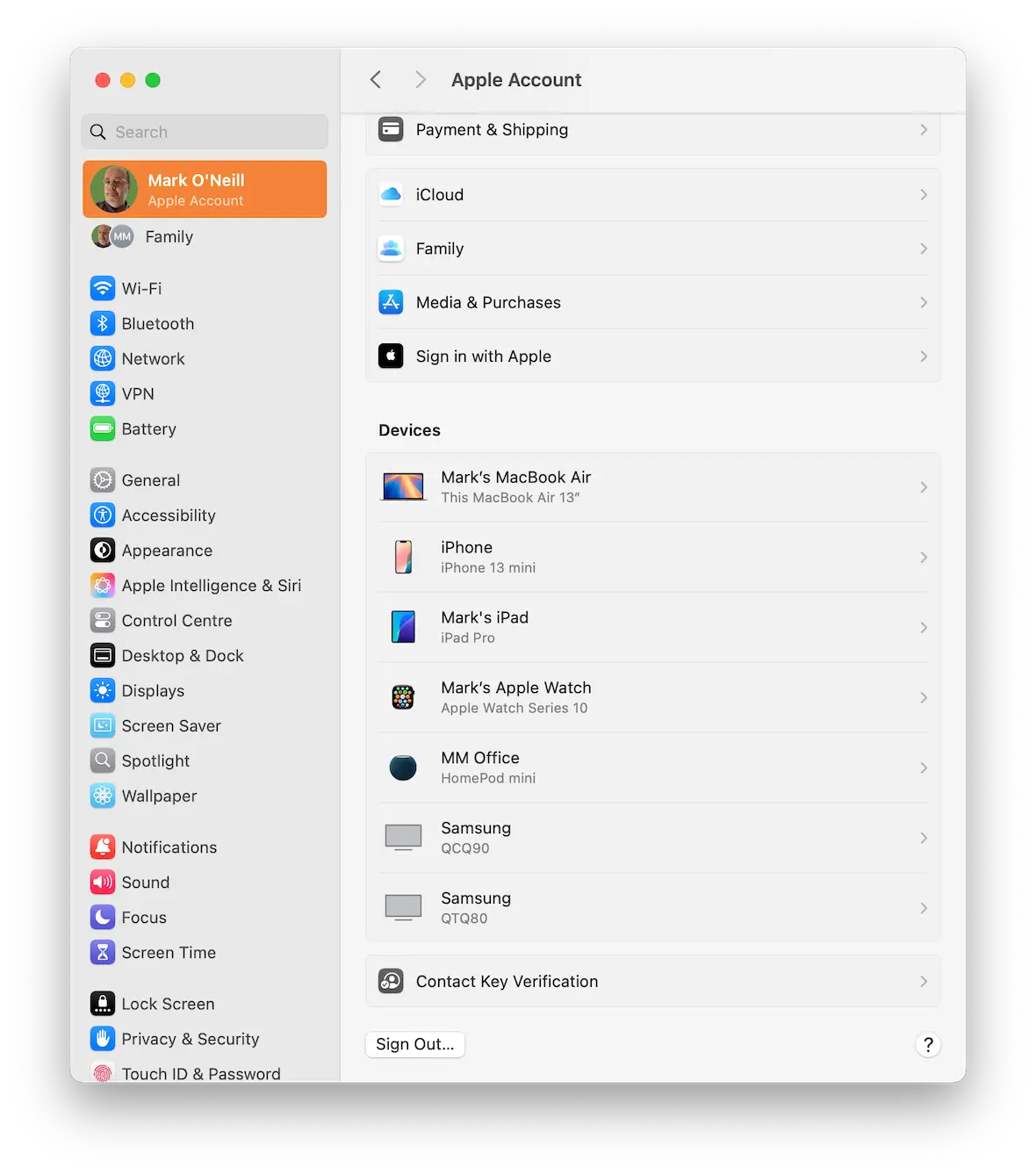
You now need to review who has accessed your Apple ID. Go to System Settings and click your Apple ID photo at the top-left of the window. Then, scroll down to the list of devices and see if there are any unknown devices there. If so, revoke that device’s access by selecting the device’s name and clicking Remove from Account.
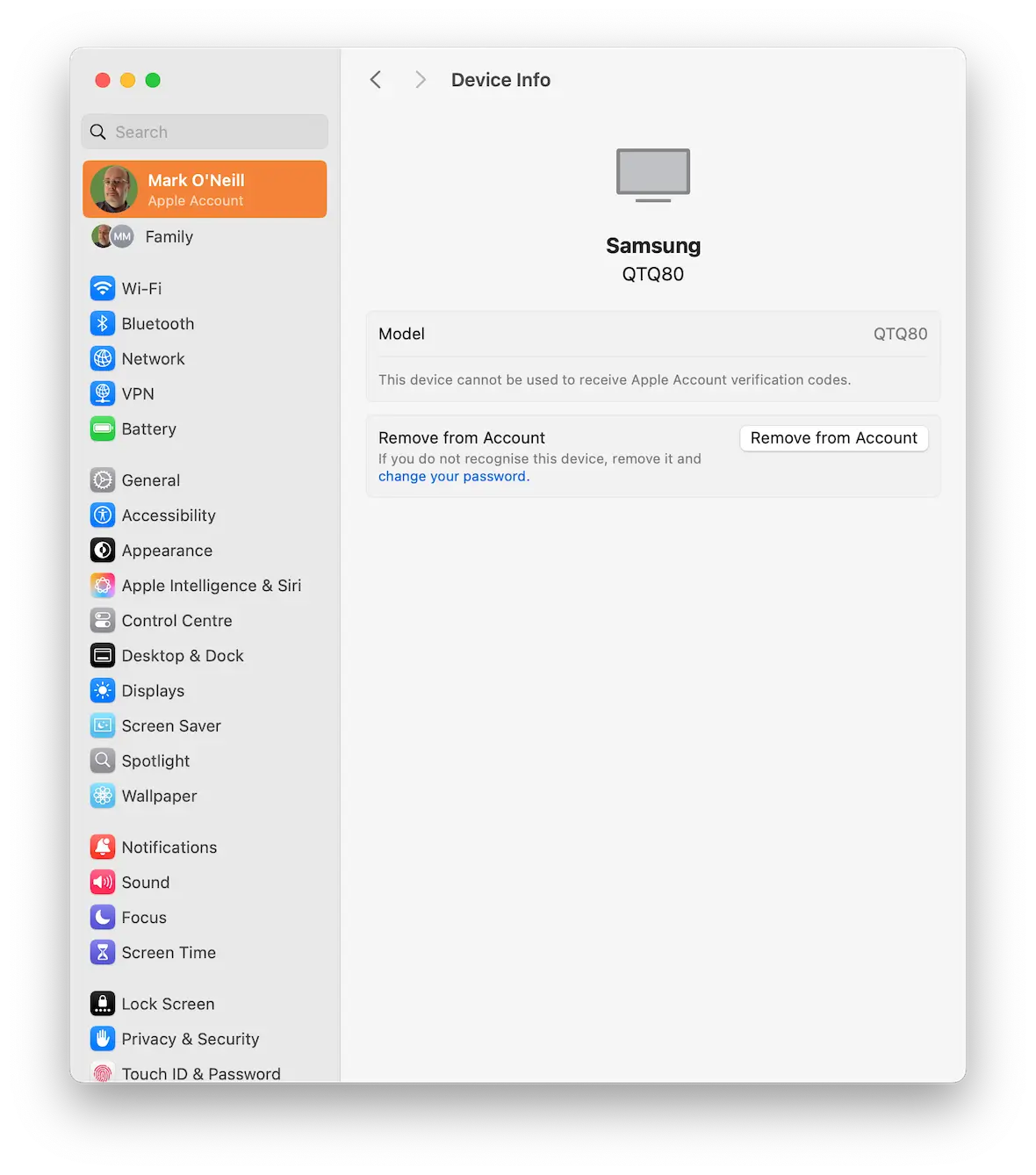
It should be noted that if a device is connected to your Apple account, you will get a notification on all your connected devices. However, attackers could develop a way to disable those notifications. You can never tell.
Turn on the Firewall and disable sharing options
Turning on the firewall should be one of the first things you do when you buy a new MacBook, in addition to enabling FileVault, stroking the device fondly, and giving it a name.
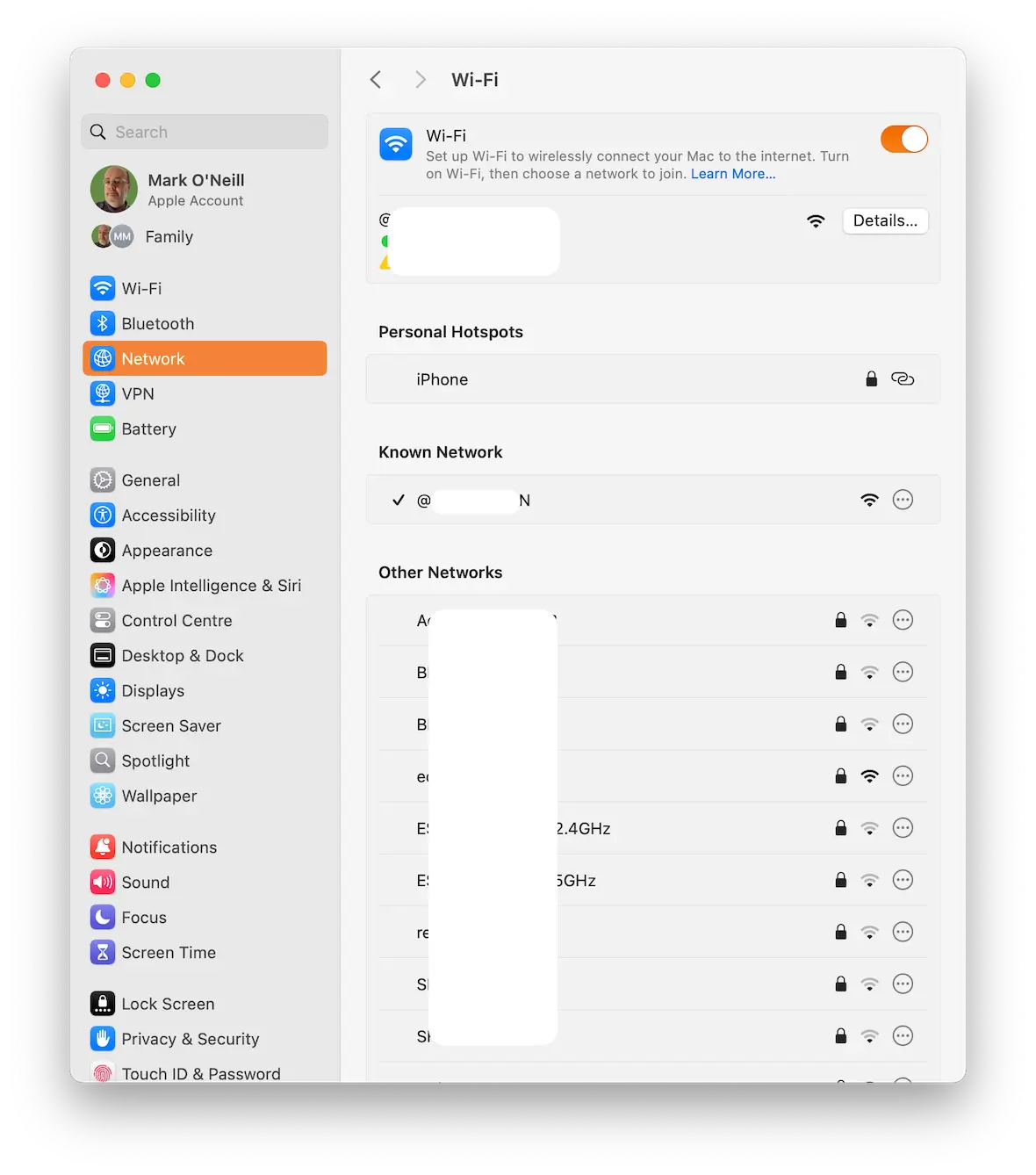
If, for whatever reason, you haven’t enabled the firewall yet, go to System Settings > Network and click Firewall. Now, simply toggle the firewall on.
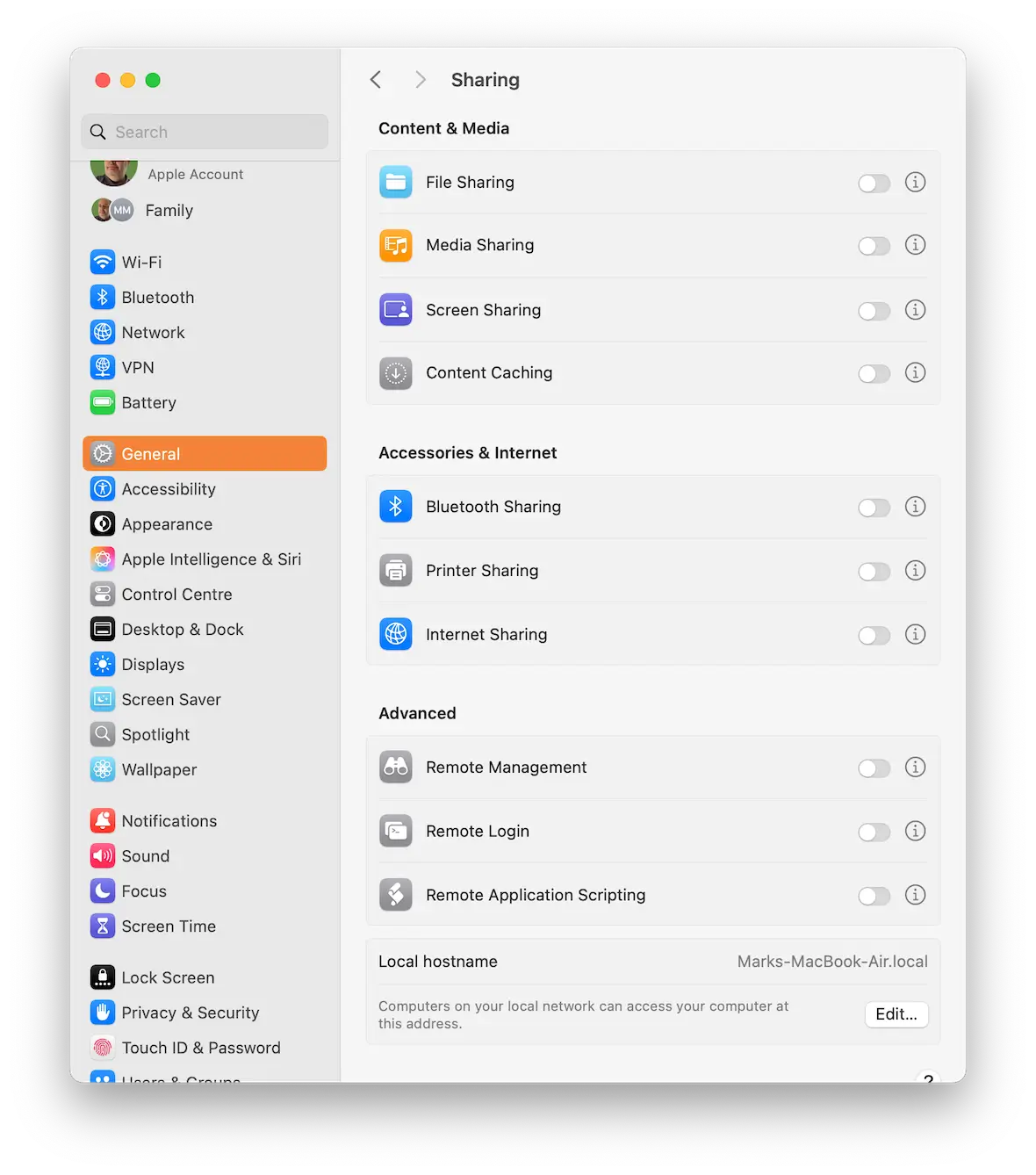
Don’t forget to disable sharing options. You’ll find the necessary settings in System Settings > General > Sharing. Make sure everything is toggled off.
Reinstall your browser
As we said previously, the chances are high that your Apple computer has been hacked if you are being redirected to other websites on your browser.
Instead of removing unauthorized browser plugins and checking the browser settings, it is quicker and easier to simply uninstall the browser and do a fresh install. Just make sure that nothing gets reinstalled via browser-sync. You could very well unwittingly add the malware again.
Change all your online passwords
This one goes without saying. If accounts are compromised, your next step is to change the passwords on all major accounts — email, social media, online banking, calendars and contacts, and chat programs. Make sure to drop any active or unauthorized sessions that may still be logged in.
Your highest priority should be securing your Apple account. Change the password and add 2-factor authentication.
Restore any damaged or stolen files from a backup
You have to be careful with this one. Automatic backups to iCloud, Dropbox, Google Drive, WhatsApp, etc., could include malware files. This makes restoring from backups a bit risky. In fact, in serious cases of hacking, you should consider wiping all backups from cloud storage and starting fresh.
If there’s a file you really need, retrieve it from cloud storage and run it through a virus scanner immediately. If it comes back clean, it’s likely okay to keep it.
Transferring a backup from external media (like a USB drive) that didn’t come into contact with the malware at any point is usually safe. But you may want to give the external media an antivirus scan anyway.
Notify any compromised accounts
If your bank account or credit card was compromised, alert those institutions immediately and have your account frozen. Start dealing with any suspicious transactions, and change all passwords and PIN numbers.
Anything that the hacker and malware touched needs to be locked down and checked out.
Reset your Mac to factory settings
At the end of the day, you may decide that the only way to sleep comfortably at night is to simply wipe your entire Mac or MacBook and reinstall everything from scratch (i.e., not from iCloud backup).
This nuclear option is the most radical course of action — and, yes, also the scariest and most nerve-wracking. But it also provides the most certainty.
Modern Macs can be wiped and reset quite quickly compared to their ancestors. And once you do it, any trace of malware will be gone. You’ll have no lingering thoughts that maybe you overlooked something.
How can you safeguard your Mac from hackers?
Whether you’ve been a victim or you’re strenuously trying to avoid becoming one, here are the ways you can safeguard your Apple computer from being hacked in the future.
Keep macOS and all software up to date
One of the ways malware invades your Mac is by exploiting unpatched vulnerabilities in your macOS system or installed apps. For that reason, you need to make updates a regular part of your Mac security routine.
Start by going to System Settings > General > Software Update to see if any patches or updates are waiting for you. When it comes to apps, you can enable auto-updates in the App Store app. Or, use CleanMyMac, which will check for and install any available updates for your installed apps.
Check your security settings with Moonlock’s System Protection
A Mac’s reputation for being inherently safer didn’t come from nowhere. Apple devices have some of the best built-in security tools and configurations aimed at keeping the user safe with minimal work. But that’s only if you’re using them correctly.
In addition to thorough malware removal, Moonlock takes a preventative approach to security, allowing you to take full advantage of your Mac’s security features. Moonlock’s System Protection feature keeps track of all system settings on your Mac, including access permissions for applications, encryption, and old login credentials, letting you know when something needs your attention.
Better yet, you don’t have to manually go through your system settings to reconfigure them. Moonlock points you at the exact configuration that needs adjusting and how to do it. It only takes a few minutes, so sign up for a free Moonlock trial and safeguard your Mac.

Use strong passwords
This really is a no-brainer, but many people don’t seem to bother. Partially because remembering passwords is a pain, but there’s also a dose of laziness in there, too. Another factor is that many users don’t think an attack could happen to them. Why would somebody hack me?
This indifference and apathy could come back to haunt you. Start by making unique, minimum 15-character passwords for each account, and use the Apple iCloud Keychain to store them all.
Set up 2-factor authentication on all accounts
Even a password isn’t enough. A double layer of protection is needed, which means enabling 2-factor authentication in the account’s settings.
You can usually choose between an authenticator app, phone codes, or a security key. An authenticator app or security key is the way to go here, as phone codes can be intercepted if your phone is compromised. You need something local that nobody can touch.
Put a password on your Mac
Mac hacks are not limited to the remote variety. Sometimes, a hacker can gain access to your Mac simply by being in the same room as the computer. When your back is turned, it can take a matter of minutes (or less) to gain access to your Mac and plant a virus on it.
This can be stopped in one simple move: Put a password lock on your MacBook.
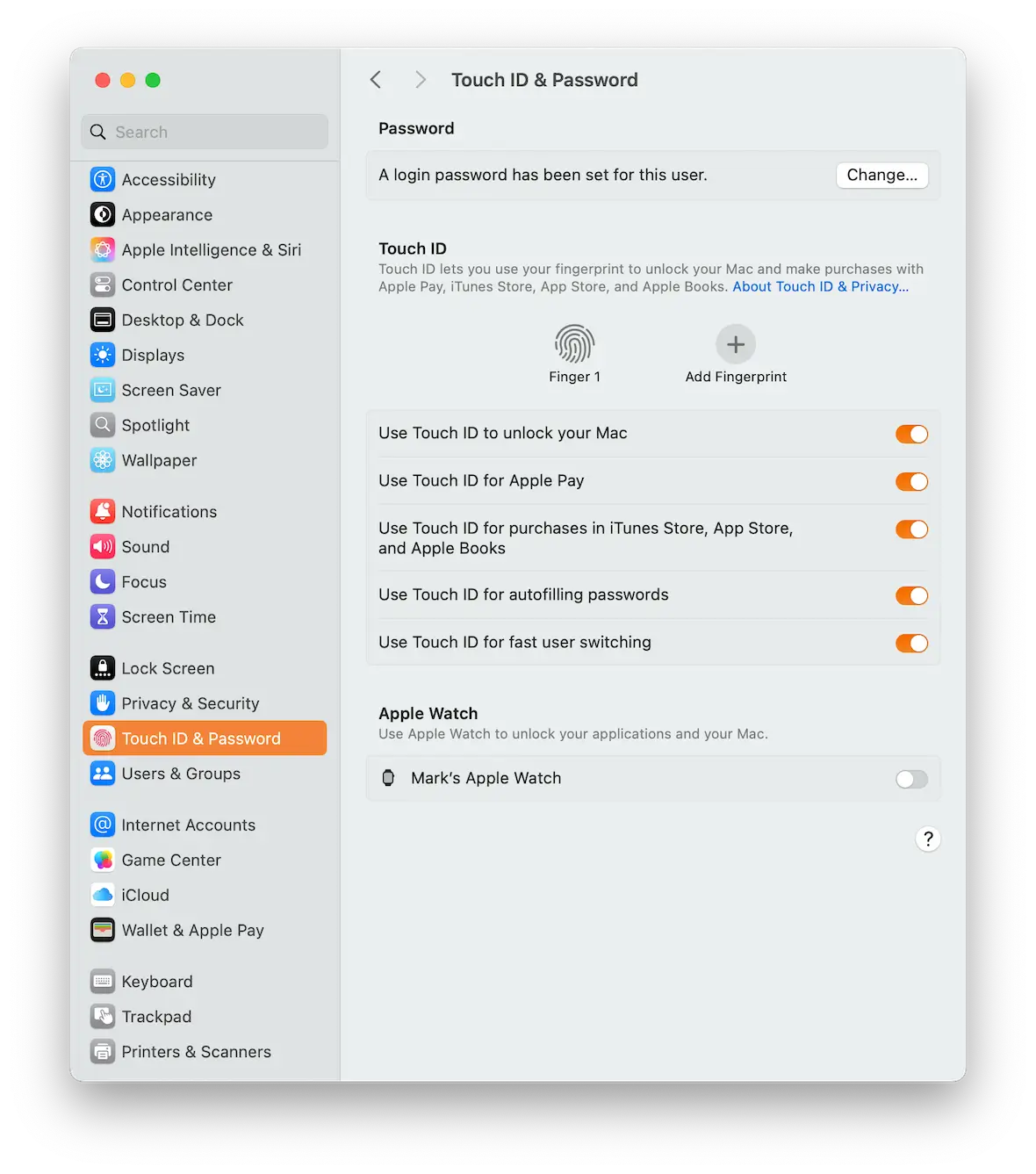
If your system uses Touch ID, enable it by going to System Settings > Touch ID & Password. At the top of that same window, you can also add a screen password.
Make sure FileVault and the Firewall are enabled
For some weird reason, Apple doesn’t enable FileVault and the Apple Firewall by default. So you need to remember to switch them on. Do this as soon as you get your Mac for the first time, and never disable them unless you’re planning to wipe and reset your MacBook.
You can enable them by going to System Settings > Privacy & Security.
Don’t click any links in emails or iMessage
You can radically cut down on the chance of someone hacking your Mac by point-blank refusing to click any links in any emails, period. It doesn’t matter if the email is from Santa Claus and the link is to your online wishlist. Don’t click it.
The same goes for SMS messages, WhatsApp messages, and any other messaging apps. By adopting this policy, you’ve just closed off a major security risk for good.
Don’t visit non-HTTPS websites
Most browsers will warn you — and, in the case of Google Chrome, attempt to outright block you — if you attempt to visit a non-HTTPS site. But these warnings can be easily overridden and ignored. We wouldn’t suggest you do that.
Legitimate HTTP sites are less common these days. Sites that don’t use HTTPS are at higher risk of containing viruses, malware scripts, and bugs that can seriously mess up your MacBook. It’s not worth it.
Gone are the days when Macs were considered the bulletproof alternative to Windows machines. Macs can be breached as well, albeit with a bit more difficulty, due to Apple’s built-in security tools. Fortunately, by following some intelligent cybersecurity practices, you can keep your Mac safe.
This is an independent publication, and it has not been authorized, sponsored, or otherwise approved by Apple Inc. Mac, MacBook, and macOS are trademarks of Apple Inc.