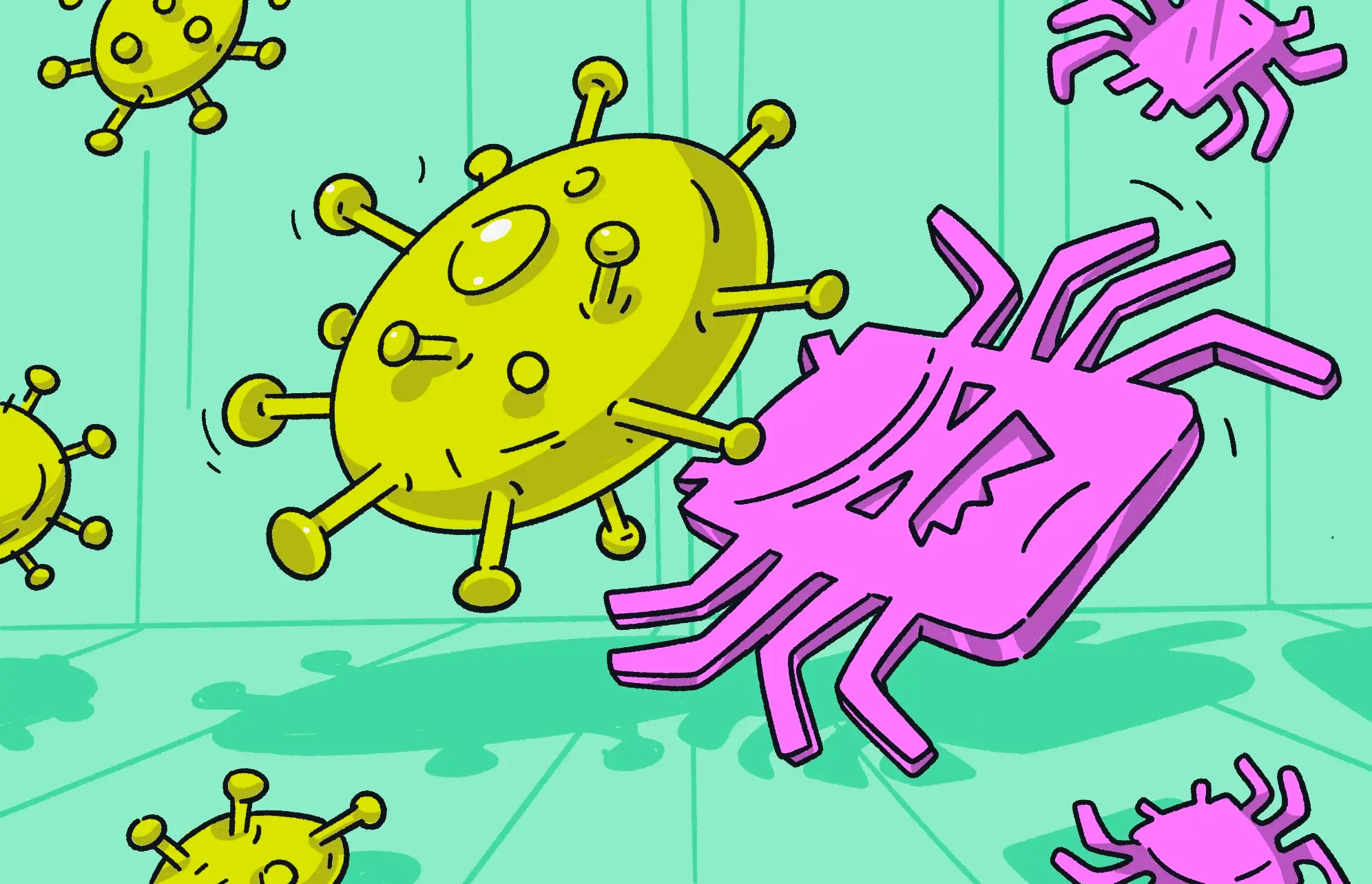If you read articles about cybersecurity, you’re bound to see the words “malware” and “virus.” Some people use the terms interchangeably. However, there are distinct differences.
You’d be forgiven for believing that malware and viruses are the same thing, but they’re not. In this article, we’ll cover how they vary and examine why it’s important to know the difference.
What is malware?
Malware (short for malicious software) is the catch-all term for threats facing your computer, the same way that “sports” is the catch-all term for football, baseball, boxing, and so on.
Malware not only includes viruses but also adware, spyware, remote access trojans, worms, browser hijackers, ransomware, and trojans. It’s an all-encompassing term.
What is a virus?
A virus is just one type of malware, and it distinguishes itself by how it acts. A virus is a threat that jumps onto your computer from file to file, infecting everything as it goes. It then replicates itself and goes looking for another device to target.
A virus tries to infect as many computers and networks as possible. This makes them arguably the most difficult to remove from a computer, as they are designed to self-replicate and move on to other victims.
So, what is the difference between malware and a virus?
As we stated, malware is the umbrella term for all security threats facing your computer and network. However, different types of malware work in different ways.
Virus vs. malware: A virus self-replicates
Like a biological virus, which attacks a body and then jumps onto other bodies nearby, a computer virus attacks computers in a similar manner. After spreading through your device and corrupting files, it then finds a way to move to another device.
This other device could be on the same network, or a virus could spread through your email contacts, infecting them via emails and email attachments.
Malware only does one task
Viruses are specifically designed to spread on their own. For most other types of malware, this isn’t the case. Instead, most types of malware are designed with one specific task to perform.
Here are some of the different tasks performed by malware:
- Adware puts intrusive advertising popups on a victim’s screen.
- Spyware spies on users to steal their data.
- Keyloggers record the keystrokes on a device.
- Ransomware encrypts files to lock down a computer and then demands a ransom payment in return for decryption.
Why are the terms “malware” and “virus” often misunderstood?
The terms virus and malware are often confused because they are both used so much in the same conversation. The words are switched around so frequently that it’s easy to confuse them and assume that they mean the same thing.
For example, when the media talks about a virus, they often use the word to cover any type of harmful threat to a system. They don’t take into account that a virus is only one part of the broader spectrum of malware.
This feeds into the misconception that “virus” and “malware” are interchangeable terms.
Common types of malware and examples of viruses
We mentioned the various types of malware earlier in this article. Let’s now expand on them.
Adware
Adware (short for advertising-supported software) bombards your computer monitor with lots of popup ads.
These ads usually use scary and urgent language to convince the victim that their machine has been infected with malware. The victim is then urged to click the ads to buy antivirus software — which, ironically, may contain more malware.
Spyware
Upon entering your computer, spyware will begin monitoring your computer activity, stealing your data, and collecting login details for your accounts.
Spyware can also encompass keyloggers, which record all the presses of the keyboard keys. In this way, login details and chat message texts can be retrieved and harvested for useful information.
Remote access trojans
Remote access trojans (RATs) give hackers remote access to your device. Once a hacker has inside access to your Mac, they have free reign to go around your macOS system. They will steal files, delete files, add more malware, and generally create havoc. They’ll also watch your computer activity.
Browser hijackers
Browser hijackers will take over your web browser and change the settings. Your homepage and default search engine will be changed. Your security settings will be downgraded.
As if that wasn’t bad enough, attempts to access webpages will be redirected to malware-infected pages owned by the hijacker owner.
Ransomware
Ransomware malware enters a device or network and begins encrypting the contents of the machine. A message is then sent to the owner of the device or network, demanding a ransom in return for the decryption key.
Unlike a virus, ransomware is designed to remain on a single computer network. There, it performs one job: extorting a ransom.
Trojans
A trojan is a type of malware that hides inside other software, usually something legitimate that the victim wants. When they install the legitimate software, the malware also secretly installs itself in the background.
This is a prime example of why you should be extremely careful of what software you download and where you download it from.
Real-world examples of viruses and their impact
What about viruses? Let’s look at some real-world examples of viruses over the years:
- Melissa (1999): This little pest spread through infected Word documents in email attachments. The first 50 contacts in the target computer’s Outlook contacts were emailed the attachment. Estimated worldwide costs were $80 million.
- ILOVEU (2000): The ILOVEU virus was via email attachments titled “I love you.” Once opened, the virus jumped to other people in the victim’s email contacts and kept going. The worldwide cost of the damage was estimated at $9 billion.
- Michelangelo (1992): Named after the artist, this virus was programmed to start on his birthday. It was designed to overwrite the first 100 sectors of a hard drive, leading to data loss. Thankfully, it was stopped in time.
How to protect yourself from malware, viruses, and other threats
Now that we’ve outlined the differences between malware and viruses, how do you effectively protect yourself against malware?
Be very cautious about clicking links and downloading email attachments
Of course, if a relative or a trusted friend sends you a link, you can probably go ahead and click on it. You wouldn’t want to miss that funny cat video.
But if someone you don’t know sends you a link or an attachment, don’t click it or open it. Even if you know them, do you trust them?
Install and run Moonlock
Moonlock guards your Mac 24/7 with instant notifications and real-time protection. If any threats or malware are detected on the way into the computer or are already present, they are neutralized and quarantined immediately. Moonlock will then guide you on how to delete them and how to beef up your security so it doesn’t happen again.
Here’s how to do it:
- Sign up for a free trial of Moonlock and download it.
- Find the Malware Scanner, and if it is your first scan, run a Deep Scan.
- Review what the scan finds and delete everything.
- Enable real-time protection and background monitoring to stay protected in the future.

Avoid getting new software from outside of the App Store
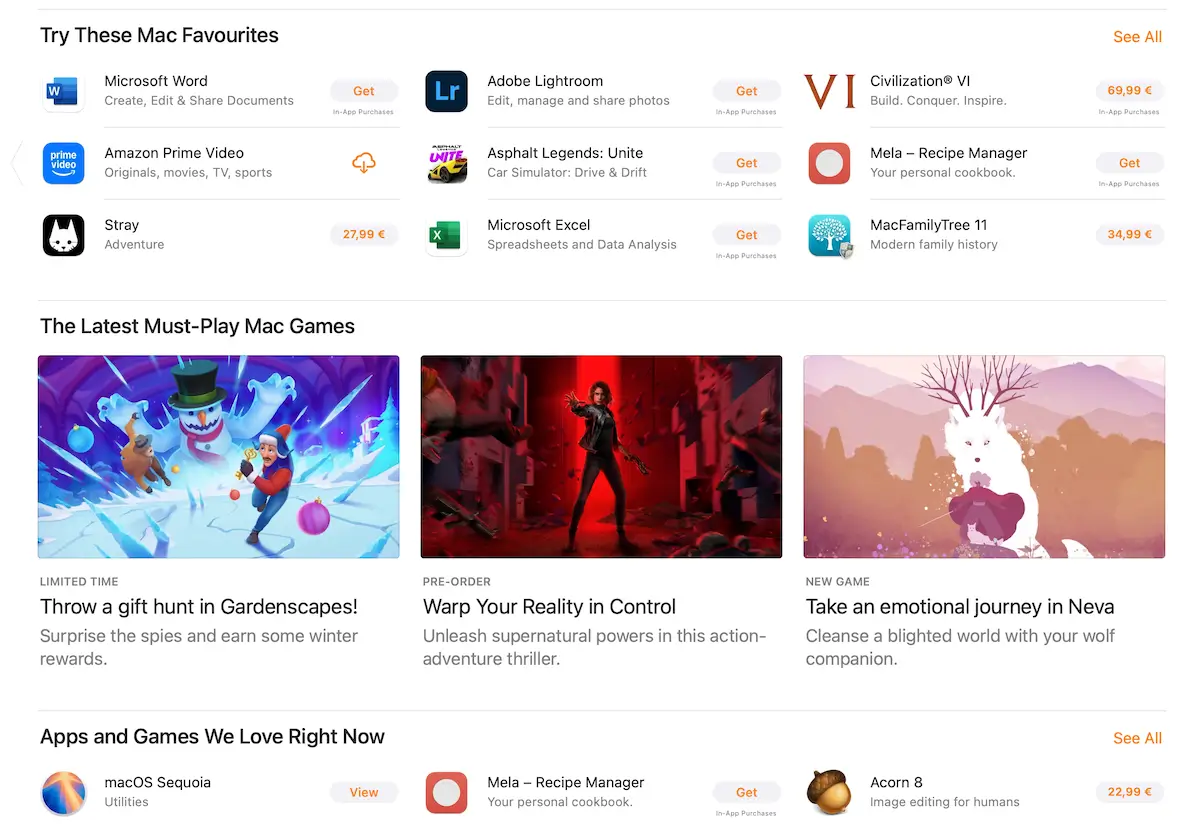
Viruses and malware can sometimes be smuggled onto your Mac by being bundled software with other apps. This is usually how trojans jump onto your machine.
Therefore, it’s a good idea to stick to apps and software in the Apple App Store. Apple thoroughly scans and vets all apps in their store, so the chance of a malware threat is virtually zero.
There may be times when you need to get something from outside the App Store. Stick to trusted names like Moonlock, and don’t download any free software from unknown developers.
Install all system and app updates right away
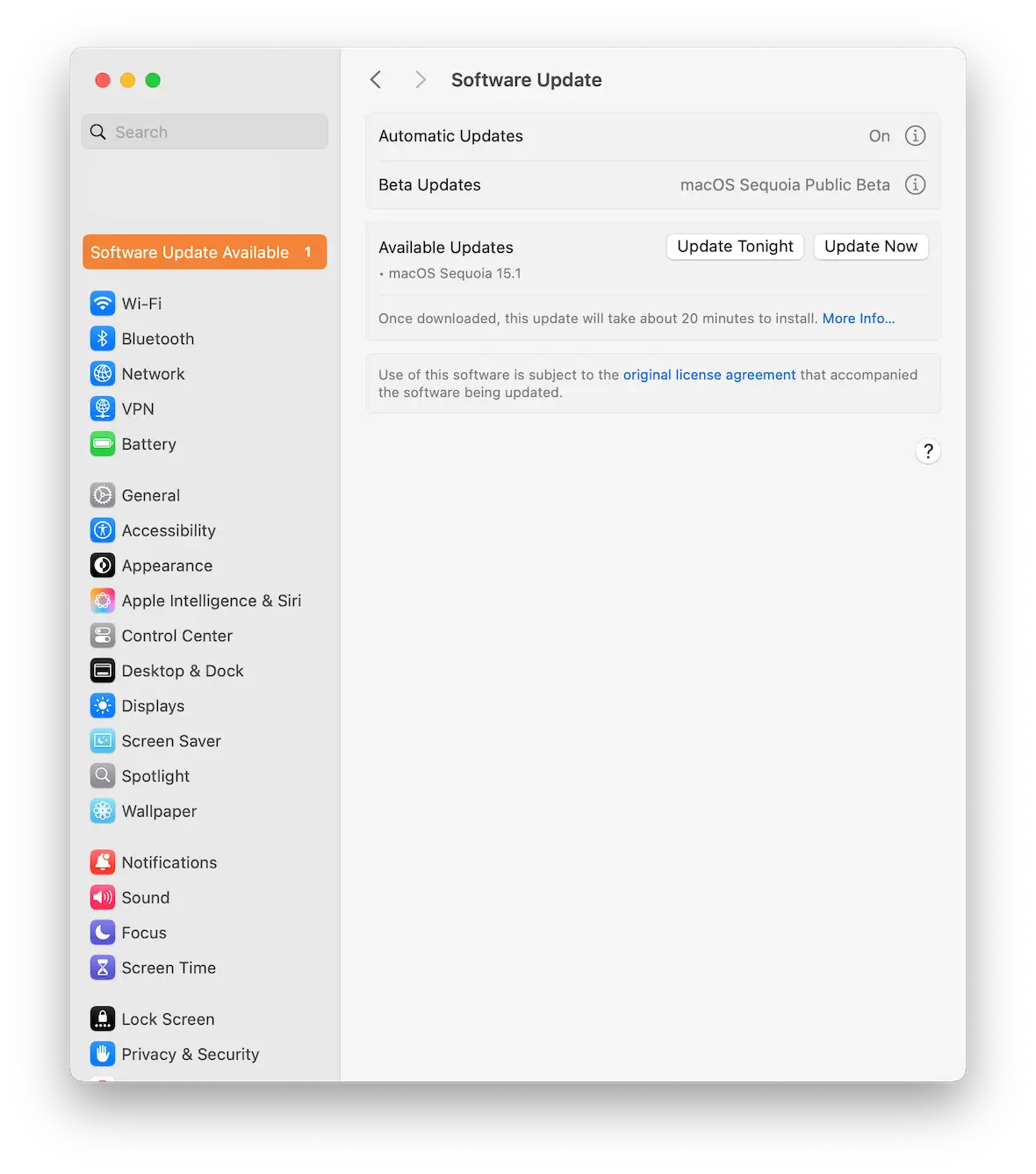
Apple is extremely good at issuing fast patches to fix security vulnerabilities. But you need to install them quickly. Otherwise, a hacker could take full advantage of the lapse in defense.
Installing all updates in a timely manner is a cornerstone of Mac security. Being notified of updates can be annoying and inconvenient, but it’s important that you find the time to install all system and app updates as quickly as possible.
Keep your Mac safe with Moonlock’s System Protection
Moonlock is so much more than a basic antivirus software. It checks to see if your computer has any security weak spots, things like risky sharing permissions, privacy gaps, or unencrypted features. Most likely you don’t know that these weaknesses are there (who does?), but there’s no need to worry with Moonlock. It locks your Mac down without any confusing settings and complex set ups.
Moonlock is the best option for anyone who wants simple, effective Mac protection.

Lock down your network to prevent it from becoming the weakest link
Malware needs your Wi-Fi connection to move your personal data to an attacker’s third-party server. This means that locking down your network with a strong password and encryption will stop that from happening.
Don’t share login details with anyone unless you trust them. This is also a good reason why using public Wi-Fi is not a good idea. If you must use a coffee shop’s unprotected Wi-Fi network, at least use Moolock’s VPN.

Despite the confusion between malware and viruses, the fact remains that both are bad news for your computers and networks. Therefore, it’s a good idea to read cybersecurity articles like this one and arm yourself before the threats arrive. Then, you can start effectively removing malware and viruses.
This is an independent publication, and it has not been authorized, sponsored, or otherwise approved by Apple Inc. macOS and the Mac App Store are trademarks of Apple Inc.